Edimax BR-6675nD driver and firmware

Related Edimax BR-6675nD Manual Pages
Download the free PDF manual for Edimax BR-6675nD and other Edimax manuals at ManualOwl.com
Quick Install Guide - Page 2
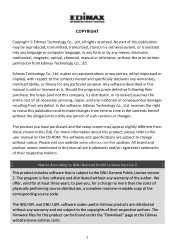
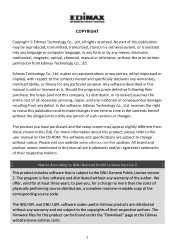
... to the user manual on the CD-ROM. The software and specifications are subject to change without notice. Please visit our website www.edimax.com for updates. All brand and product names mentioned in this manual are trademarks and/or registered trademarks of their respective holders.
Notice According to GNU General Public License Version 2
This product includes...
Quick Install Guide - Page 3


...Contents
BR-6675nD
3dBi Antenna x3
QIG
x2
Setup Wizard CD Power Adapter
Installation
1. Screw in the three included 3dBi
antennas to the back of the router, and use an Ethernet cable to connect the router's WAN port to your modem's LAN port.
Ethernet Cable
2. Use an Ethernet cable to
connect any LAN port on the router to the Ethernet port on your computer.
3. Plug the included power adapter...
Quick Install Guide - Page 4


... not properly connected.
Power WAN LAN 1 - 4
5. Insert the setup wizard CD into a CD-ROM
drive on your computer. When the wizard begins, select your language. Note: If the setup wizard doesn't run automatically, please browse your CD drive and double click the "Ezmax.exe" file to start the wizard.
6. The setup wizard will guide you through
the installation process. Click "Next...
Quick Install Guide - Page 6


... select "Cable Modem". For most users, "Cable Modem" is the correct setting. If you are unsure, please contact your Internet Service Provider (ISP).
12. If you received a host name and MAC
address from your ISP, enter them here and click "Apply". If you are sure the MAC address is the same as your computer, you can click "Clone" to clone your computer's MAC address and...
Quick Install Guide - Page 8


... can now open a web browser to
access the internet and check your router's connection. Then, to connect to the BR-6675nD's wireless networks, you need to unplug the Ethernet cable connecting the router and your computer.
Windows Click the network icon ( , or ) in the system tray and select "Connect to a network".
Mac
View available Wi-Fi networks by clicking
the
icon along the top right...
Quick Install Guide - Page 9


...". If you set a password for your network, you will then be prompted to enter it.
Mac Click on the ESSID of your network. If you set a password for your network, you will then be prompted to enter it.
21. After correctly entering your
password, you will be successfully connected to your Wi-Fi network.
Alternatively, if your wireless device supports WPS, you can...
Quick Install Guide - Page 10
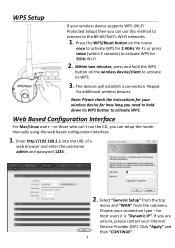
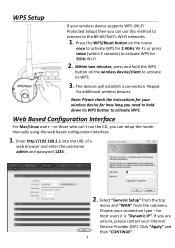
... Setup
If your wireless device supports WPS (Wi-Fi Protected Setup) then you can use this method to connect to the BR-6675nD's Wi-Fi networks.
1. Press the WPS/Reset button on the router
once...password 1234.
2. Select "General Setup" from the top
menu and "WAN" from the submenu. Choose your connection type - for most users it is "Dynamic IP". If you are unsure, please contact your Internet Service...
Quick Install Guide - Page 12


... key" - which will be the password to access the BR-6675nD's 5GHz Wi-Fi network - and click "Apply".
7. After configuring "Security Settings" for
the "5GHz" network, click "APPLY" instead of "CONTINUE... to access the internet and check your router's connection. To connect to the BR-6675nD's wireless networks, please refer to Installation Step 19 21.
Or if your wireless device supports WPS, you can...
Quick Install Guide - Page 13


...contact your Internet Service Provider (ISP). 4. Connect your computer directly to your modem and check if you can access the internet. If you can't, please contact your Internet service provider for assistance.
2. I can't open the web based configuration interface.
Please ensure your computer is set to use a dynamic IP address.
For Windows 7: Go to Start > Control Panel. Click View network status...
Quick Install Guide - Page 14


For Windows XP/2000: Go to Start > Control Panel. Click Network and Internet Connections > Network Connections. Right click Local Area Connection, select Properties and double click Internet Protocol (TCP/IP). Select Obtain an IP address automatically and choose Obtain DNS server address automatically and click OK.
3. How do I reset my router to factory default settings?
To reset the router back ...
Quick Install Guide - Page 15


... Commission Interference Statement
This equipment has been tested and found to comply with the limits for a Class B digital device, pursuant to Part 15 of FCC Rules. These limits are designed to provide reasonable protection against harmful interference in a residential installation. This equipment generates, uses, and can radiate radio frequency energy and, if not...
Quick Install Guide - Page 18


...copy of the corresponding source code.
Das Produkt beinhaltet Software, die den Bedingungen der GNU/GPL-Version 2 unterliegt. Das Programm ist eine sog. „Free Software...copies of free software (and charge for this service if you wish), that you receive source code or can get it if you want it, that you can change the software... is addressed as '"you'".
Activities other than copying, distribution...
Quick Install Guide - Page 19


...ordinary way, to print or display an announcement including an appropriate...storage or distribution medium does not bring the other work under the scope of this License.
3. You may copy...copy of the corresponding source code, to be distributed under the terms of Sections 1 and 2 above on a medium customarily used for software...the scripts used to control compilation and installation of the executable. ...
Quick Install Guide - Page 20


...all those who receive copies directly or indirectly through ...Software Foundation may publish revised and/or new versions of the General Public License from time to time. Such new versions will be similar in spirit to the present version, but may differ in detail to address new problems or concerns.
Each version is given a distinguishing version... COST OF ALL NECESSARY SERVICING, REPAIR OR CORRECTION....

