Edimax EW-7238RPD driver and firmware

Related Edimax EW-7238RPD Manual Pages
Download the free PDF manual for Edimax EW-7238RPD and other Edimax manuals at ManualOwl.com
Datasheet - Page 1


...-Fi
Extend both 2.4GHz and 5GHz wireless connections at the same time
Works With Any Wireless Router
Universal compatibility and easy web-based iQ Setup for quick and easy installation
Compact, Slim Wall Plug Design
Plugs directly into an existing electrical socket - no need for an additional power cable
Copyright © 2012 Edimax Technology Co. Ltd. All rights...
Datasheet - Page 3


... design fits perfectly into existing electrical sockets and also features a built-in power adapter, meaning there is no need for an additional power cable. You can install the EW-7238RPD wherever you need and enjoy high performance Wi-Fi without any hassle.
iQ Setup
Copyright © 2012 Edimax Technology Co. Ltd. All rights reserved. Maximum performance, actual data rates...
Datasheet - Page 4
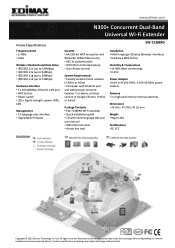
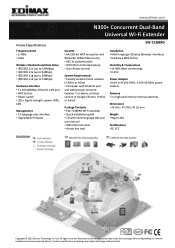
... Access Control
System Requirements • Existing wireless home network (2.4GHz or 5GHz) • Computer with Ethernet port and web browser (Internet Explorer 7 or above, or latest version of Google Chrome, Firefox or Safari)
Package Contents • EW-7238RPD Wi-Fi extender • Quick installation guide • CD with multi-language QIG and user manual • RJ45 Ethernet cable •...
Quick Install Guide - Page 2
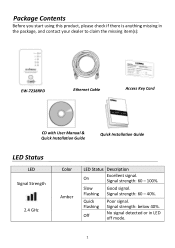
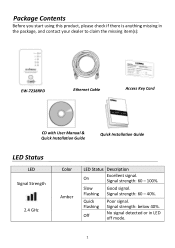
... using this product, please check if there is anything missing in the package, and contact your dealer to claim the missing item(s):
EW-7238RPD
Ethernet Cable
Access Key Card
CD with User Manual & Quick Installation Guide
Quick Installation Guide
x2
LED Status
LED Signal Strength
2.4 GHz
Color Amber
LED Status Description
On
Excellent signal. Signal strength: 60 - 100%.
Slow
Good...
Quick Install Guide - Page 4
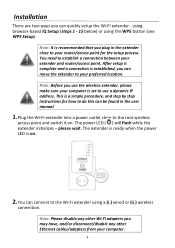
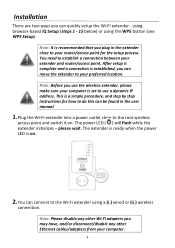
... between your extender and router/access point. After setup is complete and a connection is established, you can move the extender to your preferred location.
Note: Before you use the wireless extender, please make sure your computer is set to use a dynamic IP address. This is a simple procedure, and step by step instructions for how to do this...
Quick Install Guide - Page 11
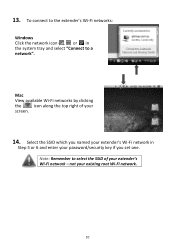
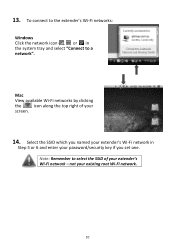
...-Fi networks:
Windows Click the network icon ( , or ) in the system tray and select "Connect to a network".
Mac
View available Wi-Fi networks by clicking
the
icon along the top right of your
screen.
14. Select the SSID which you named your extender's Wi-Fi network in
Step 5 or 6 and enter your password/security key if you set one...
Quick Install Guide - Page 12
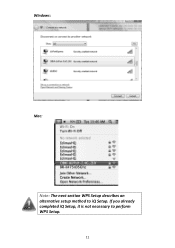
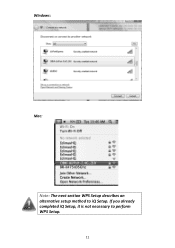
Windows:
Mac:
Note: The next section WPS Setup describes an alternative setup method to iQ Setup. If you already completed iQ Setup, it is not necessary to perform WPS Setup.
11
Quick Install Guide - Page 15
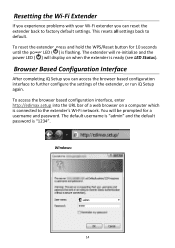
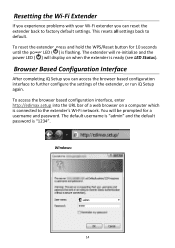
... the settings of the extender, or run iQ Setup again. To access the browser based configuration interface, enter http://edimax.setup into the URL bar of a web browser on a computer which is connected to the extender's Wi-Fi network. You will be prompted for a username and password. The default username is "admin" and the default password is "1234".
Windows...
Quick Install Guide - Page 18
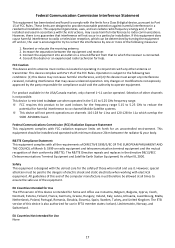
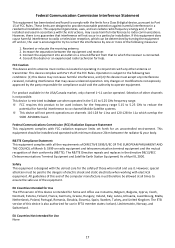
... limits for a Class B digital device, pursuant to Part 15 of FCC Rules. These limits are designed to provide reasonable protection against harmful interference in a residential installation. This equipment generates, uses,...of the computer manufacture must therefore be allowed at all times to ensure the safe use of the equipment.
EU Countries Intended for Use The ETSI version of this device is ...
Quick Install Guide - Page 21
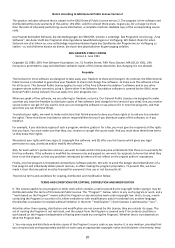
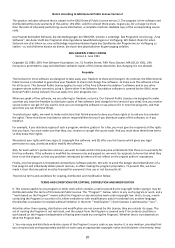
...copy of the corresponding source code.
Das Produkt beinhaltet Software, die den Bedingungen der GNU/GPL-Version 2 unterliegt. Das Programm ist eine sog. „Free Software...copies of free software (and charge for this service if you wish), that you receive source code or can get it if you want it, that you can change the software... is addressed as '"you'".
Activities other than copying, distribution...
Quick Install Guide - Page 22
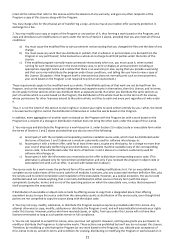
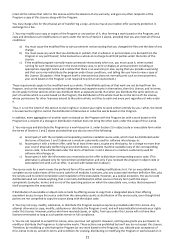
...ordinary way, to print or display an announcement including an appropriate...storage or distribution medium does not bring the other work under the scope of this License.
3. You may copy...copy of the corresponding source code, to be distributed under the terms of Sections 1 and 2 above on a medium customarily used for software...the scripts used to control compilation and installation of the executable. ...
Quick Install Guide - Page 23
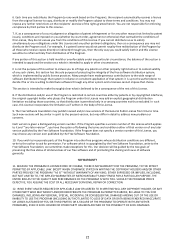
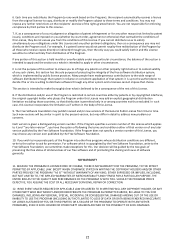
...all those who receive copies directly or indirectly through ...Software Foundation may publish revised and/or new versions of the General Public License from time to time. Such new versions will be similar in spirit to the present version, but may differ in detail to address new problems or concerns.
Each version is given a distinguishing version... COST OF ALL NECESSARY SERVICING, REPAIR OR CORRECTION....
Manual - Page 2
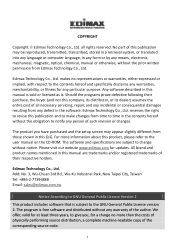
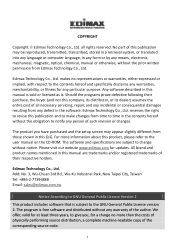
... you have purchased and the setup screen may appear slightly different from those shown in this QIG. For more information about this product, please refer to the user manual on the CD-ROM. The software and specifications are subject to change without notice. Please visit our website www.edimax.com for updates. All brand and product...
Manual - Page 3


... the IP Address of Your PC or Macintosh 53
IV-1-2-1. Windows XP...53
IV-1-2-2. Windows Vista...55
IV-1-2-3. Windows 7 ...57
IV-1-2-4. Windows 8 ...61
IV-1-2-5. Mac OS ...65
IV-1-3. How to Find Your Network Security Key 68
IV-1-3-1. Windows 7 & Windows Vista 68
IV-1-3-2. Windows 8 ...70
IV-1-3-3. Mac ...73
IV-1-4. How to Find Your Router's IP Address 76
IV-1-4-1. Windows XP, Vista...
Manual - Page 5


I. PRODUCT INFORMATION
Thank you for purchasing the Edimax EW-7238RPD N300+ Dual-Band Universal Wi-Fi Extender. Extend dual-band coverage anywhere around your home and enjoy Wi-Fi on all your devices.
I-1. Package Contents
EW-7238RPD
Ethernet Cable
Access Key Card
CD with User Manual & Quick Installation Guide
Quick Installation Guide
x2
5
Manual - Page 26
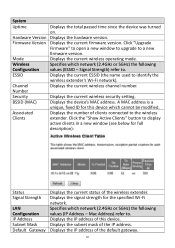
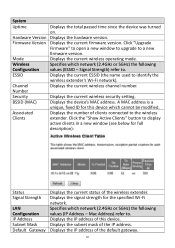
...the current wireless security setting.
BSSID (MAC)
Displays the device's MAC address. A MAC address is a
unique, fixed ID for this device which cannot be modified.
Associated
Displays the number of clients connected to the wireless
Clients
extender. Click the "Show Active Clients" button to display active clients in a new window (see below for full
description):
Status Signal Strength
LAN...
Manual - Page 38
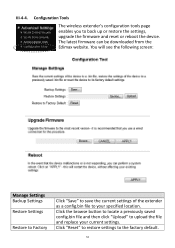
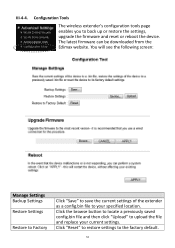
...
Configuration Tools
The wireless extender's configuration tools page enables you to back up or restore the settings, upgrade the firmware and reset or reboot the device. The latest firmware can be downloaded from the Edimax website. You will see the following screen:
Manage Settings Backup Settings Restore Settings
Restore to Factory
Click "Save" to save the current settings of the extender...
Manual - Page 39
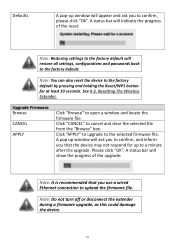
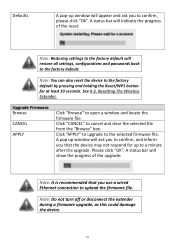
... will restore all settings, configurations and passwords back to the factory default.
Note: You can also reset the device to the factory default by pressing and holding the Reset/WPS button for at least 10 seconds. See II-3. Resetting The Wireless Extender.
Upgrade Firmware Browse
CANCEL
APPLY
Click "Browse" to open a window and locate the firmware file. Click...
Manual - Page 41
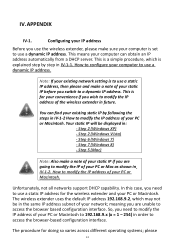
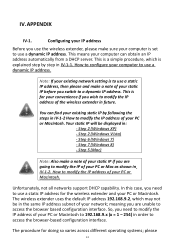
... IP will be displayed in:
- Step 2 (Windows XP) - Step 2 (Windows Vista) - Step 6 (Windows 7) - Step 7 (Windows 8) - Step 5 (Mac)
Note: Also make a note of your static IP if you are going to modify the IP of your PC or Mac as shown in IV-1-2. How to modify the IP address of your PC or Macintosh.
Unfortunately, not all networks support DHCP capability...
Manual - Page 81
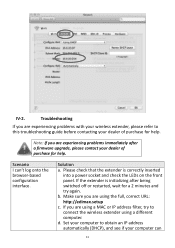
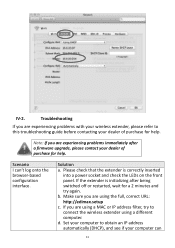
... a power socket and check the LEDs on the front panel. If the extender is initializing after being switched off or restarted, wait for a 2 minutes and try again. b. Make sure you are using the full, correct URL: http://edimax.setup c. If you are using a MAC or IP address filter, try to connect the wireless extender using a different computer. d. Set...

