Edimax EW-7428HCn driver and firmware

Related Edimax EW-7428HCn Manual Pages
Download the free PDF manual for Edimax EW-7428HCn and other Edimax manuals at ManualOwl.com
Quick Install Guide - Page 2
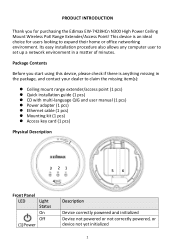
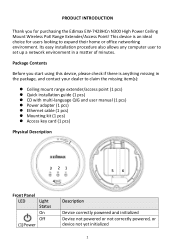
PRODUCT INTRODUCTION
Thank you for purchasing the Edimax EW-7428HCn N300 High Power Ceiling Mount Wireless PoE Range Extender/Access Point! This device is an ideal choice for users looking to expand their home or office networking environment. Its easy installation procedure also allows any computer user to set up a network environment in a matter of minutes.
Package Contents
Before you start ...
Quick Install Guide - Page 5
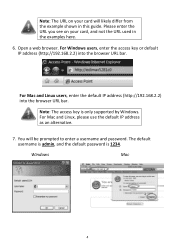
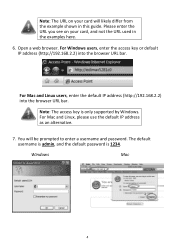
... Linux users, enter the default IP address (http://192.168.2.2) into the browser URL bar.
Note: The access key is only supported by Windows. For Mac and Linux, please use the default IP address as an alternative.
7. You will be prompted to enter a username and password. The default username is admin, and the default password is 1234.
Windows
Mac
4
Quick Install Guide - Page 8
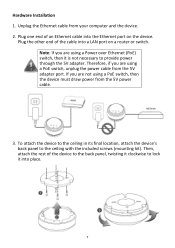
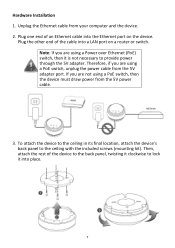
Hardware Installation 1. Unplug the Ethernet cable from your computer and the device. 2. Plug one end of an Ethernet cable into the Ethernet port on the device.
Plug the other end of the cable into a LAN port on a router or switch. Note: If you are using a Power over Ethernet (PoE) switch, then it is not necessary to provide power through the 5V adapter. Therefore, if you are using a PoE switch...
Quick Install Guide - Page 10
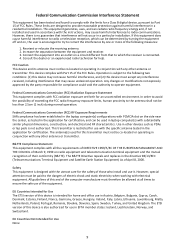
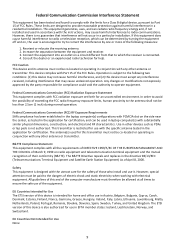
... on the side near the center, as tested in the application for certification, and can be used in laptop computer(s) with substantially similar physical dimensions, construction, and electrical and RF characteristics. Use in other devices such as PDAs or lap pads is not authorized. This transmitter is restricted for use with the specific...
Quick Install Guide - Page 13
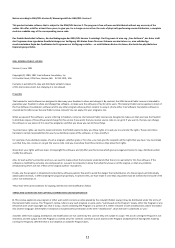
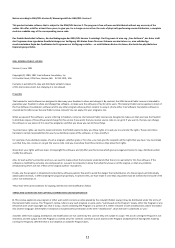
...copy of the corresponding source code.
Das Produkt beinhaltet Software, die den Bedingungen der GNU/GPL-Version 2 unterliegt. Das Programm ist eine sog. „Free Software...copies of free software (and charge for this service if you wish), that you receive source code or can get it if you want it, that you can change the software... is addressed as "you".
Activities other than copying, distribution...
Quick Install Guide - Page 14
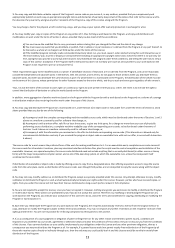
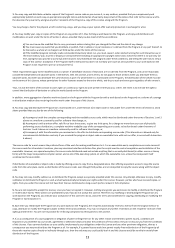
...ordinary way, to print or display an announcement including an appropriate...storage or distribution medium does not bring the other work under the scope of this License.
3. You may copy...copy of the corresponding source code, to be distributed under the terms of Sections 1 and 2 above on a medium customarily used for software...the scripts used to control compilation and installation of the executable. ...
Quick Install Guide - Page 15
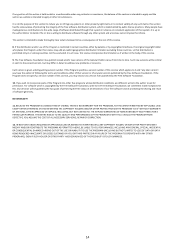
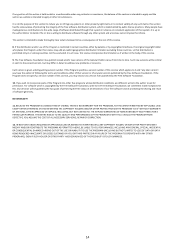
...Software Foundation may publish revised and/or new versions of the General Public License from time to time. Such new versions will be similar in spirit to the present version, but may differ in detail to address new problems or concerns. Each version is given a distinguishing version... PROVE DEFECTIVE, YOU ASSUME THE COST OF ALL NECESSARY SERVICING, REPAIR OR CORRECTION. 12. IN NO EVENT UNLESS ...
Manual - Page 2
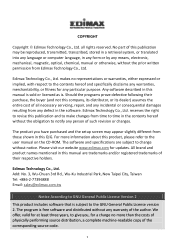
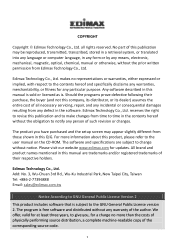
... you have purchased and the setup screen may appear slightly different from those shown in this QIG. For more information about this product, please refer to the user manual on the CD-ROM. The software and specifications are subject to change without notice. Please visit our website www.edimax.com for updates. All brand and product...
Manual - Page 3
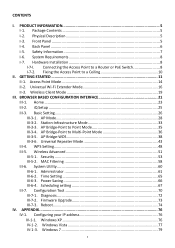
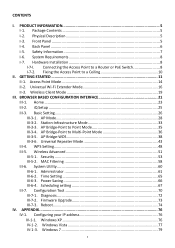
...48 III-5. Wireless Advanced 51 III-5-1. Security 53 III-5-2. MAC Filtering 58 III-6. System Utility 60 III-6-1. Administrator 61 III-6-2. Time Setting 65 III-6-3. Power Saving 66 III-6-4. Scheduling setting 67 III-7. Configuration Tool 70 III-7-1. Diagnosis 72 III-7-2. Firmware Upgrade 73 III-7-3. Reboot 74
IV. APPENDIX ...76 IV-1. Configuring your IP address 76 IV-1-1. Windows XP 76...
Manual - Page 5
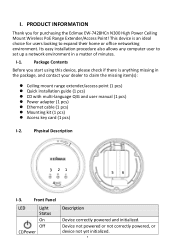
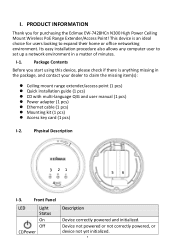
I. PRODUCT INFORMATION
Thank you for purchasing the Edimax EW-7428HCn N300 High Power Ceiling Mount Wireless PoE Range Extender/Access Point! This device is an ideal choice for users looking to expand their home or office networking environment. Its easy installation procedure also allows any computer user to set up a network environment in a matter of minutes.
I-1. Package Contents
Before you ...
Manual - Page 8
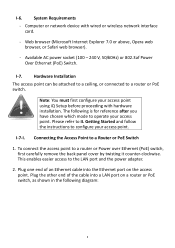
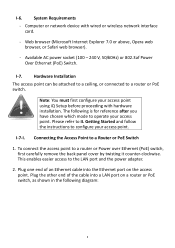
... System Requirements - Computer or network device with wired or wireless network interface card. - Web browser (Microsoft Internet Explorer 7.0 or above, Opera web browser, or Safari web browser). - Available AC power socket (100 - 240 V, 50/60Hz) or 802.3af Power Over Ethernet (PoE) Switch.
I-7. Hardware Installation The access point can be attached to a ceiling, or connected to a router or PoE...
Manual - Page 11


... cover by twisting it counter-clockwise. This enables easier access to the LAN port and the power adapter.
2. Plug one end of an Ethernet cable into the device's Ethernet port, plug the other end into your computer's Ethernet port.
3. Plug the power adapter into a wall socket, then connect it to the 5V DC power port. Reattach the back panel cover, twisting it clockwise to secure it...
Manual - Page 12


... your card, and not the URL used in the examples here. 6. Open a web browser, such as Internet Explorer. Enter the access key into the browser URL bar. (Windows PCs only)
Or enter the default IP address (http://192.168.2.2) into your browser's address bar. (MacOS and Linux) 7. You will be prompted to enter a username and password...
Manual - Page 13
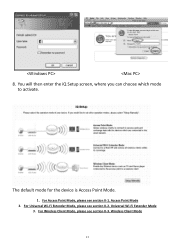
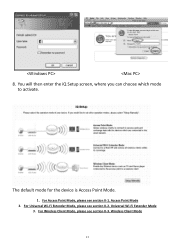
8. You will then enter the iQ Setup screen, where you can choose which mode to activate.
The default mode for the device is Access Point Mode.
1. For Access Point Mode, please see section II-1. Access Point Mode 2. For Universal Wi-Fi Extender Mode, please see section II-2. Universal Wi-Fi Extender Mode
3. For Wireless Client Mode, please see section II-3. Wireless Client Mode
13
Manual - Page 21
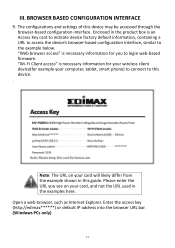
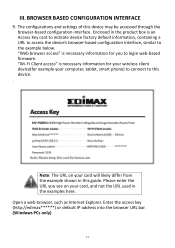
..." is necessary information for you to login web-based firmware. "Wi-Fi Client access" is necessary information for your wireless client device(for example your computer, tablet, smart phone) to connect to this device.
.
Note: The URL on your card will likely differ from the example shown in this guide. Please enter the URL you see on your...
Manual - Page 23
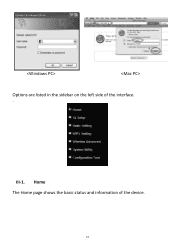
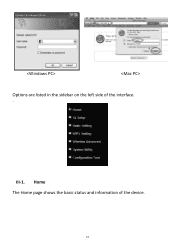
Options are listed in the sidebar on the left side of the interface. .
III-1. Home The Home page shows the basic status and information of the device.
23
Manual - Page 24
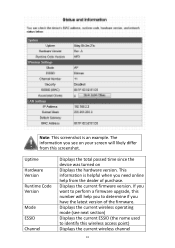
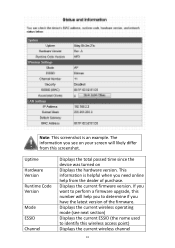
... passed time since the device was turned on Displays the hardware version. This information is helpful when you need online help from the dealer of purchase. Displays the current firmware version. If you want to perform a firmware upgrade, this number will help you to determine if you have the latest version of the firmware. Displays the current wireless operating mode (see next...
Manual - Page 70
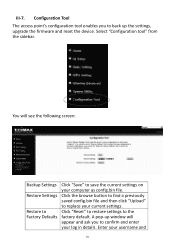
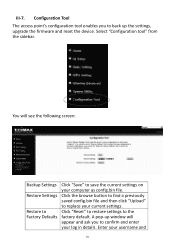
... access point's configuration tool enables you to back up the settings, upgrade the firmware and reset the device. Select "Configuration tool" from the sidebar.
You will see the following screen:
Backup Settings Restore Settings
Restore to Factory Defaults
Click "Save" to save the current settings on your computer as config.bin file. Click the browse button to find...
Manual - Page 73
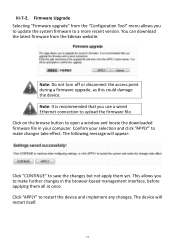
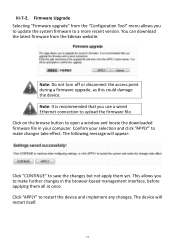
... recent version. You can download the latest firmware from the Edimax website.
Note: Do not turn off or disconnect the access point during a firmware upgrade, as this could damage the device. Note: It is recommended that you use a wired Ethernet connection to upload the firmware file. Click on the browse button to open a window and locate the downloaded firmware file in your computer...
Manual - Page 86


..., then check the A/C power adapter. c. Make sure you are using the correct IP address. d. If you are using a MAC or IP address filter, try to connect the access point to another computer. e. Set your computer to obtain an IP address automatically (DHCP), and see if your computer can obtain an IP address. f. If you are experiencing problems after a firmware upgrade, please contact your...

