Edimax EW-7438RPn driver and firmware

Related Edimax EW-7438RPn Manual Pages
Download the free PDF manual for Edimax EW-7438RPn and other Edimax manuals at ManualOwl.com
Datasheet - Page 1
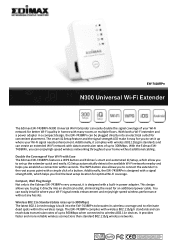
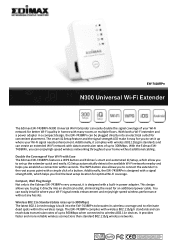
... Design Not only is the Edimax EW-7438RPn very compact, it is designed with a built-in power adapter. This design allows you to plug it directly into an electrical outlet, eliminating the need for an additional power cable. You can easily install it where your Wi-Fi signal needs enhancement and enjoy high-speed wireless performance without any hassles...
Quick Install Guide - Page 2


...;Fi extender z 1 x Ethernet cable z 1 x Access key card z 1 x Quick installation guide z 1 x CD with user manual and multi‐language QIG ...LED Indicators
LED Name
LED Status Description
On
Excellent signal reception (Signal strength 50 - 100%)
Signal Flashing Strength Flashing...
Quick Install Guide - Page 6


...turn off the device and unplug it from its socket. The extender will remember the Wi‐Fi network it is ...install the extender at a location where the Signal Strength LED ( ) remains on without blinking. This indicates the extender is receiving a strong signal from the root wireless access point.
Section B: Setting Up the Wi‐Fi Extender with a Computer
1. First make sure that your computer...
Quick Install Guide - Page 7
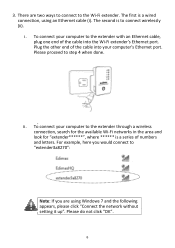
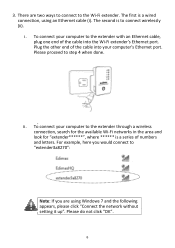
... wirelessly (ii). i. To connect your computer to the extender with an Ethernet cable, plug one end of the cable into the Wi‐Fi extender's Ethernet port. Plug the other end of the cable into your computer's Ethernet port. Please proceed to step 4 when done.
ii. To connect your computer to the extender through a wireless connection, search for the available Wi‐Fi networks...
Quick Install Guide - Page 17
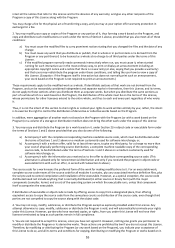
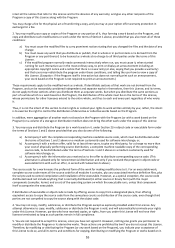
...ordinary way, to print or display an announcement including an appropriate...storage or distribution medium does not bring the other work under the scope of this License.
3. You may copy...copy of the corresponding source code, to be distributed under the terms of Sections 1 and 2 above on a medium customarily used for software...the scripts used to control compilation and installation of the executable. ...
Manual - Page 2


... you have purchased and the setup screen may appear slightly different from those shown in this QIG. For more information about this product, please refer to the user manual on the CD-ROM. The software and specifications are subject to change without notice. Please visit our website www.edimax.com for updates. All brand and product...
Manual - Page 3


...23 2-2-3 WPS Setting 25 2-2-4 Advanced Settings 28 2-2-5 MAC Address Filtering 32 2-2-6 System Settings 38
2-3 Resetting the Extender with the Hardware Reset Button 46
Chapter III: Appendix 47
3-1 Configuring TCP/IP on PC 47 3-1-1 Windows XP IP Address Setup 47 3-1-2 Windows Vista/Windows 7 IP address setup 48
3-2 Specifications 51 3-3 Glossary ...52 3-4 Technical Support Information 55...
Manual - Page 46


... want to restore all settings, or click 'Cancel' to abort.
Upgrade
The software running in this Wi-Fi extender (i.e. 'firmware') can be upgraded to improve the functionality of this Wi-Fi extender.
You can visit our website to look for the latest firmware file. Then download the latest firmware file and save it on your computer, then upload it...
Manual - Page 47


Item Browse
Description Select a firmware file saved on your computer.
When you are ready, click the 'APPLY' button to start the firmware upgrade.
Note: DO NOT TURN OFF OR UNPLUG THE DEVICE WHILE THE UPGRADE IS IN PROGRESS.
Res et
When you think this Wi-Fi extender is not working properly, resetting it may help.
To reset...
Manual - Page 55


... SOHO operation.
5. What is Infrastructure? An integrated wireless and wireless and wired LAN is called an Infrastructure configuration. Infrastructure is applicable to enterprise scale for wireless access to central database, or wireless application for mobile workers.
6. What is BSS ID? A specific Ad-hoc LAN is called a Basic Service Set (BSS). Computers in a BSS must be configured with the same...
Manual - Page 3
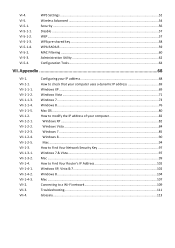
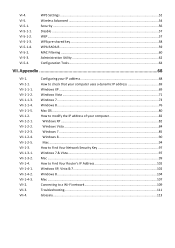
... IP address 69 Windows XP ...69 Windows Vista ...71 Windows 7 ...73 Windows 8 ...76 Mac OS...80 How to modify the IP address of your computer 82 Windows XP ...82 Windows Vista ...84 Windows 7 ...85 Windows 8 ...90 Mac ...94 How to Find Your Network Security Key 97 Windows 7 & Vista...97 Mac ...99 How to Find Your Router's IP Address 102 Windows XP, Vista & 7 102 Windows 8 ...104 Mac ...107...
Manual - Page 4
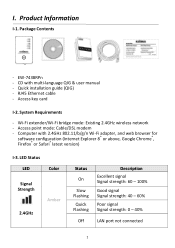
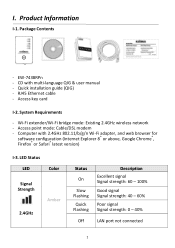
... Package Contents
- EW-7438RPn - CD with multi-language QIG & user manual - Quick installation guide (QIG) - RJ45 Ethernet cable - Access key card
I-2. System Requirements
- Wi-Fi extender/Wi-Fi bridge mode: Existing 2.4GHz wireless network - Access point mode: Cable/DSL modem - Computer with 2.4GHz 802.11/b/g/n Wi-Fi adapter, and web browser for
software configuration (Internet Explorer 8®...
Manual - Page 36
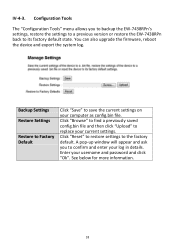
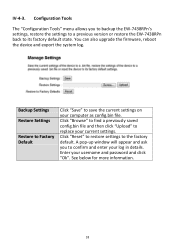
..." menu allows you to backup the EW-7438RPn's settings, restore the settings to a previous version or restore the EW-7438RPn back to its factory default state. You can also upgrade the firmware, reboot the device and export the system log.
Backup Settings Restore Settings
Restore to Factory Default
Click "Save" to save the current settings on your computer as config.bin file. Click "Browse...
Manual - Page 37


Upgrade Firmware
You can upgrade the system firmware to a more recent version. You can download the latest firmware from the Edimax website. After the upgrade, the system will restart.
Do not switch off or disconnect the device during a firmware upgrade, as this could damage the device. It is recommended that you use a computer for a firmware upgrade.
Browse
Open a new window to locate and ...
Manual - Page 45


..." menu allows you to backup the EW-7438RPn's settings, restore the settings to a previous version or restore the EW-7438RPn back to its factory default state. You can also upgrade the firmware, reboot the device and export the system log.
Backup Settings Restore Settings
Restore to Factory Default
Click "Save" to save the current settings on your computer as config.bin file. Click "Browse...
Manual - Page 46
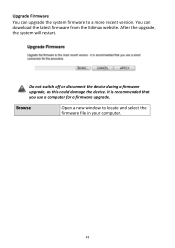
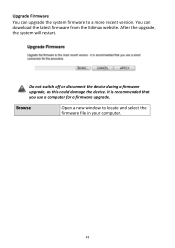
Upgrade Firmware
You can upgrade the system firmware to a more recent version. You can download the latest firmware from the Edimax website. After the upgrade, the system will restart.
Do not switch off or disconnect the device during a firmware upgrade, as this could damage the device. It is recommended that you use a computer for a firmware upgrade.
Browse
Open a new window to locate and ...
Manual - Page 67


..." menu allows you to backup the EW-7438RPn's settings, restore the settings to a previous version or restore the EW-7438RPn back to its factory default state. You can also upgrade the firmware, reboot the device and export the system log.
Backup Settings Restore Settings
Restore to Factory Default
Click "Save" to save the current settings on your computer as config.bin file. Click "Browse...
Manual - Page 68
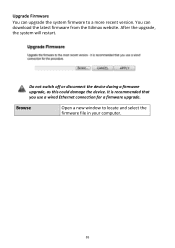
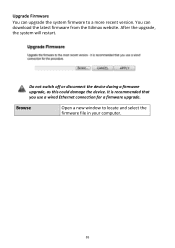
... recent version. You can download the latest firmware from the Edimax website. After the upgrade, the system will restart.
Do not switch off or disconnect the device during a firmware upgrade, as this could damage the device. It is recommended that you use a wired Ethernet connection for a firmware upgrade.
Browse
Open a new window to locate and select the firmware file in your computer.
65
Manual - Page 119


.... The product you have purchased and the setup screen may appear slightly different from those shown in this QIG. The software and specifications are subject to change without notice. Please visit our website www.edimax.com for updates. All brand and product names mentioned in this manual are trademarks and/or registered trademarks of their...
Manual - Page 124
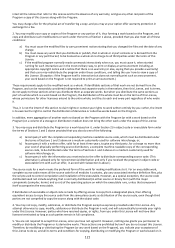
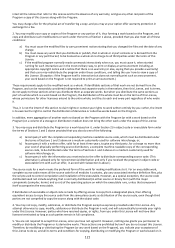
...ordinary way, to print or display an announcement including an appropriate...storage or distribution medium does not bring the other work under the scope of this License.
3. You may copy...copy of the corresponding source code, to be distributed under the terms of Sections 1 and 2 above on a medium customarily used for software...the scripts used to control compilation and installation of the executable. ...

