Epson 15000 - GT - Flatbed Scanner driver and firmware
Drivers and firmware downloads for this Epson item


Related Epson 15000 Manual Pages
Download the free PDF manual for Epson 15000 and other Epson manuals at ManualOwl.com
Epson Scan ICM Updater v1.20 (PSB.2008.07.001) - Page 1


...-One's using Epson Scan
Epson Scan ICM updater v.1.20 for Windows XP/XP x64 / Vista (32bit & 64bit)
This bulletin was created to inform you of an ICM update that fixes a problem with using ICM color profiles in Epson Scan when Adobe's Color Management Module (CMM) has also been installed on the computer.
Description of Change: ICM module updater for Epson Scan-affects all driver versions up to...
Technical Brief (Scanners) - Page 8
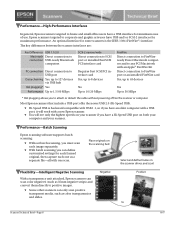
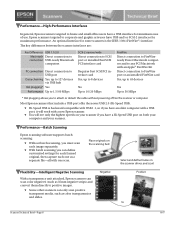
... FireWireready Power Macintosh computers and to any PCI Macintosh with an Apple® FireWire Kit Direct connection to FireWire port or an installed FireWire card Yes, up to 63 devices
Yes Up to 50 MBps
* Hot plugging allows you to attach or detach the cable without powering off/on the scanner or computer.
Most Epson scanners that include a USB port offer the newer USB 2.0 (Hi-Speed USB...
Technical Brief (Scanners) - Page 9


... to the network as a device (through a network card) and don't have to connect through a specific scan server. Some other Epson scanners can be shared over a network, using the following procedure:
Attach the scanner to a single computer on the network. Install Epson Scan Server (Windows only) on that computer. Install the Epson TWAIN Pro Network scanner driver on...
Product Information Guide - Page 3


... available hard disk space ❏ CD-ROM drive ❏ SVGA color monitor with 800 × 600 resolution ❏ 16-bit, 65K-color display adapter card (24-bit display
adapter card with millions of colors recommended)
Software Included
❏ EPSON Scan ❏ ABBYY FineReader 5.0 Sprint ❏ ScanSoft PaperPort Deluxe ❏ Adobe Photoshop Elements 2.0
12/03
EPSON GT-15000 - 3
Product Information Guide - Page 6
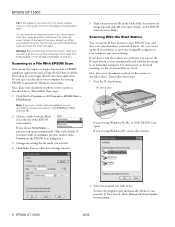
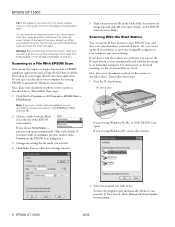
... to an individual computer. For instructions on network scanning, see the on-screen Reference Guide. First, place your document or photo on the scanner as described above. Then follow these steps: 1. Press the a Start button.
a Start button
If you're using Windows 98, Me, or 2000, EPSON Scan opens. If you're using Windows XP, you see this window:
6 - EPSON GT-15000
2. Select the...
Product Information Guide - Page 7


EPSON GT-15000
3. Click OK. If you want to change the program after you set up the a Start button, open the Scanners and Cameras utility in the Windows Control Panel. Right-click your scanner and select Properties. Select the Events tab, then select the program you want to use.
Cleaning the Scanner
To keep your scanner operating at its best, clean it...
User Manual - Page 3


... the Scanner to a SCSI Interface Installing the Software
Chapter 2 HOW TO SCAN
Placing Your Original Document Scanning to a File With EPSON Scan
Basic Scanning in Home Mode Scanning in Office Mode Advanced Scanning in Professional Mode Scanning Documents With PaperPort Deluxe Scanning Text for Editing Scanning Photographs With Adobe Photoshop Elements Scanning With the Start Button Setting Up...
User Manual - Page 4


... Card
48
Installing the Network Image Express Card
50
Chapter 2 MAINTENANCE
53
Cleaning the Scanner
53
Transporting the Scanner
54
Chapter 5 SOLVING PROBLEMS
55
Diagnosing Scanner Problems
56
Problems and Solutions
57
Scanner Problems
57
Software Problems
60
Quality Problems
60
Uninstalling and Reinstalling EPSON Scan
64
Where To Get Help
64
Epson Technical Support...
User Manual - Page 8


About Your Software
The Scanner Software CD-ROM includes these software applications:
■ EPSON Scan
General-purpose driver for scanning photographs, artwork, documents, or text for Optical Character Recognition (OCR). Includes automatic document size recognition and three modes for progressive levels of control over your scanned image.
■ Captiva® ISIS Driver
The Image and Scanner ...
User Manual - Page 9


... more about your Epson GT-15000 scanner. In addition to this User's Guide, here's where to look for help:
■ Epson GT-15000 Reference Guide
See the Reference Guide for complete instructions on using EPSON Scan, scanning in a network environment, and additional information about your scanner. The Reference Guide is installed on your desktop when you install the scanner software. To open it...
User Manual - Page 11
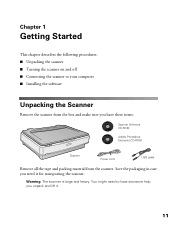
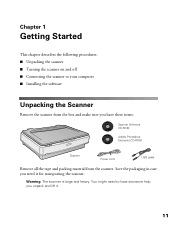
... the following procedures: ■ Unpacking the scanner ■ Turning the scanner on and off ■ Connecting the scanner to your computer ■ Installing the software
Unpacking the Scanner
Remove the scanner from the box and make sure you have these items:
Scanner Software CD-ROM
Adobe Photoshop Elements CD-ROM
Scanner
Power cord
USB cable
Remove all the tape and packing material...
User Manual - Page 13
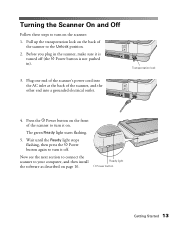
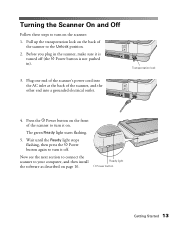
... front of the scanner to turn it on.
The green Ready light starts flashing.
5. Wait until the Ready light stops flashing, then press the . Power button again to turn it off.
Now see the next section to connect the scanner to your computer, and then install the software as described on page 16.
Ready light . Power button
Getting Started...
User Manual - Page 15
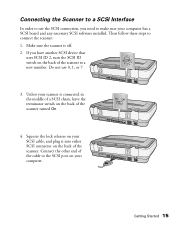
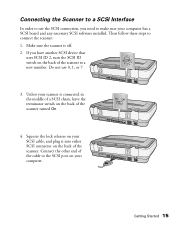
Connecting the Scanner to a SCSI Interface
In order to use the SCSI connection, you need to make sure your computer has a SCSI board and any necessary SCSI software installed. Then follow these steps to connect the scanner: 1. Make sure the scanner is off. 2. If you have another SCSI device that
uses SCSI ID 2, turn the SCSI ID switch on the back of the scanner to a new number...
User Manual - Page 17
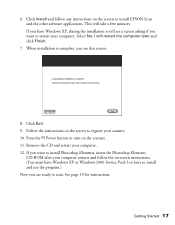
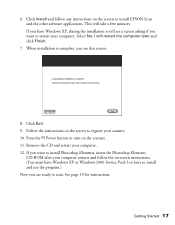
6. Click Install and follow any instructions on the screen to install EPSON Scan and the other software applications. This will take a few minutes. If you have Windows XP, during the installation you'll see a screen asking if you want to restart your computer. Select No, I will restart my computer later and click Finish.
7. When installation is complete, you see this screen:
8. Click...
User Manual - Page 55


... Quality Problems ■ Uninstalling and Reinstalling EPSON Scan ■ Where To Get Help
Tip: It's a good idea to check Epson's support web site periodically for possible updates to your scanner software. Visit http://support.epson.com and check to see if there is new software available, free of charge, for downloading to your computer. Download instructions are posted for your convenience.
55
User Manual - Page 58


... Device, remove the scanner. Uninstall and reinstall EPSON Scan as described on page 64.
■ If you have a SCSI connection, turn off both your scanner and computer. Then turn on your scanner before you turn on the computer.
■ If you have a SCSI connection, make sure your SCSI board is installed correctly. Check the Device Manager in the Windows Control Panel to make sure the SCSI board...
User Manual - Page 59
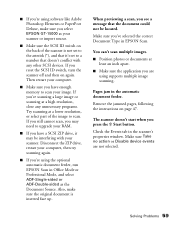
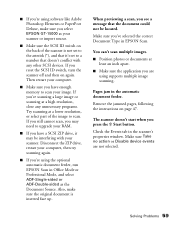
... you're using software like Adobe Photoshop Elements or PaperPort Deluxe, make sure you select EPSON GT-15000 as your scanner or import source.
■ Make sure the SCSI ID switch on the back of the scanner is not set to the asterisk (*), and that it's set to a number that doesn't conflict with any other SCSI devices. If you reset the...
User Manual - Page 60
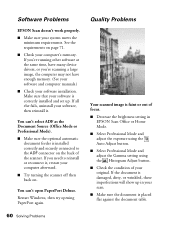
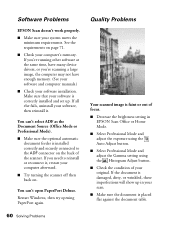
...the requirements on page 71.
■ Check your computer's memory. If you're running other software at the same time, have many device drivers, or you're scanning a large image, the computer may not have enough memory. (See your software and computer manuals.)
■ Check your software installation. Make sure that your software is correctly installed and set up. If all else fails, uninstall your...
User Manual - Page 64


...://support.epson.com and select your product for solutions to common problems. You can download drivers and documentation, get FAQs and troubleshooting advice, or e-mail Epson with your questions.
Automated help services are available 24 hours a day, seven days a week. Using a touch tone telephone, call (800) 922-8911. Enter your Epson SoundAdviceSM Express code-70505-to quickly select GT-15000...
User Manual - Page 78


... Type setting, 30, 34 Installing
automatic document feeder, 43 to 45 FireWire scanner interface card, 48 to 49 Network Image Express card, 50 to 51 software, 16 to 17
L
Lights, 56 Loading documents
automatic document feeder, 45 single sheet, 20 Lock, transportation, 13, 54
M
Maintenance, 53 to 54 Moving scanner, 54
78 Index
N
Network Image Express card, 50 to 51
O
OCR scanning, 8, 31...
