Epson 1640XL - Expression Graphic Arts driver and firmware
Drivers and firmware downloads for this Epson item


Related Epson 1640XL Manual Pages
Download the free PDF manual for Epson 1640XL and other Epson manuals at ManualOwl.com
Epson Scan ICM Updater v1.20 (PSB.2008.07.001) - Page 1


...-One's using Epson Scan
Epson Scan ICM updater v.1.20 for Windows XP/XP x64 / Vista (32bit & 64bit)
This bulletin was created to inform you of an ICM update that fixes a problem with using ICM color profiles in Epson Scan when Adobe's Color Management Module (CMM) has also been installed on the computer.
Description of Change: ICM module updater for Epson Scan-affects all driver versions up to...
Technical Brief (Scanners) - Page 9


... to the network as a device (through a network card) and don't have to connect through a specific scan server. Some other Epson scanners can be shared over a network, using the following procedure:
Attach the scanner to a single computer on the network. Install Epson Scan Server (Windows only) on that computer. Install the Epson TWAIN Pro Network scanner driver on...
Product Brochure - Page 2
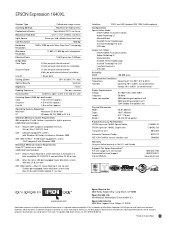
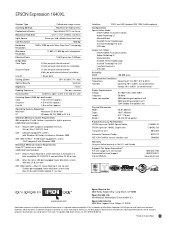
..., G3, G4 and FireWire port equipped Power Macintosh systems with Mac OS 8.6 with FireWire Update 2.1 or later
Interface
SCSI-2 and USB standard, IEEE 1394 FireWire optional
Configurations Special Edition Model
EPSON TWAIN Pro Scanner Utilities Adobe Photoshop LE MonacoEZcolor NewSoft Presto! PageManager ScanSoft Textbridge Pro OCR USB cable
Graphic Arts Model EPSON TWAIN Pro Scanner Utilities...
Product Support Bulletin(s) - Page 1
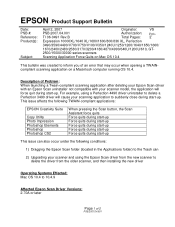
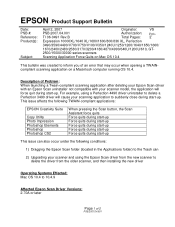
... under the following conditions:
1) Dragging the Epson Scan folder (located in the Applications folder) to the Trash can
2) Upgrading your scanner and using the Epson Scan driver from the new scanner to delete the driver from the older scanner, and then installing the new driver
Operating Systems Effected: Mac OS 10.4 to 10.4.9
Affected Epson Scan Driver Versions: 2.70A or later
Page 1 of...
Product Support Bulletin(s) - Page 4
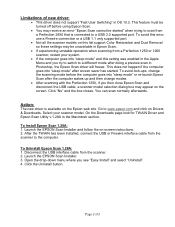
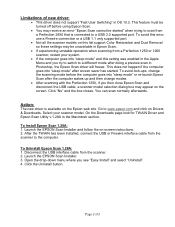
... on Drivers & Downloads. Select your scanner model. On the Downloads page look for TWAIN Driver and Epson Scan Utility v.1.28A in the Macintosh section.
To Install Epson Scan 1.28A: 1. Launch the EPSON Scan Installer and follow the on screen instructions. 2. After the TWAIN has been installed, connect the USB or Firewire interface cable from the scanner to the computer.
To Uninstall Epson Scan...
Product Support Bulletin(s) - Page 5
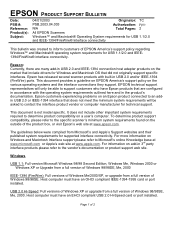
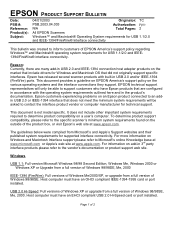
...or product support web site.
Windows
USB 1.1: Full version Microsoft Windows 98/98 Second Edition, Windows Me, Windows 2000 or Windows XP or Upgrade from a full version of Windows 98/98SE, Me, 2000
IEEE-1394 (FireWire): Full versions of Windows Me/2000/XP, or upgrade from a full version of Windows 98/98SE. Host computer must have an OHCI compliant IEEE-1394-1995 card or port installed.
USB 2.0 Hi...
Product Support Bulletin(s) - Page 6
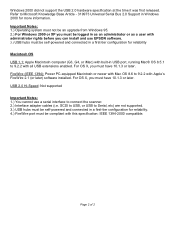
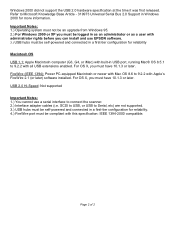
... 2.1 (or later) software installed. For OS X, you must have 10.1.3 or later. USB 2.0 Hi-Speed: Not supported
Important Notes: 1.) You cannot use a serial interface to connect the scanner. 2.) Interface adapter cables (i.e. SCSI to USB, or USB to Serial, etc) are not supported. 3.) USB hubs must be self-powered and connected in a first-tier configuration for reliability. 4.) FireWire port must be...
Product Support Bulletin(s) - Page 7
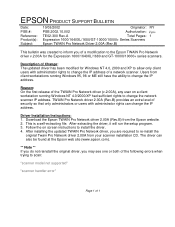
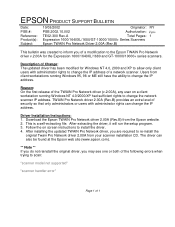
... rights can change the IP address.
Driver Installation Instructions: 1. Download the Epson TWAIN Pro Network driver 2.00A (Rev.B) from the Epson website. 2. This is a self-extracting file. After extracting the driver, it will run the setup program. 3. Follow the on screen instructions to install the driver. 4. After installing the updated TWAIN Pro Network driver, you are required to re...
Product Support Bulletin(s) - Page 8
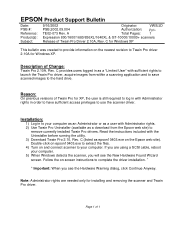
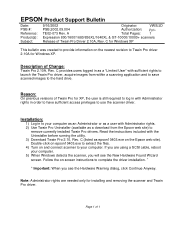
...
remove currently installed Twain Pro drivers. Read the instructions included with the Uninstaller before running the utility. 3) Download Twain Pro 2.10, Rev. C (listed as epson10403.exe on the Epson web site). Double-click on epson10403.exe to extract the files. 4) Turn on and connect scanner to your computer. If you are using a SCSI cable, reboot your computer. 5) When Windows detects...
Product Support Bulletin(s) - Page 9
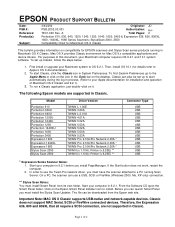
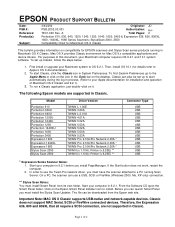
... your computer in 9.2.1. From the Software CD open the Smart Panel folder. Click on the Epson Smart Panel Installer icon to install. Before you can launch Smart Panel you must install the Stylus Scan Updater. The file can be downloaded from the Epson web site.
Important Note: MAC OS X Classic supports USB-native and network-capable devices. Classic does not support MAC Serial, SCSI or FireWire...
Product Support Bulletin(s) - Page 13
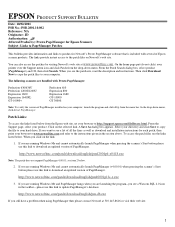
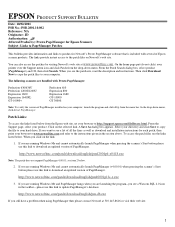
... the description and instructions. Then click Download Now to copy the patch files to your computer.
The following scanners are bundled with Presto PageManager:
Perfection 636/636U Perfection 1200S/1200U Expression 1600 Expression 1640XL GT-10000+
Perfection 610 Expression 800 Expression 1680 GT-10000 GT 30000.
Note: To verify the version of PageManager installed on your computer, launch the...
Product Support Bulletin(s) - Page 16
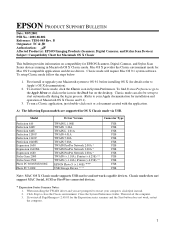
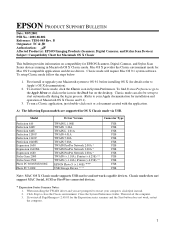
...) **
USB
TWAIN (v.1.10A); Printer (v.6.25E) **
USB
EPSON Photo!3 (v.1.40E) ***
USB
USB Storage Device ****
USB
Note: MAC OS X Classic mode supports USB-native and network-capable devices. Classic mode does not support MAC Serial, SCSI or FireWire connected devices.
* Expression Series Scanner Notes:
1. When installing the TWAIN driver and you are prompted to restart your computer, click...
Product Support Bulletin(s) - Page 17
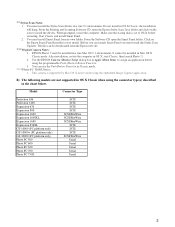
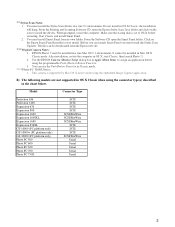
... Smart Panel you must install the Stylus Scan Updater. The file can be downloaded from the Epson web site.
*** Digital Camera Notes:
1. EPSON Photo! 3 must be installed in a true Mac OS 9.1 environment. It cannot be installed in Mac OS X Classic mode. After installation, restart the computer in OS X, start Classic, then launch Photo! 3.
2. Use the EPSON Camera Monitor Setup dialog box in Apple...
Start Here Card - Page 1
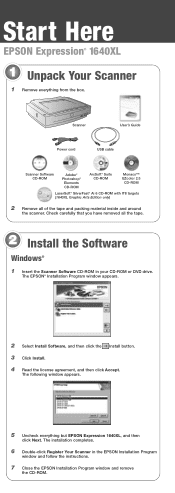
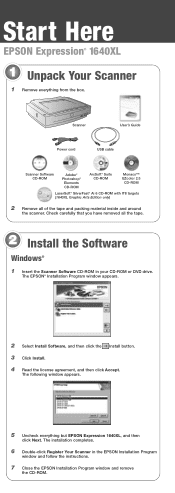
Start Here
EPSON Expression® 1640XL
1 Unpack Your Scanner
1 Remove everything from the box.
Scanner
User's Guide
Power cord
USB cable
Scanner Software CD-ROM
Adobe® Photoshop®
Elements CD-ROM
ArcSoft® Suite CD-ROM
Monaco™ EZcolor 2.5
CD-ROM
LaserSoft® SilverFast® Ai 6 CD-ROM with IT8 targets (1640XL Graphic Arts Edition only)
2 Remove all of the tape ...
Start Here Card - Page 3
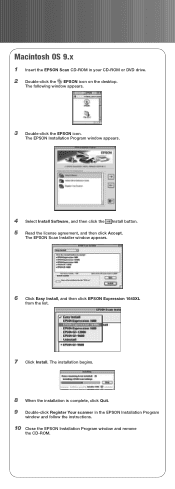
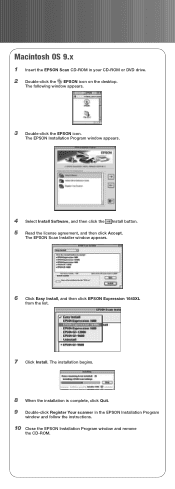
... CD-ROM or DVD drive. 2 Double-click the EPSON icon on the desktop.
The following window appears.
3 Double-click the EPSON icon.
The EPSON Installation Program window appears.
4 Select Install Software, and then click the Install button. 5 Read the license agreement, and then click Accept.
The EPSON Scan Installer window appears.
6 Click Easy Install, and then click EPSON Expression 1640XL
from...
User Manual - Page 8
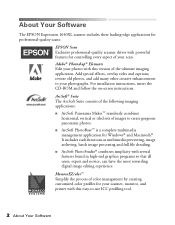
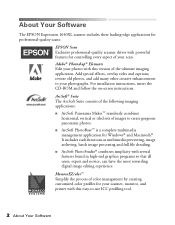
About Your Software
The EPSON Expression 1640XL scanner includes these leading-edge applications for professional-quality scans:
EPSON Scan Exclusive professional-quality scanner driver with powerful features for controlling every aspect of your scan. Adobe® Photoshop® Elements Edit your photos with this version of the ultimate imaging application. Add special effects, overlay titles and...
User Manual - Page 14
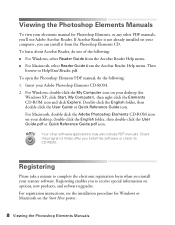
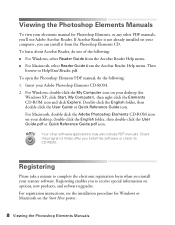
... include PDF manuals. Check the program's folder after you install the software or check its CD-ROM.
Registering
Please take a minute to complete the electronic registration form when you install your scanner software. Registering enables you to receive special information on options, new products, and software upgrades. For registration instructions, see the installation procedure for Windows or...
User Manual - Page 58
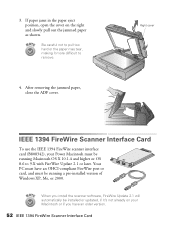
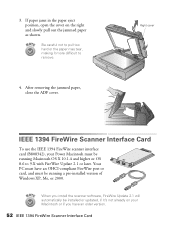
... scanner interface card (B808342), your Power Macintosh must be running Macintosh OS X 10.1.4 and higher or OS 8.6 to 9.X with FireWire Update 2.1 or later. Your PC must have an OHCI-compliant FireWire port or card, and must be running a pre-installed version of Windows XP, Me, or 2000.
When you install the scanner software, FireWire Update 2.1 will automatically be installed or updated, if it...
User Manual - Page 70
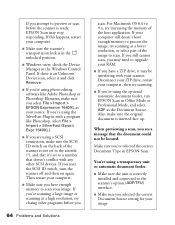
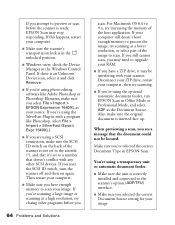
... computer.
■ Make sure the scanner's transportation lock is in the unlocked position.
■ Windows users: check the Device Manager in the Windows Control Panel. If there is an Unknown Device icon, select it and click Remove.
■ If you're using photo-editing software like Adobe Photoshop or Photoshop Elements, make sure you select File > Import > EPSON Expression 1640XL...
User Manual - Page 77


... EPSON Scan.
Where To Get Help
EPSON Technical Support
EPSON provides technical assistance 24 hours a day through the electronic support services and automated telephone services listed in the following table:
Service World Wide Web
Automated Telephone Services
Access
From the Internet, you can reach EPSON Support at http://support.epson.com. At this site, you can download drivers and...
