Epson 1660 - Perfection Photo driver and firmware
Drivers and firmware downloads for this Epson item


Related Epson 1660 Manual Pages
Download the free PDF manual for Epson 1660 and other Epson manuals at ManualOwl.com
Technical Brief (Scanners) - Page 8
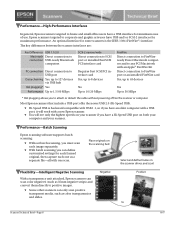
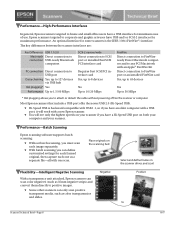
... port or an installed FireWire card Yes, up to 63 devices
Yes Up to 50 MBps
* Hot plugging allows you to attach or detach the cable without powering off/on the scanner or computer.
Most Epson scanners that include a USB port offer the newer USB 2.0 (Hi-Speed USB).
Hi-Speed USB is backward compatible with USB 1.1, so if you have an older computer with a USB port...
Technical Brief (Scanners) - Page 9


...61570; Install Epson Scan Server (Windows only) on that computer. Install the Epson TWAIN Pro Network scanner driver on all computers that will access the scanner
over the network.
Flexibility-Epson Scan with Epson Easy Photo Fix™ Scanning Software
Epson Easy Photo Fix technology is a combination of powerful elements included in the latest Epson Scan driver:
Epson exclusive...
Notices - Page 4
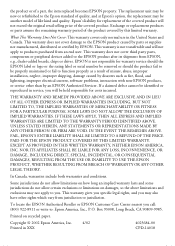
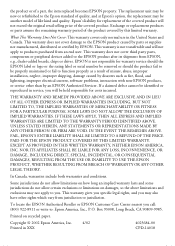
.... This warranty does not cover third party parts, components or peripheral devices added to the EPSON product after its shipment from EPSON, e.g., dealer-added boards, chips or drives. EPSON is not responsible for warranty service should the EPSON label or logo or the rating label or serial number be removed or should the product fail to be properly maintained...
Product Brochure - Page 1


..., slides, or film strips, the EPSON
Perfection 1660 PHOTO offers easy, automated 4-button scanning.
Power-up and scan images to an e-mail software program, a scan-to-
copy utility, or Epson's photo-sharing web site. EPSON Smart Panel™
software offers additional options like scan to OCR, scan to file,
and more.
With a built-in 35mm film strip adapter inside the lid, this scanner is...
Product Brochure - Page 2
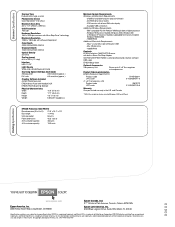
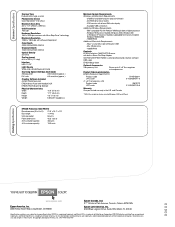
... Windows Me
or Windows XP (factory installed or upgraded from factory installed Windows 98/2000/Me) - 128MB RAM Additional Macintosh Requirements - iMac™ or any G3 or later with built-in USB - Mac OS 8.6 to 9.x - 128MB RAM
Contents EPSON Perfection 1660 PHOTO Scanner with built-in 35mm Film Strip Adapter
CD-ROM with EPSON TWAIN scanning software and creativity software
USB cable
EPSON Setup...
Product Support Bulletin(s) - Page 1
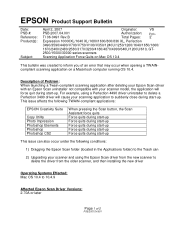
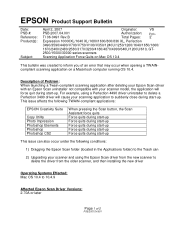
... under the following conditions:
1) Dragging the Epson Scan folder (located in the Applications folder) to the Trash can
2) Upgrading your scanner and using the Epson Scan driver from the new scanner to delete the driver from the older scanner, and then installing the new driver
Operating Systems Effected: Mac OS 10.4 to 10.4.9
Affected Epson Scan Driver Versions: 2.70A or later
Page 1 of...
Product Support Bulletin(s) - Page 2
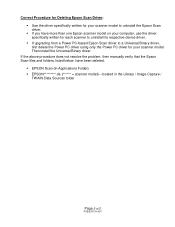
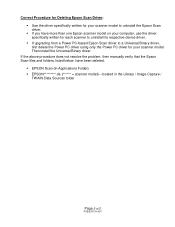
... your computer, use the driver specifically written for each scanner to uninstall its respective device driver. ! If upgrading from a Power PC-based Epson Scan driver to a Universal Binary driver, first delete the Power PC driver using only the Power PC driver for your scanner model. Then install the Universal Binary driver.
If the above procedure does not resolve the problem, then manually verify...
Product Support Bulletin(s) - Page 3
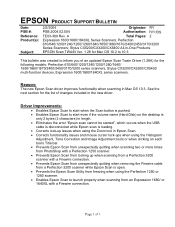
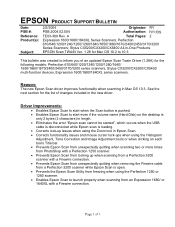
... in the new driver.
Driver Improvements:
• Enables Epson Scan to start when the Scan button is pushed. • Enables Epson Scan to start even if the volume name (Hard Disk) on the desktop is
only 2 bytes (2 characters) in length. • Eliminates the error "Epson scan cannot be started", which occurs when the USB
cable is disconnected while Epson scan is loading. • Corrects lock...
Product Support Bulletin(s) - Page 4
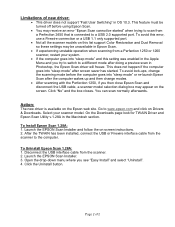
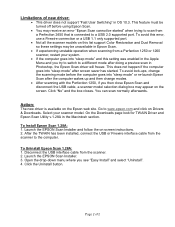
... on Drivers & Downloads. Select your scanner model. On the Downloads page look for TWAIN Driver and Epson Scan Utility v.1.28A in the Macintosh section.
To Install Epson Scan 1.28A: 1. Launch the EPSON Scan Installer and follow the on screen instructions. 2. After the TWAIN has been installed, connect the USB or Firewire interface cable from the scanner to the computer.
To Uninstall Epson Scan...
Product Support Bulletin(s) - Page 5
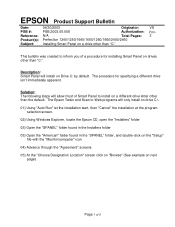
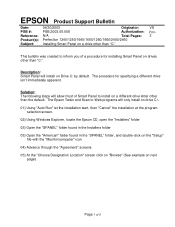
EPSON Product Support Bulletin
Date:
04/30/2003
Originator:
VS
PSB #:
PSB.2003.05.008
Authorization:
Reference: N/A
Total Pages: 3
Product(s): Perfection 1240/1250/1640/1650/1260/1660/2400/2450
Subject: Installing Smart Panel on a drive other than "C:"
This bulletin was created to inform you of a procedure for installing Smart Panel on drives other than "C:".
Description: Smart Panel ...
Product Support Bulletin(s) - Page 7


... necessary folders, click "YES" 09) Click "Next" 10) Continue with "installation" 11) Follow steps 5 through 9 for "Copy Utility" installation 12) Follow steps 5 through 9 for any other Smart Panel applet to be installed 13) If Epson Twain has not been installed, go to "Twain 5.x" and run disk 1 14) Restart system and test the software with the scanner
Page 3 of 3
Product Support Bulletin(s) - Page 9
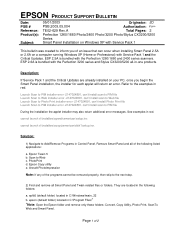
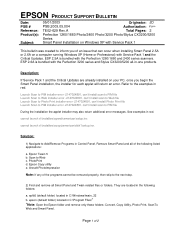
EPSON PRODUCT SUPPORT BULLETIN
Date: PSB # Reference: Product(s):
Subject:
05/01/2003
Originator: JD
PSB.2003.05.004
Authorization:
TE02-629 Rev.A
Total Pages: 2
Perfection 1260/1660 Photo/2400 Photo/3200 Photo/Stylus CX3200/5200
Series
Smart Panel Installation on Windows XP with Service Pack 1
This bulletin was created to inform you of an issue that can occur when installing Smart ...
Product Support Bulletin(s) - Page 10


... May Cause DVD Players To Not Work
Do not be confused by the page title. This is the correct link and patch. Select the same language that you will use for installing Smart Panel and click Download. Open the patch file and follow the onscreen instructions to install the patch. Restart the computer. 6) Insert the product...
Product Support Bulletin(s) - Page 11
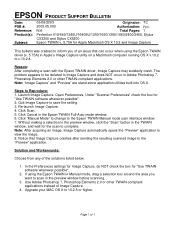
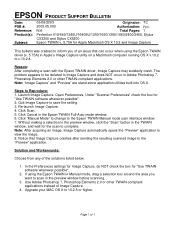
... the Preferences settings for Image Capture, do NOT check the box for "Use TWAIN software whenever possible".
2. If using the Epson TWAIN in Manual mode, drag a selection box around the area you want to scan in the preview window before scanning.
3. Use Adobe Photoshop 7, Photoshop Elements 2.0 or other TWAIN-compliant applications instead of Image Capture.
4. Upgrade your MAC OS...
Product Support Bulletin(s) - Page 12
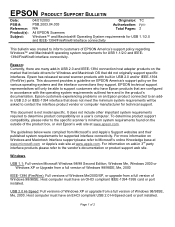
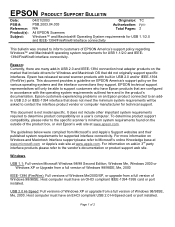
...or product support web site.
Windows
USB 1.1: Full version Microsoft Windows 98/98 Second Edition, Windows Me, Windows 2000 or Windows XP or Upgrade from a full version of Windows 98/98SE, Me, 2000
IEEE-1394 (FireWire): Full versions of Windows Me/2000/XP, or upgrade from a full version of Windows 98/98SE. Host computer must have an OHCI compliant IEEE-1394-1995 card or port installed.
USB 2.0 Hi...
Product Support Bulletin(s) - Page 13
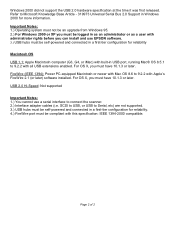
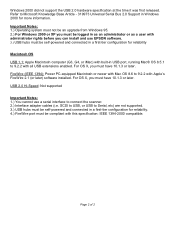
... 2.1 (or later) software installed. For OS X, you must have 10.1.3 or later. USB 2.0 Hi-Speed: Not supported
Important Notes: 1.) You cannot use a serial interface to connect the scanner. 2.) Interface adapter cables (i.e. SCSI to USB, or USB to Serial, etc) are not supported. 3.) USB hubs must be self-powered and connected in a first-tier configuration for reliability. 4.) FireWire port must be...
Product Support Bulletin(s) - Page 14
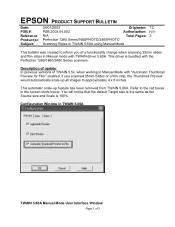
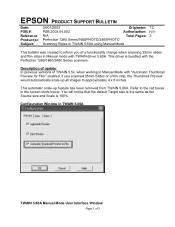
...
This bulletin was created to inform you of a functionality change when scanning 35mm slides and film strips in Manual mode with TWAIN driver 5.60A. This driver is bundled with the Perfection 1260/1660/2400 Series scanners.
Description of update: In previous versions of TWAIN 5.5x, when working in Manual Mode with "Automatic Thumbnail Preview for Film" enabled, if you...
Product Support Bulletin(s) - Page 23
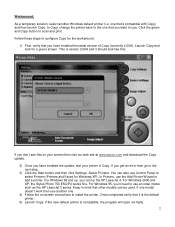
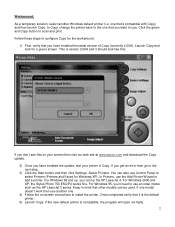
... at www.epson.com and download the Copy update.
2) Once you have installed the update, test your printer in Copy. If you get an error then go to the next step.
3) Click the Start button and then click Settings. Select Printers. You can also use Control Panel to select Printers (Printers and Faxes for Windows XP). In Printers, use the Add Printer Wizard to add a printer. For Windows 98 and...
Start Here Card - Page 1
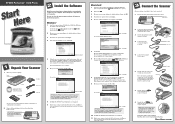
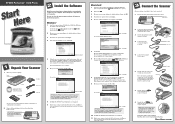
..., then click Agree.
4 At the Software Installation screen, click Install.
1 Unpack Your Scanner
1 Make sure you have everything:
Built-in transparency unit
AC adapter
Scanner
CD-ROM with EPSON® TWAIN driver, software, and electronic manuals
Film holder
Power cord USB cable
See your on-screen Scanner Reference Guide for instructions on scanning slides and negatives.
2 Remove all the...
Start Here Card - Page 2
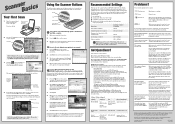
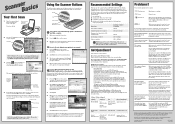
... to scan.
computer and plugged into a power source.
The scanner doesn't scan.
Make sure you're using the USB cable that came with your scanner.
If you're using a USB hub, try connecting the scanner directly to one of the USB ports on your computer.
If you see your scanner in the Windows Control Panel but you can't scan, uninstall and reinstall EPSON TWAIN...
