Epson 4000 - Stylus Pro Color Inkjet Printer driver and firmware
Drivers and firmware downloads for this Epson item


Related Epson 4000 Manual Pages
Download the free PDF manual for Epson 4000 and other Epson manuals at ManualOwl.com
Printer Guide - Page 7


... 107 Replacing the Maintenance Tank 109 Cleaning the Printer 111 Transporting or Storing the Printer 111 Preparing the Printer for Shipment 112 Setting Up the Printer After Transportation 113 Uninstalling and Reinstalling the Printer Driver 113 Macintosh 113 Windows 114
5 Solving Problems
115
Diagnosing Problems 115 Checking Error Messages and Lights 116 Improving Print Quality 120...
Printer Guide - Page 11
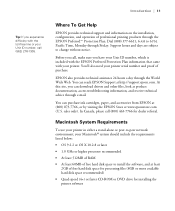
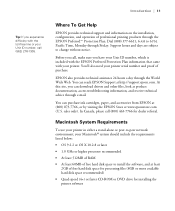
...
• 1.0 GHz or higher processor recommended
• At least 512MB of RAM
• At least 60MB of free hard disk space to install the software, and at least 2GB of free hard disk space for processing files (8GB or more available hard disk space recommended)
• Quad-speed (4×) or faster CD-ROM or DVD drive for installing the printer software
11
Printer Guide - Page 39


... trim lines from your printer driver software. For instructions, see page 53 (Mac OS X), page 61 (Mac OS 9), or page 82 (Windows).
Adjusting the Platen Gap for Thick or Thin Paper
When you print on unusually thick or thin paper, you may need to adjust the platen gap setting. Normally, the STANDARD setting allows the printer to adjust automatically. However...
Printer Guide - Page 41
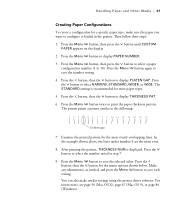
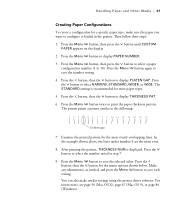
...to configure is loaded in the printer. Then follow these steps:
1. Press the Menu button, then press the button until CUSTOM PAPER appears on the display.
2. Press the Menu button to display PAPER NUMBER.
3.... Menu button to save each setting. You can also make similar settings using the printer driver software. For instructions, see page 50 (Mac OS X), page 67 (Mac OS 9), or page 86 (Windows).
1-41
Printer Guide - Page 75


... driver itself.
for Windows
A color-managed workflow using Adobe Photoshop will give you the most
accurate colors and best photographic output from your EPSON Stylus Pro
4000. You need to make sure your Photoshop color settings are optimized
for your printer, as described on the Mastering Your Printer CD-ROM.
You can create your own profiles if you have the required hardware and software...
Printer Guide - Page 91
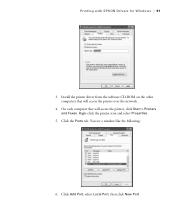
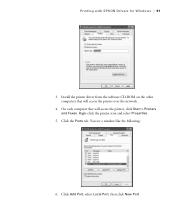
...with EPSON Drivers for Windows | 91
3. Install the printer driver from the software CD-ROM on the other computers that will access the printer over the network.
4. On each computer that will access the printer, click Start > Printers and Faxes. Right-click the printer icon and select Properties.
5. Click the Ports tab. You see a window like the following:
6. Click Add Port, select Local Port, then...
Printer Guide - Page 114


... other versions of Windows, double-click double-click the Control Panel icon.
My Computer, then
2. Double-click Add/Remove Programs. Click EPSON Printer Software in the program list, then select your printer icon.
3. Click the Change/Remove or Add/Remove button and follow the on-screen instructions.
4. If you're using the USB port in Windows 98 or Me, click EPSON USB Printer Devices in the...
Printer Guide - Page 124


... the Memory icon (Mac OS 9). You can increase the size of virtual memory to increase total available memory.
◗ Follow the instructions beginning on page 113 to uninstall your printer software. Then locate your printer software CD-ROM and reinstall the software. You can also download and install the latest driver for Macintosh or Windows from the EPSON website at http://prographics.epson.com...
Product Information Guide - Page 3
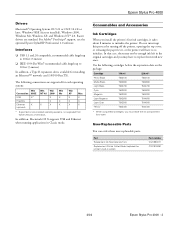
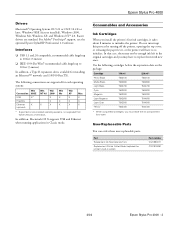
Epson Stylus Pro 4000
Drivers
Macintosh® Operating System OS 9.22 or OS X 10.2.8 or later, Windows 98SE (factory installed), Windows 2000, Windows Me, Windows XP, and Windows NT® 4.0. Raster drivers are standard. For Adobe® PostScript® support, use the optional Epson StylusRIP Professional 2.0 software.
Interfaces
❏ USB 1.1 and 2.0 compatible, recommended cable length ...
Product Information Guide - Page 12
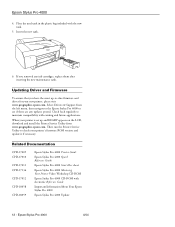
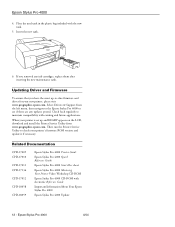
... your printer is set up and READY appears on the LCD, download and install the Printer Service Utility from www.prographics.epson.com. Then run the Printer Service Utility to check your printer's firmware ROM version and update it if necessary.
Related Documentation
CPD-17009 CPD-17010
CPD-17011 CPD-17136
CPD-17012
CPD-18058
CPD-18059
Epson Stylus Pro 4000 Printer Guide
Epson Stylus Pro 4000...
Product Support Bulletin - Page 1
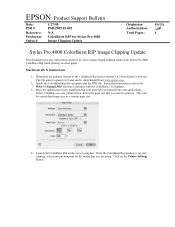
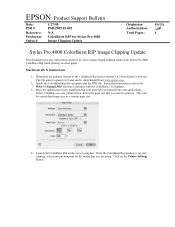
... image length clipping issues from Stylus Pro 4000 ColorBurst Rip when printing on sheet paper.
Macintosh OS X Instructions
1. Download the updated version of the ColorBurst Rip Server version 3.8.2 from Epson's web site. The file name is epson11321 and can be downloaded from www.epson.com.
2. Install the ColorBurst Rip Server update and the PPD file. For instructions please refer to the What...
Product Support Bulletin - Page 14
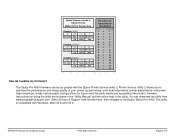
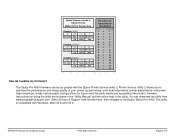
...media and up-grading the printer's firmware. Instructions for using the utility are included in the "Utility Manual" and the online help in the utility. You can download the utility from www.prographics.epson.com. Select Drivers & Support from the left menu, then navigate to the Epson Stylus Pro 4000. The utility is compatible with Windows, Mac OS 9 and OS X
EPSON Professional Graphics Group
PSB...
Product Support Bulletin - Page 17
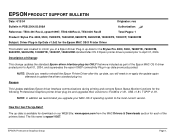
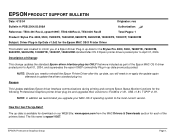
... Professional Graphics printer driver plug-ins and upgrades their versions to: FireWire v1.81, USB v1.81, TCPIP v1.81.
NOTE: In addition we recommend you upgrade your MAC OS-X operating system to the most current version.
How Do I Get The Up-Date?
The up-date is available for download on our WEB SIte: www.epson.com from the MAC Drivers & Downloads section...
Setup Update - Page 1
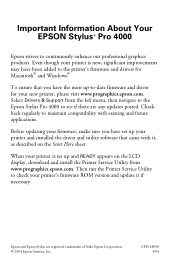
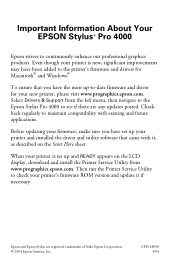
...your printer and installed the driver and utility software that came with it, as described on the Start Here sheet.
When your printer is set up and READY appears on the LCD display, download and install the Printer Service Utility from www.prographics.epson.com. Then run the Printer Service Utility to check your printer's firmware ROM version and update it if necessary.
Epson and Epson Stylus are...
User Manual - ColorBurst Rip - Page 3


...38 Supported File Types 38
Managing Print Jobs on the Mac OS X RIP Server
Holding, Activating, Canceling, and Deleting Jobs 39 Changing File Attributes 40 Reordering Print Jobs 41 Reprinting Files In the Done List 42
Color Management and Printer Linearization
Using Color Management Settings in Mac OS X 43 Using Color Management Settings in Windows 47 Relinearizing an Existing Printer Setup...
User Manual - ColorBurst Rip - Page 7
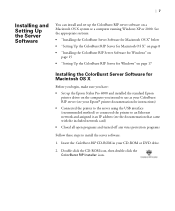
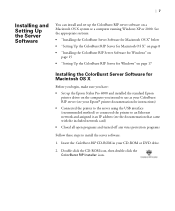
...you have:
• Set up the Epson Stylus Pro 4000 and installed the standard Epson printer driver on the computer you intend to use as your ColorBurst RIP server (see your Epson® printer documentation for instructions)
• Connected the printer to the server using the USB interface (recommended method) or connected the printer to an Ethernet network and assigned it an IP address (see the...
User Manual - ColorBurst Rip - Page 8


... Server Software
3. When prompted, enter your Mac OS X Admin password and click OK.
4. Follow the on-screen instructions to install ColorBurst.
5. When installation is complete, go to the next section to set up the ColorBurst RIP Server.
Note: If you plan to share the printer with Windows clients over a network, you need to make sure your Macintosh has a static (manual setting) IP address...
User Manual - ColorBurst Rip - Page 15


... sure you have: • Set up the Epson Stylus Pro 4000 and installed the standard Epson
printer driver on the computer you intend to use as your ColorBurst RIP server (see your Epson printer documentation for instructions) • Connected the printer to the server using the USB interface (recommended method) or connected the printer to an Ethernet network and assigned it an IP address (see the...
User Manual - ColorBurst Rip - Page 61


..., 40 to 41 Help, Epson, 59 Holding print jobs, 14 to 15, 39 Hot folder, 12, 18, 34 to 37, 38
I
Increasing colors, 43, 47 Ink & Color settings, 43 to 46 Ink curves, 43 to 44, 48 Input profiles, 46, 49 to 50 Installing
Mac OS X client software, 21 to 23 server software in Windows, 15 to 19 server...
Service Manual - Page 188
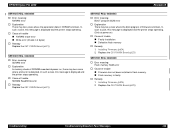
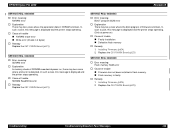
... is displayed and the printer stops operating. (Only at power on)
† Cause of trouble „ Faulty installation „ Defective flash memory
† Remedy 1. Installing Firmware (p424) 2. Replace the C511 MAIN Board (p221)
SERVICE REQ. 00020009
† Error meaning: Flash memory SUM error
† Cause of trouble „ Firmware has not been installed in flash memory. „ Flash memory is...
