Epson 980N - Stylus Color Inkjet Printer driver and firmware
Drivers and firmware downloads for this Epson item


Related Epson 980N Manual Pages
Download the free PDF manual for Epson 980N and other Epson manuals at ManualOwl.com
EPSON Software Installation Troubleshooting - Page 1
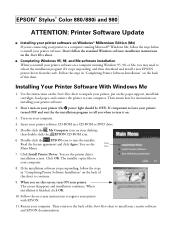
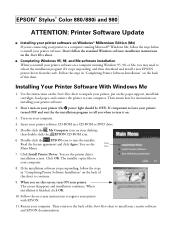
EPSON® Stylus® Color 880/880i and 980
ATTENTION: Printer Software Update
s Installing your printer software on Windows® Millennium Edition (Me) If you're connecting your printer to a computer running Microsoft® Windows Me, follow the steps below to install your printer software. Don't follow the standard Windows software installation instructions on the Start Here sheet.
s ...
EPSON Software Installation Troubleshooting - Page 2
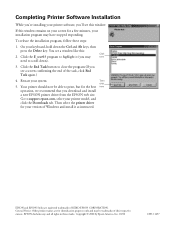
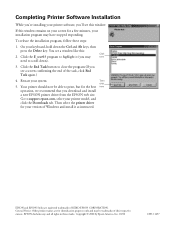
... here
operation, we recommend that you download and install
a new EPSON printer driver from the EPSON web site.
Go to support.epson.com, select your printer model, and
click the Downloads tab. Then select the printer driver
for your version of Windows and install it as instructed.
EPSON and EPSON Stylus are registered trademarks of SEIKO EPSON CORPORATION. General Notice: Other product names...
Product Brochure - Page 1


... Photo Quality performance right out of the box.
EPSON Stylus® Color 980N Ink Jet Printer
F EATU R ES
BENEFITS
• Multiprotocol print server
Supports Windows 2000, Windows NT 4.0, Novell® NetWare®, TCP/IP and EtherTalk.
• Internal 10/100 Mbps Ethernet card
Offers easy, out-of-the-box networking; no separate cables or power supply required.
• 2880 dpi Perfect...
Product Brochure - Page 2
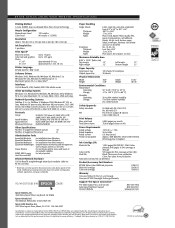
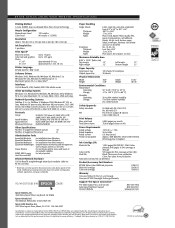
... MIB
for installation from Windows for installation from Macintosh for installation from Web browsers comprehensive monitoring and management tool for Epson printers on the LAN for monitoring printer status and levels of consumable supplies for ink jet printers
Ethernet Network Hardware
10/100 BaseTX straight-through twisted pair modular cable via RJ-45 connector
* Black text and color speed in...
Quick Start - Page 4


...
19
System Requirements
19
Supported Printers
20
EpsonNet WebManager Functions
20
Setting Up EpsonNet WebManager
21
Installing and Starting the Software
22
Uninstalling EpsonNet WebManager
23
INSTALLING THE WORKSTATION SOFTWARE
25
Installing the Printer Driver in Windows 95, 98, 2000, or NT 4.0
26
Changing Your Port Setting
26
Installing the Printer Driver on a Macintosh
28...
Quick Start - Page 6


..., and print across the internet.
How To Use Your Documentation
To set up your EPSON Stylus Color 980N printer and install the network software needed for printing, see the following sections: Setting Up Your Printer explains how to physically set up the printer and connect it to the network. Installing the Network Software describes the EpsonNet software utilities (for Windows® 95, 98, 2000...
Quick Start - Page 20
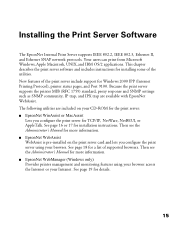
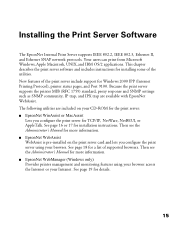
...802.3, Ethernet II, and Ethernet SNAP network protocols. Your users can print from Microsoft Windows, Apple Macintosh, UNIX, and IBM OS/2 applications. This chapter describes the print server software and includes instructions for installing some of the utilities. New features of the print server include support for Windows 2000 IPP (Internet Printing Protocol), printer status pages, and Port 9100...
Quick Start - Page 30
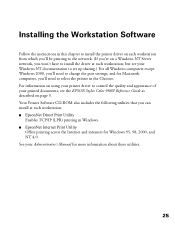
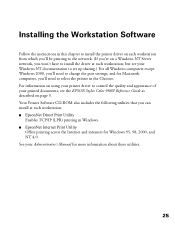
... on using your printer driver to control the quality and appearance of your printed documents, see the EPSON Stylus Color 980N Reference Guide as described on page 3. Your Printer Software CD-ROM also includes the following utilities that you can install at each workstation: I EpsonNet Direct Print Utility
Enables TCP/IP (LPR) printing in Windows. I EpsonNet Internet Print Utility
Offers...
Quick Start - Page 31
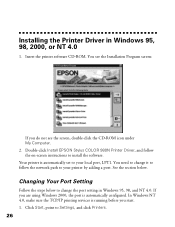
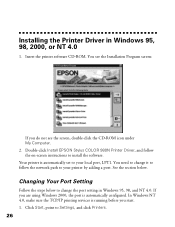
... My Computer. 2. Double-click Install EPSON Stylus COLOR 980N Printer Driver, and follow the on-screen instructions to install the software. Your printer is automatically set to your local port, LPT1. You need to change it to follow the network path to your printer by adding a port. See the section below.
Changing Your Port Setting
Follow the steps below to change the port setting in Windows 95...
Quick Start - Page 51
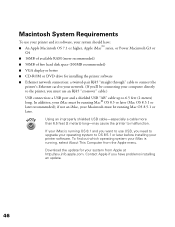
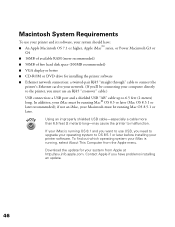
...hard disk space (100MB recommended) I VGA display or better I CD-ROM or DVD drive for installing the printer software I Ethernet network connection: a twisted-pair RJ45 "straight through" cable to connect the
printer's Ethernet card to your network. (If you'll be connecting your computer directly to the printer, you must use an RJ45 "crossover" cable.) USB connection: a USB port and a shielded USB...
Quick Start - Page 55
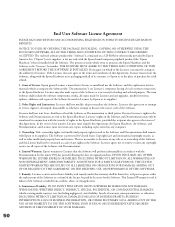
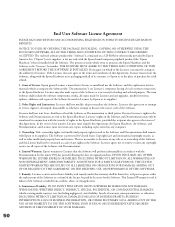
... on Licensee's computers having a local or remote connection to the Epson Hardware. Licensee may also make copies of the Software as is necessary for backup and archival purpose. The term Software shall include the software components, media, all copies made by Licensee and any upgrades, modified versions, updates, additions and copies of the Software licensed to Licensee by Epson or its suppliers...
Quick Start - Page 58
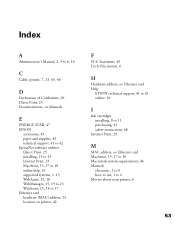
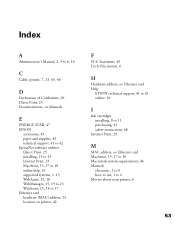
...Ethernet card hardware (MAC) address, 13 location on printer, 42
F
FCC Statement, 49 Fix-It Flix movies, 6
H
Hardware address, see Ethernet card Help
EPSON technical support, 41 to 42 online, 16
I
Ink cartridges installing, 9 to 11 purchasing, 43 safety instructions, 48
Internet Print, 25
M
MAC address, see Ethernet card MacAssist, 15, 17 to 18 Macintosh system requirements, 46 Manuals
electronic...
Quick Start - Page 59


...18 model, 42 supported protocols, 15 Printer cable, 7, 13, 45, 46 connecting to network, 13 hardware address, see Ethernet card manual, 2 to 4 monitoring and controlling,
see Printer driver, Status Monitor 3, and WebManager movies, 6 parts, identifying, 42 parts, purchasing, 43 port setting, changing, 26 setting up, 7 to 13 software, see Printer driver unpacking, 7
S
Safety instructions, 47 to 48...
User Manual - Epson Stylus RIP Mac & PC - Page 4


...
2-15
Managing Print Jobs
2-16
Using the Stylus RIP Monitor
2-17
3 Installing EPSON Stylus
RIP for Windows
Checking the Printer
3-2
Installing the EPSON Stylus RIP Software
3-2
Installing the PostScript Driver on Windows 95,
Windows 98, and Windows NT
3-5
Installing the PostScript Driver on Windows 2000 3-8
Setting Up Network Printing
3-11
Enabling File and Print Sharing
3-11...
User Manual - Epson Stylus RIP Mac & PC - Page 7


Introduction
The EPSON Stylus® RIP software lets you use your EPSON Stylus Color or EPSON Stylus Photo ink jet printer as a PostScript® 3 (Macintosh®, Windows® 2000, and Windows NT®) and Level 2 (Windows 95 and 98) compatible printer. It reads the Adobe® PostScript files automatically created by the EPSON Stylus RIP printer driver, seamlessly converts them into raster...
User Manual - Epson Stylus RIP Mac & PC - Page 10
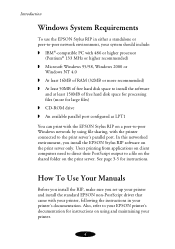
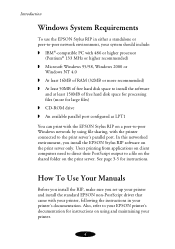
... of free hard disk space for processing files (more for large files) CD-ROM drive An available parallel port configured as LPT1
You can print with the EPSON Stylus RIP on a peer-to-peer Windows network by using file sharing, with the printer connected to the print server's parallel port. In this networked environment, you install the EPSON Stylus RIP software on the...
User Manual - Epson Stylus RIP Mac & PC - Page 11
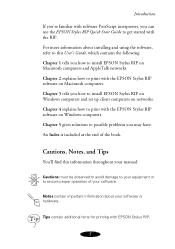
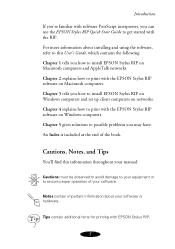
...'s Guide, which contains the following: Chapter 1 tells you how to install EPSON Stylus RIP on Macintosh computers and AppleTalk networks. Chapter 2 explains how to print with the EPSON Stylus RIP software on Macintosh computers. Chapter 3 tells you how to install EPSON Stylus RIP on Windows computers and set up client computers on networks. Chapter 4 explains how to print with the EPSON Stylus...
User Manual - Epson Stylus RIP Mac & PC - Page 17


...print server and all client Macintosh computers are connected to the printer only via an Ethernet connection on an optional network interface card, with the EPSON Stylus RIP software (server or client version) installed on every computer.
clients
AppleTalk control panel set to Ethernet for both server and clients
print server
printer
optional Ethernet card
In this configuration, the print job...
User Manual - Epson Stylus RIP Mac & PC - Page 50


... need to copy your printer's PPD file to a PageMaker folder. Copy your EPSON printer's PPD file from the Windows\System folder to C:\PM6\RSRC\USENGLISH\PPD4.
Installing the PostScript Driver on Windows 2000
After installing the Stylus RIP software under Windows 2000 and restarting your computer, follow these steps to install the PostScript driver: 1. Click Start, Settings, and then Printers. 2. At...
User Manual - Epson Stylus RIP Mac & PC - Page 77


... art, problems, 5-7 Clipped images, 5-8 Color matching
installing files, 1-9 to 1-11, 3-12 to 3-14
settings, 2-10 to 2-13, 4-6 to 4-7 Color problems, 5-6 ColorSync, 1-9 to 1-10 Communications error, 5-3 Configuring Stylus RIP
Macintosh, 2-2 to 2-8 Windows, 4-11 to 4-12
D
Drag and drop printing, 2-15 to 2-16
E
EPS files, problems, 5-7 EPSON
accessories, 6 help, 6 Error messages, 5-2 to 5-3
F
Fonts...
