Epson 9880 - Stylus Pro Color Inkjet Printer driver and firmware
Drivers and firmware downloads for this Epson item


Related Epson 9880 Manual Pages
Download the free PDF manual for Epson 9880 and other Epson manuals at ManualOwl.com
Network Guide - Page 4


... 40 The Model Name and IP Address do not appear in the EpsonNet Config dialog box. 40
Chapter 5 Tips for Administrator
41
Network Setup Menu 41 Setting an IP Address Using the arp/ping Command 41
Checking the LAN 42 Setting and checking the new IP address 42 Uninstalling Software 43 Windows Vista 43 Windows XP 43 Macintosh 44
Index
45...
Printer Guide - Page 5


... the Epson Stylus Pro 9880 27 Unpacking and Assembling the Stand 28 Unpacking the Printer 29 Mounting the Printer on the Stand 31 Attaching the Paper Basket 34
Connecting the Power Cord 37 Installing Ink 38 Connecting to Your System 40 Installing the Software for Macintosh 41 Installing the Software for Windows 43 Updating Your Printer Firmware 44
Checking the Current Firmware Version...
Printer Guide - Page 11


... your printer serial number and proof of purchase.
Visit Epson's support website at epson.com/support and select your product for solutions to common problems. You can download drivers, firmware, and documentation, get FAQs and troubleshooting advice, or e-mail Epson with your questions.
Macintosh System Requirements
To use your printer in either a stand-alone or per-to-peer network environment...
Printer Guide - Page 17
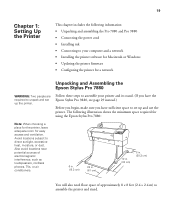
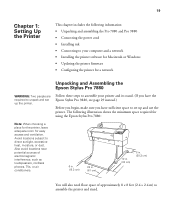
...your computer and a network • Installing the printer software for Macintosh or Windows • Updating the printer firmware • Configuring the printer for a network
Unpacking and Assembling the Epson Stylus Pro 7880
WARNING: Two people are required to unpack and set up the printer.
Follow these steps to assemble your printer and its stand. (If you have the Epson Stylus Pro 9880, see...
Printer Guide - Page 43


Setting Up the Printer | 45 You see your printer in the Printer List:
12. Close the Printer Setup Utility. Go to page 46 to update your printer firmware, if necessary.
Note: If you see messages asking if you want to install or run various installation programs, select Continue, Continue Anyway, or Install this driver software anyway as necessary.
Installing the Software for Windows
Follow these...
Printer Guide - Page 44


...network connection, click the Manual button, select the port you created for the printer, and click OK.
9. When you see the final installation screen, click Exit.
10. Register your printer with Epson, then remove the printer software CD-ROM.
Go to the next section to update the printer firmware, if necessary.
Tip: For best results, use a USB connection when you update the firmware on your printer...
Printer Guide - Page 45


....
Downloading the Firmware
1. Visit Epson's support website at epson.com/support and select your product.
2. Click Drivers and Downloads.
3. Choose the firmware update version for Macintosh or Windows and follow the instructions on the screen. You may also need to download the latest version of the EPSON LFP Remote Panel utility.
Caution: Don't turn off the printer while the firmware is updating...
Printer Guide - Page 46


... | Setting Up the Printer
Note: After you install the software, you need to load paper and print a test image. If the print quality is satisfactory, your setup is done. If not, you may need to align the print head, as described on page 143.
8. When the update is complete, close the Firmware Updater window and Epson LFP Remote window.
If you connected your printer...
Printer Guide - Page 55
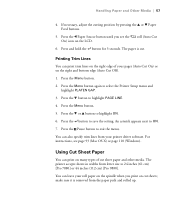
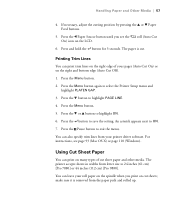
....
2. Press the Menu button again to select the Printer Setup menu and highlight PLATEN GAP.
3. Press the d ...printer driver software. For instructions, see page 93 (Mac OS X) or page 110 (Windows).
Using Cut Sheet Paper
You can print on many types of cut sheet paper and other media. The printer accepts sheets in widths from letter size to 24 inches (61 cm) [Pro 7880] or 44 inches (112 cm) [Pro 9880...
Printer Guide - Page 68
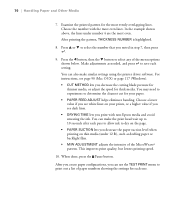
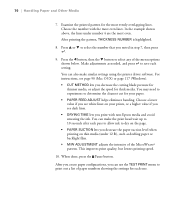
...Make adjustments as needed, and press to save each setting. You can also make similar settings using the printer driver software. For instructions, see page 90 (Mac OS X) or page 117 (Windows). • CUT METHOD lets you decrease the ... higher value if you see dark lines. • DRYING TIME lets you print with non-Epson media and avoid smearing the ink. You can make the print head wait up to 10 ...
Printer Guide - Page 151
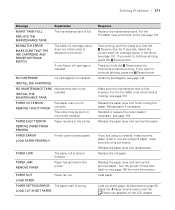
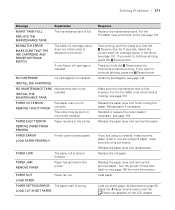
... JAM REMOVE PAPER
The paper roll is almost finished.
Paper has jammed in the printer.
PAPER OUT
Paper ran out.
LOAD PAPER
PAPER SETTING ERROR The paper path is wrong.
LOAD CUT SHEET PAPER
171
Response Replace the maintenance tank. For the Pro 9880, note which tank is full; see page 157.
Stop printing, and then press...
Printer Guide - Page 156


... 14.
◗ The printer port setting doesn't match the printer connection port (Windows). Windows Vista: Click > Control Panel > Hardware and Sound > Printers. Right-click the icon for your printer, then select Properties. Click the Ports tab and make sure your printer port is selected
Windows XP: Click Start > Control Panel > Printers and Other Hardware > Printers and Faxes. Right-click the icon...
Product Brochure - Page 7
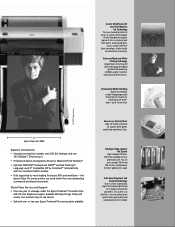
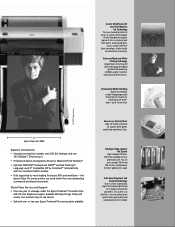
... 10/100Base-T Ethernet port Professional Epson photographic drivers for Macintosh® and Windows® Optional PANTONE® licensed and SWOP® certified PostScript® Language Level 3™ Compatible RIP by ColorBurst® (included only with the ColorBurst Edition bundle) Fully supported by most leading third-party RIPs and workflows - the Epson Stylus Pro series printers are used...
Product Information Guide - Page 11
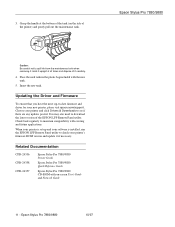
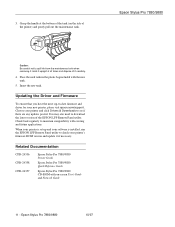
... set up and your software is installed, run the EPSON LFP Remote Panel utility to check your printer's firmware ROM version and update it if necessary.
Related Documentation
CPD-24356 CPD-24358 CPD-24357
Epson Stylus Pro 7880/9880 Printer Guide
Epson Stylus Pro 7880/9880 Quick Reference Guide
Epson Stylus Pro 7880/9880 CD-ROM with on-screen User's Guide and Network Guide
11 - Epson Stylus Pro...
User's Guide - Page 5


... Assembling the Epson Stylus Pro 9880 29 Unpacking and Assembling the Stand 30 Unpacking the Printer 31 Mounting the Printer on the Stand 33 Attaching the Paper Basket 36
Connecting the Power Cord 39 Installing Ink 40 Connecting to Your System 42 Updating Your Printer Firmware 42
Checking the Current Firmware Version 43 Downloading the Firmware 43 Updating the Firmware 43 Configuring...
User's Guide - Page 43
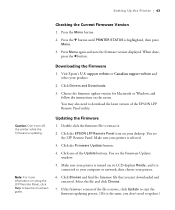
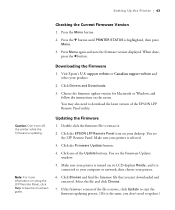
....
Downloading the Firmware
1. Visit Epson's U.S. support website or Canadian support website and select your product.
2. Click Drivers and Downloads.
3. Choose the firmware update version for Macintosh or Windows and follow the instructions on the screen. You may also need to download the latest version of the EPSON LFP Remote Panel utility.
Caution: Don't turn off the printer while the firmware...
User's Guide - Page 62
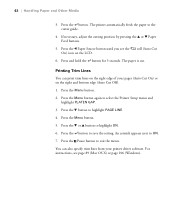
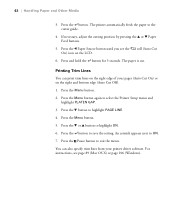
...The printer automatically feeds the paper to the cutter guide.
4.... button.
2. Press the Menu button again to select the Printer Setup menu and highlight PLATEN GAP.
3. Press the d button ...setting. An asterisk appears next to ON.
7. Press the Pause button to exit the menu.
You can also specify trim lines from your printer driver software. For instructions, see page 89 (Mac OS X) or page 106 (Windows...
User's Guide - Page 75
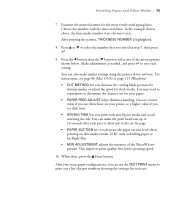
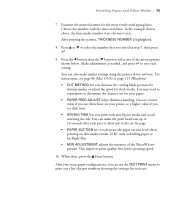
...Make adjustments as needed, and press to save each setting. You can also make similar settings using the printer driver software. For instructions, see page 86 (Mac OS X) or page 113 (Windows). • CUT METHOD lets you decrease the ... higher value if you see dark lines. • DRYING TIME lets you print with non-Epson media and avoid smearing the ink. You can make the print head wait up to 10 ...
User's Guide - Page 167
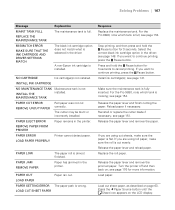
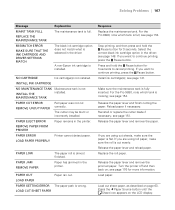
... JAM REMOVE PAPER
The paper roll is almost finished.
Paper has jammed in the printer.
PAPER OUT
Paper ran out.
LOAD PAPER
PAPER SETTING ERROR The paper path is wrong.
LOAD CUT SHEET PAPER
167
Response Replace the maintenance tank. For the Pro 9880, note which tank is full; see page 154.
Stop printing, and then press...
User's Guide - Page 172


... 14.
◗ The printer port setting doesn't match the printer connection port (Windows). Windows Vista: Click > Control Panel > Hardware and Sound > Printers. Right-click the icon for your printer, then select Properties. Click the Ports tab and make sure your printer port is selected
Windows XP: Click Start > Control Panel > Printers and Other Hardware > Printers and Faxes. Right-click the icon...
