Epson ActionScanner PC driver and firmware
Drivers and firmware downloads for this Epson item


Related Epson ActionScanner PC Manual Pages
Download the free PDF manual for Epson ActionScanner PC and other Epson manuals at ManualOwl.com
Technical Brief (Scanners) - Page 2
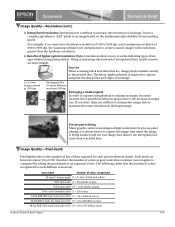
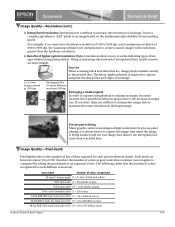
...resolution of 1200 x 2400 dpi, and a maximum resolution of 9600 x 9600 dpi, the scanning software uses interpolation to create scanned images with resolutions greater than the hardware resolution.
4. Benefits of higher optical resolution: Higher resolution allows you to scan...or gray scales that a scanner can recognize is computed by taking the pizel depth as an exponent of two. The ...
Technical Brief (Scanners) - Page 3


... data and outputs all data to a software aplication that supports 48-bit image files (such ...Epson ColorTrue® Imaging System
Epson scanners use the Epson ColorTrue II Imaging System which is made up of three main elements (hardware, optics, and processing) and result in superior image quality with fast processing speeds.
Precise scan carriage Simultaneous RGB scanning
High resolution...
Technical Brief (Scanners) - Page 8
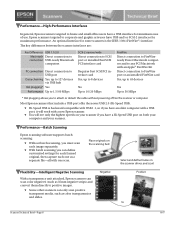
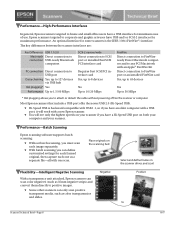
... to FireWireready Power Macintosh computers and to any PCI Macintosh with an Apple® FireWire Kit Direct connection to FireWire port or an installed FireWire card Yes, up to 63 devices
Yes Up to 50 MBps
* Hot plugging allows you to attach or detach the cable without powering off/on the scanner or computer.
Most Epson scanners that include a USB port offer the...
Technical Brief (Scanners) - Page 9


...61570; Install Epson Scan Server (Windows only) on that computer. Install the Epson TWAIN Pro Network scanner driver on all computers that will access the scanner
over the network.
Flexibility-Epson Scan with Epson Easy Photo Fix™ Scanning Software
Epson Easy Photo Fix technology is a combination of powerful elements included in the latest Epson Scan driver:
Epson exclusive...
Technical Brief (Scanners) - Page 10


... user-allowing adjustments of the basic image settings. Icons represent common scan settings. Available options include automatic sizing, one-touch color restoration, brightness and contrast adjustment, and destination/resolution choices. This mode allows the advanced amateur to select the best of automated features and user-controlled settings.
Professional Mode: For the advanced user...
Technical Brief (Scanners) - Page 11


... can also obtain photos and documents in digital form quickly and easily.
This version of the Epson Smart Panel includes the following features:
RePrint Photos Scan and Save Copy Center Edit Text Business Card Scan for Creativity Scan to Application Scan to E-mail Epson Photo Site
Flexibility-Fluid Mount Accessory
In...
User Setup Information - What You Should Know Before Scanning - Page 2
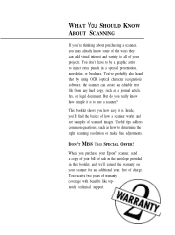
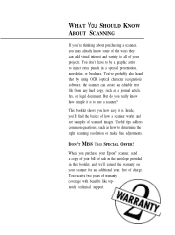
... that by using OCR (optical character recognition) software, the scanner can create an editable text file from any hard copy, such as a journal article, fax, or legal document...scanned images. Useful tips address common questions, such as how to determine the right scanning resolution or make fine adjustments.
DON'T MISS THIS SPECIAL OFFER!
When you purchase your Epson® scanner, send a copy...
User Setup Information - What You Should Know Before Scanning - Page 3


...scanner looks similar to a desktop photocopier. You place a document on glass and close the cover, and the scan head moves underneath it ...scan head is limited in size, usually just four inches wide, so you have to piece together wider images using your software...Developed specifically for use with OCR applications, this scanner feeds sheets of paper into the unit and scans them automatically. You can...
User Setup Information - What You Should Know Before Scanning - Page 4


... scanners convert areas of light and dark into digital data for your computer. One of the most versatile scanners for general office use is the flatbed scanner. Scanning an image on a flatbed scanner is a ...want to scan) face-down on the glass and close the cover.
' 2 Using the scanner software, you select a few simple settings to adjust the way the image will be captured; then you scan the document...
User Setup Information - What You Should Know Before Scanning - Page 5


... software programs called image editors.
FROM PAGE TO FILE-OCRs CAPTURE TEXT
OCR (optical character recognition) programs decipher hard copy words and covert them into editable text files, just as if you had typed them yourself. More powerful programs even recognize a variety of typestyles and page formats.
Why waste time reentering information to get it on disk...
User Setup Information - What You Should Know Before Scanning - Page 9


.... The image to the left was printed on an electronic color printer.
Printing presses can produce high quality and high volume work, You scan and edit your images and then send the files to a service bureau or printing company, which uses a high resolution imagesetter such as the Linotronic™ 300 for high quality text...
User Setup Information - What You Should Know Before Scanning - Page 10
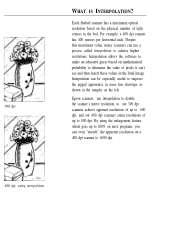
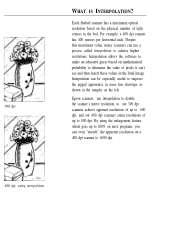
...?
Each flatbed scanner has a maximum optical resolution based on the physical number of light sensors in the bed. For example, a 400 dpi scanner has 400 sensors per horizontal inch. Despite this maximum value, many scanners can use a process called interpolation to achieve higher resolutions. Interpolation allows the software to make an educated guess based...
User Setup Information - What You Should Know Before Scanning - Page 11
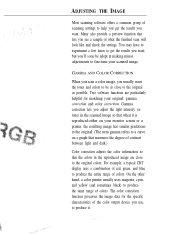
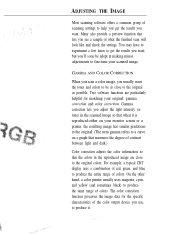
...scanning software offers a common group of scanning settings to help you get the results you want. Many also provide a preview function that lets you see a sample of what the finished scan will look like and check the settings...example, a typical CRT display uses a combination of red, green, and blue to produce the entire range of colors. On the other hand, a color printer usually uses magenta, cyan...
User Setup Information - What You Should Know Before Scanning - Page 12


... system configuration, keep these questions in mind:
l Do you have enough RAM (Random Access Memory) in your computer? How much storage is available on your hard disk? Remember, scanned images use much more memory than text files, so you may need to upgrade your mass storage options or add RAM. You'll probably need at least 4MB of RAM and a 40MB hard disk drive.
User Setup Information - What You Should Know Before Scanning - Page 13


l Is computer performance slower than you'd like? Larger files take longer to process. See if there is an accelerator board or CPU or RAM upgrade available for your system.
l Do your video card and monitor support the resolutions you need to display high quality scanned images? Check the resolutions supported by your current video card to make sure it supports at least 256 colors. Consider...
