Epson AcuLaser CX11NF driver and firmware

Related Epson AcuLaser CX11NF Manual Pages
Download the free PDF manual for Epson AcuLaser CX11NF and other Epson manuals at ManualOwl.com
Epson Scan ICM Updater v1.20 (PSB.2008.07.001) - Page 1


...-One's using Epson Scan
Epson Scan ICM updater v.1.20 for Windows XP/XP x64 / Vista (32bit & 64bit)
This bulletin was created to inform you of an ICM update that fixes a problem with using ICM color profiles in Epson Scan when Adobe's Color Management Module (CMM) has also been installed on the computer.
Description of Change: ICM module updater for Epson Scan-affects all driver versions up to...
Basics - Page 3


... Your Software 6
2 Handling Paper and Originals
Loading Paper 7 Selecting Your Paper Source 12 Selecting a Paper Tray 12 Placing Originals for Copying and Scanning 14
3 Printing
Printing in Windows 19 Printing in Macintosh 23 Using Epson Status Monitor 3 29 Canceling Printing 32 Network Printing for Macintosh 33
4 Copying
Basic Copying 35 Canceling Copying 36 Customizing Copy Settings...
Basics - Page 5
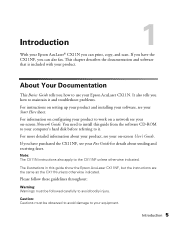
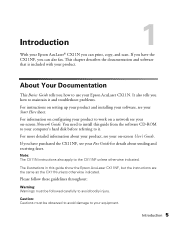
..., copy, and scan. If you have the CX11NF, you can also fax. This chapter describes the documentation and software that is included with your product.
About Your Documentation
This Basics Guide tells you how to use your Epson AcuLaser CX11N. It also tells you how to maintain it and troubleshoot problems. For instructions on setting up your product and installing your software...
Basics - Page 6
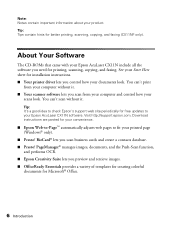
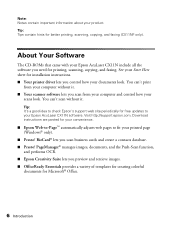
... product. Tip: Tips contain hints for better printing, scanning, copying, and faxing (CX11NF only).
About Your Software
The CD-ROMs that came with your Epson AcuLaser CX11N include all the software you need for printing, scanning, copying, and faxing. See your Start Here sheet for installation instructions. ■ Your printer driver lets you control how your documents look. You can't print
from...
Basics - Page 12


... Paper Cassette Unit is installed, then it will also search its cassette.
Note: If you select paper size or paper source settings in your application, these settings may override the printer driver settings.
Selecting a Paper Tray
Before you load paper you need to select a paper tray based on whether you're printing or copying and the size of...
Basics - Page 34


6. Select the following:
■ EPSON Scan ■ Printer Driver ■ EPSON Status Monitor 3 ■ User's Guide
Then click Install.
7. Follow the prompts to install the software.
Note: If you are asked to restart your computer, click No.
8. Open the Applications folder, then open the Utilities folder and double-click Printer Setup Utility (OS X 10.3.x or 10.4.x) or Print Center (OS X 10...
Basics - Page 105
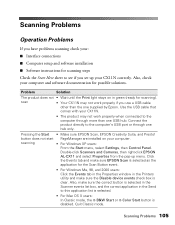
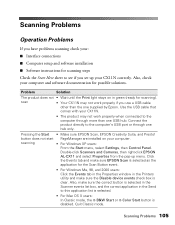
...product directly to the computer's USB port or through one hub only.
Pressing the Start • Make sure EPSON Scan, EPSON Creativity Suite, and Presto!
button does not start PageManager are installed on your computer.
scanning
• For Windows XP users:
From the Start menu, select Settings, then Control Panel.
Double-click Scanners and Cameras, then right-click EPSON
AL-CX11 and select...
Basics - Page 106


... devices hardware type. If so, uninstall EPSON Scan, then reinstall it following the instructions in your Start Here sheet.
The scanner software • For Windows users:
does not work
Double-click the Scanners and Cameras icon in the Control
properly
Panel. Delete the CX11N icon and reinstall EPSON Scan as
described in your Start Here sheet.
• Make sure your computer...
Basics - Page 128


... to common problems. You can download drivers and documentation, get FAQs and troubleshooting advice, or e-mail Epson with your questions.
Speak to a Support Representative Before you call for support, please have the following information ready: ■ Product name (Epson AcuLaser CX11N or CX11NF) ■ Product serial number (located on the back of the printer) ■ Proof of purchase (such...
Basics - Page 129


... free hard disk space (200MB or more recommended) ■ VGA or better display adapter and monitor ■ CD-ROM or DVD drive for installing the printer software ■ A Windows-compliant USB port ■ A shielded USB "AB" cable up to 6.5 feet (2 meters) long.
Macintosh
■ An Apple® iMac™ series or Power Macintosh® G3, G4, or G5 with a built-in USB port ■ Macintosh...
Product Information Guide - Page 5
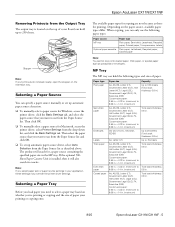
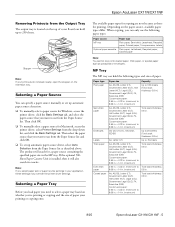
... Paper Cassette Unit is installed, then it will also search its cassette.
Note: If you select paper size or paper source settings in your application, these settings may override the printer driver settings.
Selecting a Paper Tray
Before you load paper you need to select a paper tray based on whether you're printing or copying and the size of...
Start Here Card - Page 4
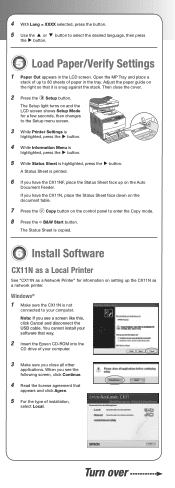
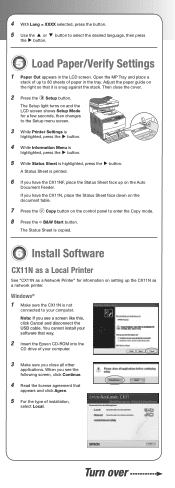
... Sheet is copied.
6 Install Software
CX11N as a Local Printer
See "CX11N as a Network Printer" for information on setting up the CX11N as a network printer.
Windows® 1 Make sure the CX11N is not
connected to your computer. Note: If you see a screen like this, click Cancel and disconnect the USB cable. You cannot install your software that way.
2 Insert the Epson CD-ROM into the
CD drive of...
Start Here Card - Page 6
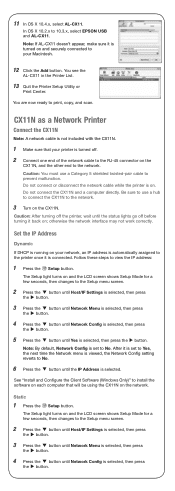
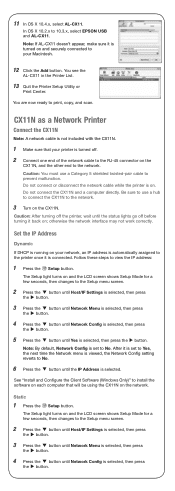
... Yes, the next time the Network menu is viewed, the Network Config setting reverts to No.
6 Press the button until the IP Address is selected.
See "Install and Configure the Client Software (Windows Only)" to install the software on each computer that will be using the CX11N on the network.
Static
1 Press the Setup button.
The Setup light turns on and the...
Start Here Card - Page 7
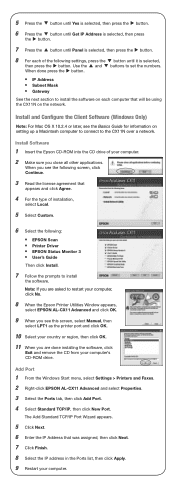
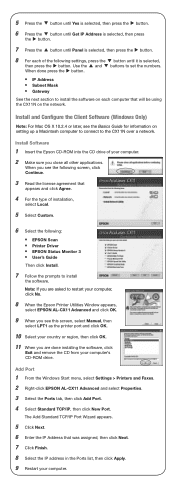
... next section to install the software on each computer that will be using the CX11N on the network.
Install and Configure the Client Software (Windows Only)
Note: For Mac OS X 10.2.4 or later, see the Basics Guide for information on setting up a Macintosh computer to connect to the CX11N over a network.
Install Software
1 Insert the Epson CD-ROM into the CD drive of your computer.
2 Make sure you...
Start Here Card - Page 8
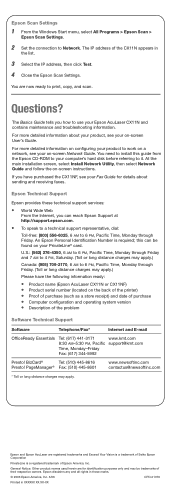
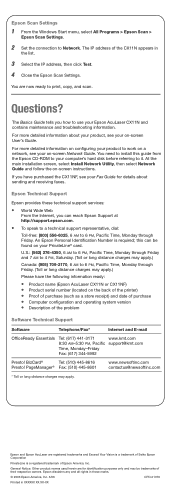
... your computer's hard disk before referring to it. At the main installation screen, select Install Network Utility, then select Network Guide and follow the on-screen instructions.
If you have purchased the CX11NF, see your Fax Guide for details about sending and receiving faxes.
Epson Technical Support
Epson provides these technical support services:
• World Wide Web
From the Internet, you...
Product Support Bulletin(s) - Page 1
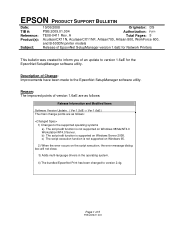
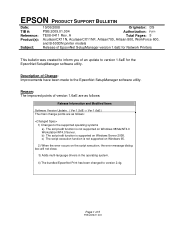
... Items
Software Version Update. ( Ver 1.5dE -> Ver 1.6aE ) The main change points are as follows:
1) Changes to the supported operating systems a) The script edit function is not supported on Windows 98/Me/NT4.0 Workstation/NT4.0 Server. b) The script edit function is supported on Windows Server 2008. c) The script execution function is not supported on Windows 95.
2) When the error occurs...
Product Support Bulletin(s) - Page 2
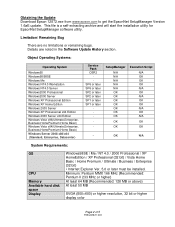
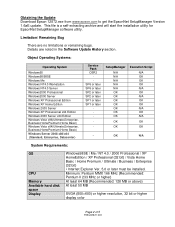
... x86/x64 (Standard, Enterprise, Datacenter)
Service Pack OSR2 -
SP6 or later SP6 or later SP2 or later SP2 or later SP1 or later SP1 or later
-
-
-
SetupManager
N/A N/A N/A N/A N/A OK OK OK OK OK OK OK
OK
OK
Execution Script
N/A OK OK OK N/A OK N/A OK OK N/A OK N/A
OK
OK
-
OK
N/A
System Requirements:
OS
CPU Memory Available hard disk...
Product Support Bulletin(s) - Page 3
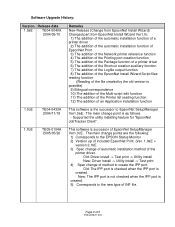
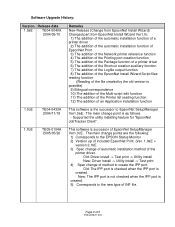
...
- Supported the utility installing feature for "EpsonNet JobTracker Client".
1.1bE
TE05-0104A 2005/05/20
This software is successor of EpsonNet SetupManager Ver1.0cE. The main change points are the following: 1) Corresponds to the EPSON Status Monitor 2) Version up of included EpsonNet Print. (Ver. 1.0aE >
version 2.1bE 3) Spec change of automatic installation method of the
printer driver. Old...
Product Support Bulletin(s) - Page 4
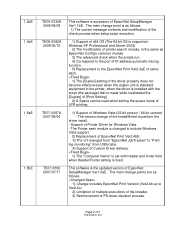
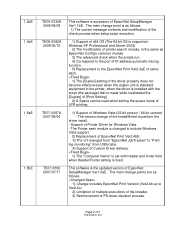
... for Windows Vista. - The Printer seek module is changed to include Windows Vista support.
2) Replacement of EpsonNet Print Ver2.4bE. 3) The U/I changed from "EpsonNet JobTracker" to "Print log monitoring" from Utility tabs. 4) Support of Custom Driver delivery. 1) The "Computer Name" is set with header and footer field when Header/Footer setting is fixed.
This software is the updated version of...
Product Support Bulletin(s) - Page 5
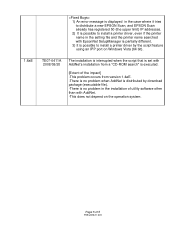
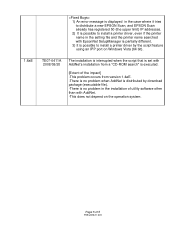
1) An error message is displayed in the case where it tries to distribute a new EPSON Scan, and EPSON Scan already has registered 50 (the upper limit) IP addresses. 2) It is possible to install a printer driver, even if the printer name in the setting file and the printer name searched with EpsonNet SetupManager is partially different. 3) It is possible to install a printer driver by the script ...

