Epson Artisan 800 - All-in-One Printer driver and firmware

Related Epson Artisan 800 Manual Pages
Download the free PDF manual for Epson Artisan 800 and other Epson manuals at ManualOwl.com
Network Installation Guide - Page 5


... installation instructions are the same for the other models. 1. Insert the printer software CD. 2. Windows Vista®: If you see the AutoPlay window, click Run Epsetup.exe.
When you see the User Account Control screen, click Continue. Windows® XP: When you see the Software installation screen, continue with step 3. Mac OS® X: Double-click the icon. 3. Click Install.
Wireless Network...
Network Installation Guide - Page 6
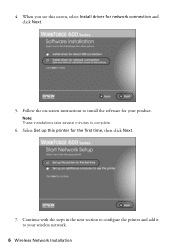
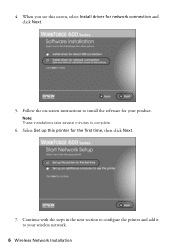
...Install driver for network connection and click Next.
5. Follow the on-screen instructions to install the software for your product.
Note: These installations take several minutes to complete.
6. Select Set up this printer for the first time, then click Next.
7. Continue with the steps in the next section to configure the printer and add it to your wireless network.
6 Wireless Network Installation
Network Installation Guide - Page 8
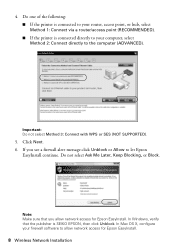
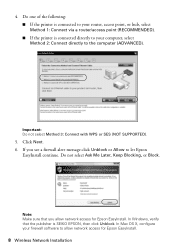
... alert message click Unblock or Allow to let Epson
EasyInstall continue. Do not select Ask Me Later, Keep Blocking, or Block.
Note: Make sure that you allow network access for Epson EasyInstall. In Windows, verify that the publisher is SEIKO EPSON, then click Unblock. In Mac OS X, configure your firewall software to allow network access for Epson EasyInstall.
8 Wireless Network Installation
Network Installation Guide - Page 16
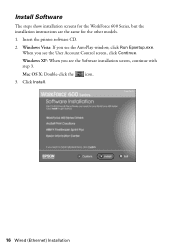
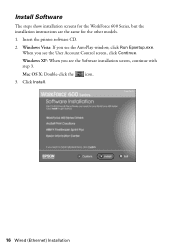
... the installation instructions are the same for the other models. 1. Insert the printer software CD. 2. Windows Vista: If you see the AutoPlay window, click Run Epsetup.exe.
When you see the User Account Control screen, click Continue. Windows XP: When you see the Software installation screen, continue with step 3. Mac OS X: Double-click the icon. 3. Click Install.
16 Wired (Ethernet) Installation
Network Installation Guide - Page 17
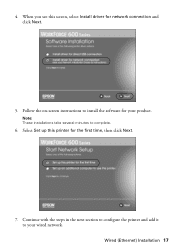
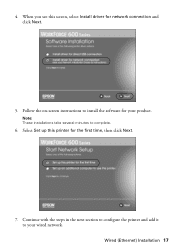
... Install driver for network connection and click Next.
5. Follow the on-screen instructions to install the software for your product.
Note: These installations take several minutes to complete.
6. Select Set up this printer for the first time, then click Next.
7. Continue with the steps in the next section to configure the printer and add it to your wired network. Wired (Ethernet) Installation...
Network Installation Guide - Page 19


... message click Unblock or Allow to let Epson EasyInstall continue. Do not select Ask Me Later, Keep Blocking, or Block.
Note: Make sure that you allow network access for Epson EasyInstall. In Windows, verify that the publisher is SEIKO EPSON, then click Unblock. In Mac OS X, configure your firewall software to allow network access for Epson EasyInstall.
Wired (Ethernet) Installation 19
Network Installation Guide - Page 23


...you see the Network Connection Successful screen, click Next.
Note: Do not disconnect the Ethernet cable from the printer or router/access point.
13. Now go to page 27 to finish the installation.
Install on Additional Computers
Follow the steps in this section to install the printer software on each computer you want to use the printer from.
Install Software
The steps show installation screens for...
Network Installation Guide - Page 24


3. Click Install.
4. When you see this screen, select Install driver for network connection and click Next.
5. Follow the on-screen instructions to install the software for your product.
Note: These installations take several minutes to complete.
24 Install on Additional Computers
Network Installation Guide - Page 26
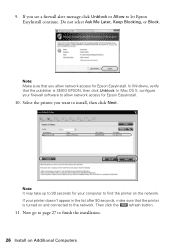
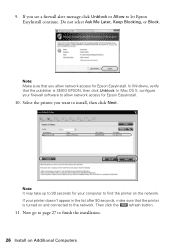
..., Keep Blocking, or Block.
Note: Make sure that you allow network access for Epson EasyInstall. In Windows, verify that the publisher is SEIKO EPSON, then click Unblock. In Mac OS X, configure your firewall software to allow network access for Epson EasyInstall.
10. Select the printer you want to install, then click Next.
Note: It may take up to 90 seconds...
Network Installation Guide - Page 27
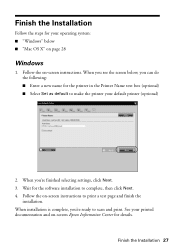
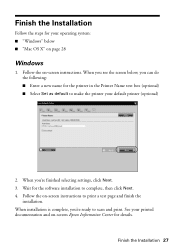
... Set as default to make the printer your default printer (optional)
2. When you're finished selecting settings, click Next. 3. Wait for the software installation to complete, then click Next. 4. Follow the on-screen instructions to print a test page and finish the
installation. When installation is complete, you're ready to scan and print. See your printed documentation and on-screen Epson...
Network Installation Guide - Page 32


...).
Setup Problems
Software installation failed
Reset the printer's network settings (see page 37) and perform a first time installation of the printer software. (See page 3 for wireless installations or page 15 for wired installations.)
Cannot connect to or find the wireless router or access point
■ Try connecting to the wireless router or access point with your computer or another device to...
Product Support Bulletin(s) - Page 1
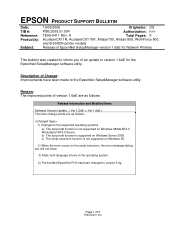
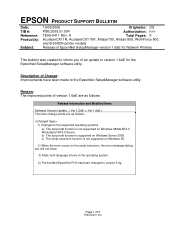
EPSON PRODUCT SUPPORT BULLETIN
Date: TIB #: Reference: Product(s):
Subject:
10/06/2008
Originator: DS
PSB.2009.01.004
Authorization:
TE08-0411 Rev. A
Total Pages: 5
AculaserCX11N, AculaserCX11NF, Artisan700, Artisan 800, WorkForce 600,
and B-500DN printer models
Release of EpsonNet SetupManager version 1.6aE for Network Printers
This bulletin was created to inform you of an update to ...
Product Support Bulletin(s) - Page 2
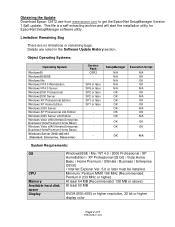
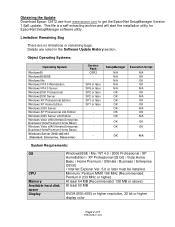
... x86/x64 (Standard, Enterprise, Datacenter)
Service Pack OSR2 -
SP6 or later SP6 or later SP2 or later SP2 or later SP1 or later SP1 or later
-
-
-
SetupManager
N/A N/A N/A N/A N/A OK OK OK OK OK OK OK
OK
OK
Execution Script
N/A OK OK OK N/A OK N/A OK OK N/A OK N/A
OK
OK
-
OK
N/A
System Requirements:
OS
CPU Memory Available hard disk...
Product Support Bulletin(s) - Page 3
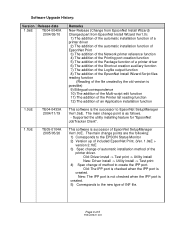
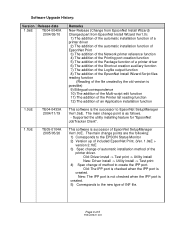
...
- Supported the utility installing feature for "EpsonNet JobTracker Client".
1.1bE
TE05-0104A 2005/05/20
This software is successor of EpsonNet SetupManager Ver1.0cE. The main change points are the following: 1) Corresponds to the EPSON Status Monitor 2) Version up of included EpsonNet Print. (Ver. 1.0aE >
version 2.1bE 3) Spec change of automatic installation method of the
printer driver. Old...
Product Support Bulletin(s) - Page 4
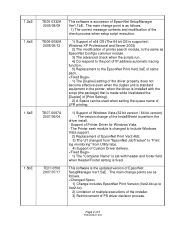
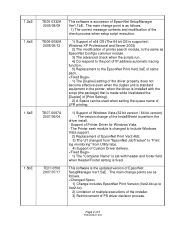
... for Windows Vista. - The Printer seek module is changed to include Windows Vista support.
2) Replacement of EpsonNet Print Ver2.4bE. 3) The U/I changed from "EpsonNet JobTracker" to "Print log monitoring" from Utility tabs. 4) Support of Custom Driver delivery. 1) The "Computer Name" is set with header and footer field when Header/Footer setting is fixed.
This software is the updated version of...
Product Support Bulletin(s) - Page 5
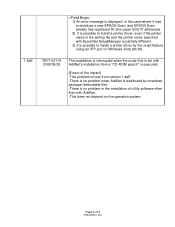
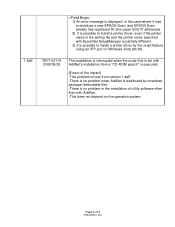
... to distribute a new EPSON Scan, and EPSON Scan already has registered 50 (the upper limit) IP addresses. 2) It is possible to install a printer driver, even if the printer name in the setting file and the printer name searched with EpsonNet SetupManager is partially different. 3) It is possible to install a printer driver by the script feature using an IPP port on Windows Vista (64 bit).
1.6aE...
Start Here - Page 7
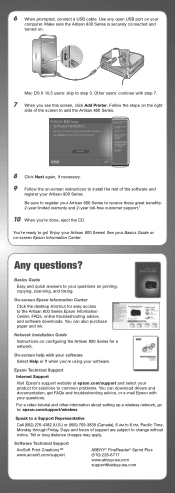
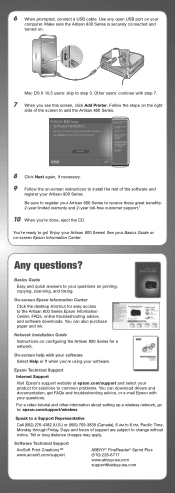
... to your questions on printing, copying, scanning, and faxing.
On-screen Epson Information Center
Click the desktop shortcut for easy access to the Artisan 800 Series Epson Information Center, FAQs, online troubleshooting advice, and software downloads. You can also purchase paper and ink.
Network Installation Guide
Instructions on configuring the Artisan 800 Series for a network.
On-screen...
Using the Control Panel for Wireless Network Installation - Page 23


... will need to set the IP address manually.
■ Print a Network Status Sheet (see page 25). If the Link Status says Disconnect, make sure that the wireless router or access point is turned on and that the settings are correct for your wireless network.
■ Reset the printer's network settings (see page 26) and perform a first-time installation of the printer and software (see page...
Basics - Page 43


... your Windows® or Macintosh® computer. For instructions on two-sided printing, see page 50. For additional printing instructions, see the on-screen Epson Information Center. Before you start, make sure you've installed your printer software and connected the Artisan 800 Series to your computer as described on the Start Here sheet.
Tip: It's a good idea to check for updates...
Basics - Page 61
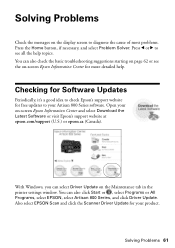
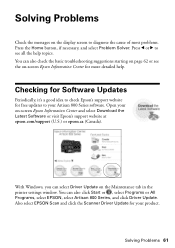
... Download the Latest Software or visit Epson's support website at epson.com/support (U.S.) or epson.ca (Canada).
With Windows, you can select Driver Update on the Maintenance tab in the printer settings window. You can also click Start or , select Programs or All Programs, select EPSON, select Artisan 800 Series, and click Driver Update. Also select EPSON Scan and click the Scanner Driver Update...

