Epson Artisan 835 driver and firmware

Related Epson Artisan 835 Manual Pages
Download the free PDF manual for Epson Artisan 835 and other Epson manuals at ManualOwl.com
Product Brochure - Page 1
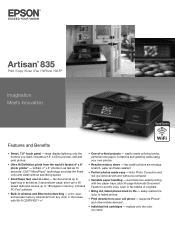
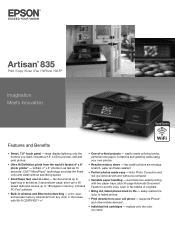
... without sacrificing speed
• Send faxes fast, even in color - fax documents up to legal-size in as fast as 3 seconds per page; store up to 60 speed dials and receive up to 180 pages in memory; includes PC-Fax2 software
• Built-in wireless and Ethernet networking - print, scan and access memory card slots3 from any room in the...
Product Brochure - Page 2
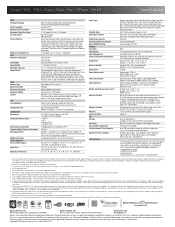
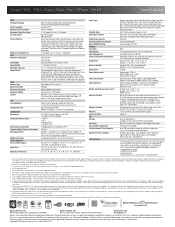
...: 24.9 lb
Artisan 835 ink jet all-in-one, setup and instruction manuals, CD-ROM with drivers and creativity software, power cord, telephone cord, free sample paper pack. Six Claria® Hi-Definition Ink cartridges, one 98 High-capacity Black ink cartridge, Five 99 Standard-capacity color ink cartridges: Cyan, Magenta, Yellow, Light Cyan, Light Magenta
Epson printer driver, Epson Print CD, Web...
Quick Guide - Page 2


... a Document 13 Restoring, Cropping, or Copying Photos 14
Faxing a Document or Photo 17
Connecting to a Phone Line 17 Setting Up a Fax Header 18 Sending a Fax 19 Receiving Faxes 20
Printing From a Memory Card or External Drive 22
Inserting a Memory Card 22 Printing From a USB Drive 23
Printing From Your Computer 25
Printing in Windows 25 Printing With a Macintosh 26 Selecting the...
Quick Guide - Page 3


...30 Scanning With Epson Scan Software 31 Scanning With Mac OS X 10.6 32
Maintaining Your Product 33
Checking the Print Head Nozzles 33 Cleaning the Print Head 34 Checking the Ink Cartridge Status 35 Purchasing Epson Ink Cartridges 36 Replacing Ink Cartridges 37
Network Setup 39
Wireless Network Setup 39 Wired (Ethernet) Network Setup 47
Solving Problems 50
Checking for Software Updates...
Quick Guide - Page 25


... auto duplexer with letter- or A4-size plain paper or Epson Bright White Paper. For detailed instructions on two-sided printing from a Windows or Macintosh computer, see the online User's Guide.
Tip: It's a good idea to check for updates to your Epson product; see page 50.
Printing in Windows
1. Open a photo or document in an application, and select...
Quick Guide - Page 31
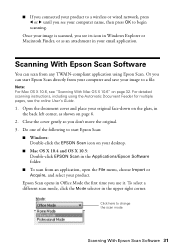
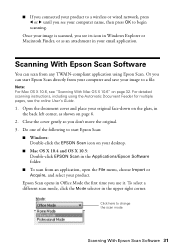
... to a wireless or wired network, press l or r until you see your computer name, then press OK to begin scanning.
Once your image is scanned, you see its icon in Windows Explorer or Macintosh Finder, or as an attachment in your email application.
Scanning With Epson Scan Software
You can scan from any TWAIN-compliant application using Epson Scan. Or you can start Epson Scan directly...
Quick Guide - Page 35


..., if necessary. 3. Press OK to exit. A window may also appear on your computer screen when you try to print when ink is low. This window can optionally display ink offers and other updates from Epson.
Note: To disable checking for ink offers or updates from Epson, see the instructions in your online User's Guide.
Checking the Ink Cartridge Status 35
Quick Guide - Page 39
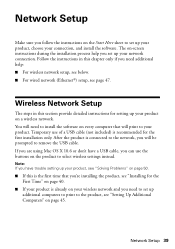
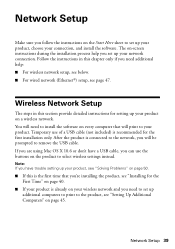
... help: ■ For wireless network setup, see below. ■ For wired network (Ethernet®) setup, see page 47.
Wireless Network Setup
The steps in this section provide detailed instructions for setting up your product on a wireless network. You will need to install the software on every computer that will print to your product. Temporary use of a USB cable (not included) is recommended...
Quick Guide - Page 40


...) or network password, contact the person who set up your wireless network.
1. Make sure your product is turned on. 2. Insert the product software CD. 3. Windows 7 and Windows Vista®: If you see the AutoPlay window, click Run
Setup.exe. When you see the User Account Control screen, click Yes or Continue. Windows XP: When you see the Software Installation screen, continue with step 4. Mac OS...
Quick Guide - Page 44
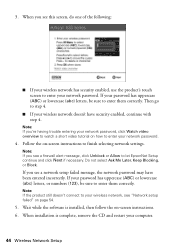
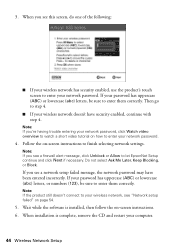
... password has uppercase (ABC) or lowercase (abc) letters, or numbers (123), be sure to enter them correctly.
Note: If the product still doesn't connect to your wireless network, see "Network setup failed" on page 54.
5. Wait while the software is installed, then follow the on-screen instructions. 6. When installation is complete, remove the CD and restart your computer.
44 Wireless Network Setup
Quick Guide - Page 45
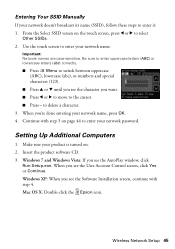
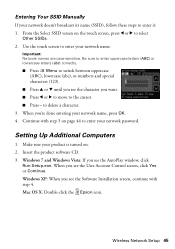
... password.
Setting Up Additional Computers
1. Make sure your product is turned on. 2. Insert the product software CD. 3. Windows 7 and Windows Vista: If you see the AutoPlay window, click
Run Setup.exe. When you see the User Account Control screen, click Yes or Continue. Windows XP: When you see the Software Installation screen, continue with step 4. Mac OS X: Double-click the Epson icon.
Wireless...
Quick Guide - Page 47
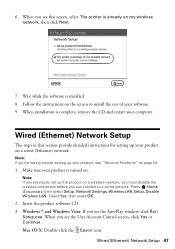
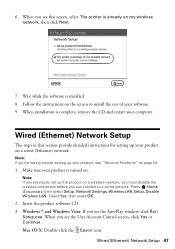
... network. Press Home
if necessary, then select Setup, Network Settings, Wireless LAN Setup, Disable
Wireless LAN. Select Yes, then press OK.
2. Insert the product software CD. 3. Windows 7 and Windows Vista: If you see the AutoPlay window, click Run
Setup.exe. When you see the User Account Control screen, click Yes or Continue. Mac OS X: Double-click the Epson icon.
Wired (Ethernet) Network Setup...
Quick Guide - Page 48
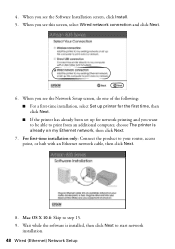
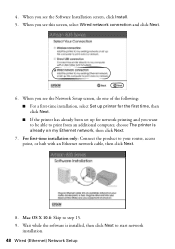
... set up for network printing and you want to be able to print from an additional computer, choose The printer is already on my Ethernet network, then click Next.
7. For first-time installation only: Connect the product to your router, access point, or hub with an Ethernet network cable, then click Next.
8. Mac OS X 10.6: Skip to step 15. 9. Wait while the software...
Quick Guide - Page 49
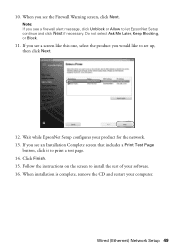
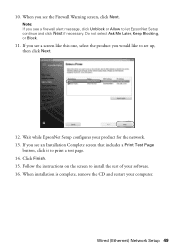
... EpsonNet Setup configures your product for the network. 13. If you see an Installation Complete screen that includes a Print Test Page
button, click it to print a test page. 14. Click Finish. 15. Follow the instructions on the screen to install the rest of your software. 16. When installation is complete, remove the CD and restart your computer.
Wired (Ethernet) Network Setup...
Quick Guide - Page 50


...
Periodically, it's a good idea to check Epson's support website for free updates to your product's software. Open your online User's Guide and select Download the Latest Software or visit Epson's support website at epson.com/support (U.S.) or epson.ca/support (Canada).
With Windows, you can select Driver Update on the Maintenance tab in the printer settings window. You can also click Start or...
Quick Guide - Page 54
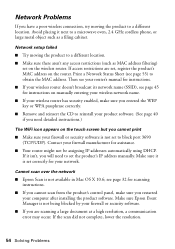
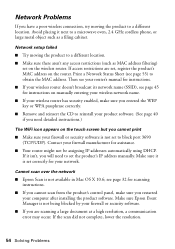
...you will need to set the product's IP address manually. Make sure it is set correctly for your network.
Cannot scan over the network
■ Epson Scan is not available in Mac OS X 10.6; see page 32 for scanning instructions.
■ If you cannot scan from the product's control panel, make sure you restarted your computer after installing the product software. Make sure Epson Event Manager is not...
Quick Guide - Page 55
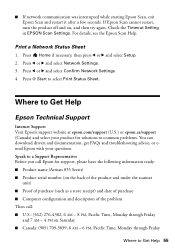
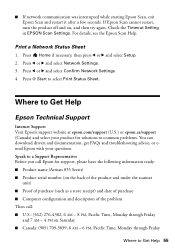
... select your product for solutions to common problems. You can download drivers and documentation, get FAQs and troubleshooting advice, or email Epson with your questions. Speak to a Support Representative Before you call Epson for support, please have the following information ready: ■ Product name (Artisan 835 Series) ■ Product serial number (on the back of the product and under the...
Quick Guide - Page 64
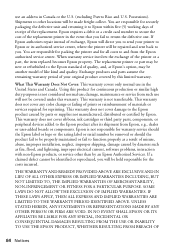
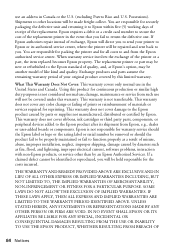
... ribbons, ink cartridges or third party parts, components, or peripheral devices added to the Epson product after its shipment from Epson, e.g., dealer or user-added boards or components. Epson is not responsible for warranty service should the Epson label or logo or the rating label or serial number be removed or should the product fail to be properly...
Start Here - Page 3
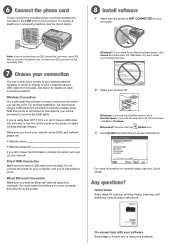
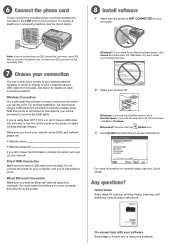
... you see the User Account Control screen, click Yes or Continue. Macintosh®: Double-click the Epson icon.
3 Click Install and follow the on-screen instructions.
For more information on network setup, see your Quick Guide.
Any questions?
Quick Guide Basic steps for copying, printing, faxing, scanning, and additional network setup instructions.
On-screen help with your software Select Help or...
Start Here - Page 4
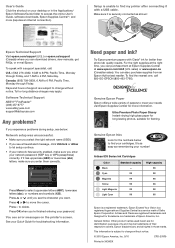
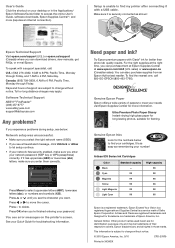
...the online User's Guide, software downloads, Epson Supplies CentralSM, and more (requires an internet connection).
Setup is unable to find my printer after connecting it with a USB cable.
Make sure it is securely connected as shown:
Epson Technical Support Visit epson.com/support (U.S.) or epson.ca/support (Canada) where you can download drivers, view manuals, get FAQs, or e-mail Epson.
To speak...

