Epson C40UX - Stylus Color Inkjet Printer driver and firmware

Related Epson C40UX Manual Pages
Download the free PDF manual for Epson C40UX and other Epson manuals at ManualOwl.com
Technical Brief (Ink Jet Printers) - Page 3


... as halftoning, that places ink droplets to create printed "dots" in various patterns so you see continuous tone color. Epson printers use a halftoning module that produces fast, high-quality, color-accurate output. The Epson printer drivers use an advanced error diffusion technology to determine the most efficient pattern for applying ink droplets to the page, based...
Read This First Booklet (Mac OS X Users) - Page 1


... Start Here sheet instructs you to install your printer software, follow these steps: 1. Make sure your printer is turned on and connected to your Macintosh. Then start
up your Macintosh in OS X. 2. When you see your Macintosh icons, put the EPSON® CD-ROM in your
CD-ROM or DVD drive. 3. Double-click the EPSON CD-ROM icon to open its window.
Read This First Booklet (Mac OS X Users) - Page 2


4. Double-click the OS X Driver Installer.dmg file. The Disk Copy Utility places a drive icon for your printer on your desktop.
5. Double-click the drive icon named for your printer (such as SP820) to open it. (You may need to close or move the CD-ROM window to see the drive icon.)
6. Double-click the Installer.pkg file for your printer, such as SP820Series_Installer.pkg...
Read This First Booklet (Mac OS X Users) - Page 3


... screen, click Restart to restart your system. 12. Start up your Macintosh in OS 9 and follow the instructions on your Start Here
sheet to install the Macintosh OS 9 printer driver, optional software, and electronic documentation.
You must install the printer driver on OS 9 separately so you can print from your Macintosh Classic applications in addition to OS X applications...
Read This First Booklet (Mac OS X Users) - Page 6
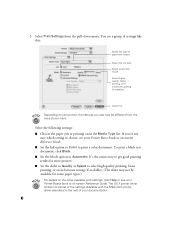
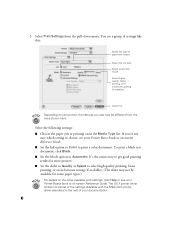
... printing on in the Media Type list. If you're not
sure which setting to choose, see your Printer Basics book or on-screen Reference Guide. I Set the Ink option to Color to print a color document. To print a black text document, click Black. I Set the Mode option to Automatic. It's the easiest way to get good printing...
Read This First Booklet (Mac OS X Users) - Page 10


4. Double-click one of the following utility icons: I EPSON StatusMonitor, to check the level of ink in your ink cartridges I Nozzle ... vertical misalignment of your print head
5. Follow the on-screen instructions to run the utility. For details, see your Printer Basics book or on-screen Reference Guide.
6. When you're finished, close the EPSON Printer Utility and any open windows on your screen.
10
At-A-Glance - Page 1
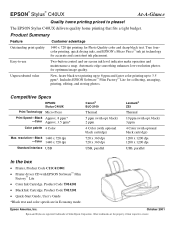
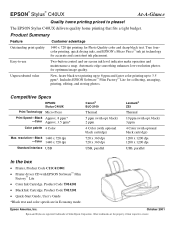
...1200 dpi
USB, parallel
In the box
• Printer, Product Code C11C413001 • Printer driver CD with EPSON Software™ Film
Factory™ Lite • Color Ink Cartridge, Product Code T014201 • Black Ink Cartridge, Product Code T013201 • Quick-Start Guide, User's Guide *Black text and color speeds are in Economy mode.
Epson America, Inc.
October 2001
Epson and Stylus are...
Notices - Page 2
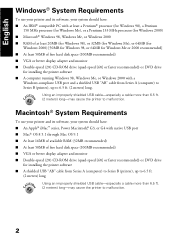
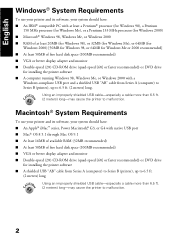
... Power Macintosh,® G3, or G4 with native USB port s Mac® OS 8.5.1 through Mac OS 9.1 s At least 16MB of available RAM (32MB recommended) s At least 50MB of free hard disk space (100MB recommended) s VGA or better display adapter and monitor
s Double-speed (2x) CD-ROM drive (quad-speed [4x] or faster recommended) or DVD drive
for installing the printer software s A shielded USB "AB" cable...
Notices - Page 4
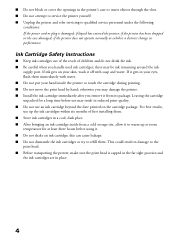
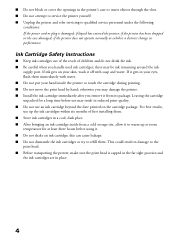
.... s Unplug the printer and refer servicing to qualified service personnel under the following
conditions: If the power cord or plug is damaged; if liquid has entered the printer; if the printer has been dropped or the case damaged; if the printer does not operate normally or exhibits a distinct change in performance.
Ink Cartridge Safety Instructions
s Keep ink cartridges...
Notices - Page 5
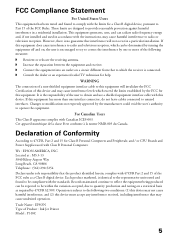
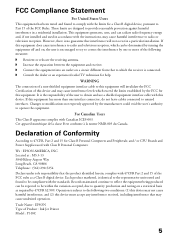
...; and / or CPU Boards and Power Supplies used with Class B Personal Computers:
We : EPSON AMERICA, INC. Located at : MS 3-13 3840 Kilroy Airport Way Long Beach, CA 90806 Telephone : (562) 290-5254 Declare under sole responsibility that the product identified herein, complies with 47CFR Part 2 and 15 of the FCC rules as a Class B digital device. Each product...
Notices - Page 8
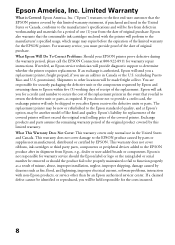
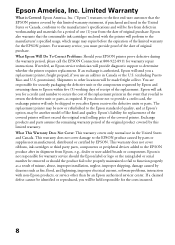
... during the warranty period, please call the EPSON Connection at 800-922-8911 for warranty repair instructions. If needed, an Epson service technician will provide diagnostic support to determine whether the printer requires replacement. If an exchange is authorized, Epson will send you a replacement printer, freight prepaid, if you use an address in Canada or the U.S. (excluding Puerto Rico...
Product Information Guide - Page 4
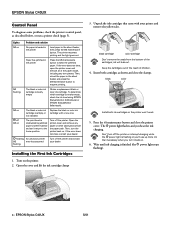
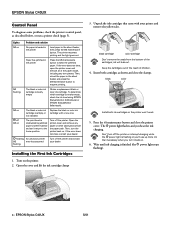
EPSON Stylus C40UX
Control Panel
To diagnose some problems, check the printer's control panel, as described below, or run a printer check (page 5).
Lights
Problem and solution
b on
No paper is loaded in the printer
Load paper in the sheet feeder,
then press the b maintenance
button. The printer resumes
printing and the light goes out.
Paper has jammed in the printer
Press the b ...
Product Information Guide - Page 5


... prints, the problem probably lies in your software settings, interface cable, or computer. Your software may not be installed correctly.
❏ If the check page doesn't print, you may have a problem with your printer. Try the suggestions in the electronic Reference Guide on the printer software CD-ROM. If nothing works, contact your dealer or EPSON.
Printing on Special Media
Select the...
Product Information Guide - Page 6


... the recommended method when the printer is connected directly to your computer (not over a network).
You can also clean the print head by holding down the b maintenance button on the printer's control panel for three seconds when the b error light is off. See the electronic Reference Guide on your printer software CD-ROM for detailed instructions.
When you don't turn on...
Product Information Guide - Page 7
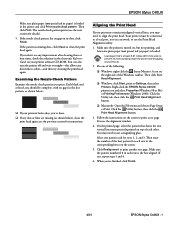
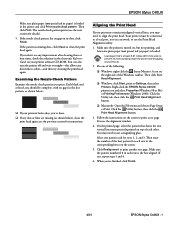
...Reference Guide on your printer software CD-ROM. You can also turn the printer ...Windows: click Start, point to Settings, then select Printers. Right-click the EPSON Stylus C40UX printer icon and select Properties (Windows 98 or Me) or Printing Preferences (Windows 2000). Click the Utility tab, then click the Print Head Alignment button.
❏ Macintosh: Open the File menu and choose Page Setup...
Product Support Bulletin(s) - Page 1
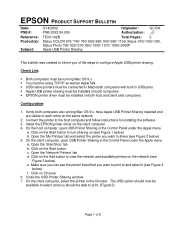
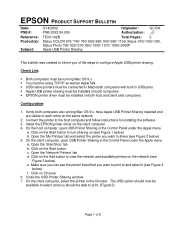
... side computers
Configuration:
1. Verify both computers are running Mac OS 9.x, have Apple USB Printer Sharing installed and are visible to each other on the same network
2. Connect the printer to the host computer and follow instructions for installing the software 3. Install the EPSON printer driver on the client computer 4. On the host computer, open USB Printer Sharing in the Control Panel...
Product Support Bulletin(s) - Page 3
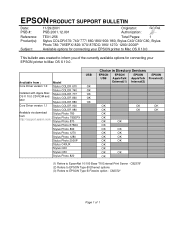
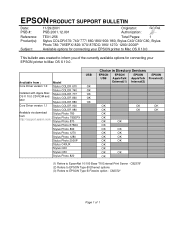
... EPSON printer to Mac OS X 10.0.
USB
Available from :
Model
Core Driver version 1.0 Stylus COLOR 670
OK
Stylus COLOR 740
OK
Installed with Apple Mac Stylus COLOR 777
OK
OS X 10.0 CD-ROM and Stylus COLOR 860
OK
later
Stylus COLOR 880
OK
Core Driver version 1.1 Stylus COLOR 900
Stylus COLOR 980
Available via download Stylus Photo 780
from
Stylus Photo 785EPX
http://support.epson...
Start Here Card - Page 1
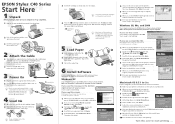
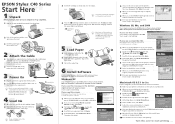
... the left edge
1
guide and slide it against the edge of the
paper stack.
3 Pull out the output tray.
3
66Install Software If you're using Windows, check to see which version you have,
then follow the right set of instructions for your system.
Windows XP
Your computer may have the EPSON® printer software already installed. Make sure the printer is still turned...
Start Here Card - Page 2
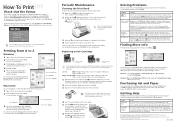
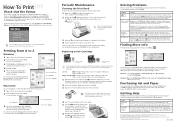
... your printer software, click Help or .
The manual on your CD-ROM provides detailed information about your printer. View or install it using the instructions in "Check Out the Extras" to the left. After you install it on your hard drive, do the following to view it.
Windows: Select Start, Programs or All Programs, Epson or Epson Printers, and click ES C40 Guide.
Macintosh...
Warranty Statement - Page 1


... during the warranty period, please call the EPSON Connection at 800-922-8911 for warranty repair instructions. If needed, an Epson service technician will provide diagnostic support to determine whether the printer requires replacement. If an exchange is authorized, Epson will send you a replacement printer, freight prepaid, if you use an address in Canada or the U.S. (excluding Puerto Rico...

