Epson C42UX - Stylus Color Inkjet Printer driver and firmware

Related Epson C42UX Manual Pages
Download the free PDF manual for Epson C42UX and other Epson manuals at ManualOwl.com
Printer Basics - Page 4


...
Setup and Software Installation Problems 36 Printer Problems 37 Print Quality Problems 38 Paper Feeding Problems 41 Miscellaneous Printout Problems 42 Reinstalling Printer Software 43 Windows 43 Macintosh OS 8.5.1 to 9.x 44 Macintosh OS X 44 Where To Get Help 46
REQUIREMENTS AND SPECIFICATIONS 47 Windows System Requirements 47 Macintosh System Requirements 48 Specifications 49
EPSON...
Printer Basics - Page 5
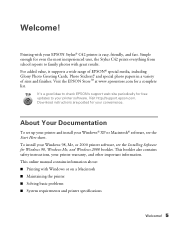
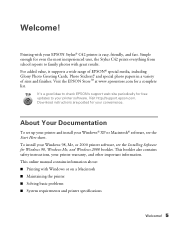
... for free updates to your printer software. Visit http://support.epson.com. Download instructions are posted for your convenience.
About Your Documentation
To set up your printer and install your Windows® XP or Macintosh® software, see the Start Here sheet. To install your Windows 98, Me, or 2000 printer software, see the Installing Software for Windows 98, Windows Me, and Windows 2000...
Printer Basics - Page 7


... printer software is installed as described on the Start Here sheet or Installing Software for Windows 98, Windows Me, and Windows 2000 booklet. No matter what you print, you need to remember two things: I Use the right paper.
For the best-looking photos, most vivid colors, and sharpest text, always use EPSON ink jet papers. I Choose the right Paper Type setting...
Printer Basics - Page 32


... 33 if you need help identifying parts of the printer.
It's a good idea to check EPSON's support web site periodically for free updates to your printer driver. Visit http://support.epson.com. Download instructions are posted for your convenience.
Then see these sections for solutions: I Setup and Software Installation Problems on page 36 I Printer Problems on page 37 I Print Quality Problems on...
Printer Basics - Page 36
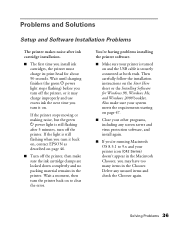
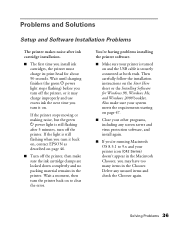
... remains in the printer. Wait a moment, then turn the printer back on to clear the error.
You're having problems installing the printer software.
I Make sure your printer is turned on and the USB cable is securely connected at both ends. Then carefully follow the installation instructions on the Start Here sheet or the Installing Software for Windows 98, Windows Me, and Windows 2000 booklet. Also...
Printer Basics - Page 37


...Windows 2000, if you see an error message or your software doesn't install correctly, you may not have software installation privileges. Contact your System Administrator.
I In Windows 2000 or XP, don't select Block under Control
Panel > System > Hardware >
Driver Signing; select Ignore or Warn instead.
I Make sure your Windows system was not upgraded from Windows 95. The USB Printer Device Driver...
Printer Basics - Page 42
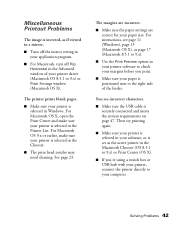
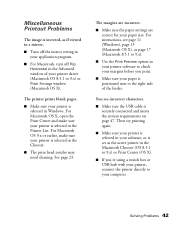
.... For instructions, see page 11 (Windows), page 13 (Macintosh OS X), or page 17 (Macintosh 8.5.1 to 9.x).
I Use the Print Preview option in your printer software to check your margins before you print.
I Make sure your paper is positioned next to the right side of the feeder.
You see incorrect characters.
I Make sure the USB cable is securely...
Printer Basics - Page 43


...
You don't need to uninstall your printer software unless you have a Macintosh running OS 8.5.1 to 9.x.
Windows
You can reinstall your printer software over your currently installed printer software. Make sure the printer is connected to your computer, then follow these steps:
1. Turn the printer on. Then insert the EPSON CD-ROM in your drive. If you see the Options Menu, go to step 4.
If...
Printer Basics - Page 44
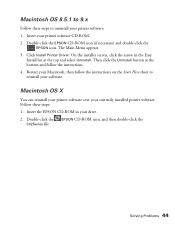
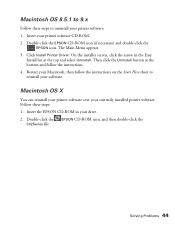
... button at the bottom and follow the instructions. 4. Restart your Macintosh, then follow the instructions on the Start Here sheet to reinstall your software.
Macintosh OS X
You can reinstall your printer software over your currently installed printer software. Follow these steps: 1. Insert the EPSON CD-ROM in your drive. 2. Double-click the EPSON CD-ROM icon, and then double-click the
C42Series...
Printer Basics - Page 45


..., enter your administrator password, and click OK. At the next screen, click Continue. 4. Read the license agreement and click Continue. Then click Agree. 5. Select the OS X drive where you want to reinstall your printer software, then click Continue. 6. Click Upgrade on the Easy Install screen, and follow the on-screen instructions to install the printer softtware and restart your...
Printer Basics - Page 47
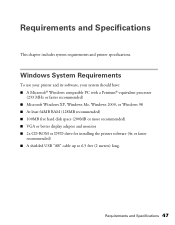
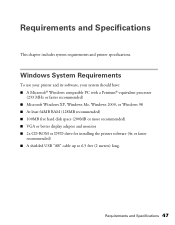
...
(233 MHz or faster recommended) I Microsoft Windows XP, Windows Me, Windows 2000, or Windows 98 I At least 64MB RAM (128MB recommended) I 100MB free hard disk space (200MB or more recommended) I VGA or better display adapter and monitor I 2x CD-ROM or DVD drive for installing the printer software (4x or faster
recommended) I A shielded USB "AB" cable up to 6.5 feet (2 meters) long.
Requirements...
Printer Basics - Page 57


..., 42 Monitoring ink level Macintosh, 18, 26 Windows, 12, 25 Moving printer, 31
N
Noise, printer, 38 Normal setting, 15, 18 Nozzle Check, 24 to 25
P
Page Setup, Macintosh, 13, 17 Paper
EPSON, 22, 55 feeding problems, 41 loading, 8 ordering, 55 specifications, 51 to 53 Paper Type setting, Windows, 11, 22 Photo Enhance setting, 11, 18, 40 Photo Paper, 22, 52...
Start Here Card - Page 1
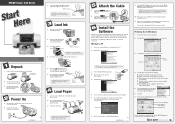
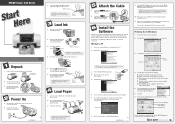
...'re using special EPSON paper, make sure you load the brighter, whiter side face up.
5 Attach the Cable
1 Connect the
square end
of the USB cable to your printer's
USB port.
2 Connect the
flat end
of the cable to any available
USB port on your computer.
6 Install the
Software
Follow the steps below to install the printer software on Windows® XP. To install software on Windows 98, Me...
Start Here Card - Page 2
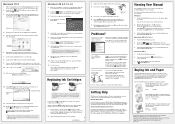
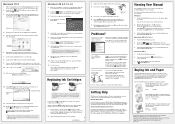
...left edge guide against it, but not too tightly.
For more solutions to problems, see your electronic printer manual.
Getting Help
EPSON provides technical assistance 24 hours a day through the electronic support services and automated telephone services listed below:
World Wide Web
From the Internet, you can reach EPSON Support at http://support.epson.com. Here you can download drivers and other...
User Manual - Page 4


SOLVING PROBLEMS 32 Printer Parts 33 Diagnosing Printer Problems 34
Running a Printer Check 35 Problems and Solutions 36
Setup and Software Installation Problems 36 Printer Problems 37 Print Quality Problems 38 Paper Feeding Problems 41 Miscellaneous Printout Problems 42 Uninstalling and Reinstalling Printer Software 43 Windows 43 Macintosh OS 8.5.1 to 9.x 43 Macintosh OS X 44 Where ...
User Manual - Page 5


... at the end of this manual.
It's a good idea to check EPSON's support web site periodically for free updates to your printer software. Visit http://support.epson.com. Download instructions are posted for your convenience.
About Your Documentation
To set up your printer and install its software, see the Start Here sheet. This book contains information about: I Printing with Windows® or on...
User Manual - Page 32


... 33 if you need help identifying parts of the printer.
It's a good idea to check EPSON's support web site periodically for free updates to your printer driver. Visit http://support.epson.com. Download instructions are posted for your convenience.
Then see these sections for solutions: I Setup and Software Installation Problems on page 36 I Printer Problems on page 37 I Print Quality Problems on...
User Manual - Page 37


... instead.
I Make sure your Windows system was not upgraded from Windows 95. The USB Printer Device Driver may not install correctly if you upgraded from Windows 95.
I Make sure the USB Controller is working properly in Device Manager. See your Windows help system for details. If it's not working, contact your computer manufacturer.
Printer Problems
Only the green P power light is on, but nothing...
User Manual - Page 43


... driver and utilities. For example, this might be necessary when you upgrade your Windows operating system.
Windows
1. Click Start, and select Programs or All Programs. 2. Point to Epson or EPSON Printers, then select EPSON Printer Software Uninstall. 3. In the next window, make sure EPSON Stylus C42 Series is selected and click OK.
Then follow the on-screen instructions. 4. Restart your computer...
User Manual - Page 44


Macintosh OS X
You can reinstall your printer software over your currently installed printer software. Follow these steps: 1. Insert the EPSON CD-ROM in your drive. 2. Double-click the EPSON CD-ROM icon to open its window. Then double-click
the C42Series.pkg file. 3. If you set up an administrator password when you installed OS X, you see this
screen:
Lock icon
Click the lock icon, enter...

