Epson C44UX - Stylus Color Inkjet Printer driver and firmware
Drivers and firmware downloads for this Epson item


Related Epson C44UX Manual Pages
Download the free PDF manual for Epson C44UX and other Epson manuals at ManualOwl.com
Notices - Page 1
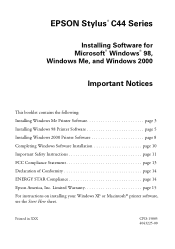
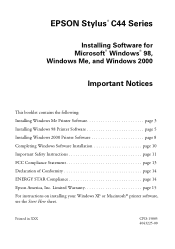
EPSON Stylus® C44 Series
Installing Software for Microsoft® Windows® 98, Windows Me, and Windows 2000
Important Notices
This booklet contains the following: Installing Windows Me Printer Software page 3 Installing Windows 98 Printer Software page 5 Installing Windows 2000 Printer Software page 8 Completing Windows Software Installation page 10 Important Safety Instructions ...
Notices - Page 3


..., complete the instructions on the Start Here sheet for turning the printer on, loading ink and paper, and connecting the printer to your computer. Then follow these steps to install your Windows Me printer software: 1. Turn on your computer. (Make sure your printer is still on.) 2. Wait until you see the Add New Hardware Wizard.
3. Put the EPSON CD-ROM in your drive. After...
Notices - Page 5


... Printer Software
Before you begin, complete the instructions on the Start Here sheet for turning the printer on, loading ink and paper, and connecting the printer to your computer. Then follow these steps to install your Windows 98 printer software: 1. Turn on your computer. (Make sure your printer is still on.) 2. Wait until you see this screen. Then put the EPSON CD-ROM in your drive...
Notices - Page 8


... Windows 2000 Printer Software
Before you begin, complete the instructions on the Start Here sheet for turning the printer on, loading ink and paper, and connecting the printer to your computer. Then follow these steps to install your Windows 2000 printer software: 1. Turn on your computer. (Make sure your printer is still on.) 2. When you see the screen below, put the EPSON CD-ROM in your drive...
Notices - Page 9


3. The Found New Hardware Wizard detects an unknown device and asks where you want to search for the device driver. Click Next.
4. Click Next on each of the two screens that follow. Wait while the files are copied to your computer. When you see the screen below, click Finish.
5. Continue with the steps in the next section to finish installing your software.
9
Notices - Page 10
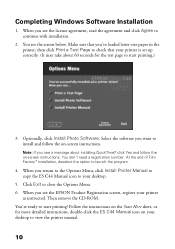
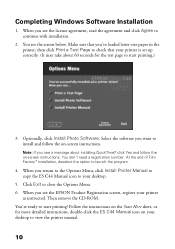
... you return to the Options Menu, click Install Printer Manual to copy the ES C44 Manual icon to your desktop.
5. Click Exit to close the Options Menu. 6. When you see the EPSON Product Registration screen, register your printer
as instructed. Then remove the CD-ROM. You're ready to start printing! Follow the instructions on the Start Here sheet, or for...
Product Information Guide - Page 5
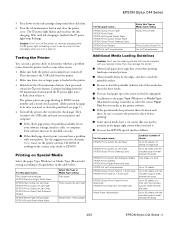
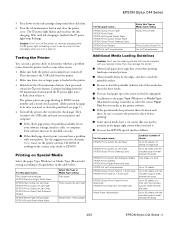
... lies in your software settings, interface cable, or computer. Your software may not be installed correctly.
■ If the check page doesn't print, you may have a problem with your printer. Try the suggestions in the electronic User's Guide on the printer software CD-ROM. If nothing works, contact your dealer or EPSON.
Printing on Special Media
Select the paper Type Windows) or Media...
Product Information Guide - Page 8


... the print head (see page 7); if output is misaligned, align the print head (see page 7).
Related Documentation
PL-SC44UX CPD-15884 CPD-15885
CPD-15883
EPSON Stylus C44 Series Parts Price List
EPSON Stylus C44 Series Start Here
EPSON Stylus C44 Series Installing Software/Important Notices booklet
EPSON Stylus C44 Series CD-ROM with User's Guide in HTML format
8 - EPSON Stylus C44 Series
4/03
Start Here Card - Page 1
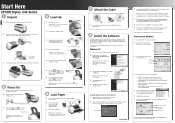
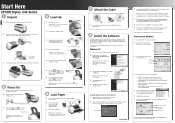
... you're using special EPSON paper, make sure you load the brighter, whiter side face up.
5 Attach the Cable
1 Connect the square end of the USB cable to your printer's USB port.
2 Connect the flat end of the cable to any available USB port on
your computer.
6 Install the Software
Follow the steps below to install the printer software on Windows® XP. To install software on Windows 98, Me, or...
Start Here Card - Page 2
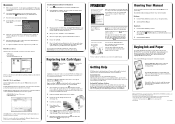
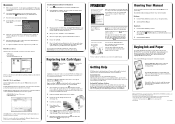
...• Your USB port • Background printing (on or off)
Installing Optional Software for Macintosh 1 Select EPSON Installer in your EPSON CD-ROM window. 2 Click Install Photo Software. Select the software you want to install
and follow the on-screen instructions.
Click here
3 When you return to the Main Menu, click Install Printer Manual to copy
the ES C44 Manual icon to your desktop. (Then...
User Manual - Page 1
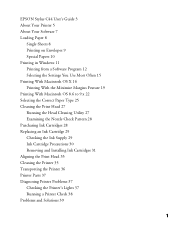
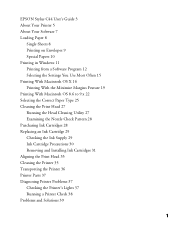
EPSON Stylus C44 User's Guide 3 About Your Printer 5 About Your Software 7 Loading Paper 8
Single Sheets 8 Printing on Envelopes 9 Special Papers 10 Printing in Windows 11 Printing from a Software Program 12 Selecting the Settings You Use Most Often 15 Printing With Macintosh OS X 16 Printing With the Minimize Margins Feature 19 Printing With Macintosh OS 8.6 to 9.x 22 Selecting the ...
User Manual - Page 2


Setup and Software Installation Problems 39 Printer Problems 41 Print Quality Problems 42 Paper Feeding Problems 44 Miscellaneous Printout Problems 45 Reinstalling Printer Software 46 Windows 46 Macintosh OS X 47 Macintosh OS 8.6 to 9.x 47 Where To Get Help 48 System Requirements 49 Windows System Requirements 49 Macintosh System Requirements 49 Specifications 50 Printing 50 Paper 50 Ink ...
User Manual - Page 3
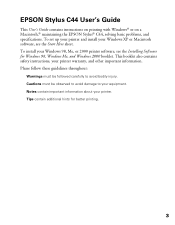
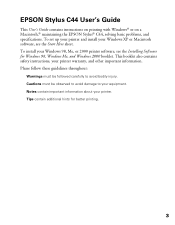
EPSON Stylus C44 User's Guide
This User's Guide contains instructions on printing with Windows® or on a Macintosh,® maintaining the EPSON Stylus® C44, solving basic problems, and specifications. To set up your printer and install your Windows XP or Macintosh software, see the Start Here sheet. To install your Windows 98, Me, or 2000 printer software, see the Installing Software for ...
User Manual - Page 7
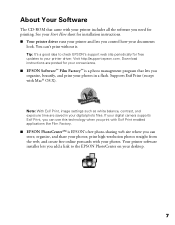
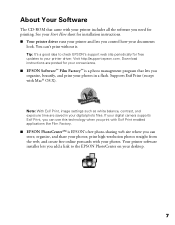
... Start Here sheet for installation instructions. ■ Your printer driver runs your printer and lets you control how your documents
look. You can't print without it.
Tip: It's a good idea to check EPSON's support web site periodically for free updates to your printer driver. Visit http://support.epson.com. Download instructions are posted for your convenience.
■ EPSON Software™ Film...
User Manual - Page 39


...
■ Setup and Software Installation Problems ■ Printer Problems ■ Print Quality Problems ■ Paper Feeding Problems ■ Miscellaneous Printout Problems
Setup and Software Installation Problems
Tip: It's a good idea to check EPSON's support web site periodically for free updates to your printer driver. Visit http://support.epson.com. Download instructions are posted...
User Manual - Page 40
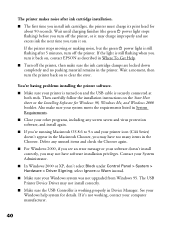
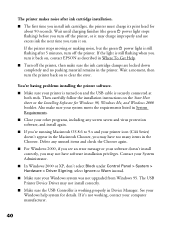
... see an error message or your software doesn't install correctly, you may not have software installation privileges. Contact your System Administrator.
■ In Windows 2000 or XP, don't select Block under Control Panel > System > Hardware > Driver Signing; select Ignore or Warn instead.
■ Make sure your Windows system was not upgraded from Windows 95. The USB Printer Device Driver may not...
User Manual - Page 41
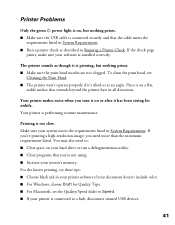
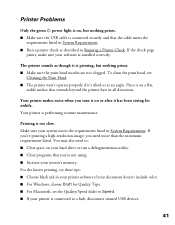
... on your hard drive or run a defragmentation utility. ■ Close programs that you're not using. ■ Increase your system's memory. For the fastest printing, try these tips: ■ Choose black ink in your printer software if your document doesn't include color. ■ For Windows, choose Draft for Quality Type. ■ For Macintosh, set the Quality/Speed...
User Manual - Page 46
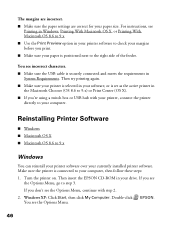
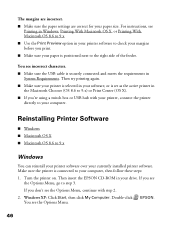
... printer, connect the printer
directly to your computer.
Reinstalling Printer Software
■ Windows ■ Macintosh OS X ■ Macintosh OS 8.6 to 9.x
Windows
You can reinstall your printer software over your currently installed printer software. Make sure the printer is connected to your computer, then follow these steps: 1. Turn the printer on. Then insert the EPSON CD-ROM in your drive...
User Manual - Page 47


... your printer software over your currently installed printer software. Follow these steps: 1. Insert the EPSON CD-ROM in your drive. 2. Double-click the EPSON CD-ROM icon, and then double-click the
EPSON OSX Installer icon. 3. At the Main Menu, select Install Printer Driver. ( You may be asked to enter an
administrator password.) 4. Follow the on-screen instructions to upgrade the printer software...
User Manual - Page 49


... recommended) ■ Microsoft Windows XP, Windows 2000, Windows Me, or Windows 98 ■ At least 64MB RAM (128MB recommended) ■ 100MB free hard disk space (200MB or more recommended) ■ VGA or better display adapter and monitor ■ 2x CD-ROM or DVD drive for installing the printer software (4x or faster
recommended) ■ A shielded USB "AB" cable up to 6.5 feet (2 meters...
