Epson C82WN - Stylus Color Inkjet Printer driver and firmware
Drivers and firmware downloads for this Epson item


Related Epson C82WN Manual Pages
Download the free PDF manual for Epson C82WN and other Epson manuals at ManualOwl.com
Printer Basics - Page 4


...
Checking the Control Panel Lights
41
Running a Printer Check
42
Problems and Solutions
43
Setup and Software Installation Problems
43
Printer Problems
44
Quality Problems
45
Paper Problems
48
Miscellaneous Problems
48
Uninstalling and Reinstalling Printer Software
50
Windows
50
Macintosh OS 8.6 to 9.x
50
Macintosh OS X
50
Where To Get Help
51
EPSON Technical Support
51...
Printer Basics - Page 5
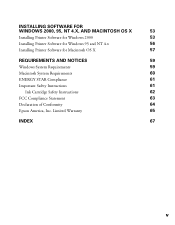
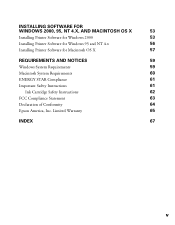
...2000
53
Installing Printer Software for Windows 95 and NT 4.x
56
Installing Printer Software for Macintosh OS X
57
REQUIREMENTS AND NOTICES
59
Windows System Requirements
59
Macintosh System Requirements
60
ENERGY STAR Compliance
61
Important Safety Instructions
61
Ink Cartridge Safety Instructions
62
FCC Compliance Statement
63
Declaration of Conformity
64
Epson America, Inc...
Printer Basics - Page 7
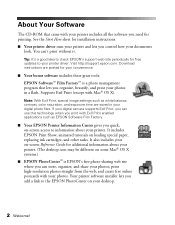
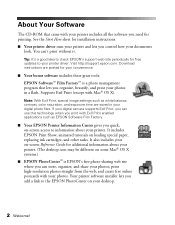
... printer includes all the software you need for printing. See the Start Here sheet for installation instructions. ■ Your printer driver runs your printer and lets you control how your documents
look. You can't print without it.
Tip: It's a good idea to check EPSON's support web site periodically for free updates to your printer driver. Visit http://support.epson.com. Download instructions...
Printer Basics - Page 8
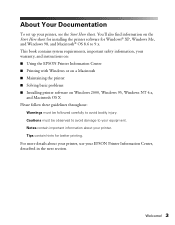
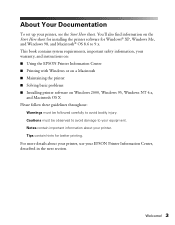
... Your Documentation
To set up your printer, see the Start Here sheet. You'll also find information on the Start Here sheet for installing the printer software for Windows® XP, Windows Me, and Windows 98, and Macintosh® OS 8.6 to 9.x. This book contains system requirements, important safety information, your warranty, and instructions on: ■ Using the EPSON Printer Information Center...
Printer Basics - Page 44
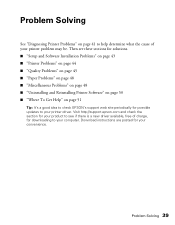
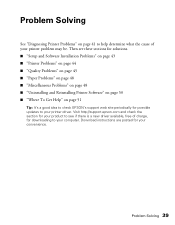
... and Reinstalling Printer Software" on page 50 ■ "Where To Get Help" on page 51
Tip: It's a good idea to check EPSON's support web site periodically for possible updates to your printer driver. Visit http://support.epson.com and check the section for your product to see if there is a new driver available, free of charge, for downloading to your computer. Download instructions are...
Printer Basics - Page 49
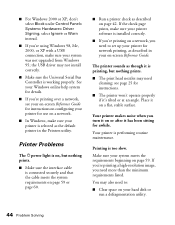
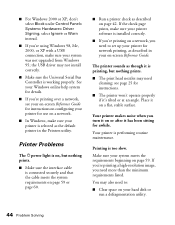
... was not upgraded from Windows 95; the USB driver may not install correctly.
■ Make sure the Universal Serial Bus Controller is working properly. See your Windows online help system for details.
■ If you're printing over a network, see your on-screen Reference Guide for instructions on configuring your printer for use on a network.
■ In Windows, make sure your printer is selected...
Printer Basics - Page 55


... sheet or the instructions beginning
on page 53 to reinstall your software.
Macintosh OS 8.6 to 9.x
1. Insert your printer software CD-ROM in your drive. 2. Double-click the EPSON icon in your CD-ROM window. (You may need to
double-click the EPSON CD-ROM icon on your desktop to open the window.) You see the Main Menu. 3. Click Install Printer Driver. On the Installer screen, click the...
Printer Basics - Page 58
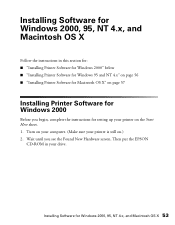
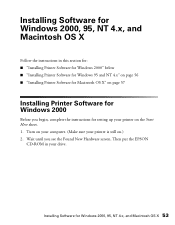
...; "Installing Printer Software for Macintosh OS X" on page 57
Installing Printer Software for Windows 2000
Before you begin, complete the instructions for setting up your printer on the Start Here sheet. 1. Turn on your computer. (Make sure your printer is still on.) 2. Wait until you see the Found New Hardware screen. Then put the EPSON
CD-ROM in your drive.
Installing Software for Windows 2000...
Printer Basics - Page 59
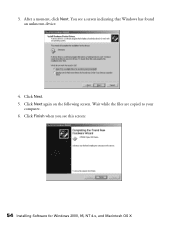
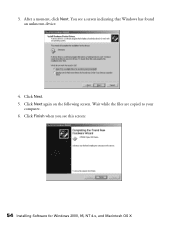
3. After a moment, click Next. You see a screen indicating that Windows has found an unknown device.
4. Click Next. 5. Click Next again on the following screen. Wait while the files are copied to your
computer. 6. Click Finish when you see this screen:
54 Installing Software for Windows 2000, 95, NT 4.x, and Macintosh OS X
Printer Basics - Page 60
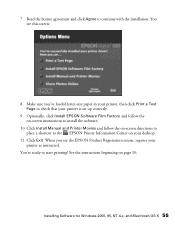
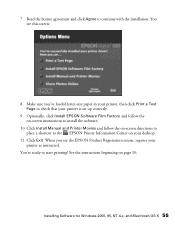
...'ve loaded letter-size paper in your printer, then click Print a Test Page to check that your printer is set up correctly.
9. Optionally, click Install EPSON Software Film Factory and follow the on-screen instructions to install the software.
10. Click Install Manual and Printer Movies and follow the on-screen directions to place a shortcut to the EPSON Printer Information Center on your desktop...
Printer Basics - Page 61
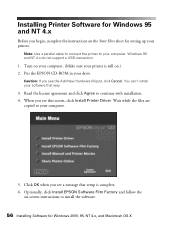
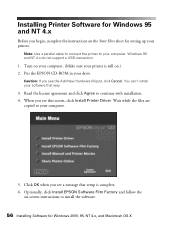
Installing Printer Software for Windows 95 and NT 4.x
Before you begin, complete the instructions on the Start Here sheet for setting up your printer.
Note: Use a parallel cable to connect the printer to your computer. Windows 95 and NT 4.x do not support a USB connection.
1. Turn on your computer. (Make sure your printer is still on.) 2. Put the EPSON CD-ROM in your drive.
Caution: If you see the...
Printer Basics - Page 62
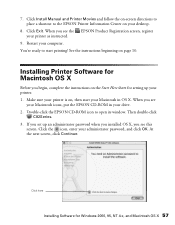
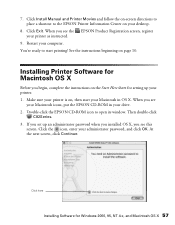
... instructions beginning on page 10.
Installing Printer Software for Macintosh OS X
Before you begin, complete the instructions on the Start Here sheet for setting up your printer. 1. Make sure your printer is on, then start your Macintosh in OS X. When you see
your Macintosh icons, put the EPSON CD-ROM in your drive. 2. Double-click the EPSON CD-ROM icon to open its window...
Printer Basics - Page 63
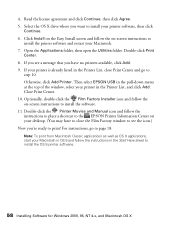
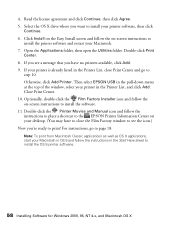
.... 10. Optionally, double-click the Film Factory Installer icon and follow the on-screen instructions to install the software. 11. Double-click the Printer Movies and Manual icon and follow the instructions to place a shortcut to the EPSON Printer Information Center on your desktop. (You may have to close the Film Factory window to see the icon.) Now you're ready...
User Setup Information - Page 3
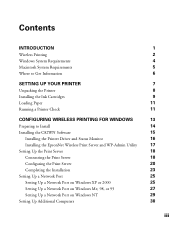
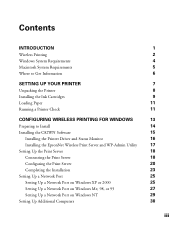
... Loading Paper Running a Printer Check
CONFIGURING WIRELESS PRINTING FOR WINDOWS Preparing to Install Installing the C82WN Software
Installing the Printer Driver and Status Monitor Installing the EpsonNet Wireless Print Server and WP-Admin Utility Setting Up the Print Server Connecting the Print Server Configuring the Print Server Completing the Installation Setting Up a Network Port Setting...
User Setup Information - Page 4


...
31
Preparing to Install
32
Installing the C82WN Software
33
Installing the Printer Software on Mac OS X
34
Installing the Printer Software on Mac OS 8.6 to 9.x
35
Installing the EpsonNet Wireless Print Server and WP-Admin Utility
36
Setting Up the Print Server
37
Connecting the Print Server
37
Configuring the Print Server
39
Adding the Printer to the Mac OS X Print Center...
User Setup Information - Page 39
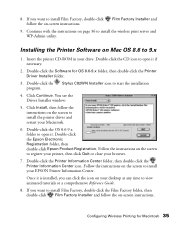
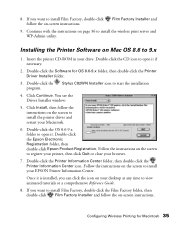
... the instructions on page 36 to install the wireless print server and WP-Admin utility.
Installing the Printer Software on Mac OS 8.6 to 9.x
1. Insert the printer CD-ROM in your drive. Double-click the CD icon to open it if necessary.
2. Double-click the Software for OS 8.6-9.x folder, then double-click the Printer Driver Installer folder.
3. Double-click the program.
Stylus C82WN Installer...
User Setup Information - Page 48
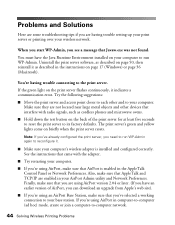
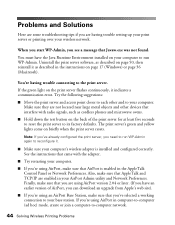
... Environment installed on your computer to run WP-Admin. Uninstall the print server software, as described on page 50, then reinstall it as described in the instructions on page 17 (Windows) or page 36 (Macintosh).
You're having trouble connecting to the print server.
If the green light on the print server flashes continuously, it indicates a communication error...
User Setup Information - Page 50
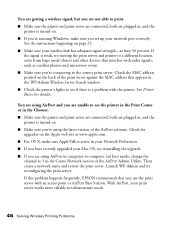
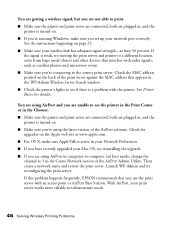
... print server are connected, both are plugged in, and the
printer is turned on. ■ If you're running Windows, make sure you set up your network port correctly.
See the instructions beginning on page 25. ■ Make sure your wireless link has adequate signal strength-at least 50 percent. If
the signal is weak, try moving...
User Setup Information - Page 54


... reinstall the software for your printer. For example, this might be necessary if you upgrade your computer operating system.
Windows
Follow these steps to uninstall the WP-Admin utility and EpsonNet Direct Print: 1. Click Start > Control Panel (or Start > Settings > Control Panel). 2. Double-click Add or Remove Programs (or Add/Remove Programs). 3. Select EpsonNet 802.11b Wireless Print Server...
User Setup Information - Page 68


..., 11 Installing
EPSON Status Monitor, 17 EpsonNet Wireless Print Server Utility,
17 to 23, 36 Film Factory, 24, 35 ink cartridges, 9 to 10 Mac OS 9.x printer driver, 35 Mac OS X printer driver, 34 Macintosh software, 33 to 40 Windows printer driver, 16 Windows software, 16 to 24 WP-Admin, 17, 36 IP Address setting accessing the computer's IP address, 54 default print server IP address, 54 network...
