Epson ES-1200C driver and firmware

Related Epson ES-1200C Manual Pages
Download the free PDF manual for Epson ES-1200C and other Epson manuals at ManualOwl.com
Technical Brief (Scanners) - Page 8
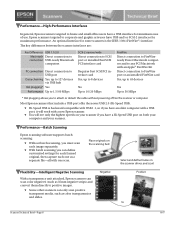
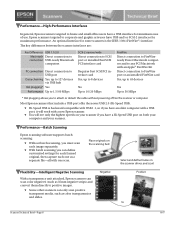
... to FireWireready Power Macintosh computers and to any PCI Macintosh with an Apple® FireWire Kit Direct connection to FireWire port or an installed FireWire card Yes, up to 63 devices
Yes Up to 50 MBps
* Hot plugging allows you to attach or detach the cable without powering off/on the scanner or computer.
Most Epson scanners that include a USB port offer the...
Technical Brief (Scanners) - Page 9


...61570; Install Epson Scan Server (Windows only) on that computer. Install the Epson TWAIN Pro Network scanner driver on all computers that will access the scanner
over the network.
Flexibility-Epson Scan with Epson Easy Photo Fix™ Scanning Software
Epson Easy Photo Fix technology is a combination of powerful elements included in the latest Epson Scan driver:
Epson exclusive...
User Manual - TWAIN 32 - Page 10
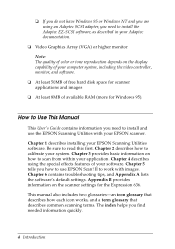
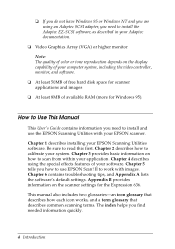
... computer system, including the video controller, monitor, and software.
t At least 50MB of free hard disk space for scanner applications and images
t At least 8MB of available RAM (more for Windows 95).
How to Use This Manual
This User's Guide contains information you need to install and use the EPSON Scanning Utilities with your EPSON scanner.
Chapter 1 describes installing your EPSON Scanning...
User Manual - TWAIN 32 - Page 12
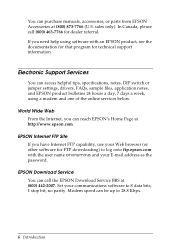
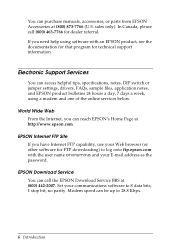
...://www.epson.com.
EPSON Internet FTP Site If you have Internet FTP capability, use your Web browser (or other software for FTP downloading) to log onto ftp.epson.com with the user name anonymous and your E-mail address as the password.
EPSON Download Service You can call the EPSON Download Service BBS at (800) 442-2007. Set your communications software to 8 data bits, 1 stop bit, no parity. Modem...
User Manual - TWAIN 32 - Page 15
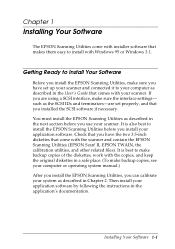
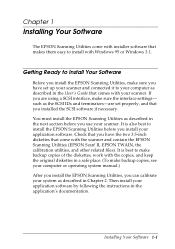
... 1
Installing Your Software
The EPSON Scanning Utilities come with installer software that makes them easy to install with Windows 95 or Windows 3.1.
Getting Ready to Install Your Software
Before you install the EPSON Scanning Utilities, make sure you have set up your scanner and connected it to your computer as described in the User's Guide that comes with your scanner. If you are using a SCSI...
User Manual - TWAIN 32 - Page 16
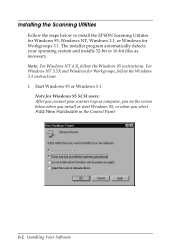
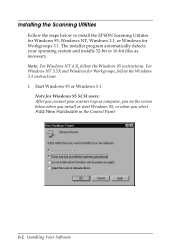
... NT 4.X, follow the Windows 95 instructions. For Windows NT 3.5X and Windows for Workgroups, follow the Windows 3.1 instructions. 1. Start Windows 95 or Windows 3.1.
Note for Windows 95 SCSI users: After you connect your scanner to your computer, you see the screen below when you install or start Windows 95, or when you select Add New Hardware in the Control Panel.
1-2 Installing Your Software
User Manual - TWAIN 32 - Page 17
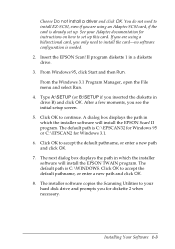
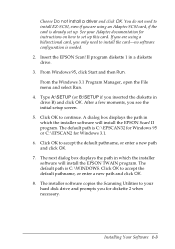
... not need to install EZ-SCSI, even if you are using an Adaptec SCSI card, if the card is already set up. See your Adaptec documentation for instructions on how to set up this card. If you are using a bidirectional card, you only need to install the card-no software configuration is needed.
2. Insert the EPSON Scan! II program diskette 1 in a diskette drive.
3. From Windows 95, click...
User Manual - TWAIN 32 - Page 19
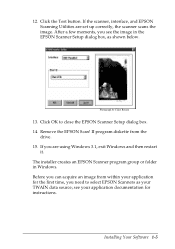
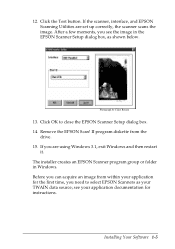
... EPSON Scanning Utilities are set up correctly, the scanner scans the image. After a few moments, you see the image in the EPSON Scanner Setup dialog box, as shown below.
Photograph by Claire Bergen
13. Click OK to close the EPSON Scanner Setup dialog box. 14. Remove the EPSON Scan! II program diskette from the
drive. 15. If you are using Windows 3.1, exit Windows...
User Manual - TWAIN 32 - Page 72
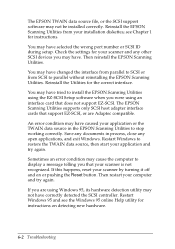
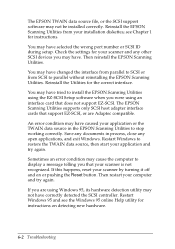
... data source file, or the SCSI support software may not be installed correctly. Reinstall the EPSON Scanning Utilities from your installation diskettes; see Chapter 1 for instructions.
You may have selected the wrong port number or SCSI ID during setup. Check the settings for your scanner and any other SCSI devices you may have. Then reinstall the EPSON Scanning Utilities.
You may have changed...
User Manual - TWAIN 32 - Page 73


... manual. Check that the system requirements are correct for your application software and that your software supports your scanner model. Be sure that you have correctly installed and set up your application software. See if your computer has enough memory to run your software. If you are running other software at the same time, using RAM resident programs, or have many device drivers installed...
User Manual - TWAIN 32 - Page 74
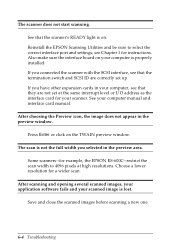
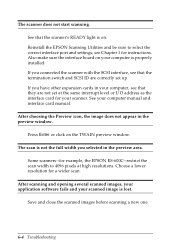
.... Reinstall the EPSON Scanning Utilities and be sure to select the correct interface port and settings; see Chapter 1 for instructions. Also make sure the interface board on your computer is properly installed. If you connected the scanner with the SCSI interface, see that the termination switch and SCSI ID are correctly set up. If you have other expansion cards in your computer, see...
User Manual - TWAIN 32 - Page 78


... your monitor displays using Windows 95 Display or Windows 3.1 Setup. You may be using an outdated video display driver. Check with your computer manufacturer for an updated driver.
After changing video display resolutions, the computer display seems smaller or different.
You need to adjust your monitor; see the manual that came with it.
After starting a multipage scan using the Automatic...
User Manual - TWAIN 32 - Page 85
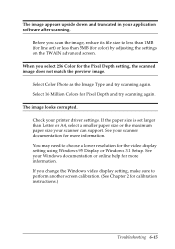
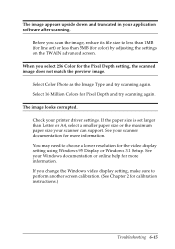
... scanning again.
The image looks corrupted.
Check your printer driver settings. If the paper size is set larger than Letter or A4, select a smaller paper size or the maximum paper size your scanner can support. See your scanner documentation for more information. You may need to choose a lower resolution for the video display setting using Windows 95 Display or Windows 3.1 Setup. See your Windows...
User Manual - TWAIN 32 - Page 117
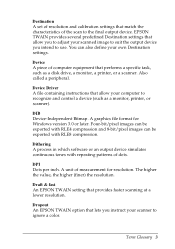
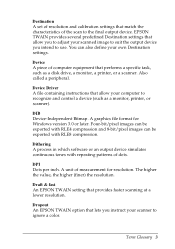
... equipment that performs a specific task, such as a disk drive, a monitor, a printer, or a scanner. Also called a peripheral.
Device Driver A file containing instructions that allow your computer to recognize and control a device (such as a monitor, printer, or scanner).
DIB Device-Independent Bitmap. A graphics file format for Windows version 3.0 or later. Four-bit/pixel images can be exported...
Product Support Bulletin(s) - Page 2
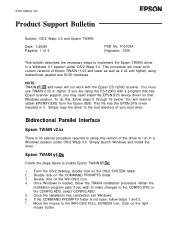
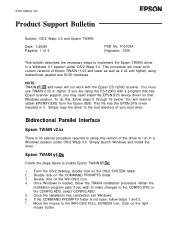
... ES-1200C with a program that has Epson scanner support, you may need install the EPSN.SYS device driver for that Windows session. To do this, follow steps 6 through 16 below. You will need to obtain EPSNSY.EXE from the Epson BBS. This file has the EPSN.SYS driver included in it. Simply copy the driver to the root directory of your boot drive...
Product Support Bulletin(s) - Page 3
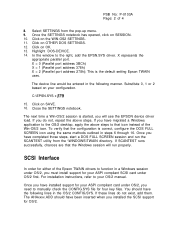
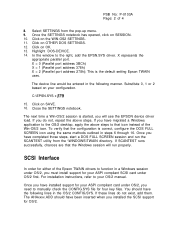
... successfully, chances are that the Windows session will run properly.
SCSI Interface
In order for either of the Epson TWAIN drivers to function in a Windows session under OS/2, you must install support for your ASPI compliant SCSI card under OS/2 first. For installation instructions, refer to your OS/2 manual.
Once you have installed support for your ASPI compliant card under OS/2, you need to...
Product Support Bulletin(s) - Page 4
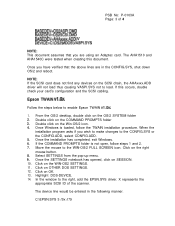
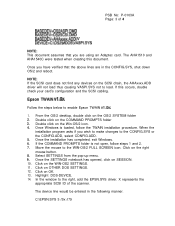
... OS/2 and reboot.
NOTE: If the SCSI card does not find any devices on the SCSI chain, the AHAxxxx.ADD driver will not load thus causing VASPI.SYS not to load. If this occurs, double check your card's configuration and the SCSI cabling.
Epson TWAIN ~1.0~
Follow the steps below to enable Epson TWAIN ~1.0~:
1. From the OS/2 desktop, double click on the OS/2 SYSTEM...
Product Support Bulletin(s) - Page 5
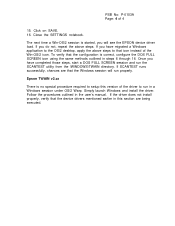
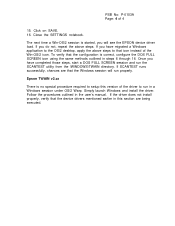
... are that the Windows session will run properly.
Epson TWAIN v2.xx
There is no special procedure required to setup this version of the driver to run in a Windows session under OS/2 Warp. Simply launch Windows and install the driver. Follow the procedures outlined in the user's manual. If the driver does not install properly, verify that the device drivers mentioned earlier in this...
User Setup Information - PC - Page 12
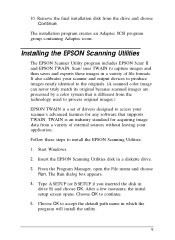
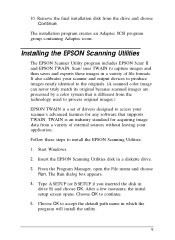
....) EPSON TWAIN is a set of drivers designed to access your scanner's advanced features for any software that supports TWAIN. TWAIN is an industry standard for acquiring image data from a variety of external sources without leaving your application. Follow these steps to install the EPSON Scanning Utilities: 1. Start Windows. 2. Insert the EPSON Scanning Utilities disk in a diskette drive. 3. From...
User Setup Information - PC - Page 15
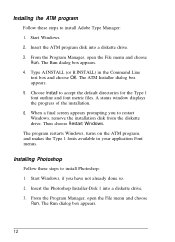
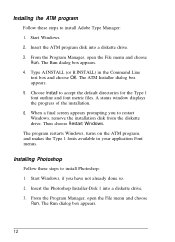
... the default directories for the Type 1 font outline and font metric files. A status window displays the progress of the installation. 6. When a final screen appears prompting you to restart Windows, remove the installation disk from the diskette drive. Then choose Restart Windows. The program restarts Windows, turns on the ATM program, and makes the Type 1 fonts available in your application...

