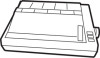Epson EX-800 - Impact Printer driver and firmware

Related Epson EX-800 Manual Pages
Download the free PDF manual for Epson EX-800 and other Epson manuals at ManualOwl.com
User Manual - Page 2
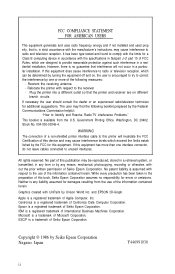
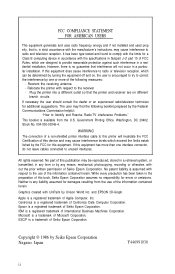
... generates and uses radio frequency energy and if not installed and used prop erly, that is, in strict accordance with the manufacturer's instructions, may cause interference to radio and television reception. It has been type tested and found to comply with the limits for a Class B computing device in accordance with the specifications in Subpart J of...
User Manual - Page 3
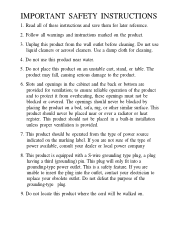
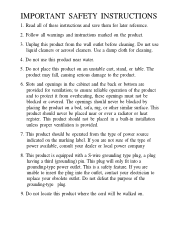
... save them for later reference.
2. Follow all warnings and instructions marked on the product.
3. Unplug this product from the wall outlet before cleaning. Do ...or heat register. This product should not be placed in a built-in installation unless proper ventilation is provided.
7. This product should be operated from the type of power source indicated on the marking label. If you are not sure of the...
User Manual - Page 5


...
Introduction
2 About This Manual
Setting Up Your Printer
Chapter 1 Setting Up the Printer 1-1 Unpacking the Printer 1-3 Choosing a Place for the Printer 1-3 Installing the Ribbon 1-5 Turning On the Printer 1-6 Operating the Control Panel 1-8 Installing the Paper Guide 1-9 Loading Paper 1-11 Running the Self Test 1-12 Connecting the Printer to Your Computer 1-13 Setting the DIP Switches
Chapter...
User Manual - Page 8


... and DIP Switches E-l Default and Initialization Settings E-2 DIP Switch Settings E-4 International Character Sets E-5 Interface Selection
Appendix F Choosing and Setting Up Optional Interfaces F-1 Compatible Interfaces F-2 Choosing an Interface F-4 Installing an Interface F-6 Inserting the Interface Board F-7 Serial Interface Settings
Appendix G Technical Specifications G-1 Printing G-2 Paper...
User Manual - Page 9
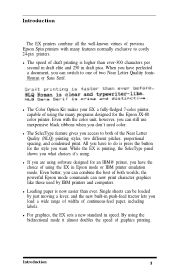
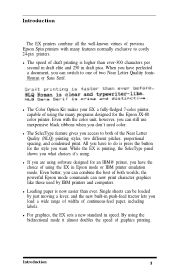
....
l If you are using software designed for an IBM@ printer, you have the choice of using the EX in Epson mode or IBM printer emulation mode. Even better, you can combine the best of both worlds; the powerful Epson mode commands can now print character graphics like those used by IBM printers and computers.
l Loading paper is now easier than...
User Manual - Page 13


...printer and turn on the power,
Remove the tape that holds the dust cover in place during shipping and take the cover off the printer. Simply tilt the dust cover up and lift it off.
Installing the paper feed knob Install...knob firmly into place.
Now that you've installed the paper feed knob, use it to remove the sheet of paper that is behind the printer's platen (the black roller).
Removing the print...
User Manual - Page 14
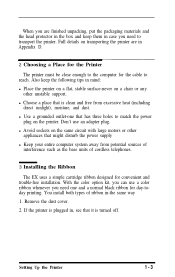
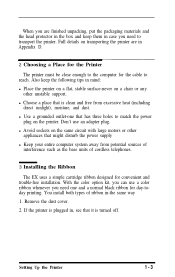
... an adapter plug.
l Avoid sockets on the same circuit with large motors or other appliances that might disturb the power supply
l Keep your entire computer system away from potential sources of interference such as the base units of cordless telephones.
3 Installing the Ribbon
The EX uses a simple cartridge ribbon designed for convenient and trouble-free installation. With...
User Manual - Page 31
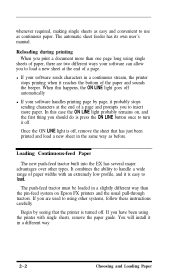
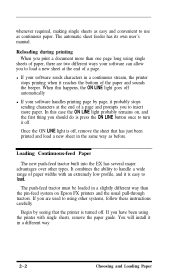
...-feed system on Epson FX printers and the usual pull-through tractors. If you are used to using other systems, follow these instructions carefully
Begin by seeing that the printer is turned off. If you have been using the printer with single sheets, remove the paper guide. You will install it in a different way
2-2
Choosing and Loading Paper
User Manual - Page 39
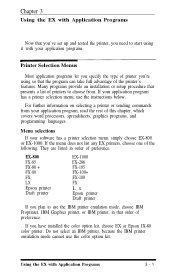
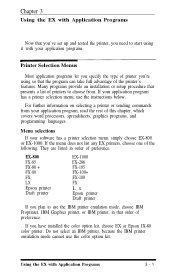
... covers word processors, spreadsheets, graphics programs, and programming languages.
Menu selections
If your software has a printer selection menu, simply choose EX-800
or EX-1000. If the menu does not list any EX printers, choose one of the following. They are listed in order of preference.
EX-800 FX-85 FX-80 + FX-80 FX LX Epson printer Draft printer
EX-1000 FX-286...
User Manual - Page 40
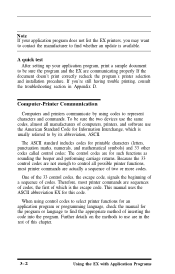
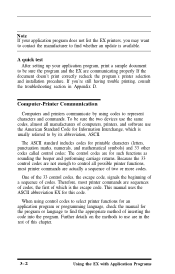
... an update is available.
A quick test After setting up your application program, print a sample document
to be sure the program and the EX are communicating properly If the document doesn't print correctly recheck the program's printer selection and installation procedure. If you're still having trouble printing, consult the troubleshooting section in Appendix D.
Computer-Printer Communication...
User Manual - Page 41
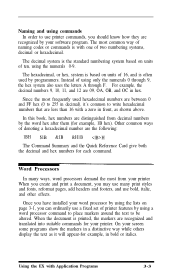
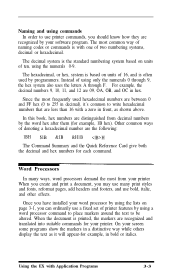
..., and other effects.
Once you have installed your word processor by using the lists on page 3-1, you can ordinarily use a fixed set of printer features by using a word processor command to place markers around the text... your printer. On your screen some programs show the markers in a distinctive way while others display the text as it will appear-for example, in bold or italics.
Using the EX with ...
User Manual - Page 44
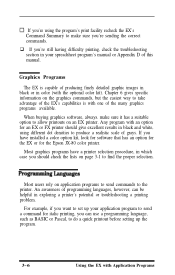
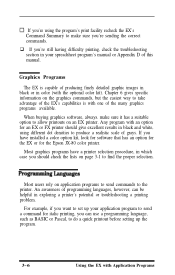
...'s manual or Appendix D of this manual.
Graphics Programs
The EX is...installed a color option kit, look for software that has an option for the EX or for the Epson JX-80 color printer.
Most graphics programs have a printer...printer. An awareness of programming languages, however, can be helpful in exploring a printer's potential or troubleshooting a printing problem.
For example, if you want to set...
User Manual - Page 52
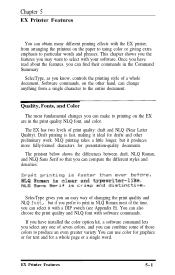
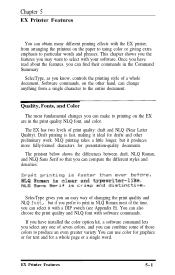
...EX printer, from arranging the printout on the paper to using color or giving extra emphasis to particular words and phrases. This chapter shows you the features you may want to select with your software..., as you know, controls the printing style of a whole document. Software commands, on the other... font with software commands.
If you have installed the color option kit, a software command lets you...
User Manual - Page 54
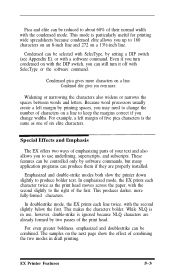
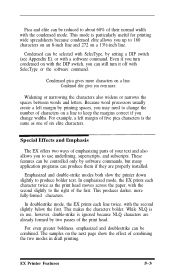
...SelecType, by setting a DIP switch (see Appendix E), or with a software command. Even... words and letters. Because word processors usually create a left margin by...controlled only by software commands, but many application programs can produce them if they are properly installed.
Emphasized and double-strike modes both slow the printer down slightly to produce bolder text. In emphasized mode, the EX...
User Manual - Page 56
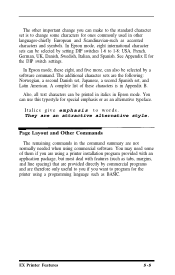
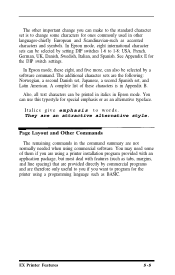
..., UK, Danish, Swedish, Italian, and Spanish. See Appendix E for the DIP switch settings.
In Epson mode, these eight, and five more, can also be selected by a software command. The additional character sets are the following: Norwegian, a second Danish set, Japanese, a second Spanish set, and Latin American. A complete list of these characters is in Appendix B.
Also, all...
User Manual - Page 70
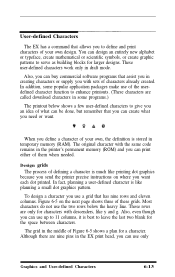
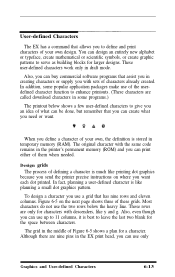
... software programs that assist you in creating characters or supply you with sets of... characters already created. In addition, some popular application packages make use of the userdefined character function to enhance printouts. (These characters are called download...in temporary memory (RAM). The original character with the same code remains in the printer's permanent memory (ROM) and...
User Manual - Page 145


... solve the problem, you may need a different cable.
If they are international characters, check the settings of DIP switches 1-6 to 1-8. If they are graphics characters, see that your software is correctly installed and that you have correctly set DIP switches 1-3 and 1-4.
See Chapter 2 for specific instructions on loading paper
Check the settings of DIP switches 2-1 and 2-3 to ensure...
User Manual - Page 159


..., II + and IIe computers do not have a printer interface as a standard feature. Epson produces a parallel interface board for the Apple, which has software to control the functions of the printer. With the #8131 interface installed in the Apple, no additional interface is needed in the printer. An Apple IIc requires only a suitable cable for use with the EX.
Buffered interfaces
If...
User Manual - Page 164
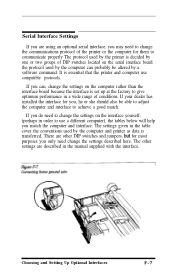
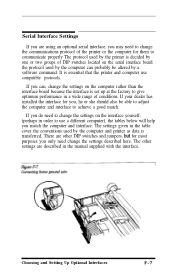
... groups of DIP switches located on the serial interface board; the protocol used by the computer can probably be altered by a software command. It is essential that the printer and computer use compatible protocols.
If you can, change the settings on the computer rather than the interface board because the interface is set up at the factory to give optimum...
User Manual - Page 181
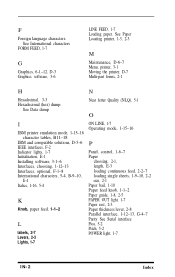
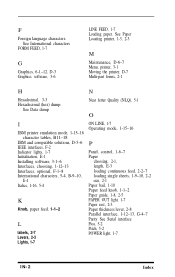
...1-7 Operating mode, 1-15-16
P
Panel, control, 1-6-7 Paper
choosing, 2-1, length, E-3 loading continuous feed, 2-2-7 loading single sheets, 1-9-10, 2-2 size, 2-1 Paper bail, 1-10 Paper feed knob, 1-1-2 Paper guide, 1-8, 2-5 PAPER OUT light, 1-7 Paper rest, 2-3 Paper thickness lever, 2-8 Parallel interface, 1-12-13, G-4-7 Parity See Serial interface Pica, 5-2 Pitch, 5-2 POWER light, 1-7
IN-2
Index