Epson Expression 10000XL - Graphic Arts driver and firmware
Drivers and firmware downloads for this Epson item


Related Epson Expression 10000XL - Graphic Arts Manual Pages
Download the free PDF manual for Epson Expression 10000XL - Graphic Arts and other Epson manuals at ManualOwl.com
Epson Scan ICM Updater v1.20 (PSB.2008.07.001) - Page 1


...-One's using Epson Scan
Epson Scan ICM updater v.1.20 for Windows XP/XP x64 / Vista (32bit & 64bit)
This bulletin was created to inform you of an ICM update that fixes a problem with using ICM color profiles in Epson Scan when Adobe's Color Management Module (CMM) has also been installed on the computer.
Description of Change: ICM module updater for Epson Scan-affects all driver versions up to...
Product Brochure - Page 1
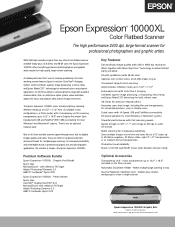
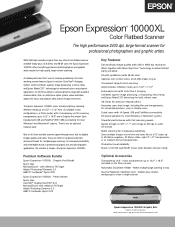
... network card.
Best of all, these durable scanners speed through every task to digitize images quickly and easily. They even offer an optional automatic document feeder for multiple-page scanning. For increased productivity and remarkable results in professional graphic arts and photographic applications, the solution is simple-the Epson Expression 10000XL.
Premium Software Bundle
Epson Expression...
Product Brochure - Page 2
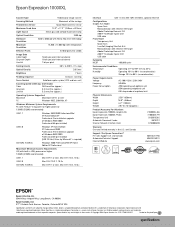
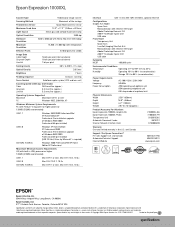
...Accessory Part Numbers Epson Expression 10000XL Graphic Arts Epson Expression 10000XL Photo Transparency Unit Automatic Document Feeder Scanner Network Interface Card
E10000XL-GA E10000XL-PH B12B813362
B813212 B12B808393
Warranty One-year limited warranty in the U.S. and Canada
Support-The Epson ConnectionSM Pre-sales Support U.S. and Canada Automated Technical Support Internet Website
800-463...
Start Here Card - Page 1
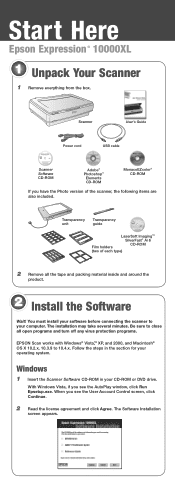
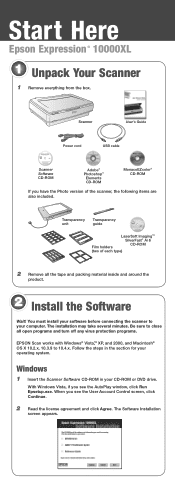
Start Here
Epson Expression ® 10000XL
1 Unpack Your Scanner
1 Remove everything from the box.
Scanner
User's Guide
Power cord
USB cable
Scanner Software CD-ROM
Adobe® Photoshop®
Elements CD-ROM
MonacoEZcolor® CD-ROM
If you have the Photo version of the scanner, the following items are also included.
Transparency unit
Transparency guide
LaserSoft Imaging™
...
Start Here Card - Page 2
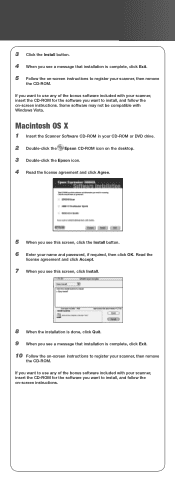
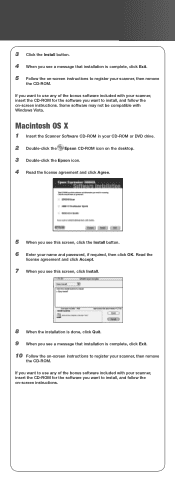
...-screen instructions. Some software may not be compatible with Windows Vista.
Macintosh OS X
1 Insert the Scanner Software CD-ROM in your CD-ROM or DVD drive. 2 Double-click the Epson CD-ROM icon on the desktop. 3 Double-click the Epson icon. 4 Read the license agreement and click Agree.
5 When you see this screen, click the Install button. 6 Enter your name and password, if...
Start Here Card - Page 5
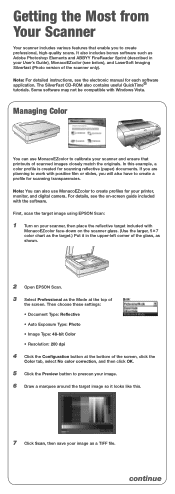
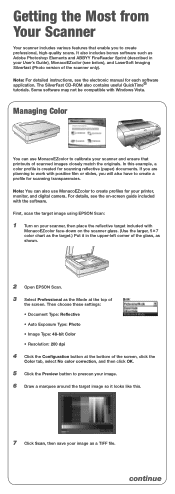
... film or slides, you will also have to create a profile for scanning transparencies. Note: You can also use MonacoEZcolor to create profiles for your printer, monitor, and digital camera. For details, see the on-screen guide included with the software. First, scan the target image using EPSON Scan:
1 Turn on your scanner, then place the reflective target included with...
Start Here Card - Page 6
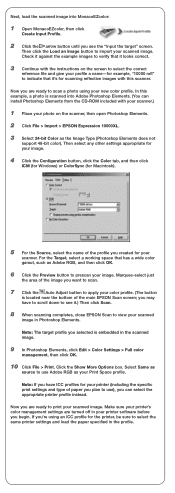
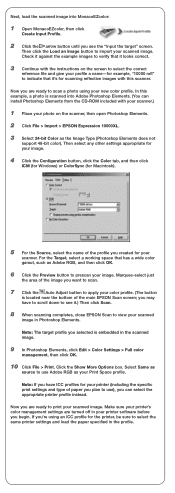
... is scanned into Adobe Photoshop Elements. (You can install Photoshop Elements from the CD-ROM included with your scanner.)
1 Place your photo on the scanner, then open Photoshop Elements.
2 Click File > Import > EPSON Expression 10000XL.
3 Select 24-bit Color as the Image Type (Photoshop Elements does not
support 48-bit color). Then select any other settings appropriate for...
Start Here Card - Page 7
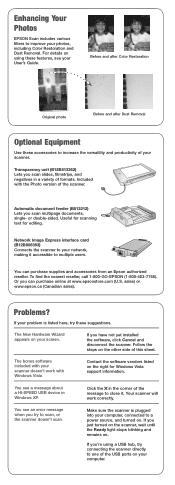
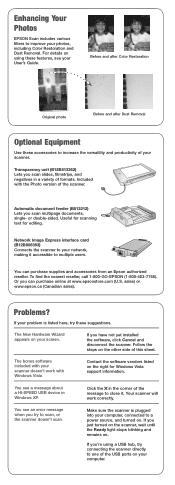
... for Windows Vista support information.
You see a message about a HI-SPEED USB device in Windows XP.
Click the in the corner of the message to close it. Your scanner will work correctly.
You see an error message when you try to scan, or the scanner doesn't scan.
Make sure the scanner is plugged into your computer, connected to a power source...
Start Here Card - Page 8
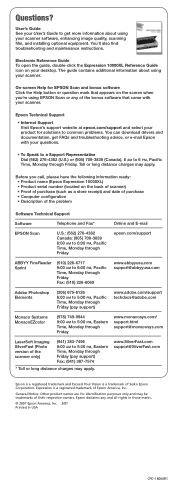
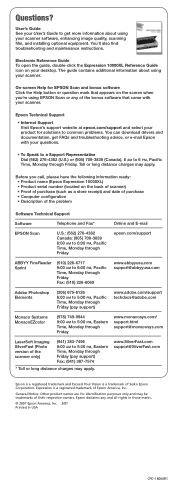
... information ready: • Product name (Epson Expression 10000XL) • Product serial number (located on the back of scanner) • Proof of purchase (such as a store receipt) and date of purchase • Computer configuration • Description of the problem
Software Technical Support
Software
Telephone and Fax*
Online and E-mail
EPSON Scan
U.S.: (562) 276-4382 Canada: (905...
Technical Brief (Scanners) - Page 8
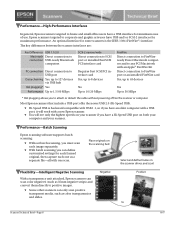
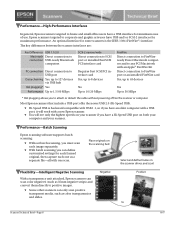
... to FireWireready Power Macintosh computers and to any PCI Macintosh with an Apple® FireWire Kit Direct connection to FireWire port or an installed FireWire card Yes, up to 63 devices
Yes Up to 50 MBps
* Hot plugging allows you to attach or detach the cable without powering off/on the scanner or computer.
Most Epson scanners that include a USB port offer the...
Technical Brief (Scanners) - Page 9


... to the network as a device (through a network card) and don't have to connect through a specific scan server. Some other Epson scanners can be shared over a network, using the following procedure:
Attach the scanner to a single computer on the network. Install Epson Scan Server (Windows only) on that computer. Install the Epson TWAIN Pro Network scanner driver on...
User Manual - Page 4


...
55
Unpacking the Automatic Document Feeder
55
Installing the Automatic Document Feeder
56
Loading Pages in the Automatic Document Feeder
58
Scanning Your Document
60
Clearing Paper Jams
61
Network Image Express Interface Card
63
Setting Up Client Computers
63
Installing the Card in Your Scanner
63
Connecting the Scanner to Your Network
64
Setting Up EPSON Scan
65
4 Contents
User Manual - Page 5


...
Checking the Status Lights Problems and Solutions
Scanner Problems Software Problems Quality Problems Uninstalling Your Scanner Software Where To Get Help Epson Technical Support Software Technical Support
Appendix A SPECIFICATIONS
Appendix B REQUIREMENTS AND NOTICES
System Requirements Windows Macintosh
Important Safety Instructions Declaration of Conformity FCC Compliance Statement Energy Star...
User Manual - Page 8
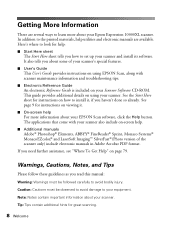
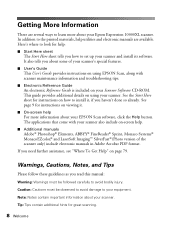
... your Epson Expression 10000XL scanner. In addition to the printed materials, help utilities and electronic manuals are available. Here's where to look for help:
■ Start Here sheet
The Start Here sheet tells you how to set up your scanner and install its software. It also tells you about some of your scanner's special features.
■ User's Guide...
User Manual - Page 69


... to uninstall your scanner software, and how to contact Epson in case you need help. If the scanner's Error light is on or flashing, see "Checking the ...check Epson's support web site periodically for possible updates to your scanner software. Visit epson.com/support and check to see if there is new software available, free of charge, for downloading to your computer. Downloading instructions are ...
User Manual - Page 72
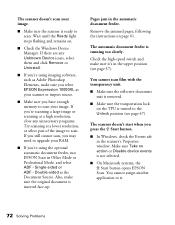
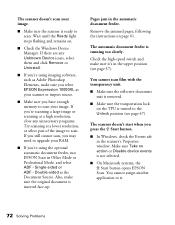
... stops flashing and remains on.
■ Check the Windows Device Manager. If there are any Unknown Device icons, select them and click Remove or Uninstall.
■ If you're using imaging software, such as Adobe Photoshop Elements, make sure you select EPSON Expression 10000XL as your scanner or import source.
■ Make sure you have enough memory to scan your...
User Manual - Page 73


... the minimum requirements listed on page 85.
■ Check your computer's memory. If you're running other software at the same time, have many device drivers, or are scanning a large image, the computer may not have enough memory. (See your software and computer manuals.)
■ Make sure your scanner software is correctly installed and set up. If necessary, reinstall it (see page 77).
You...
User Manual - Page 77
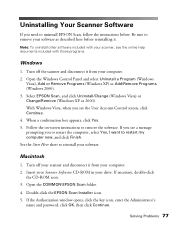
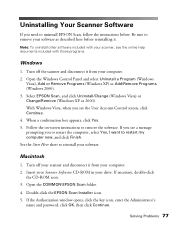
... off your scanner and disconnect it from your computer. 2. Insert your Scanner Software CD-ROM in your drive. If necessary, double-click
the CD-ROM icon. 3. Open the COMMON\EPSON Scan folder.
4. Double-click the EPSON Scan Installer icon. 5. If the Authorization window opens, click the key icon, enter the Administrator's
name and password, click OK, then click Continue.
Solving Problems 77
User Manual - Page 79


...your product for solutions to common problems. You can download drivers and documentation, get FAQs and troubleshooting advice, or e-mail Epson with your questions.
Speak to a Support Representative
Before you call Epson for support, please have the following information ready: ■ Product name (Epson Expression 10000XL) ■ Product serial number (located on the back of the scanner) ■...
User Manual - Page 94
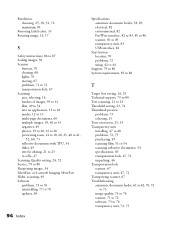
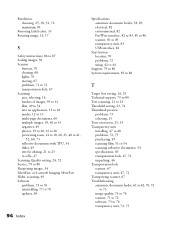
... TPU, 54 slides, 49 text for editing, 21 to 23 to a file, 27 Scanning Quality setting, 24, 52 Service, 79 to 80 Sharpening images, 34 SilverFast, see Lasersoft Imaging SilverFast Slides, scanning, 49 Software problems, 73 to 76 uninstalling, 77 to 78 updates, 69
94 Index
Specifications automatic document feeder, 58, 83 electrical, 82 environmental, 82...
