Epson FX-1180 - Impact Printer driver and firmware

Related Epson FX-1180 Manual Pages
Download the free PDF manual for Epson FX-1180 and other Epson manuals at ManualOwl.com
Technical Brief (Impact Printers) - Page 5


...utility that allows you to easily change the printer's default settings.
Simplifies setup when installing multiple printers-just make the necessary changes in the software utility, and download the settings to each printer
L
EPSON Remote! Start UP Utility Ver. 1.22
Copyright (C) SEIKO EPSON CORP. 1992
Printer: FX-2180
Mode: ESC/P
Port: LPT1
Font
: Roman
Pitch
: 10CPI
Print Quality
: LQ...
Product Brochure - Page 2
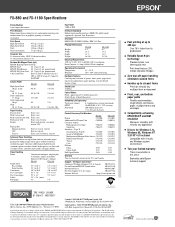
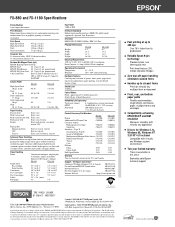
...
8310
FX-1180 C238001 C800211
C806401 C806391
C823051 C823071 C823572 C823452 C823151 C823141
8755 8758 8310
Warranty Two year limited warranty in the U.S. and Canada
Support - The Epson ConnectionSM
Automated Technical Support U.S. & Canada 800-922-8911
Fax-on-Demand/EPSON Sound Advice
800-442-2110
Download Service
800-442-2007
Pre-Sales Support U.S. & Canada
800-463-7766
Internet...
User Manual - Page 6


...Accessing the printer driver from Windows applications . . 2-16 Accessing the printer driver from the Control Panel . . . . . 2-18 Printer driver settings overview 2-19 Using the EPSON Remote! Utility 2-21 Installing EPSON Remote 2-21 Accessing EPSON Remote 2-21
Chapter 3 Printing on Continuous Paper
Setting the Paper Release Lever 3-2 Setting the Paper Thickness Lever 3-3 Loading Multi-Part...
User Manual - Page 35
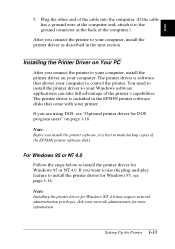
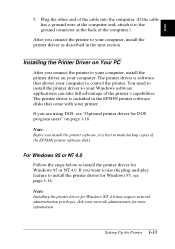
... install the printer software, it is best to make backup copies of the EPSON printer software disks.
For Windows 95 or NT 4.0
Follow the steps below to install the printer driver for Windows 95 or NT 4.0. If you want to use the plug-and-play feature to install the printer driver for Windows 95, see page 1-14.
Note: Installing the printer driver for Windows NT 4.0 may require network administration...
User Manual - Page 36
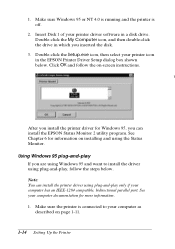
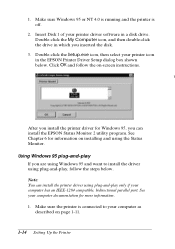
... printer driver software in a disk drive. Double-click the My Computer icon, and then double-click the drive in which you inserted the disk.
3. Double-click the Setup.exe icon, then select your printer icon in the EPSON Printer Driver Setup dialog box shown below. Click OK and follow the on-screen instructions.
n
After you install the printer driver for Windows 95, you can install the EPSON Status...
User Manual - Page 37
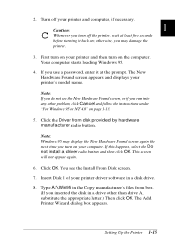
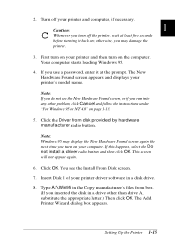
...: Windows 95 may display the New Hardware Found screen again the next time you turn on your computer. If this happens, select the Do not install a driver radio button and then click OK. This screen will not appear again.
6. Click OK. You see the Install From Disk screen.
7. Insert Disk 1 of your printer driver software in a disk drive.
8. Type A:\Win95 in the Copy manufacturer...
User Manual - Page 38
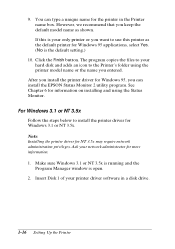
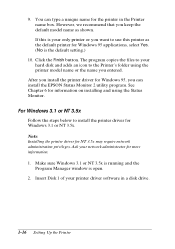
... the steps below to install the printer driver for Windows 3.1 or NT 3.5x.
Note: Installing the printer driver for NT 3.5x may require network administration privileges. Ask your network administrator for more information.
1. Make sure Windows 3.1 or NT 3.5x is running and the Program Manager window is open.
2. Insert Disk 1 of your printer driver software in a disk drive.
1-16 Setting Up the...
User Manual - Page 40


... FX-800 FX-85 FX-80+ FX-80
For FX-1180: FX-1170 FX-1050 FX-1000 FX-105 FX-100+ FX-100
If none of these printers is listed, choose the first one available from the following:
FX LX RX MX EPSON printer Standard printer Draft printer ASCII printer
Note: If your application does not list a suitable alternative, contact the software manufacturer to see if an update is available.
1-18 Setting...
User Manual - Page 41


...Start menu 2-13 Printer driver settings overview 2-13 Using the Printer Driver With Windows NT 3.5x 2-16 Accessing the printer driver from Windows applications . . . . 2-16 Accessing the printer driver from the Control Panel 2-18 Printer driver settings overview 2-19 Using the EPSON Remote! Utility 2-21 Installing EPSON Remote 2-21 Accessing EPSON Remote 2-21
Using the Printer Software 2-1
User Manual - Page 42


...in Chapter 1, a printer driver is software that allows your computer to control the printer. You need to install the printer driver so your Windows software applications can take full advantage of the printer's capabilities.
EPSON Remote! is a DOS-based printer setup utility that allows you to easily change the printer's default settings from the computer screen.
The EPSON Status Monitor 2 utility...
User Manual - Page 43


.... How you access your printer driver may vary depending on the application you use. See your application manual for details.
Note: When you access the printer driver from within a Windows application, any settings you make apply only to the application you are using.
1. Select Print Setup or Print from the File menu of your application software. The Print or...
User Manual - Page 48


... depending on the application you use. See your application manual for details. Note: When you access the printer driver from within a Windows application, any settings you make apply only to the application you are using. 1. Select Print Setup or Print from the File menu of your
application software. The Print or Print Setup dialog box appears.
2-8 Using the...
User Manual - Page 51
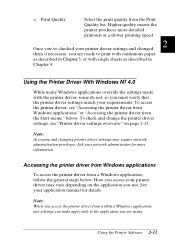
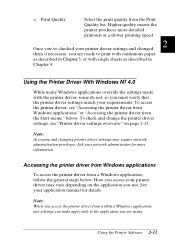
... and changing printer driver settings may require network administration privileges. Ask your network administrator for more information.
Accessing the printer driver from Windows applications
To access the printer driver from a Windows application, follow the general steps below. How you access your printer driver may vary depending on the application you use. See your application manual for...
User Manual - Page 57
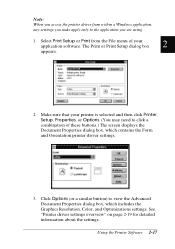
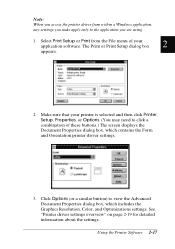
Note: When you access the printer driver from within a Windows application, any settings you make apply only to the application you are using.
1. Select Print Setup or Print from the File menu of your application software. The Print or Print Setup dialog box
2
appears.
2. Make sure that your printer is selected and then click Printer, Setup, Properties, or Options. (You may...
User Manual - Page 61
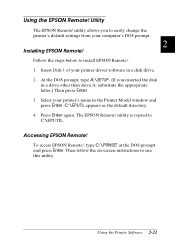
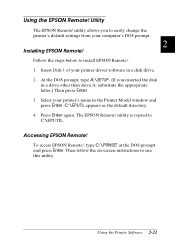
... from your computer's DOS prompt.
2
Installing EPSON Remote!
Follow the steps below to install EPSON Remote!. 1. Insert Disk 1 of your printer driver software in a disk drive. 2. At the DOS prompt, type A:\SETUP. (If you inserted the disk
in a drive other than drive A, substitute the appropriate letter.) Then press Enter. 3. Select your printer's name in the Printer Model window and press Enter...
User Manual - Page 119
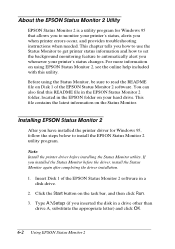
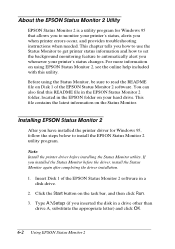
... the printer driver for Windows 95, follow the steps below to install the EPSON Status Monitor 2 utility program.
Note: Install the printer driver before installing the Status Monitor utility. If you installed the Status Monitor before the driver, install the Status Monitor again after completing the driver installation.
1. Insert Disk 1 of the EPSON Status Monitor 2 software in a disk drive...
User Manual - Page 123


... the Printer Status window, which provides detailed information on the selected printer's status. For information on using the Printer Status window, see page 6-9.
Provides details on jobs waiting to print.
Not available.
Closes the EPSON Status Monitor 2 window.
View menu
This menu lets you control the appearance and content of the EPSON Status Monitor 2 window and the Installed Printers list...
User Manual - Page 137


... want to use are not selected in your software.
You moved the paper using the knob while the printer was on.
Choose the correct printer driver setting from the Windows desktop or in your application before printing.
Adjust the top-of-form position using the micro adjust feature. See "Adjusting the Top-of-Form Position" in ...
User Manual - Page 138


... interface cable does not meet the printer and/or computer specifications.
Use an interface cable that meets the requirements of both the printer and computer. See page 1-11 and your computer documentation.
Your software is not properly set up for your printer.
Select your printer from the Windows desktop or in your application. If necessary, install or reinstall the printer driver software as...
User Manual - Page 214
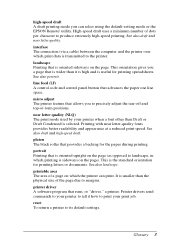
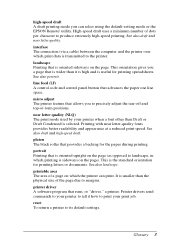
... also landscape.
printable area The area of a page on which the printer can print. It is smaller than the physical size of the page due to margins.
printer driver A software program that runs, or "drives," a printer. Printer drivers send commands to your printer to tell it how to print your print job.
reset To return a printer to its default settings.
Glossary 3

