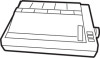Epson LQ-1000 - Impact Printer driver and firmware

Related Epson LQ-1000 Manual Pages
Download the free PDF manual for Epson LQ-1000 and other Epson manuals at ManualOwl.com
Technical Brief (Impact Printers) - Page 2


Technical Brief-Multimedia projectors
Page 2
Functionality-Control code/emulation
All EPSON impact printers utilize EPSON Standard Code (ESC/P and ESC/P 2) printer control language, which is the industry standard for simple, efficient operation of impact printers. EPSON 9-pin impact printers utilize ESC/P, the original printer control language.
EPSON 24-pin impact printers utilize ESC/P 2, which...
Technical Brief (Impact Printers) - Page 4


...51/4.0, Windows 95 and Windows 98 drivers guarantees ease of use right out of the box.
L
For optional connectivity, most EPSON impact printers offer EPSON Type B interface slots that allow you to add:
Interface card
32KB Serial Serial Coax Twinax Multiprotocol Series 2 & 100/ 10Base-TX Ethernet Print Server LocalTalk Interface board
Description
RS-232C serial port Standard serial port IBM®...
Technical Brief (Impact Printers) - Page 5


... to easily change the printer's default settings.
Simplifies setup when installing multiple printers-just make the necessary changes in the software utility, and download the settings to each printer
L
EPSON Remote! Start UP Utility Ver. 1.22
Copyright (C) SEIKO EPSON CORP. 1992
Printer: FX-2180
Mode: ESC/P
Port: LPT1
Font
: Roman
Pitch
: 10CPI
Print Quality
: LQ
Character Table : PC...
Product Support Bulletin(s) - Page 6
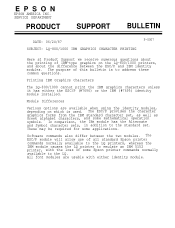
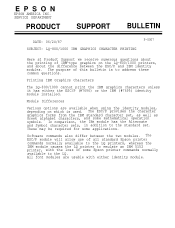
EPSON
EPSON AMERICA INC. SERVICE DEPARTMENT
PRODUCT
SUPPORT
BULLETIN
DATE: 06/24/87 SUBJECT: LQ-800/1000 IBM GRAPHICS CHARACTER PRINTING
P-0007
Here at Product Support we receive numerous questions about the printing of IBM-type graphics on the LQ-800/1000 printers, and about the difference between the ESC/P and IBM identity modules. The purpose of this bulletin is to address these...
User Manual - Page 3
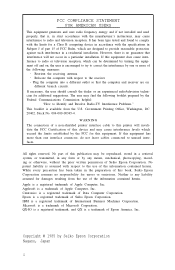
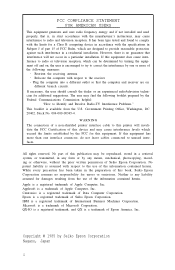
... generates and uses radio frequency energy and if not installed and used properly, that is, in strict accordance with the manufacturer's instructions, may cause interference to radio and television reception. It has been type tested and found to comply with the limits for a Class B computing device in accordance with the specifications in Subpart J of part...
User Manual - Page 4


...1 Setting Up Your LQ Printer
1-1
Unpacking Your Printer
1-1
Installing the paper feed knob
1-3
Selecting the Right Location
1-4
Installing the Ribbon
1-5
Replacing the ribbon
1-8
Loading Single-Sheet Paper
1-8
Installing the single-sheet guide
1-8
Loading the paper
1-9
Adjusting the paper thickness lever 1-12
Turning On the Power
1-12
Operating the Control...
User Manual - Page 5


...3-1
Installing the Tractor Unit
3-2
Loading Paper
3-3
Setting the top-of-page position
3-8
Installing the paper separator and tractor cover . . .
3-8
Removing the Optional Tractor Unit 3-11
4 Using the LQ with Commercial Software
4-1
5 LQ Features
5-1
ESCape and ASCII
5-1
Demonstration Programs
5-2
Running BASIC programs
5-3
Sending Control Codes to the Printer...
User Manual - Page 7


Appendixes
A The DIP Switches
A-1
B The LQ Character Set and ASCII Table
B-1
C Installing the Option Cartridge
C-1
The Identity Module
C-2
The Font Module
C-3
Using the Option Cartridges
C-3
D Troubleshooting and Maintenance
D-1
Diagnosing the Problem
D-1
Beeper Error Warnings
D-4
Hex Dump Mode
D-4
IBM PC BASIC Solutions
D-6
Applesoft BASIC Solutions...
User Manual - Page 8


...1-6
Loading the LQ-1000 ribbon cartridge
1-6
1-7
Positioning the ribbon
1-7
1-8
Installing the single-sheet guide
1-9
1-9
Loading single-sheet paper
1-10
1-10 Paper thickness lever
1-12
1-11
Turning on the power switch
1-13
1-12 The LQ control panel
1-14
1-13 LQ self test in draft and Letter Quality modes . . . 1-17
1-14 Connecting a parallel interface cable 1-18...
User Manual - Page 9


... DIP switch panels
A-1
C-1
Plugging the identity and font
modules together
C-1
C-2
Installing an option cartridge
C-2
D-1
Print head replacement
D-9
D-2
Removing the ribbon cables D-10
F-1
Parallel interface timing
F-3
G-1
Removing the upper case
G-3
G-2
Removing the control panel
G-4
G-3
Main circuit board
G-5
G-4
Interface board mounted on main circuit...
User Manual - Page 15
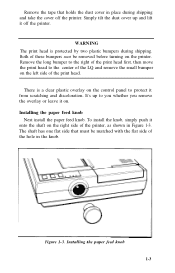
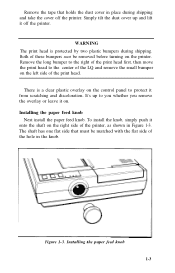
... overlay on the control panel to protect it from scratching and discoloration. It's up to you whether you remove the overlay or leave it on. Installing the paper feed knob
Next install the paper feed knob. To install the knob, simply push it onto the shaft on the right side of the printer, as shown...
User Manual - Page 57
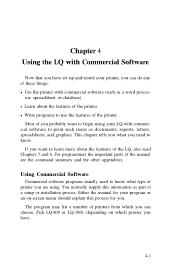
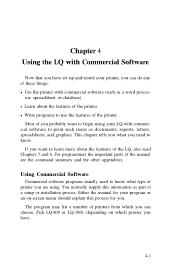
... type of printer you are using. You normally supply this information as part of a setup or installation process. Either the manual for your program or an on-screen menu should explain this process for you.
The program may list a number of printers from which you can choose. Pick LQ-800 or LQ-1000, depending on which printer you have...
User Manual - Page 58


... the LQ-1500, LQ-1000, or LQ-800 is available.)
If your program does not list any LQ printers, choose a printer from the list below. They are listed in order of preference.
FX LX Rx MX Epson printer Draft printer Once you have set up or installed your commercial software program for your printer, simply follow the program's printing instructions. If you have any trouble when...
User Manual - Page 61
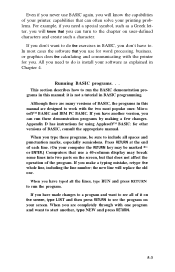
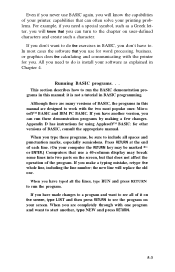
... the calculating and communicating with the printer for you. All you need to do is install your software as explained in Chapter 4.
Running BASIC programs. . . This section describes how to run the BASIC demonstration programs in this manual; it is not a tutorial in BASIC programming. Although there are many versions of BASIC, the programs in...
User Manual - Page 89
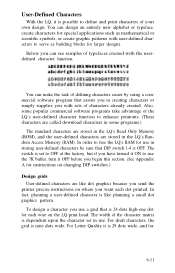
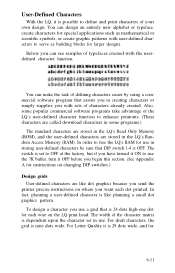
... with sets of characters already created. Also, some popular commercial software programs take advantage of the LQ's user-defined character function to enhance printouts. (These characters are called download characters in some programs.)
The standard characters are stored in the LQ's Read Only Memory (ROM), and the user-defined characters are stored in the LQ's Random Access Memory (RAM). In...
User Manual - Page 101
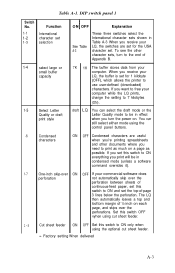
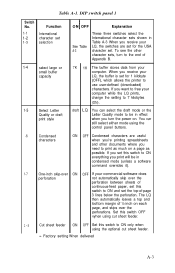
... the printer to use user-deftned (downloaded) characters. If you want to free your computer while the LQ prints, change the setting to 7 kilobytes
(ON).
draft LQ You can select the draft mode or the Letter Quality mode to be in effect when you turn the power on. You car still select either mode using the control panel...
User Manual - Page 109
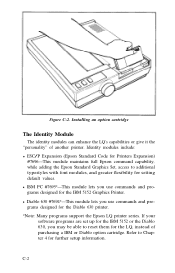
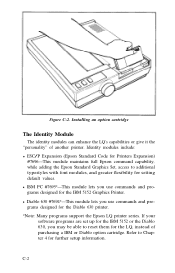
... use commands and programs designed for the Diablo 630 printer. *Note: Many programs support the Epson LQ printer series. If your
software programs are set up for the IBM 5152 or the Diablo 630, you may be able to reset them for the LQ, instead of purchasing a IBM or Diablo option cartridge. Refer to Chapter 4 for further setup information.
C-2
User Manual - Page 136
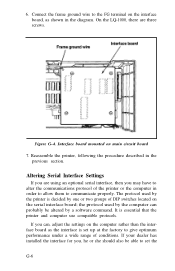
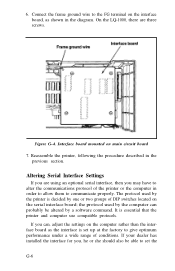
... wire to the FG terminal on the interface board, as shown in the diagram. On the LQ-1000, there are three screws.
Figure G-4. Interface board mounted on main circuit board 7. Reassemble the printer, following the procedure described in the
previous section.
Altering Serial Interface Settings
If you are using an optional serial interface, then you may have to alter...
User Manual - Page 174


C
Cables, 1-17 Cancelling codes, 5-6 Centronics. See Interface Character set, shown, B-1-B-3 Character string function. See CHR$ function CHR$ function, 5-2 Cleaning. See Maintenance Codes. See ASCII codes; Control codes; ESCape sequences; CHR$
function Commands. See Control codes Commercial software, 4-1-4-2, 6-1-6-2, 6-11 Compressed mode. See Condensed Computer-printer communications, 5-1-5-2, ...
User Manual - Page 178


...out sensor Separator. See Paper separator Serial Interface, 1-17, F-5, H-4
DIP switch settings, A-2, A-4-A-5 Setup
commercial software, 4-1-4-2 printer, 1-1-1-11 Single-sheet printing, ...Top-of-page, 2-8, 3-8 Tractor, 3-1-3-11
installation, 3-2 removing, 3-11
Troubleshooting, D-1-D-7
cut sheet feeder, 2-12
U
Underline mode, 5-12 Unpacking your printer, 1-1 User-defined characters, 6-11-6-20
defining...