Epson LQ-1500 - Impact Printer driver and firmware

Related Epson LQ-1500 Manual Pages
Download the free PDF manual for Epson LQ-1500 and other Epson manuals at ManualOwl.com
Technical Brief (Impact Printers) - Page 2


Technical Brief-Multimedia projectors
Page 2
Functionality-Control code/emulation
All EPSON impact printers utilize EPSON Standard Code (ESC/P and ESC/P 2) printer control language, which is the industry standard for simple, efficient operation of impact printers. EPSON 9-pin impact printers utilize ESC/P, the original printer control language.
EPSON 24-pin impact printers utilize ESC/P 2, which...
Technical Brief (Impact Printers) - Page 4


...51/4.0, Windows 95 and Windows 98 drivers guarantees ease of use right out of the box.
L
For optional connectivity, most EPSON impact printers offer EPSON Type B interface slots that allow you to add:
Interface card
32KB Serial Serial Coax Twinax Multiprotocol Series 2 & 100/ 10Base-TX Ethernet Print Server LocalTalk Interface board
Description
RS-232C serial port Standard serial port IBM®...
Technical Brief (Impact Printers) - Page 5


... to easily change the printer's default settings.
Simplifies setup when installing multiple printers-just make the necessary changes in the software utility, and download the settings to each printer
L
EPSON Remote! Start UP Utility Ver. 1.22
Copyright (C) SEIKO EPSON CORP. 1992
Printer: FX-2180
Mode: ESC/P
Port: LPT1
Font
: Roman
Pitch
: 10CPI
Print Quality
: LQ
Character Table : PC...
Product Support Bulletin(s) - Page 5
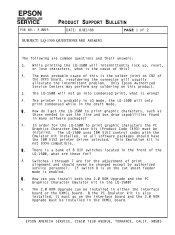
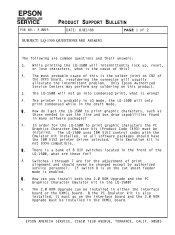
... print graphic characters the PC Graphics Character Emulator kit (Product Code 7493) must be installed. The LQ-1500 uses IBM 5152 control codes with the Emulator kit installed, so all software packages should have the IBM 5152 printer driver selected. This Emulation kit is
not 100% compatible.
Q . There is a bank of 8 DIP switches located in the front of...
Product Support Bulletin(s) - Page 6
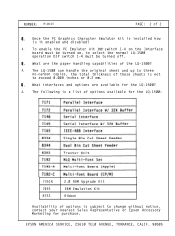
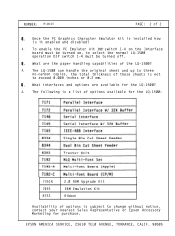
... of the LQ-1500?
A. The LQ-1500 can handle the original sheet and up to three no-carbon copies, the total thickness of these sheets is not to exceed 0.008 inches or 0.2 mm.
Q . What interfaces and options are available for the LQ-1500?
A. The following is a list of options available for the LQ-1500:
7351R 7493 8753
2.0 ROM Upgrade Kit IBM...
User Manual - Page 3
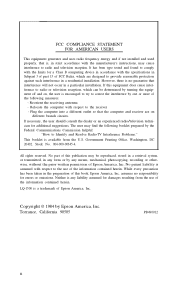
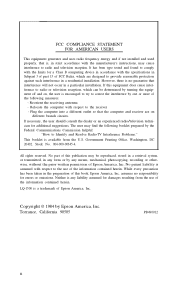
... generates and uses radio frequency energy and if not installed and used properly, that is, in strict accordance with the manufacturer's instructions, may cause interference to radio and television reception. It has been type tested and found to comply with the limits for a Class B computing device in accordance with the specifications in Subpart J of part...
User Manual - Page 4


...12
Attaching the sheet guide
12
Connecting the LQ-1500 to Your Computer
15
Locating the interface card
15
Installing the interface card
17
Attaching the cable to the printer
18
Connecting the printer cable
18
Setting the DIP Switches
19
Switch1
21
Switch2
22
Installing the Power Cord
24
2 Operation and Maintenance
25
Controls and Indicators
25
The...
User Manual - Page 5


...-sheet paper
34
Loading Pin-feed Paper
34
Installing the tractor unit
34
Preparing the printer for pin-feed paper
35
Inserting pin-feed paper
37
Proper placement of pin-feed paper
40
Removing pin-feed paper
41
Removing the tractor unit
41
The LQ-1500 Self-Test
42
4 Control codes
45
Computer-to-Printer-Communications
45
How...
User Manual - Page 7


Figures
1-1
Unpacking the LQ-1500
1-2
Paperplacement
1-3
The LQ-1500 printer
1-4
Paper feed knob
1-5
Removing the front cover
1-6
Printer parts
1-7
Ribbon cartridge
4 5 6 7 8 9 10
1-8
Ribbon installation
1-9
Ribbon operation
1-10 Sheet guide assembly
11 11 13
1-11 Paper guide position
14
1-12 Sheet guide installation 1-13 Printing single sheets
14 ...
User Manual - Page 10


..., the LQ-1500. The LQ-1500 Programmer's Manual contains the information required to write programs for the LQ-1500. Epson also supplies Application Notes that tell you how to use the LQ-1500 with specific software programs.
The first three chapters of this manual will help you set up, operate and maintain your printer. Chapter 4 contains information on how to use control codes with your printer...
User Manual - Page 11
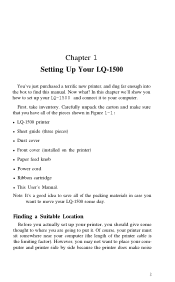
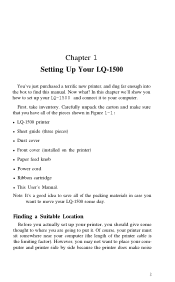
... you how to set up your LQ-1500 and connect it to your computer.
First, take inventory. Carefully unpack the carton and make sure that you have all of the pieces shown in Figure 1-1: l LQ-1500 printer l Sheet guide (three pieces) l Dust cover l Front cover (installed on the printer) l Paper feed knob l Power cord l Ribbon cartridge l This User's Manual. Note: It's a good...
User Manual - Page 13
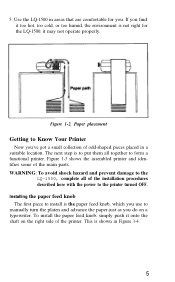
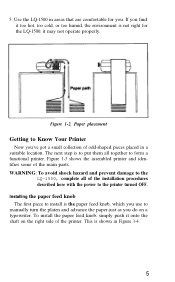
.... WARNING: To avoid shock hazard and prevent damage to the
LQ-1500, complete all of the installation procedures described here with the power to the printer turned OFF. Installing the paper feed knob The first piece to install is the paper feed knob, which you use to manually turn the platen and advance the paper-just as you...
User Manual - Page 15
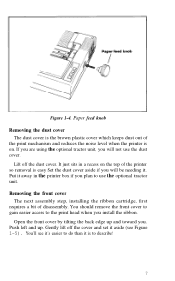
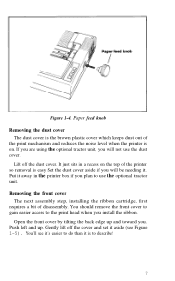
... removal is easy Set the dust cover aside if you will be needing it. Put it away in the printer box if you plan to use the optional tractor unit. Removing the front cover
The next assembly step, installing the ribbon cartridge, first requires a bit of disassembly. You should remove the front cover...
User Manual - Page 17
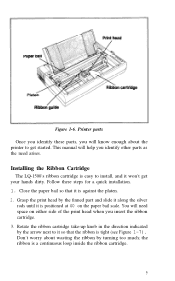
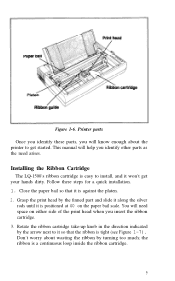
... these parts, you will know enough about the printer to get started. This manual will help you identify other parts as the need arises.
Installing the Ribbon Cartridge
The LQ-1500's ribbon cartridge is easy to install, and it won't get your hands dirty. Follow these steps for a quick installation. 1. Close the paper bail so that it...
User Manual - Page 19
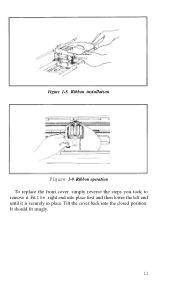
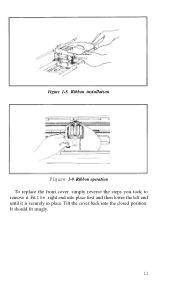
Figure 1-8. Ribbon installation
Figure 1-9. Ribbon operation To replace the front cover, simply reverse the steps you took to remove it. Fit the right end into place first and then lower the left end until it is securely in place. Tilt the cover back into the closed position. It should fit snugly.
11
User Manual - Page 20
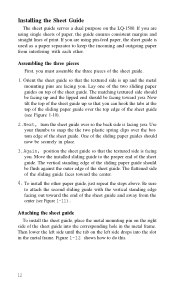
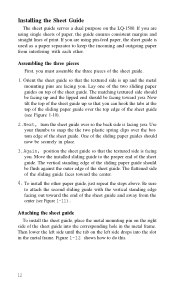
Installing the Sheet Guide
The sheet guide serves a dual purpose on the LQ-1500. If you are using single sheets of paper, the guide ensures consistent margins and straight lines of print. If you are using pin-feed paper, the sheet guide is used as a paper separator to keep the incoming and outgoing paper from interfering with each...
User Manual - Page 22
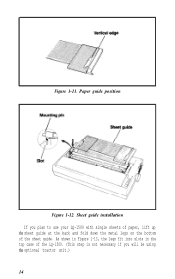
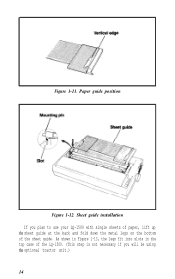
Figure 1-11. Paper guide position
Figure 1-12. Sheet guide installation If you plan to use your LQ-1500 with single sheets of paper, lift up the sheet guide at the back and fold down the metal legs on the bottom of the sheet guide. As shown in Figure 1-13, the legs fit into slots in the top case of the LQ-1500. (This step is not necessary if you will be using the optional tractor unit.) 14
User Manual - Page 23
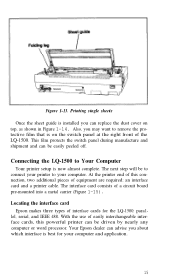
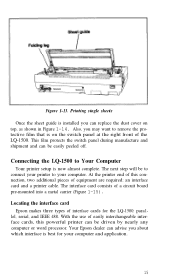
... pieces of equipment are required: an interface card and a printer cable. The interface card consists of a circuit board pre-mounted into a metal carrier (Figure 1-15). Locating the interface card
Epson makes three types of interface cards for the LQ-1500: para1lel, serial, and IEEE 488. With the use of easily interchangeable interface cards, this powerful printer can be driven by nearly any...
User Manual - Page 25
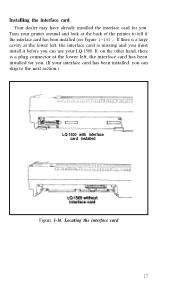
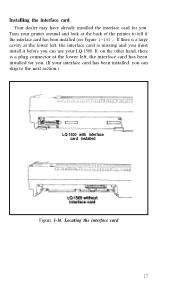
... have already installed the interface card for you.
Turn your printer around and look at the back of the printer to tell if the interface card has been installed (see Figure 1-16). If there is a large cavity at the lower left, the interface card is missing and you must install it before you can use your LQ-1500. If, on...
User Manual - Page 26
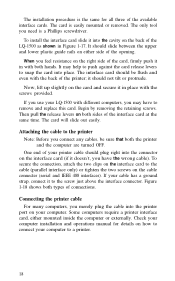
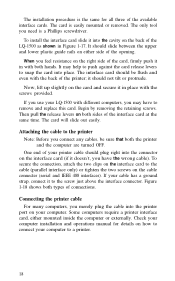
...it to the screw just above the interface connector. Figure 1-18 shows both types of connections. Connecting the printer cable
For many computers, you merely plug the cable into the printer port on your computer. Some computers require a printer interface card, either mounted inside the computer or externally. Check your computer installation and operations manual for details on how to connect your...

