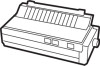Epson LX-86 - Impact Printer driver and firmware

Related Epson LX-86 Manual Pages
Download the free PDF manual for Epson LX-86 and other Epson manuals at ManualOwl.com
User Manual - Page 2
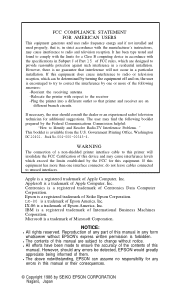
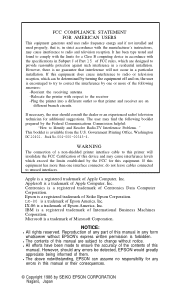
... generates and uses radio frequency energy and if not installed and used properly, that is, in strict accordance with the manufacturer's instructions, may cause interference to radio and television reception. It has been type tested and found to comply with the limits for a Class B computing device in accordance with the specifications in Subpart J of Part...
User Manual - Page 3


... of Tables
Viii
Introduction
1
LX-86 Features
1
About This Manual
2
1 Setting Up Your LX-86 Printer
3
Printer Parts Printer Location
3 4
Paper Feed Knob Installation
4
Ribbon Installation
5
Ribbon Replacement
8
Paper Loading
9
Control Panel
10
Lights
11
Buttons
11
Test Pattern
12
Connecting the LX-86 to Your Computer
13
First Printing...
User Manual - Page 5


... String variables Graphics and low ASCII codes
Appendixes
A LX-86 Characters Epson Character Graphics
B Commands in Numerical Order Control Key Chart
C Command Summary Near Letter Quality Character Width Print Enhancement Mode and Character Set Selection Special Printer Features Line Spacing Forms Control Page Format User-defied Characters Dot Graphics Miscellaneous Codes...
User Manual - Page 7
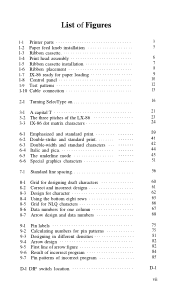
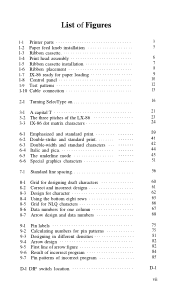
...
l-l Printer parts
3
l-2 Paper feed knob installation
5
l-3 Ribbon cassette
l-4 Print head assembly
6
l-5 Ribbon cassette installation
7
l-6 Ribbon placement
8
l-7 IX-86 ready for paper loading
9
l-8 Control panel
10
l-9 Test patterns
12
l-10 Cable connection
13
2-l Turning SelecType on
16
3-l A capital T
21
3-2 The three pitches of the LX-86
23...
User Manual - Page 9


... your own
symbols or characters l High-resolution graphics for charts, diagrams, and illustrations l Easy paper loading l Ribbon cassette for quick and clean ribbon changing l Epson Standard Character Graphics set, which includes char-
acter graphics that are used on IBM@ and compatible computers as well as international characters used by IBM software. These characters are shown below:
1
User Manual - Page 12


... to the items in the box, you need a cable and possibly an interface board. The cable connects the printer to your computer, and the interface board is necessary only for those computers that can't use the LX-86's Centronics® paralle1 interface. Your computer manual or your dealer will tell you which cable you need and whether or not you need a special...
User Manual - Page 13
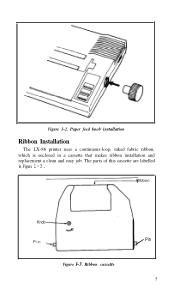
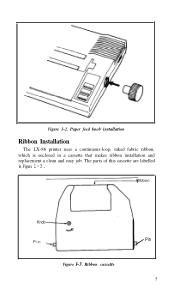
Figure 1-2. Paper feed knob installation
Ribbon Installation
The LX-86 printer uses a continuous-loop, inked fabric ribbon, which is enclosed in a cassette that makes ribbon installation and replacement a clean and easy job. The parts of this cassette are labelled
in Figure l-3.
Ribbon
Knob Pin
Figure l-3. Ribbon cassette
Pin 5
User Manual - Page 14
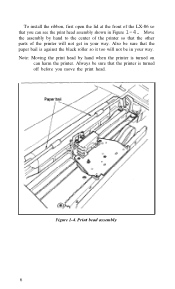
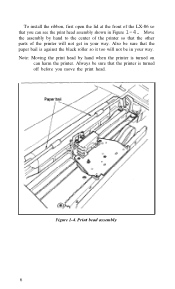
...install the ribbon, first open the lid at the front of the LX-86 so
that you can see the print head assembly shown in Figure l-4. Move
the assembly by hand to the center of the printer so that the other parts of the printer.... Note: Moving the print head by hand when the printer is turned on
can harm the printer. Always be sure that the printer is turned off before you move the print head.
Figure 1-4....
User Manual - Page 15
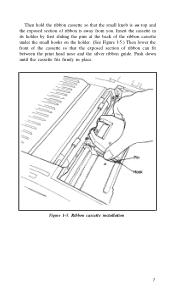
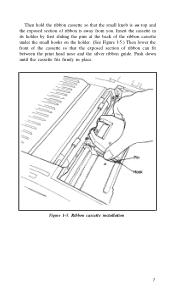
... l-5.) Then lower the front of the cassette so that the exposed section of ribbon can fit between the print head nose and the silver ribbon guide. Push down until the cassette fits firmly in place.
Figure 1-5. Ribbon cassette...
User Manual - Page 22
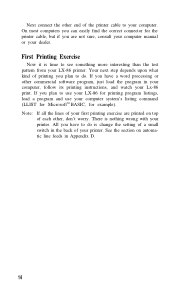
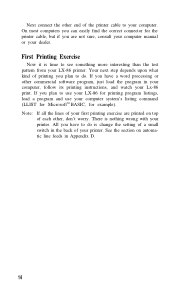
... you plan to do. If you have a word processing or other commercial software program, just load the program in your computer, follow its printing instructions, and watch your Lx-86 print. If you plan to use your LX-86 for printing program listings, load a program and use your computer system's listing command (LLIST for MicrosoftTM BASIC, for example). Note: If...
User Manual - Page 26


... LX-86 to print in condensed mode. Print your sample once more. It should appear in condensed mode just as you see below:
This is an example of LX printing.
Turn off your printer to cancel the condensed setting, andif you wish-try this exercise with other modes.
Note: Some applications programs are designed to control...
User Manual - Page 32


The panel buttons make it especially easy to change from draft to NLQ, but you can also select and cancel the NLQ mode with a software command which you can find in Chapter 5.
25
User Manual - Page 33
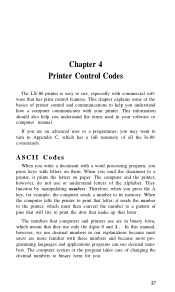
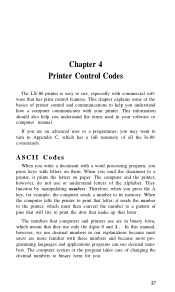
Chapter 4 Printer Control Codes
The LX-86 printer is easy to use, especially with commercial software that has print control features. This chapter explains some of the basics of printer control and communications to help you understand how a computer communicates with your printer. This information should also help you understand the terms used in your software or computer manual.
If you are an ...
User Manual - Page 34


... or .
With the ESCape code, for which decimal 27 is used, printers and computers are not restricted to only 256 instructions. The ESCape code is a signal that the next code will be a printer control code instead of text to print. For example, if the printer receives the number 69, it prints a capital E because 69 is the...
User Manual - Page 35
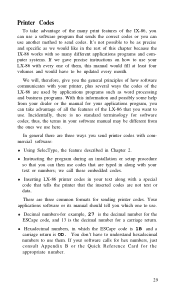
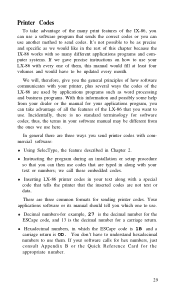
... LX-86 that you want to use. Incidentally, there is no standard terminology for software codes; thus, the terms in your software manual may be different from the ones we use here.
In general there are three ways you send printer codes with commercial software:
l Using SelecType, the feature described in Chapter 2.
l Instructing the program during an installation or setup...
User Manual - Page 36
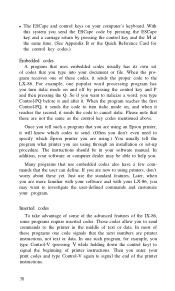
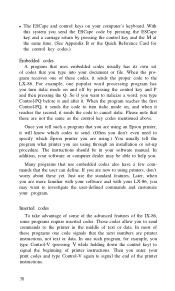
... which codes to send. (Often you don't even need to specify which Epson printer you are using.) You usually tell the program what printer you are using through an installation or set-up procedure. The instructions should be in your software manual. In addition, your software or computer dealer may be able to help you.
Many programs that use embedded...
User Manual - Page 37
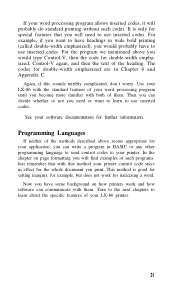
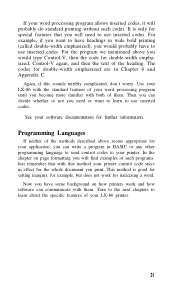
... effect for the whole document you print. This method is good for setting margins, for example, but does not work for italicizing a word.
Now you have some background on how printers work and how software can communicate with them. Turn to the next chapters to learn about the specific features of your LX-86 printer.
31
User Manual - Page 38
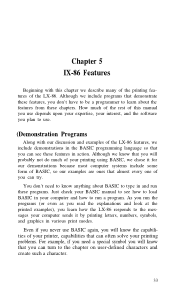
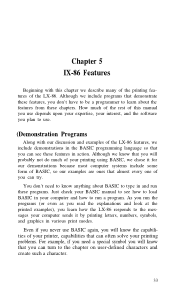
... programs. Just check your BASIC manual to see how to load BASIC in your computer and how to run a program. As you run the programs (or even as you read the explanations and look at the printed examples), you learn how the LX-86 responds to the messages your computer sends it by printing letters, numbers...
User Manual - Page 39
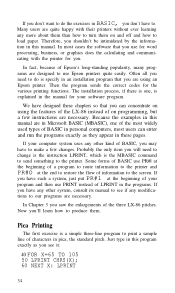
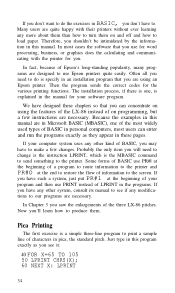
... using an Epson printer. Then the program sends the correct codes for the various printing functions. The installation process, if there is one, is explained in the manual for your software program.
We have designed these chapters so that you can concentrate on using the features of the LX-86 instead of on programming, but a few instructions are...
User Manual - Page 137
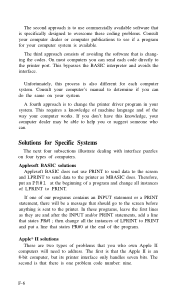
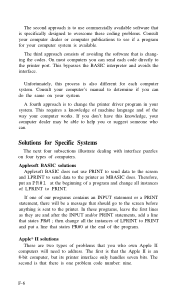
...software that is changing the codes. On most computers you can send each code directly to the printer port. This bypasses the BASIC interpreter and avoids the interface.
Unfortunately, this process is also different for each computer system. Consult your computer's manual... Apple II
computers will need to address. The first is that the Apple II is an 8-bit computer, but its printer interface only ...