Epson Perfection V500 Photo driver and firmware
Drivers and firmware downloads for this Epson item


Related Epson Perfection V500 Photo Manual Pages
Download the free PDF manual for Epson Perfection V500 Photo and other Epson manuals at ManualOwl.com
Epson Scan ICM Updater v1.20 (PSB.2008.07.001) - Page 1


...-One's using Epson Scan
Epson Scan ICM updater v.1.20 for Windows XP/XP x64 / Vista (32bit & 64bit)
This bulletin was created to inform you of an ICM update that fixes a problem with using ICM color profiles in Epson Scan when Adobe's Color Management Module (CMM) has also been installed on the computer.
Description of Change: ICM module updater for Epson Scan-affects all driver versions up to...
Notices - Page 2
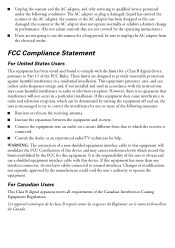
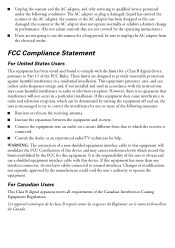
... a Class B digital device, pursuant to Part 15 of the FCC Rules. These limits are designed to provide reasonable protection against harmful interference in a residential installation. This equipment generates, uses, and can radiate radio frequency energy and, if not installed and used in accordance with the instructions, may cause harmful interference to radio or television reception. However...
Notices - Page 4
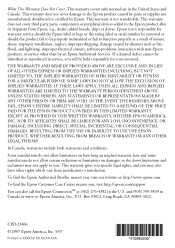
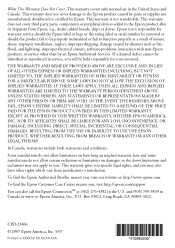
.... This warranty does not cover third party parts, components or peripheral devices added to the Epson product after its shipment from Epson, e.g., dealer-added boards, chips or drives. Epson is not responsible for warranty service should the Epson label or logo or the rating label or serial number be removed or should the product fail to be properly maintained...
Product Brochure - Page 1


Product Preview
Perfection®
V500 Photo
Color Scanner
Comprehensive Software Package • Epson Scan with Epson
Easy Photo Fix technology • Epson Creativity Suite • Adobe Photoshop Elements • ABBYY® FineReader® Sprint
Plus OCR
traordin
6400 dpi
largemen
Features/Benefits
• Create extraordinary enlargements (13x19, 17x22 or larger) from film with 6400 dpi
...
Product Brochure - Page 2
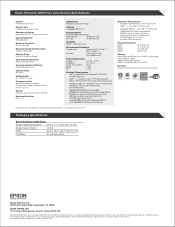
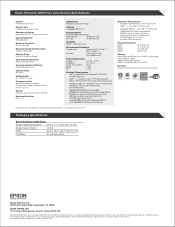
... USB 1.1 - Mac OS® X 10.2.8 or later
- Hi-Speed USB 2.0 - Mac OS X 10.2.8 or later
- 128MB RAM (512 MB recommended), 735MB hard disk space minimum, 1GB hard drive space for Digital ICE, CD-ROM drive (4x or faster), available USB connection
Physical Dimensions
Width
18.8" (475 mm)
Depth
10.7" (272 mm)
Height
4.5" (113 mm)
Weight
8.9 lb (4 kg)
Software Epson Scan with Epson Easy Photo...
Product Information Guide - Page 1


Scanner Parts
Scanner cover
Scan to PDF button
Scan to E-mail button
Copy button
Power switch Start button
Document mat
Epson Perfection V500 Photo
Optional Automatic Document Feeder
The Automatic Document Feeder (B12B813391) allows you to automatically load multiple-page documents into your scanner. See the on-screen User's Guide for instructions on installing and using the optional ...
Product Information Guide - Page 3


Epson Perfection V500 Photo
USB Interface
Interface type Electrical standard
Connector type
Universal Serial Bus Specification Revision 2.0
Full Speed mode (12 Mbits per second) and Hi-Speed mode (480 Mbits per second) of Universal Serial Bus Specification Revision 2.0
One Type B port
Standards and Approvals
Scanner EMC
FCC Part 15 Subpart B Class B CAN/CSA-CEI/IEC CISPR 22 Class B
AC ...
Product Information Guide - Page 5


... scan your film or slides.
1. Make sure the cover cable is connected to the scanner's OPTION port.
3. Use a soft microfiber cloth to wipe the transparency unit window and the document table before placing your film or slides.
Transparency unit window
Note: Before connecting or disconnecting the cover cable, turn off the scanner using its power switch.
7/07
Epson Perfection V500 Photo...
Product Information Guide - Page 8
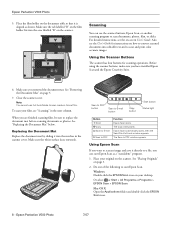
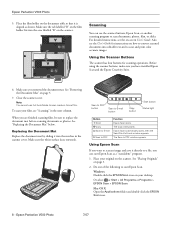
... Scan as a "standalone" program.
1. Place your original on the scanner. See "Placing Originals" on page 3.
2. Do one of the following to start Epson Scan.
Windows: Double-click the EPSON Scan icon on your desktop.
Or select or Start > All Programs or Programs > EPSON Scan > EPSON Scan.
Mac OS X: Open the Applications folder and double-click the EPSON Scan icon.
8 - Epson Perfection V500 Photo...
Product Information Guide - Page 9
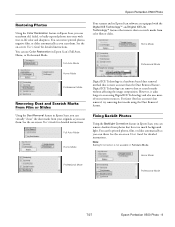
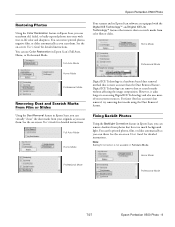
Epson Perfection V500 Photo
Restoring Photos
Using the Color Restoration feature in Epson Scan, you can transform old, faded, or badly exposed photos into ones with true-to-life color and sharpness. You can restore printed photos, negative film, or slides automatically as you scan them. See the on-screen User's Guide for detailed instructions. You can use Color Restoration in Epson Scan's Full ...
Product Information Guide - Page 10
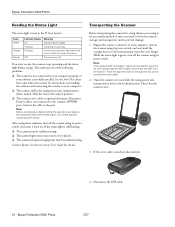
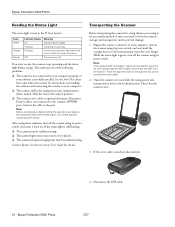
Epson Perfection V500 Photo
Reading the Status Light
The status light is next to the ] Start button.
Color Green
Orange (None)
Indicator Status On Flashing Flashing
Off
Meaning Ready to scan images. Initializing or scanning. An error has occurred. See the on-line User's Guide for more information. The scanner is off.
If an error occurs, the scanner stops operating and the...
Product Information Guide - Page 11
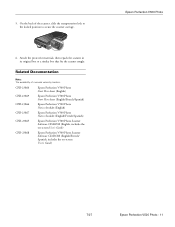
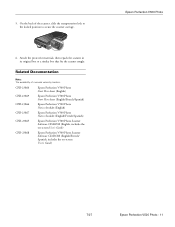
... of manuals varies by location.
CPD-23864 CPD-23869 CPD-23866 CPD-23867 CPD-23865
CPD-23868
Epson Perfection V500 Photo Start Here sheet (English)
Epson Perfection V500 Photo Start Here sheet (English/French/Spanish)
Epson Perfection V500 Photo Notices booklet (English)
Epson Perfection V500 Photo Notices booklet (English/French/Spanish)
Epson Perfection V500 Photo Scanner Software CD-ROM...
Start Here - Page 1


... protective tape.
2 Install software
Do not connect the USB cable yet.
3 Connect and turn on
Plug the AC adapter into an electrical outlet.
4 Scan a photo
Epson Perfection® V500 Photo
Click Install and follow the on-screen instructions. Windows VistaTM: Click Run Epsetup.exe when prompted.
Turn on the scanner.
Press the Start button.
Click Scan.
Epson Scan scans your photo in Full Auto...
Start Here - Page 2


... software screen.
User's Guide
Double-click the Perfection V500P User's Guide icon on your desktop.
Epson Technical Support
Internet Support Visit Epson's support website at epson.com/support and select your product for solutions to common problems for the Perfection V500 Photo. You can download drivers and documentation, get FAQs and troubleshooting advice, or e-mail Epson with your questions...
