Epson Perfection V550 Photo driver and firmware
Drivers and firmware downloads for this Epson item


Related Epson Perfection V550 Photo Manual Pages
Download the free PDF manual for Epson Perfection V550 Photo and other Epson manuals at ManualOwl.com
User Manual - Page 4


... DIGITAL ICE Technology 64 DIGITAL ICE Technology Specifications 66 Scanning to a PDF File...67 Scanning to a PDF File Using a Scanner Button 69 Available Image Adjustments - Scan to PDF Settings 74 Convert Scanned Documents to Editable Text (OCR 75 Scanning Using OCR - Windows 75 Scanning Using OCR - Mac OS X 77 Using the Scanner as a Copier - Copy Utility 79 Source Type Settings - Copy...
User Manual - Page 5


... Text (OCR 92 Scan Area is Not Adjustable in Thumbnail Preview 93 Scanned Image Edges are Cropped 93 Film or Slide Scanning Does Not Work 93 Negative Film Preview Image Looks Incorrect 93 Ring Pattern Appears in Scanned Film or Slides 94 When to Uninstall Your Scanner Software 94 Uninstalling Scanner Software - Windows 94 Uninstalling Scanner Software - Mac OS X 95...
User Manual - Page 13
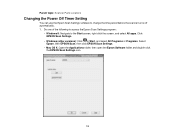
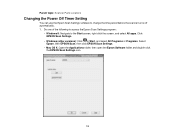
... access the Epson Scan Settings program:
• Windows 8: Navigate to the Start screen, right-click the screen, and select All apps. Click EPSON Scan Settings.
• Windows (other versions): Click or Start, and select All Programs or Programs. Select Epson, then EPSON Scan, then click EPSON Scan Settings.
• Mac OS X: Open the Applications folder, then open the Epson Software folder and...
User Manual - Page 28
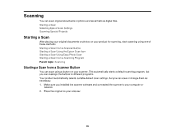
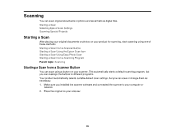
... on your scanner. This automatically starts a default scanning program, but you can reassign the buttons to different programs. Your product automatically selects suitable default scan settings, but you can view or change them as necessary. 1. Make sure you installed the scanner software and connected the scanner to your computer or
network. 2. Place the original on your scanner...
User Manual - Page 30
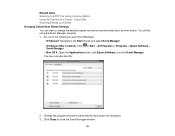
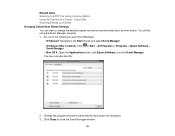
... one of the following to open Event Manager:
• Windows 8: Navigate to the Start screen and select Event Manager. • Windows (other versions): Click or Start > All Programs or Programs > Epson Software >
Event Manager. • Mac OS X: Open the Applications folder, click Epson Software, and click Event Manager. You see a window like this:
2. Change the program and action performed...
User Manual - Page 31
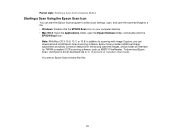
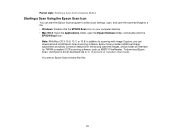
... settings, scan, and save the scanned image to a file. • Windows: Double-click the EPSON Scan icon on your computer desktop. • Mac OS X: Open the Applications folder, open the Epson Software folder, and double-click the
EPSON Scan icon. Note: With Mac OS X 10.6, 10.7, or 10.8, in addition to scanning with Image Capture, you can download and install Epson Scan scanning software. Epson...
User Manual - Page 32


... Starting a Scan
Starting a Scan Using Easy Photo Scan
You can use Epson's Easy Photo Scan software to easily scan your originals using Epson Scan, edit the scanned images, and share them using photo sharing sites on the web.
Note: With Mac OS X 10.6, 10.7, or 10.8, in addition to scanning with Image Capture, you can download and install Epson Scan scanning software. Epson Scan provides additional...
User Manual - Page 33
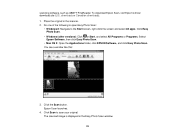
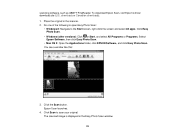
scanning software, such as ABBYY FineReader. To download Epson Scan, visit Epson's driver download site (U.S. downloads or Canadian downloads). 1. Place the original in the scanner. 2. Do one of the following to open Easy Photo Scan:
• Windows 8: Navigate to the Start screen, right-click the screen and select All apps. Click Easy Photo Scan.
• Windows (other versions): Click or Start, ...
User Manual - Page 34
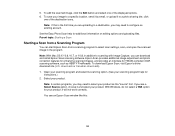
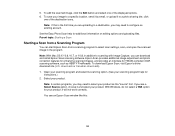
... With Mac OS X 10.6, 10.7, or 10.8, in addition to scanning with Image Capture, you can download and install Epson Scan scanning software. Epson Scan provides additional image adjustment and photo correction features for enhancing scanned images, and provides an interface for TWAIN-compliant OCR scanning software, such as ABBYY FineReader. To download Epson Scan, visit Epson's driver download site...
User Manual - Page 42
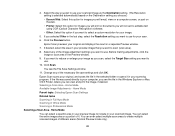
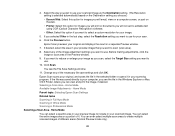
... editable text using OCR (Optical Character Recognition) software.
• Other: Select this option if you want to select a custom resolution for your image.
5. If you selected Other in the last step, select the Resolution setting you want to use for your scan.
6. Click the Preview button.
Epson Scan previews your original and displays the result in a separate Preview window.
7. If desired...
User Manual - Page 63


... File Settings
Scanning Special Projects
Your product's scanning software offers various options to help you quickly complete special scan projects. Restoring Photo Colors as You Scan Removing Dust and Scratch Marks Using DIGITAL ICE Technology Scanning to a PDF File Scanning to a PDF File Using a Scanner Button Convert Scanned Documents to Editable Text (OCR) Using the Scanner as a Copier - Copy...
User Manual - Page 69
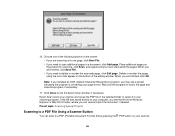
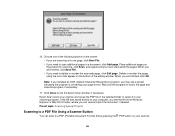
... finished, click OK.
Note: If you installed an OCR (Optical Character Recognition) program, you may see a screen indicating the program is converting your page to text. Wait until the program re-scans the page and close the program, if necessary.
11. Click Close to exit the Epson Scan window, if necessary. Epson Scan scans your original, and saves the PDF...
User Manual - Page 70
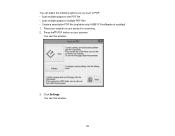
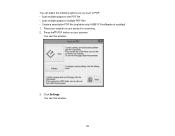
You can select the following options as you scan to PDF: • Scan multiple pages to one PDF file • Scan multiple pages to multiple PDF files • Create a searchable PDF file (available only if ABBYY FineReader is installed) 1. Place your original on your product for scanning. 2. Press the PDF button on your scanner.
You see this window:
3. Click Settings. You see this window:
70
User Manual - Page 75
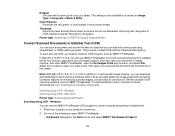
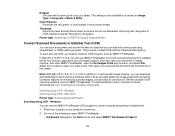
...and install Epson Scan scanning software. Epson Scan provides additional image adjustment and photo correction features for enhancing scanned images, and provides an interface for TWAIN-compliant OCR scanning software, such as ABBYY FineReader. To download Epson Scan, visit Epson's driver download site (U.S. downloads or Canadian downloads).
Scanning Using OCR - Windows Scanning Using OCR - Mac OS...
User Manual - Page 77
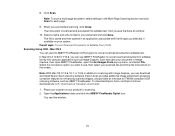
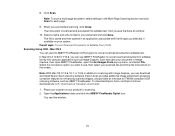
... With Mac OS X 10.6, 10.7, or 10.8, in addition to scanning with Image Capture, you can download and install Epson Scan scanning software. Epson Scan provides additional image adjustment and photo correction features for enhancing scanned images, and provides an interface for TWAIN-compliant OCR scanning software, such as ABBYY FineReader. To download Epson Scan, visit Epson's driver download site...
User Manual - Page 79


... other settings as you copy. 1. Do one of the following to start the Copy Utility:
• Press the copy button on your scanner. • Windows 8: Navigate to the Start screen, right-click the screen, and select All apps. Select Copy
Utility. • Windows (other versions): Click or Start, select All Programs or Programs, select Epson
Software, and select Copy Utility. • Mac...
User Manual - Page 87
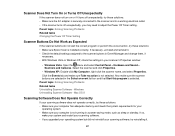
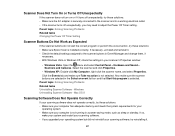
... tasks Uninstalling Scanner Software - Windows Uninstalling Scanner Software - Mac OS X
Scanning Software Does Not Operate Correctly
If your scanning software does not operate correctly, try these solutions: • Make sure your computer has adequate memory and meets the system requirements for your
operating system. • Make sure your computer is not running in a power-saving mode, such...
User Manual - Page 88
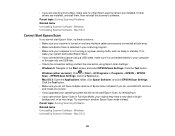
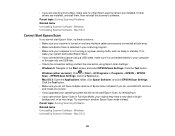
... screen and select EPSON Scan Settings. Click the Test button.
Windows (other versions): Click or Start > All Programs or Programs > EPSON > EPSON Scan > EPSON Scan Settings. Click the Test button. Mac OS X: Open the Applications folder, click Epson Software, and click EPSON Scan Settings. Click the Test button. • Make sure you do not have multiple versions of Epson Scan installed. If you do...
User Manual - Page 94
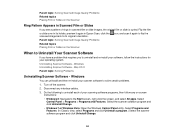
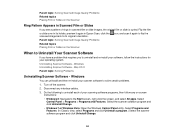
... uninstall and then re-install your scanner software to solve certain problems. 1. Turn off the scanner. 2. Disconnect any interface cables. 3. Do the following to uninstall each of your scanning software programs, then follow any on-screen
instructions: • Windows 8: Navigate to the Start screen, right-click the screen, and select All apps. Select
Control Panel > Programs > Programs and...
User Manual - Page 95
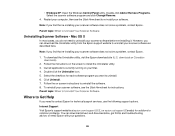
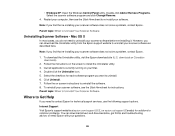
... the Start Here sheet for instructions. Parent topic: When to Uninstall Your Scanner Software
Where to Get Help
If you need to contact Epson for technical support services, use the following support options.
Internet Support Visit Epson's support website at epson.com/support (U.S.) or epson.ca/support (Canada) for solutions to common problems. You can download drivers and documentation, get FAQs...
