Epson PowerLite 435W driver and firmware

Related Epson PowerLite 435W Manual Pages
Download the free PDF manual for Epson PowerLite 435W and other Epson manuals at ManualOwl.com
Product Brochure - Page 3
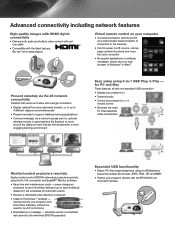
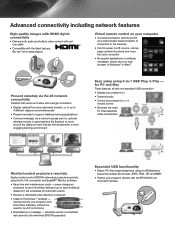
...
High-quality images with HDMI digital connectivity
• Delivers both audio and brilliant video content with just one cable
• Compatible with the latest laptops, Blu-ray ® and media players
Virtual remote control on your computer
• Convenient projector remote control via a web browser (when projector is connected to the network)
• Control power on/off, source, volume...
Product Brochure - Page 4
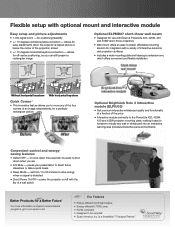
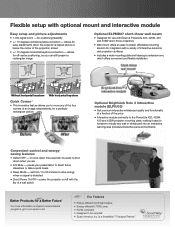
... positioning, so you can still present a rectangular image
Optional ELPMB27 short-throw wall mount
• Designed for use with Epson's PowerLite 420, 425W, 430 and 435W short-throw projectors
• Wall mount offers an easy-to-install, affordable mounting solution for integration with a variety of interactive solutions and projection surfaces
• Includes a wide mounting plate...
Product Brochure - Page 5
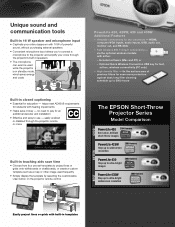
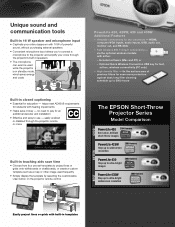
...saves energy and costs
PowerLite 420, 425W, 430 and 435W Additional Features
• Versatile connectivity for the classroom - HDMI, computer/VGA inputs, audio inputs, USB, audio out, monitor out, and RS-232c
• Fast wireless 802.11 b/g/n connectivity - via the optional wireless module with either:
- Included software (Mac and PC) or
- Optional Quick Wireless Connection USB key for fast, ad...
Quick Setup - Page 1
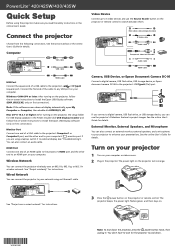
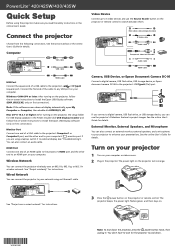
... network using an Ethernet® cable.
Video Device
Connect up to 5 video devices and use the Source Search button on the projector or remote control to switch between them.
RCA video cable (composite video) S-Video cable Audio cable
Component video to VGA cable Audio cable HDMI cable
Camera, USB Device, or Epson Document Camera DC-06
Connect a digital camera, USB flash drive, USB storage device...
Quick Setup - Page 2
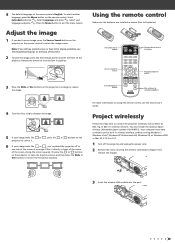
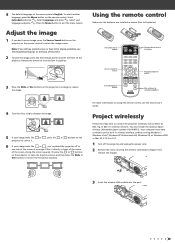
....11b, 802.11g, or 802.11n wireless network. You must install the optional Epson wireless LAN module (part number V12H418P12). Your computer must have a wireless card or built-in wireless interface, and be running Windows 7, Windows Vista®, Windows XP Professional x64, Windows XP, or Windows 2000, or Mac OS X 10.3 to 10.7.
1 Turn off the projector and unplug the power cord. 2 Remove the screw...
Quick Setup - Page 3
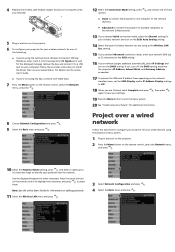
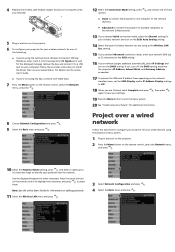
... wireless network, do one of
the following:
• If you're using the optional Quick Wireless Connection USB key
(Windows only), insert it into the projector's USB TypeA port, wait for the displayed message, remove the key, and connect it to a USB port on your computer. Follow the on-screen instructions to install the driver, then run your presentation. For details, see the online User's Guide...
Quick Setup - Page 4


... icon on your desktop to access the on-screen EasyMP Network Projection Operation Guide. If you don't see the EasyMP Network Projection Guide icon, you can install it from the projector CD or go to the Epson website, as described on the right.
To monitor and control your projector over the network, download and install the EasyMP Monitor software and manual from the Epson support web site...
User's Guide - Page 4


... a USB Device or Camera From the Projector 41 Connecting to a Document Camera 41 Installing Batteries in the Remote Control 42
Using the Projector on a Network ...44 Wired Network Projection...44 Connecting to a Wired Network ...44 Selecting Wired Network Settings 45 Wireless Network Projection ...47 Installing the Wireless LAN Module 48 Using Quick Wireless Connection (Windows Only...
User's Guide - Page 14


... e-mail your questions to Epson technical support 24 hours a day. • For detailed instructions on using your projector in a network environment, see the EasyMP Network Projection Operation Guide installed with this manual from your projector CD. • If you still need help after checking this manual and the sources listed above, you can use the Epson PrivateLine Support service to get help...
User's Guide - Page 31
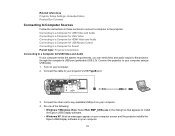
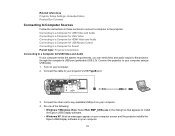
... references Projector Setup Settings - Extended Menu Product Box Contents
Connecting to Computer Sources
Follow the instructions in these sections to connect a computer to the projector. Connecting to a Computer for USB Video and Audio Connecting to a Computer for VGA Video Connecting to a Computer for HDMI Video and Audio Connecting to a Computer for USB Mouse Control Connecting to a Computer for...
User's Guide - Page 32
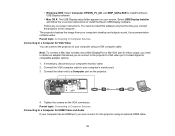
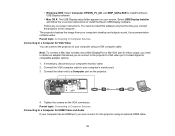
... Windows 2000: Select Computer, EPSON_PJ_UD, and EMP_UDSe.EXE to install the Epson USB Display software.
• Mac OS X: The USB Display setup folder appears on your screen. Select USB Display Installer and follow the on-screen instructions to install the Epson USB Display software.
Follow any on-screen instructions. You need to install this software only the first time you connect the projector...
User's Guide - Page 44
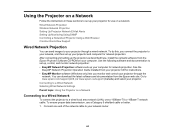
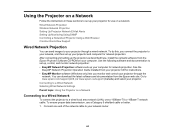
... sets up your computer for network projection. See the
EasyMP Network Projection Operation Guide installed from your projector CD for instructions. • EasyMP Monitor software (Windows only) lets you monitor and control your projector through the
network. You can download the latest software and documentation from the Epson web site. Go to www.epson.com/support (U.S.) or www.epson.ca/support...
User's Guide - Page 48
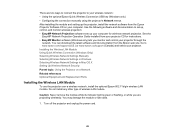
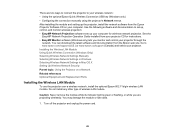
... Projection software sets up your computer for wireless network projection. See the
EasyMP Network Projection Operation Guide installed from your projector CD for instructions. • EasyMP Monitor software (Windows only) lets you monitor and control your projector through the
network. You can download the latest software and documentation from the Epson web site. Go to www.epson.com/support...
User's Guide - Page 50
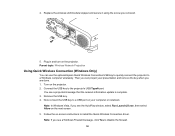
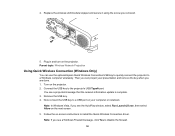
... the projector's USB TypeA port.
You see a projected message that the network information update is complete. 3. Remove the USB key. 4. Now connect the USB key to a USB port on your computer or notebook.
Note: In Windows Vista, if you see the AutoPlay window, select Run LaunchU3.exe, then select Allow on the next screen. 5. Follow the on-screen instructions to install the Quick Wireless Connection...
User's Guide - Page 55
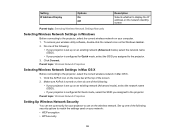
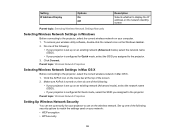
Setting IP Address Display
Options On Off
Description
Selects whether to display the IP address on the network standby screen
Parent topic: Selecting Wireless Network Settings Manually
Selecting Wireless Network Settings in Windows
Before connecting to the projector, select the correct wireless network on your computer. 1. To access your wireless utility software, double-click the network icon ...
User's Guide - Page 59


...8226; The IP address of the affected projector • Detailed information about the problem Note: If a critical problem causes a projector to shut down, you may not receive an e-mail alert. Parent topic: Setting Up Projector Network E-Mail Alerts
Setting Up Monitoring Using SNMP
Network administrators can install SNMP (Simple Network Management Protocol) software on network computers so they can...
User's Guide - Page 146
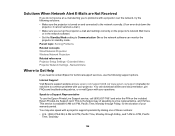
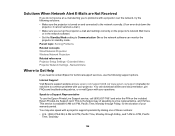
... concepts Wired Network Projection Wireless Network Projection Related references Projector Setup Settings - Extended Menu Projector Network Settings - Network Menu
Where to Get Help
If you need to contact Epson for technical support services, use the following support options.
Internet Support Visit Epson's support website at www.epson.com/support (U.S.) or www.epson.ca/support (Canada) for...
User's Guide - Page 156
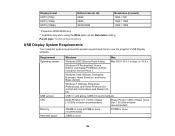
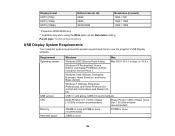
...* PowerLite 425W/435W only ** Available only when using the Wide option as the Resolution setting Parent topic: Technical Specifications
USB Display System Requirements
Your computer system must meet the system requirements here to use the projector's USB Display software.
Requirement Operating system
USB version CPU Memory Hard disk space
Windows
Mac
Windows 2000 (Service Pack 4 only) Mac OS...
User's Guide - Page 163
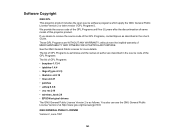
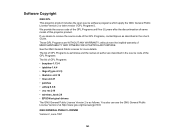
... GNU General Public License Version 2 or later version ("GPL Programs"). We provide the source code of the GPL Programs until five (5) years after the discontinuation of same model of this projector product. If you desire to receive the source code of the GPL Programs, contact Epson as described in the User's Guide. These GPL Programs...
User's Guide - Page 166


...of a storage or distribution medium does not bring the other work under the scope of this License.
3. You may copy and distribute...copy of the corresponding source code, to be distributed under the terms of Sections 1 and 2 above on a medium customarily used for software...interface definition files, plus the scripts used to control compilation and installation of the executable. However, as a special ...

