Epson PowerLite 8100NL driver and firmware
Drivers and firmware downloads for this Epson item
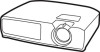

Related Epson PowerLite 8100NL Manual Pages
Download the free PDF manual for Epson PowerLite 8100NL and other Epson manuals at ManualOwl.com
Technical Brief (Multimedia Projectors) - Page 1


...controls M ELP Link IV software M Flexible installation M EasyMP and EasyMP.net
Image Quality-Superior brightness
All EPSON multimedia projectors include EPSON's integrated LCD prism technology. This technology is centered
on EPSON's patented optical engine.
Three-panel design:
EPSON's engine includes 3-panel Poly-Silicon TFT LCD's:
LL
Size ranging from 1.32 inches to 0.9 inches Resolutions...
Technical Brief (Multimedia Projectors) - Page 5


... copies of preselected images Change the cursor shape Play a selected sound effect Create a spotlight effect on the screen Clear previous effects Create a macro for a specific sequence of key strokes
2. Control the following projector features: Change projector settings Change the test pattern Specify an image gamma Create a user logo
Versatility-Flexible installation
EPSON PowerLite projectors...
Technical Brief (Multimedia Projectors) - Page 6


... presentation onto the CompactFlash card (either in your computer or via a USB cable right to the card in the projector.)
While the presentation is in the projector, you can use EasyMP to hide and rearrange slides.
EPSON's EasyMP.net (currently available only on the EPSON PowerLite 8150i) allows presenters to download presentations and control the projector over a network. EasyMP.net offers...
RS-232 Reference Manual (ESC/VP) - Page 7
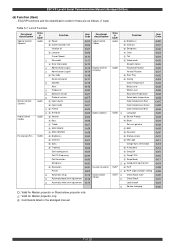
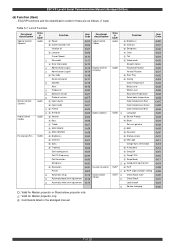
...)
Grou p
Code
0x00
Screen Control (Screen)
0x01
Audio Control (Audio)
0x02
PC Control (PC) 0x03
Function
Item
Functional
Code classification
Power Communication rate Initialize all Lamp on Cursor Speed Password Error Information Administrator Log on Administrator Log off Key code Serial command Max/Min Alert Product ID Software version Protocol version Input source Input mode Freeze...
RS-232 Reference Manual (ESC/VP) - Page 8


...
Locked Not available for stack
Error condition An attempt was made to communicate with the projector via a network connection, but another computer was already communicating with the projector. Parameter is outside the setting range and FromTo is incorrect. Command is not supported, or unknown command. Insufficient EasyMP.net resources. Projector is in download mode. The apply command received...
Product Information Guide - Page 4
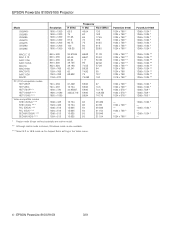
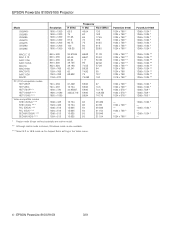
EPSON PowerLite 8100i/9100i Projector
Mode
UXGA48i UXGA60 UXGA65 UXGA70 UXGA75 UXGA80 UXGA85
Resolution
1600 x 1200 1600 x 1200 1600 x 1200 1600 x 1200 1600 x 1200 1600 x 1200 1600 x... (those without asterisks are native mode).
** Although resize mode is shown, Windows mode is also available.
*** Select 4:3 or 16:9 mode as the Aspect Ratio setting in the Video menu.
31.33 30.24 50.39 62.62 57....
Product Information Guide - Page 9
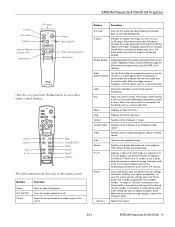
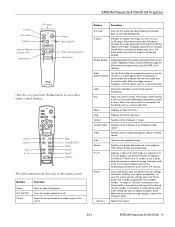
... Resize Preset Volume
This table summarizes the functions on the remote control.
Button
Function
Power R/C ON/OFF Freeze
Starts or stops the projector.
Turns the remote control on or off.
Keeps the current computer or video image on the screen.
Button
Function
A/V mute
Turns off the audio and video, displaying the black, blue, or user logo background.
E-Zoom
Enlarges...
Product Information Guide - Page 12
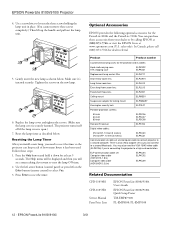
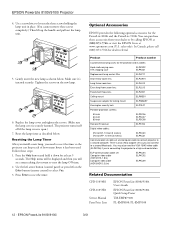
... the VGA-13W3 video cable (ELPKC06) if you're connecting the projector to a high-end workstation.
ELP communication cable set Computer video cable (HD15/H15, 1.8m) Computer video cable (HD15/HD15, 3.0m)
ELPKC04 ELPKC02
ELPKC09
Related Documentation
CPD-11054R1
CPD-11055R1
Service Manual Parts Price Lists
EPSON PowerLite 8100i/9100i User's Guide
EPSON PowerLite 8100i/9100i Quick Setup Poster...
User Manual - Page 3


... Projector from a Computer 4 Optional Accessories 4 About This Guide 6
Warnings, Cautions, and Notes 7 Reading This Manual Online 7
Unpacking the Projector 9 Additional Components 11
Installing Batteries in the Remote Control 12 Positioning the Projector 13 Choosing Your Connections 15 Connecting to a Computer 16
Connecting to a PC Desktop Computer 17 Connecting to a PC Laptop Computer...
User Manual - Page 9


... folder Contains your Quick Setup sheet, warranty brochure, CD-ROMs, and EPSON PrivateLineSM Support card. Store this User's Guide in the folder and keep the folder with your projector at all times.
s Quick Setup sheet Gives you all the instructions you need to get your projector set up and connected to a laptop or PowerBook computer.
s CD-ROMs The PowerLite 8100i/9100i CD-ROM lets you register...
User Manual - Page 10
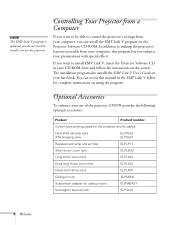
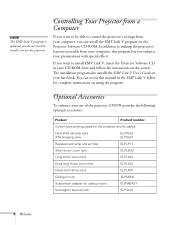
... Link V, insert the Projector Software CD in your CD-ROM drive and follow the instructions on the screen. The installation program also installs the EMP Link V User's Guide on your hard disk. You can access this manual in the EMP Link V folder for complete instructions on using the program.
Optional Accessories
To enhance your use of the projector, EPSON provides the following optional...
User Manual - Page 13


... to copy it onto your laptop's hard drive so it's always with you-for example, when taking your presentation on the road.
To read your electronic manual, you use Adobe® Acrobat® Reader. Just insert the PowerLite 8100i/9100i CD in your CD-ROM drive, select the Install/View User's Guide button and click Install User's Guide or View User's Guide.
When...
User Manual - Page 16
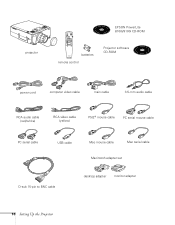
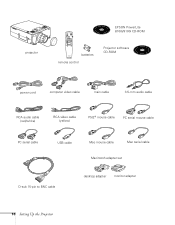
...batteries remote control
EPSON PowerLite 8100i/9100i CD-ROM
Projector software CD-ROM
power cord
computer video cable
main cable
3.5-mm audio cable
RCA audio cable (red/white)
RCA video cable (yellow)
PS/2® mouse cable
PC serial mouse cable
PC serial cable
USB cable
Mac mouse cable
Mac serial cable
Macintosh adapter set
D-sub 15-pin to BNC cable
desktop adapter monitor adapter...
User Manual - Page 18
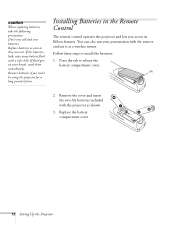
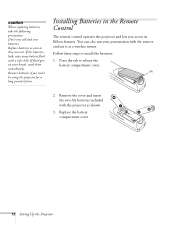
.... Remove batteries if you won't be using the projector for a long period of time.
Installing Batteries in the Remote Control
The remote control operates the projector and lets you access its Effects features. You can also run your presentation with the remote and use it as a wireless mouse.
Follow these steps to install the batteries:
1. Press the tab to release...
User Manual - Page 23
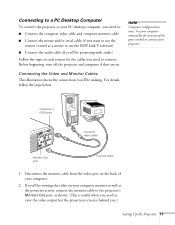
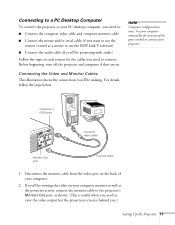
... a PC Desktop Computer
To connect the projector to your PC desktop computer, you need to: s Connect the computer video cable and computer monitor cable s Connect the mouse and/or serial cable (if you want to use the
remote control as a mouse or use the EMP Link V software) s Connect the audio cable (if you'll be projecting with audio) Follow the steps in each section for the cables you...
User Manual - Page 24
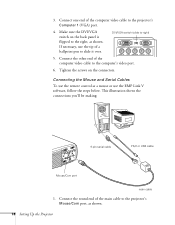
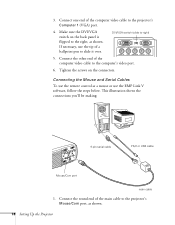
... connectors.
Connecting the Mouse and Serial Cables
To use the remote control as a mouse or use the EMP Link V software, follow the steps below. This illustration shows the connections you'll be making:
9-pin serial cable
PS/2 or USB cable
Mouse/Com port
main cable
1. Connect the round end of the main cable to the projector's Mouse/Com port, as shown.
18 Setting Up the...
User Manual - Page 25


... remote control, connect one end of the serial cable to the SERIAL terminal on the main cable.
note
You won't be able to use EMP Link V if your computer has only one serial port that is being used to support a serial mouse.
Connect the other end of the serial cable to the serial port on the back of your computer.
5. Tighten the screws on the connectors.
Setting...
User Manual - Page 95
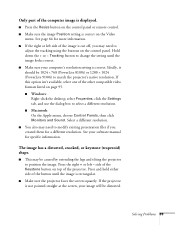
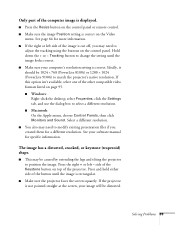
.... s Make sure your computer's resolution setting is correct. Ideally, it should be 1024 × 768 (PowerLite 8100i) or 1280 × 1024 (PowerLite 9100i) to match the projector's native resolution. If this option isn't available, select one of the other compatible video formats listed on page 95. s Windows:
Right-click the desktop, select Properties, click the Settings tab, and use the...
Warranty Statement - Page 2
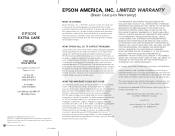
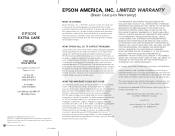
... serial number be removed or should the product fail to be properly maintained or fail to function properly as a result of misuse, abuse, improper installation, neglect, improper shipping, damage caused by disasters such as fire, flood, and lightning, improper electrical current, software problems, interaction with non-EPSON products, or service other than by an EPSON Authorized Servicer...
Product Support Bulletin(s) - Page 1


... have that setting not retained the next time power is applied to the projector.
Projectors starting with the following serial numbers have already received the firmware update:
PowerLite 8100i
PowerLite 8100NL PowerLite 9100i
PowerLite 9100NL
CXA0120020K and N/A later
CY80130002K and N/A later
If you have a projector needing the firmware update, please contact Epson Support for assistance...
