Epson PowerLite 92 driver and firmware

Related Epson PowerLite 92 Manual Pages
Download the free PDF manual for Epson PowerLite 92 and other Epson manuals at ManualOwl.com
Quick Setup - Page 1
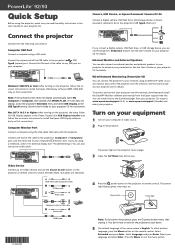
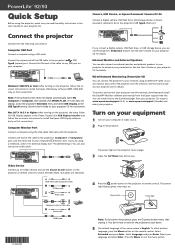
PowerLite® 92/93
Quick Setup
Before using the projector, make sure you read the safety instructions in the User's Guide on your projector CD.
Camera, USB Device, or Epson Document Camera DC-06
Connect a digital camera, USB flash drive, USB storage device, or Epson document camera DC-06 to the projector's USB TypeA (flat) port.
Connect the projector
Choose from the following connections:
...
Quick Setup - Page 2
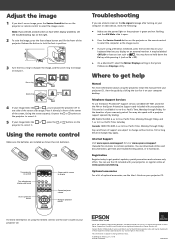
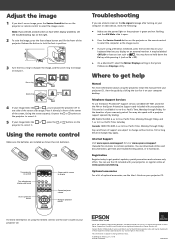
...; On a Macintosh®, select the Mirror Displays setting in the System
Preferences Displays utility.
Where to get help
Manual
For more information about using the projector, install the manual from your projector CD. View the guide by clicking the icon for it on your computer desktop.
Telephone Support Services
To use the Epson PrivateLine® Support service, call (800) 637-7661 and enter...
User's Guide - Page 3


... Projector Parts - Remote Control 19
Setting Up the Projector ...21 Projector Placement...21 Projector Setup and Installation Options 21 Projection Distance...23 Projector Connections...25 Connecting to Computer Sources 26 Connecting to a Computer for USB Video and Audio 26 Connecting to a Computer for VGA Video 28 Connecting to a Computer for HDMI Video and Audio 28 Connecting to a Computer...
User's Guide - Page 4


... 37 Disconnecting a USB Device or Camera From the Projector 37 Connecting to a Document Camera 38 Installing Batteries in the Remote Control 38 Opening the Lens Cover ...40
Using the Projector on a Network ...42 Wired Network Projection...42 Connecting to a Wired Network ...42 Selecting Wired Network Settings 43 Wireless Network Projection ...45 Installing the Wireless LAN Module 46 Using...
User's Guide - Page 6


...104
Installing a Security Cable ...104 Creating a User Pattern to Display 105
Adjusting the Menu Settings ...108 Using the Projector's Menus...108 Image Quality Settings - Image Menu 110 Input Signal Settings - Signal Menu 111 Projector Feature Settings - Settings Menu 114 Projector Setup Settings - Extended Menu 117 Projector Network Settings - Network Menu 121 Projector Information Display...
User's Guide - Page 8


Notices ...168 Important Safety Information ...168 Important Safety Instructions...168 FCC Compliance Statement...171 Trademarks ...172 Software Copyright...172 Copyright Notice...199 Copyright Attribution ...200
8
User's Guide - Page 14
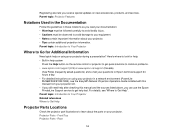
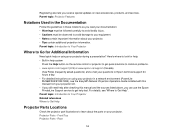
... hours a day. • For detailed instructions on using your projector in a network environment (PowerLite 95/96W/905/915W/1835), see the EasyMP Network Projection Operation Guide installed with this manual from your projector CD. • If you still need help after checking this manual and the sources listed above, you can use the Epson PrivateLine Support service to get help fast. For details...
User's Guide - Page 27
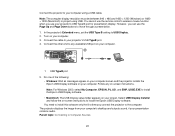
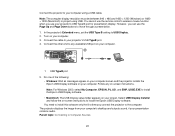
... cannot use the remote control's wireless mouse function when you use your projector's USB Type B port for presentation display. However, you can use the Page Up and Page Down buttons to move through a presentation. 1. In the projector's Extended menu, set the USB Type B setting to USB Display. 2. Turn on your computer. 3. Connect the cable to your projector's USB TypeB port. 4. Connect the other...
User's Guide - Page 42
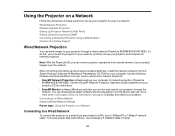
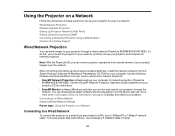
... sets up your computer for network projection (PowerLite
95/96W/905/915W/1835). See the EasyMP Network Projection Operation Guide installed from your projector CD for instructions. • EasyMP Monitor software (Windows only) lets you monitor and control your projector through the network. You can download the latest software and documentation from the Epson web site. Go to www.epson.com/support...
User's Guide - Page 45
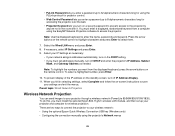
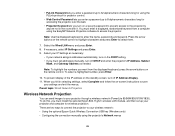
... send images to your projector through a wireless network (PowerLite 95/96W/905/915W/1835). To do this, you must install the optional Epson 802.11g/b/n wireless LAN module, and then set up your projector and computer for wireless projection. There are two ways to connect the projector to your wireless network: • Using the optional Epson Quick Wireless Connection USB key (Windows only) •...
User's Guide - Page 46
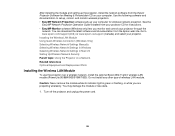
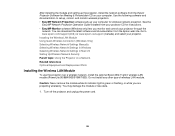
... Projection software sets up your computer for wireless network projection. See the
EasyMP Network Projection Operation Guide installed from your projector CD for instructions. • EasyMP Monitor software (Windows only) lets you monitor and control your projector through the
network. You can download the latest software and documentation from the Epson web site. Go to www.epson.com/support...
User's Guide - Page 49
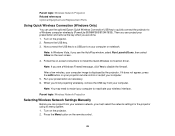
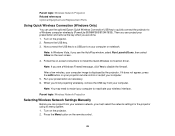
... the Quick Wireless Connection driver.
Note: If you see a Windows Firewall message, click Yes to disable the firewall.
After a few minutes, your computer image is displayed by the projector. If it does not appear, press the LAN button on your projector remote control or restart your computer. 5. Run your presentation as necessary. 6. When you finish projecting wirelessly, remove the USB key from...
User's Guide - Page 53
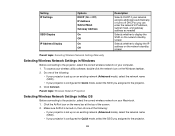
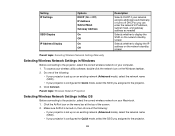
... standby screen
Selects whether to display the IP address on the network standby screen
Parent topic: Selecting Wireless Network Settings Manually
Selecting Wireless Network Settings in Windows
Before connecting to the projector, select the correct wireless network on your computer. 1. To access your wireless utility software, double-click the network icon on the Windows taskbar. 2. Do one of the...
User's Guide - Page 58
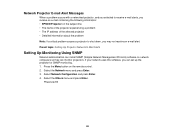
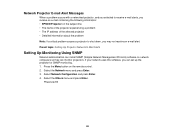
... can install SNMP (Simple Network Management Protocol) software on network computers so they can monitor projectors. If your network uses this software, you can set up the projector for SNMP monitoring. 1. Press the Menu button on the remote control. 2. Select the Network menu and press Enter. 3. Select Network Configuration and press Enter. 4. Select the Others menu and press Enter.
PowerLite 93...
User's Guide - Page 155
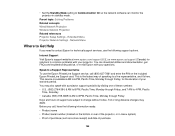
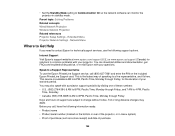
... concepts Wired Network Projection Wireless Network Projection Related references Projector Setup Settings - Extended Menu Projector Network Settings - Network Menu
Where to Get Help
If you need to contact Epson for technical support services, use the following support options.
Internet Support Visit Epson's support website at www.epson.com/support (U.S.) or www.epson.ca/support (Canada) for...
User's Guide - Page 173
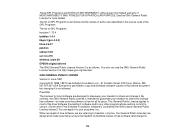
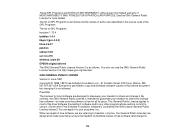
...-2.6.27 patches udhcp 0.9.8 uvc rev.219 wireless_tools 29 EPSON original drivers The GNU General Public License Version 2 is as follows. You also can see the GNU General Public License Version 2 at http://www.gnu.org/licenses/.
GNU GENERAL PUBLIC LICENSE Version 2, June 1991 Copyright ©) 1989, 1991 Free Software Foundation, Inc., 51 Franklin Street, Fifth Floor...
User's Guide - Page 176
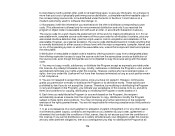
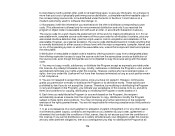
... a complete machine-readable copy of the corresponding source code, to be distributed under the terms of Sections 1 and 2 above on a medium customarily used for software interchange; or,
c) Accompany... contains, plus any associated interface definition files, plus the scripts used to control compilation and installation of the executable. However, as a special exception, the source code distributed...
User's Guide - Page 182
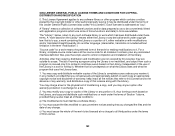
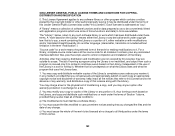
...Public License (also called "this License"). Each licensee is addressed as "you".
A "library" means a collection of software functions and/or data prepared so as to be conveniently ...any associated interface definition files, plus the scripts used to control compilation and installation of the library.
Activities other than copying, distribution and modification are not covered by this License; ...
User's Guide - Page 191
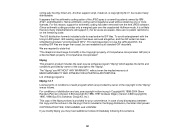
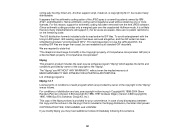
...). Another support script, install-sh, is...CompuServe Incorporated. GIF(sm) is a Service Mark property of CompuServe Incorporated."
libpng This projector product includes the open source software program "libpng" which applies the terms...-Pehrson (Version 0.96 Copyright ©) 1996, 1997 Andreas Dilger) (Version 0.88 Copyright ©) 1995, 1996 Guy Eric Schalnat, Group 42, Inc.) This copy of the...
Warranty Statement - Page 2
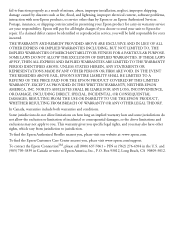
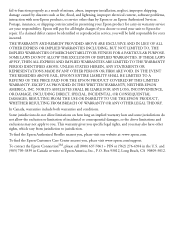
... as a result of misuse, abuse, improper installation, neglect, improper shipping, damage caused by disasters such as fire, flood, and lightning, improper electrical current, software problems, interaction with non-Epson products, or service other than by Epson or an Epson Authorized Servicer. Postage, insurance, or shipping costs incurred in presenting your Epson product for carry-in warranty...

