Epson PowerLite Home Cinema 5030UB driver and firmware
Drivers and firmware downloads for this Epson item


Related Epson PowerLite Home Cinema 5030UB Manual Pages
Download the free PDF manual for Epson PowerLite Home Cinema 5030UB and other Epson manuals at ManualOwl.com
User Manual - Page 3


... - Remote Control 18
Setting Up the Projector ...20 Projector Placement...20 Projector Setup and Installation Options 20 Projection Distance...22 Projector Connections...24 Connecting to Video Sources ...25 Connecting to an HDMI Video Source 25 Connecting to an MHL-Compatible Device 26 Connecting to a Component Video Source 26 Connecting to a Composite Video Source 27 Connecting to Computer...
User Manual - Page 4


... Aspect Ratios ...49 Color Mode...50 Changing the Color Mode...51 Available Color Modes...51 Turning On Auto Iris...52
Adjusting Projector Features ...54 Shutting Off the Picture Temporarily 54 Projector Security Features...54 Locking the Projector's Buttons ...54 Unlocking the Projector's Buttons 55 Installing a Security Cable ...56
Using WirelessHD ...57 WirelessHD Transmitter Placement 57
4
User Manual - Page 6


...Image Brightness or Colors are Incorrect 100 Solutions When a 3D Image Does Not Display Correctly 101 Solutions When a WirelessHD Source Does Not Display Correctly 102 Solving Projector or Remote Control Operation Problems 102 Solutions to Projector Power or Shut-Off Problems 103 Solutions to Problems with the Remote Control 103 Where to Get Help...104
Technical Specifications ...106 General...
User Manual - Page 11


... filter RF 3D glasses (ELPGS03) Projector ceiling mount Belkin Pro Series VGA/SVGA cable, 6 ft Belkin Pro Series VGA/SVGA cable, 10 ft Belkin Pro Series VGA/SVGA cable, 25 ft Belkin PureAV HDMI audio video cable, 3 ft Belkin PureAV HDMI audio video cable, 6 ft Belkin PureAV HDMI audio video cable, 12 ft Kensington security lock Remote control
Part number V13H010L69 V13H134A39 V12H548006 CHF1000...
User Manual - Page 14
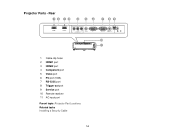
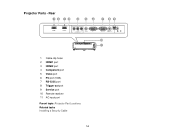
Projector Parts - Rear
1 Cable clip holes 2 HDMI1 port 3 HDMI2 port 4 Component port 5 Video port 6 PC port (VGA) 7 RS-232C port 8 Trigger out port 9 Service port 10 Remote receiver 11 AC input port Parent topic: Projector Part Locations Related tasks Installing a Security Cable
14
User Manual - Page 20
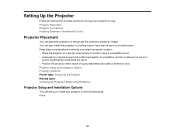
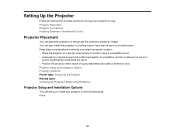
... Up the Projector
Follow the instructions in these sections to set up your projector for use. Projector Placement Projector Connections Installing Batteries in the Remote Control
Projector Placement
You can place the projector on almost any flat surface to project an image. You can also install the projector in a ceiling mount if you want to use it in a fixed location. Keep these considerations...
User Manual - Page 24
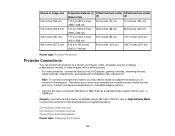
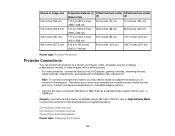
...)
Parent topic: Projector Placement
Projector Connections
You can connect the projector to a variety of computer, video, and audio sources to display presentations, movies, or other images, with or without sound. • For video projection, connect devices such as DVD players, gaming consoles, streaming devices,
digital cameras, smartphones, and tablets with compatible video output ports.
Note...
User Manual - Page 30
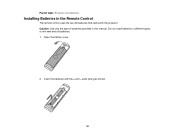
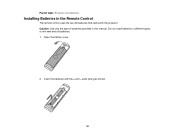
Parent topic: Projector Connections
Installing Batteries in the Remote Control
The remote control uses the two AA batteries that came with the projector. Caution: Use only the type of batteries specified in this manual. Do not install batteries of different types, or mix new and old batteries. 1. Open the battery cover.
2. Insert the batteries with the + and - ends facing as shown.
30
User Manual - Page 41
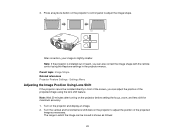
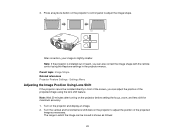
... of reach, you can also correct the image shape with the remote control using the Keystone settings in the projector menus. Parent topic: Image Shape Related references Projector Feature Settings - Settings Menu
Adjusting the Image Position Using Lens Shift
If the projector cannot be installed directly in front of the screen, you can adjust the position of the projected...
User Manual - Page 54
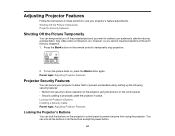
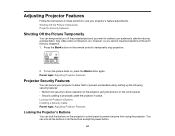
... or prevent unintended use by setting up the following security features: • Button lock security to block operation of the projector using the buttons on the control panel. • Security cabling to physically cable the projector in place. Locking the Projector's Buttons Installing a Security Cable Parent topic: Adjusting Projector Features
Locking the Projector's Buttons
You can lock the...
User Manual - Page 56
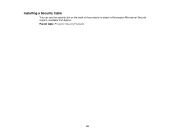
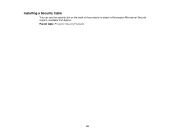
Installing a Security Cable
You can use the security slot on the back of the projector to attach a Kensington Microsaver Security system, available from Epson. Parent topic: Projector Security Features
56
User Manual - Page 78
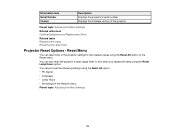
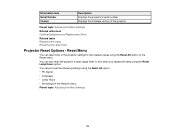
Information item Serial Number Version
Description Displays the projector's serial number Displays the firmware version of the projector
Parent topic: Adjusting the Menu Settings Related references Optional Equipment and Replacement Parts Related tasks Replacing the Lamp Resetting the Lamp Timer
Projector Reset Options - Reset Menu
You can reset most of the projector settings to their default ...
User Manual - Page 87
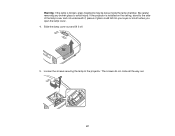
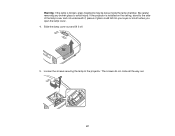
... the lamp is broken, glass fragments may be loose inside the lamp chamber. Be careful removing any broken glass to avoid injury. If the projector is installed on the ceiling, stand to the side of the lamp cover and not underneath it; pieces of glass could fall into your eyes or mouth...
User Manual - Page 89
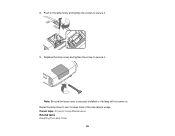
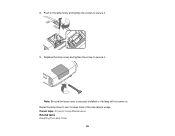
8. Push in the lamp firmly and tighten the screws to secure it.
9. Replace the lamp cover and tighten the screw to secure it.
Note: Be sure the lamp cover is securely installed or the lamp will not come on. Reset the lamp timer to zero to keep track of the new lamp's usage. Parent topic: Projector Lamp Maintenance Related tasks Resetting the Lamp Timer
89
User Manual - Page 120
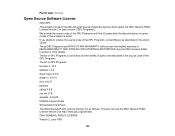
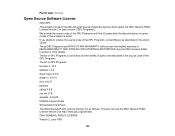
... open source software programs which apply the GNU General Public License Version 2 or later version ("GPL Programs"). We provide the source code of the GPL Programs until five (5) years after the discontinuation of same model of this projector product. If you desire to receive the source code of the GPL Programs, contact Epson as described...
User Manual - Page 123
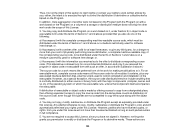
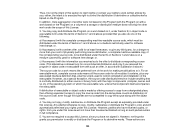
... of a storage or distribution medium does not bring the other work under the scope of this License.
3. You may copy and distribute ...of Sections 1 and 2 above on a medium customarily used for software interchange; or,
b) Accompany it with a written offer, valid ...interface definition files, plus the scripts used to control compilation and installation of the executable. However, as a special exception...
User Manual - Page 129
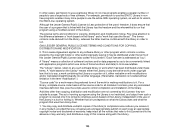
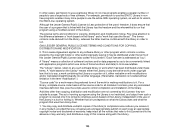
... that program using a modified version of the Library.
The precise terms and conditions for copying, distribution and modification follow. ...License"). Each licensee is addressed as "you".
A "library" means a collection of software functions and/or data prepared... the scripts used to control compilation and installation of the library.
Activities other than copying, distribution and modification are...
User Manual - Page 138
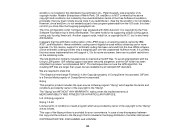
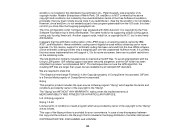
...by the Free Software Foundation but is freely distributable. The same holds for its supporting scripts (config.guess, config.sub, ltconfig, ltmain.sh). Another support script, install-sh, is ...of CompuServe Incorporated. GIF(sm) is a Service Mark property of CompuServe Incorporated."
libpng
This projector product includes the open source software program "libpng" which applies the terms and ...
Quick Setup - Page 4


... about using the projector, click the icon on your desktop to access the online manual (requires an Internet connection). If you don't have a User's Guide icon, you can install it from the projector CD or go to the Epson website, as described below.
Telephone support services
To use the Epson® PrivateLine® Support service, call (800) 637-7661. This service is available for...
Warranty Statement - Page 2
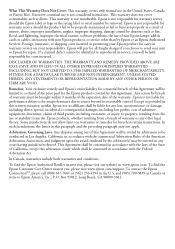
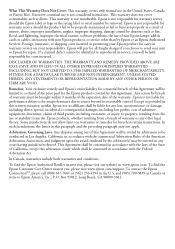
... as a result of misuse, abuse, improper installation, neglect, improper shipping, damage caused by disasters such as fire, flood, and lightning, improper electrical current, software problems, the use of non-Epson lamps, add-in cards or cables, interaction with non-Epson products, or service other than by Epson or an Epson Authorized Servicer. Postage, insurance, or shipping costs incurred in...
