Epson PowerLite Pro Z8000WUNL driver and firmware
Drivers and firmware downloads for this Epson item


Related Epson PowerLite Pro Z8000WUNL Manual Pages
Download the free PDF manual for Epson PowerLite Pro Z8000WUNL and other Epson manuals at ManualOwl.com
ESC/VP Level 21 Communication Manual - Page 1
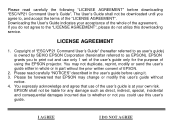
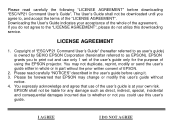
...", please do not utilize this downloading service.
LICENSE AGREEMENT
1. Copyright of "ESC/VP21 Command User's Guide" (hereafter referred to as user's guide) is owned by SEIKO EPSON Corporation (hereinafter referred to as EPSON). EPSON grants you to print out and use only 1 set of the user's guide only for the purpose of using the EPSON projector. You may not duplicate, reprint...
Operation Guide - EasyMP Monitor v4.40 - Page 3


...Notations Used in This Guide
EasyMP Monitor Features
Tasks that can be done using EasyMP Monitor 6 Installing EasyMP Monitor 7
Operating environment 7 Supported language 7 Transferring the settings 7 Installing 8 Limitations imposed by a Windows Vista or Windows 7 environment . . . . . 9 Before starting operations 9
Using EasyMP Monitor
Registering and deleting projectors for monitoring 11...
Operation Guide - EasyMP Monitor v4.40 - Page 7
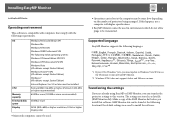
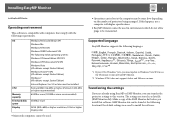
... use the Ukrainian version of EasyMP Monitor.
*2 Windows NT4.0 does not support Arabic and Hebrew versions.
Transferring the settings
If you are already using EasyMP or EMP Monitor, you can transfer the projector settings to this version. The settings are stored as a data file (EMP Monitor.dat). Make a copy of the EMP Monitor.dat before you install this software. EMP Monitor.dat...
Operation Guide - EasyMP Monitor v4.40 - Page 8
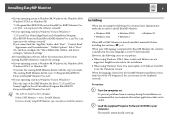
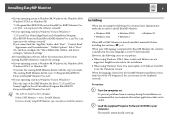
... Files\EPSON Projector\EasyMP (or EMP) Monitor Ver. x.xx (Ver. x.xx represents the software version)" If you cannot find the "AppData" folder, click "Start" - "Control Panel" - "Appearance and Personalization" - "Folder Options". Select "View" tab, and then configure the "Show hidden files, folders, and drives" setting in "Advanced settings".
After installing this software, follow the instructions...
Operation Guide - EasyMP Monitor v4.40 - Page 9


... installed on the computer to be used for
monitoring and control. • The computer and the projectors must be connected to the network. • If using Windows 2000/Windows NT4.0/Windows XP/Windows
Vista/Windows 7, the computer must be started up in Administrator mode. • Depending on the projector model, a commercially-available serial W TCP/IP conversion adapter and a connection cable...
Operation Guide - EasyMP Monitor v4.40 - Page 11
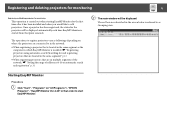
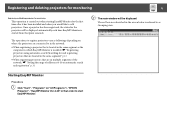
... is located in the same segment as the computer in which EasyMP Monitor is installed. s "Registering projectors using automatic search (Searching for and registering projectors that are located in the same segment)" p.12
• When registering projectors that are in multiple segments of the network. s "Setting the range of addresses to do an automatic search and registration" p.14...
Operation Guide - EasyMP Monitor v4.40 - Page 12
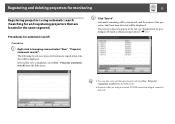
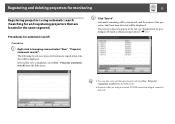
... names of the projectors that have been detected will be displayed.
If a projector does not appear in the list, use "Registration by specifying an IP address (Manual registration)". s p.17
q
• You can also carry out this operation by selecting New - Projector (automatic search) from the Edit menu.
• Projectors that are using a serial W TCP/IP conversion adapter cannot be...
Operation Guide - EasyMP Monitor v4.40 - Page 23
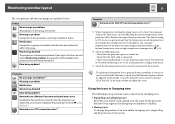
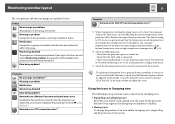
... level is displayed, you can make improvements to the projector's operating environment before a high internal temperature error or high-temperature warning occur. s p.28
*2 Check the following items. - Check that the projector's power is turned on. - Check that the LAN cable is connected. - Check that Standby Mode is set to Communication On (or Network On) or Network Monitoring is set to On...
Operation Guide - EasyMP Monitor v4.40 - Page 25
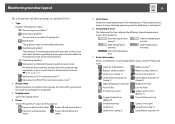
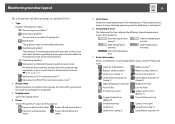
...or an incorrect Monitor Password was entered. s p.13, p.16, p.17 Network error (TCP connection error)*2 Network error (ESC/VP.net communication error)*3
2 Group name
When projectors are registered to a group, the name of the group that the projector belongs to is displayed.
3 Display name
Shows the display name.
4 Power
Shows the power on status for the projector.
Power on and normal status...
Operation Guide - EasyMP Monitor v4.40 - Page 26
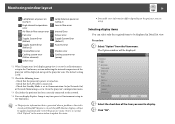
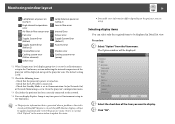
... Error
Shutter error Cooling system error (pump)
*1 When Temperature level display group view is set to On at Environment setup in the Tool menu, an icon indicating the internal temperature of the projector will be displayed on top of the projector icon. The default setting is Off.
*2 Check the following items. - Check that the projector's power is turned on. - Check that the LAN cable...
Operation Guide - EasyMP Monitor v4.40 - Page 30
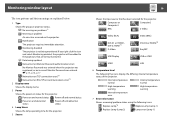
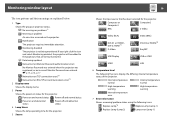
... and abnormal status
Power off and abnormal status
4 Lamp Hours
Shows the lamp operating time for the projector.
5 Source
30
Shows the input source that has been selected for the projector.
Computer or Computer1
Computer2
BNC
S-Video
Video (RCA)
DVI-D1 or HDMI1, DVI-D, HDMI*4 D-Video
Video (BNC) DVI-D2 or HDMI2*5 EasyMP
USB Display
USB or USB1
USB2
LAN
6 Temperature level
The...
Operation Guide - EasyMP Monitor v4.40 - Page 32
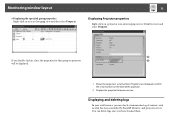
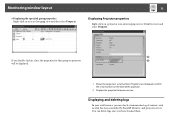
...for that group or projector will be displayed.
1 Shows the projector's serial number. If hyphens are displayed, confirm the serial number on the label of the projector.
2 Displays the projector firmware version.
Displaying and deleting logs
In your web browser, you can check a transmission log of content, such as what has been controlled by EasyMP Monitor, and projector errors. You can delete logs...
Operation Guide - EasyMP Monitor v4.40 - Page 46
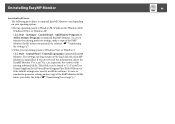
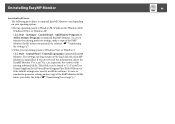
... the EasyMP Monitor Ver. x.xx (Ver. x.xx represents the version of the existing software) folder. This folder can be found at "C:\Users\(User Name)\AppData\Local\VirtualStore\Program Files\EPSON Projector" if the default settings were used to install the software. To save or transfer the projector settings, make a copy of the EMP Monitor.dat file before you delete the...
Product Brochure - Page 4


... of ownership
Protect your investment - long-life electrostatic air filter
The PowerLite Pro Z8000WUNL filter is designed to protect the optical engine, lamp and electronics from small dust particles that can enter any projector. It has a recommended 10,000-hour filter cleaning schedule. The Epson electrostatic filter captures particles as small as 3 microns, due in part...
Product Brochure - Page 5
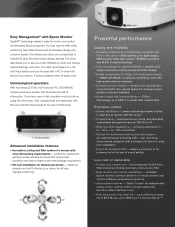
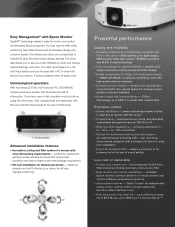
... makes it easy to monitor and control all networked Epson projectors. You can use the utility while performing help desk services and proactively manage your projector assets. Remotely power down your projector(s) to extend the lamp life and produce energy savings. The utility also allows you to set up e-mail notifications, verify and change internal settings, and more. The utility is...
Quick Reference - Page 2
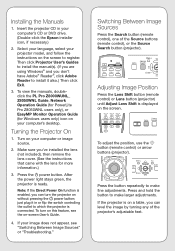
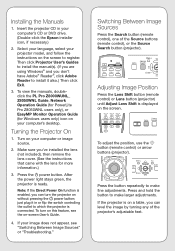
... the manuals, doubleclick the PL Pro Z8000WUNL_ Z8050WNL Guide, Network Operation Guide (for PowerLite Pro Z8050WNL users only), or EasyMP Monitor Operation Guide (for Windows users only) icon on your computer's desktop.
Turning the Projector On
1. Turn on your computer or image source.
2. Make sure you've installed the lens (not included), then remove the lens cover. (See the instructions that...
Quick Reference - Page 4


... the external monitor port is set as your primary display and/or enabled. See your computer's documentation or online help for details.
Mac OS® X From the Apple® menu, select System Preferences, Display or Displays, Detect Displays, VGA Display or Color LCD, and Arrangement or Arrange. Then select Mirror Displays.
Where to Get Help
Internet support Visit epson.com/support where you can...
User's Guide - Page 11
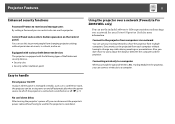
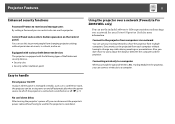
...on the Control panel.
You can use this to prevent people from changing projector settings without permission at events, in schools, and so on.
Equipped with various theft deterrent devices
The projector is equipped with the following types of theft deterrent security devices. • Security slot • Security cable installation point
Using the projector over a network (PowerLite Pro Z8050WNL...
User's Guide - Page 160
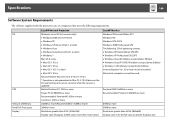
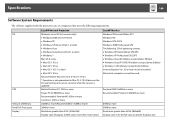
... software supplied with the projector runs on computers that meet the following requirements.
OS
CPU Amount of Memory Hard Disk Free space Display
EasyMP Network Projection Windows series (32-bit versions only) • Windows 2000 (Service Pack 4) • Windows XP • Windows XP (Service Pack 1 or later) • Windows Vista • Windows Vista (Service Pack 1 or later) • Windows...
Warranty Statement - Page 2
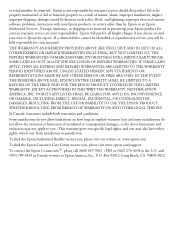
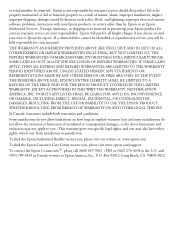
or serial number be removed. Epson is not responsible for warranty service should the product fail to be properly maintained or fail to function properly as a result of misuse, abuse, improper installation, neglect, improper shipping, damage caused by disasters such as fire, flood, and lightning, improper electrical current, software problems, interaction with non-Epson products, or service other...
