Epson Stylus 1500 driver and firmware

Related Epson Stylus 1500 Manual Pages
Download the free PDF manual for Epson Stylus 1500 and other Epson manuals at ManualOwl.com
Product Information Guide - Page 10
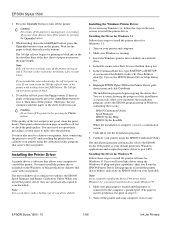
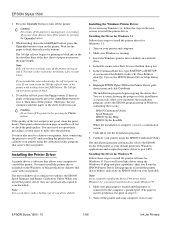
... driver to port LPT1.
Installing the Driver for Windows 95
Follow these steps to install the printer software for Windows 95. First you'll install the driver using the Windows 95 plug-and-play capabilities; then you'll run the EPSON Printer Driver Setup program to install the printer driver utilities and create an EPSON folder on your hard disk.
Note: If you originally installed the Stylus 1500...
Product Information Guide - Page 11


... selects your printer driver as the default printer for Windows 95 applications and assigns the printer driver to port LPT1. If you need to change your default printer driver or the port assignment, see your Windows 95 online help utility for instructions.
Installing a Driver for DOS Programs
Most DOS software programs include drivers for EPSON ESC/P 2™ printers. If the Stylus 1500 driver is...
Product Information Guide - Page 12


...printer.
8. Click Install to copy the software to your hard disk, and follow any instructions on the screen.
9. When the installation is complete, click Restart to eject the driver diskette and restart the computer.
The Installer places the Bi-D Calibration Utility in a new folder called Stylus 1500 Folder, the Epson Monitor2 Utility in the Extensions folder, and the EPSON Namer on your hard drive...
User Manual - Page 1
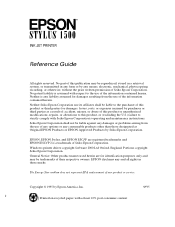
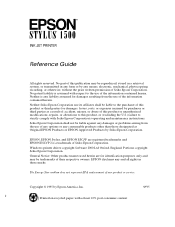
... products other than those designated as Original EPSON Products or EPSON Approved Products by Seiko Epson Corporation.
EPSON, EPSON Stylus, and EPSON ESC/P are registered trademarks and EPSON ESC/P 2 is a trademark of Seiko Epson Corporation.
Windows printer driver copyright Software 2000 Ltd Oxford, England. Portions copyright Seiko Epson Corporation.
General Notice: Other product names used...
User Manual - Page 8
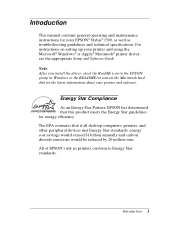
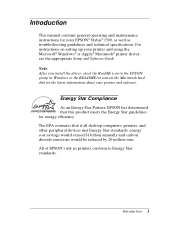
...
This manual contains general operating and maintenance instructions for your EPSON® Stylus® 1500, as well as troubleshooting guidelines and technical specifications. For instructions on setting up your printer and using the Microsoft® Windows® or Apple® Macintosh® printer driver, see the appropriate Setup and Software Guide. Note: After you install the driver, check...
User Manual - Page 71
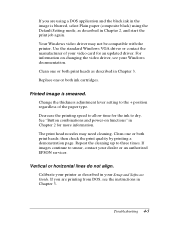
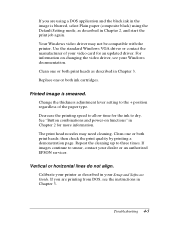
... (composite black) using the Default Setting mode, as described in Chapter 2, and start the print job again.
Your Windows video driver may not be compatible with the printer. Use the standard Windows VGA driver or contact the manufacturer of your video card for an updated driver. For information on changing the video driver, see your Windows documentation.
Clean one or both print...
User Manual - Page 113
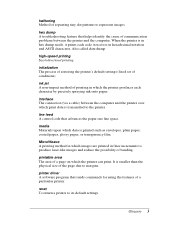
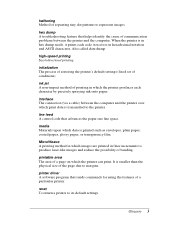
... The process of restoring the printer's default settings (fixed set of conditions).
ink jet A non-impact method of printing in which the printer produces each character by precisely spraying ink onto paper.
interface The connection (via a cable) between the computer and the printer over which print data is transmitted to the printer.
line feed A control code that advances the...
User Setup Information - Mac - Page 5
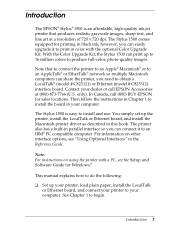
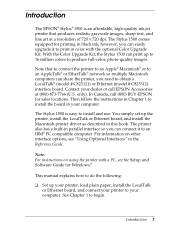
...on other interface options, see "Using Optional Interfaces" in the Reference Guide.
Note: For instructions on using the printer with a PC, see the Setup and Software Guide for Windows.®
This manual explains how to do the following:
u Set up your printer, load plain paper, install the LocalTalk or Ethernet board, and connect your printer to your computer. See Chapter 1 to begin.
Introduction 1
User Setup Information - Mac - Page 6


...; see Chapter 3.
After you've installed the driver, select the README1st icon in the Driver Disk Window for the latest information.
Refer to the Reference Guide for instructions on operating and maintaining your printer, as well as for troubleshooting tips and technical specifications.
Getting the Most Out of Your Printer
The printer supports a wide variety of settings that let you improve print...
User Setup Information - Mac - Page 37
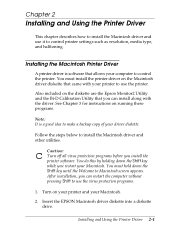
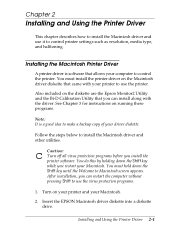
... and use it to control printer settings such as resolution, media type, and halftoning.
Installing the Macintosh Printer Driver
A printer driver is software that allows your computer to control the printer. You must install the printer driver on the Macintosh driver diskette that came with your printer to use the printer.
Also included on the diskette are the Epson Monitor2 Utility and the Bi...
User Setup Information - Mac - Page 38


... the Driver Disk window to read the latest information on your printer and its driver. After you install the driver, you can click the README1st icon on your screen to read the file.
5. Double-click the Installer icon to install the driver. 6. When you see the initial screen, click OK to continue. You
see the following screen:
7. You can install the Network Driver...
User Setup Information - Mac - Page 39
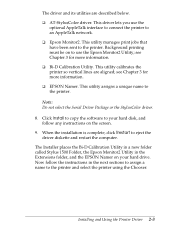
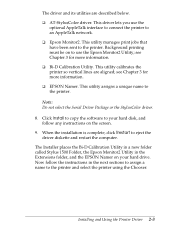
... driver.
8. Click Install to copy the software to your hard disk, and follow any instructions on the screen.
9. When the installation is complete, click Restart to eject the driver diskette and restart the computer.
The Installer places the Bi-D Calibration Utility in a new folder called Stylus 1500 Folder, the Epson Monitor2 Utility in the Extensions folder, and the EPSON Namer on your hard drive...
User Setup Information - PC - Page 1
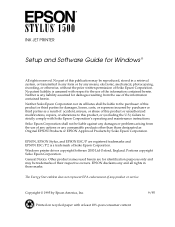
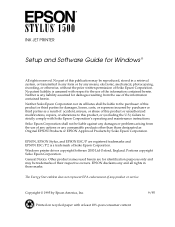
INK JET PRINTER
Setup and Software Guide for Windows ®
All rights reserved. No part of this publication may be reproduced, stored in a retrieval system, or transmitted in any form or by any means, electronic, mechanical, photocopying, recording, or otherwise, without the prior written permission of Seiko Epson Corporation. No patent liability is assumed with respect to the...
User Setup Information - PC - Page 5
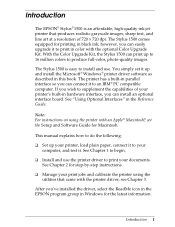
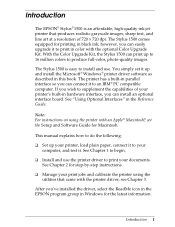
... interface board. See "Using Optional Interfaces" in the Reference Guide.
Note: For instructions on using the printer with an Apple® Macintosh,® see the Setup and Software Guide for Macintosh.
This manual explains how to do the following:
u Set up your printer, load plain paper, connect it to your computer, and test it. See Chapter 1 to begin.
u Install and use the printer driver to...
User Setup Information - PC - Page 33
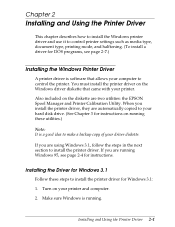
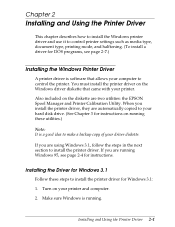
... driver is software that allows your computer to control the printer. You must install the printer driver on the Windows driver diskette that came with your printer.
Also included on the diskette are two utilities: the EPSON Spool Manager and Printer Calibration Utility. When you install the printer driver, they are automatically copied to your hard disk drive. (See Chapter 3 for instructions...
User Setup Information - PC - Page 34


.... You see the Run dialog box.
5. In the Command Line box, type A:SETUP (or B:SETUP if you inserted the diskette in drive B). Press Enter or click OK. You see the EPSON Printer Driver Setup dialog box.
6. Highlight EPSON Stylus 1500 in the Printer Driver pulldown menu and click Continue.
The installation program begins copying the driver files. You see a screen showing the progress of the...
User Setup Information - PC - Page 36
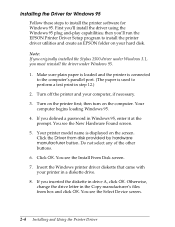
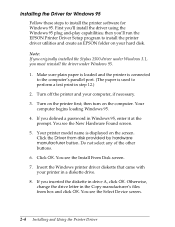
... capabilities; then you'll run the EPSON Printer Driver Setup program to install the printer driver utilities and create an EPSON folder on your hard disk.
Note: If you originally installed the Stylus 1500 driver under Windows 3.1, you must reinstall the driver under Windows 95.
1. Make sure plain paper is loaded and the printer is connected to the computer's parallel port. (The paper is used to...
User Setup Information - PC - Page 37
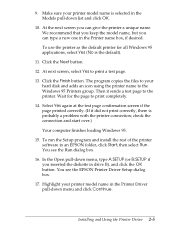
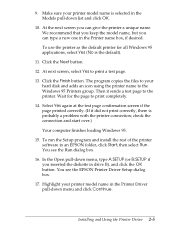
... computer finishes loading Windows 95.
15. To run the Setup program and install the rest of the printer software in an EPSON folder, click Start; then select Run. You see the Run dialog box.
16. In the Open pull-down menu, type A:SETUP (or B:SETUP if you inserted the diskette in drive B), and click the OK button. You see the EPSON Printer Driver Setup dialog...
User Setup Information - PC - Page 41
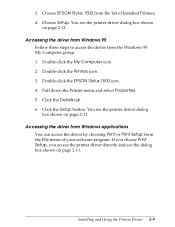
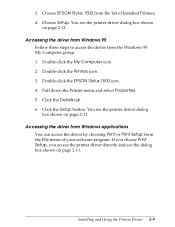
... Choose EPSON Stylus 1500 from the list of Installed Printers. 4. Choose Setup. You see the printer driver dialog box shown
on page 2-11. Accessing the driver from Windows 95
Follow these steps to access the driver from the Windows 95 My Computer group: 1. Double-click the My Computer icon. 2. Double-click the Printers icon. 3. Double-click the EPSON Stylus 1500 icon. 4. Pull down the Printer menu...
User Setup Information - PC - Page 47
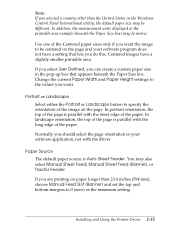
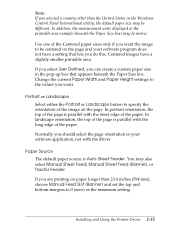
... default paper source is Auto Sheet Feeder. You may also select Manual Sheet Feed, Manual Sheet Feed (Banner), or Tractor Feeder.
If you are printing on paper longer than 23.4 inches (594 mm), choose Manual Feed Slot (Banner) and set the top and bottom margins to 0 (zero) or the minimum setting.
Installing and Using the Printer Driver 2-15

