Epson Stylus 400 - Ink Jet Printer driver and firmware

Related Epson Stylus 400 Manual Pages
Download the free PDF manual for Epson Stylus 400 and other Epson manuals at ManualOwl.com
User Manual - Page 3
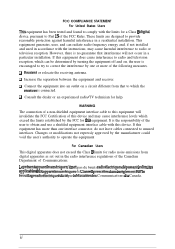
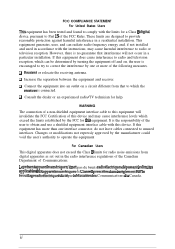
... a Class B digital device, pursuant to Part 15 of the FCC Rules. These limits are designed to provide reasonable protection against harmful interference in a residential installation. This equipment generates, uses, and can radiate radio frequency energy and, if not installed and used in accordance with the instructions, may cause harmful interference to radio or television reception. However...
User Manual - Page 4
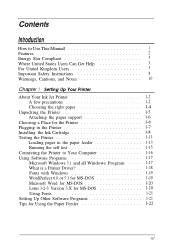
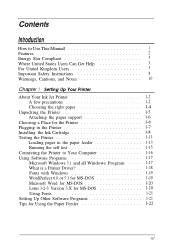
... 5 Important Safety Instructions 8 Warnings, Cautions, and Notes 10
Chapter 7 Setting Up Your Printer
About Your Ink Jet Printer 1-2 A few precautions 1-2 Choosing the right paper 1-4
Unpacking the Printer l-5 Attaching the paper support l-6
Choosing a Place for the Printer l-6 Plugging in the Printer l-7 Installing the Ink Cartridge l-8 Testing the Printer 1-13
Loading paper in the...
User Manual - Page 9
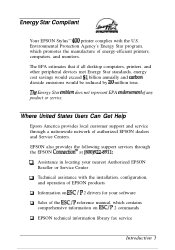
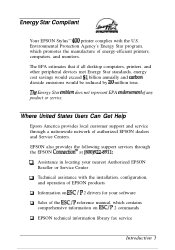
... and Service Centers. EPSON also provides the following support services through the EPSON Connection"" at (800) 922-8911: cl Assistance in locating your nearest Authorized EPSON
Reseller or Service Center cl Technical assistance with the installation, configuration,
and operation of EPSON products ci Information on ESC / P 2 drivers for your software 0 Sales of the ESC/P reference manual, which...
User Manual - Page 10
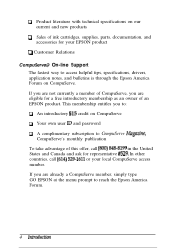
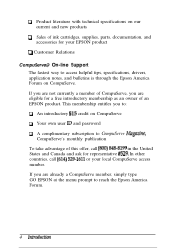
... with technical specifications on our current and new products
0 Sales of ink cartridges, supplies, parts, documentation, and accessories for your EPSON product
0 Customer Relations CompuServe@ On-line Support
The fastest way to access helpful tips, specifications, drivers, application notes, and bulletins is through the Epson America Forum on CompuServe. If you are not currently a member...
User Manual - Page 12
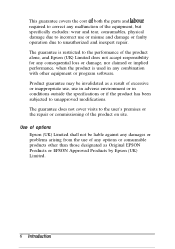
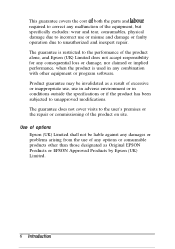
... and inexpert repair. The guarantee is restricted to the performance of the product alone, and Epson (UK) Limited does not accept responsibility for any consequential loss or damage, nor claimed or... implied performance, when the product is used in any combination with other equipment or program software. Product guarantee may be invalidated as a result of excessive or inappropriate use, use in ...
User Manual - Page 14
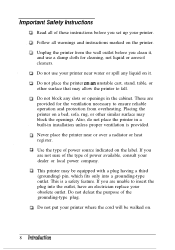
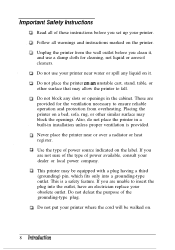
..., rug, or other similar surface may block the openings. Also, do not place the printer in a built-in installation unless proper ventilation is provided. Never place the printer near or over a radiator or heat register. Use the type of power source indicated on the label. If you are not sure of the type of...
User Manual - Page 17


... a Place for the Printer l-6 Plugging in the Printer l-7 Installing the Ink Cartridge l-8 Testing the Printer 1-13
Loading paper in the paper feeder 1-13 Running the self test 1-15 Connecting the Printer to Your Computer 1-16 Using Software Programs 1-17 Microsoft Windows 3.1 and aII Windows Programs . . . . 1-17 What is a Printer Driver 1-18 Fonts with Windows 1-19 WordPerfect 6.0 or...
User Manual - Page 19
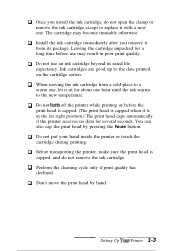
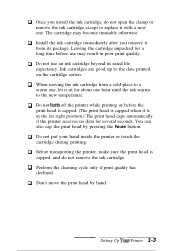
... button.
0 Do not put your hand inside the printer or touch the cartridge during printing.
0 Before transporting the printer, make sure the print head is capped, and do not remove the ink cartridge.
Q Perform the cleaning cycle only if print quality has declined.
0 Don't move the print head by hand.
.-___--Setting Up Your...
User Manual - Page 22
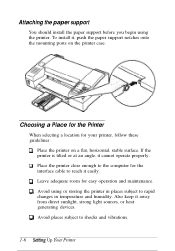
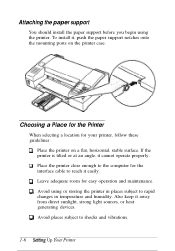
... computer for the
interface cable to reach it easily.
a Leave adequate room for easy operation and maintenance. a Avoid using or storing the printer in places subject to rapid
changes in temperature and humidity. Also keep it away from direct sunlight, strong light sources, or heat generating devices.
a Avoid places subject to shocks and vibrations.
1-6 Setting...
User Manual - Page 24
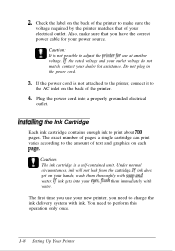
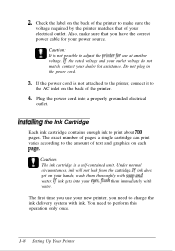
... dealer for assistance. Do not plug in
the power cord.
3. If the power cord is not attached to the printer, connect it to the AC inlet on the back of the printer.
4. Plug the power cord into a properly grounded electrical outlet.
Installing the Ink Cartridge
Each ink cartridge contains enough ink to print about 700 pages. The exact number...
User Manual - Page 33
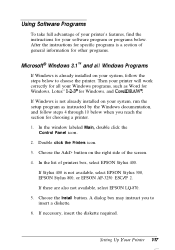
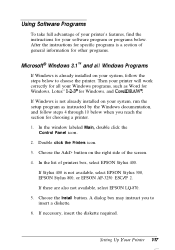
... the setup program as instructed by the Windows documentation, and follow steps 4 through 10 below when you reach the section for choosing a printer. 1. In the window labeled Main, double click the
Control Panel icon. 2. Double click the Printers icon. 3. Choose the Add> button on the right side of the screen. 4. In the list of printers box, select EPSON Stylus 400.
If Stylus 400...
User Manual - Page 34
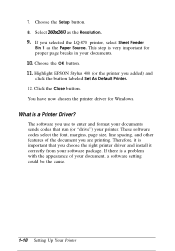
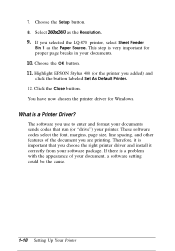
... the OK button. 11. Highlight EPSON Stylus 400 (or the printer you added) and click the button labeled Set As Default Printer. 12. Click the Close button. You have now chosen the printer driver for Windows.
What is a Printer Driver?
The software you use to enter and format your documents sends codes that run (or "drive") your printer. These software codes select the font, margins...
User Manual - Page 35
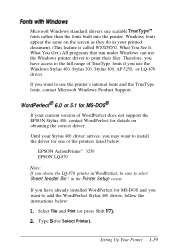
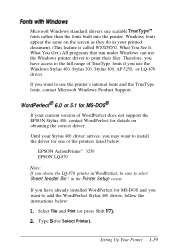
... fonts, contact Microsoft Windows Product Support.
WordPerfect® 6.0 or 5.1 for MS-DOS®
If your current version of WordPerfect does not support the EPSON Stylus 400, contact WordPerfect for details on obtaining the correct driver. Until your Stylus 400 driver arrives, you may want to install the driver for one of the printers listed below:
EPSON ActionPrinter" 3250 EPSON LQ-870 Note...
User Manual - Page 37


...in your documents: internal and downloaded. In addition to the internal fonts built into your printer, many programs can send their own fonts to the printer in the same way they send...contact your software manufacturer for an update that includes one of these. Until you receive an update, choose another printer as close to the top of the list as possible.
styus 400 Stylus 300 Stylus 800 ...
User Manual - Page 64
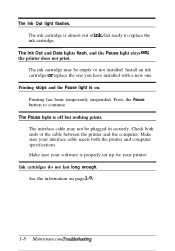
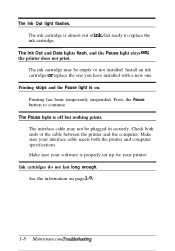
... Pause light is off but nothing prints. The interface cable may not be plugged in securely. Check both ends of the cable between the printer and the computer. Make sure your interface cable meets both the printer and computer specifications. Make sure your software is properly set up for your printer. Ink cartridges do not last long enough. See the information...
User Manual - Page 81
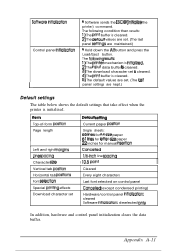
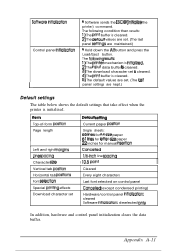
... prlntlng effects Download character set
Current paper positlon
Single sheets: 65 lines for A6slze paper 61 lines for letter-size paper 22 inches for manual insertion
Canceiled
l/6-Inch line spaclna
I 10.5 point
Cleared
Every eight characters
Last font selected on control panel
Cancelled (except condensed printing)
Hardware/control panel Initialization: cleared Software Inltlallzatlon: deselected...
User Manual - Page 103
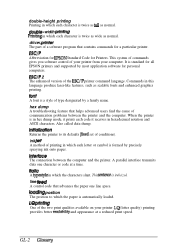
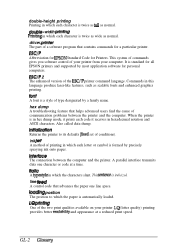
...wide as normal. driver, printer The part of a software program that contains commands for a particular printer. ESC/P Abbreviation for EPSON Standard Code for Printers. This system of commands gives you software control of your printer from your computer. It is standard for all EPSON printers and supported by most application software for personal computers. ESC/P 2 The enhanced version of the ESC...
User Manual - Page 104
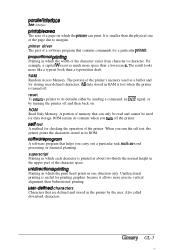
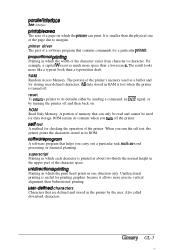
... on. ROM Read Only Memory. A portion of memory that can only be read and cannot be used for data storage. ROM retains its contents when you turn off the printer. self test A method for checking the operation of the printer. When you run the self test, the printer prints the characters stored in its ROM. so#ware pfografn A software program...
User Manual - Page 105
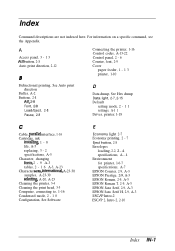
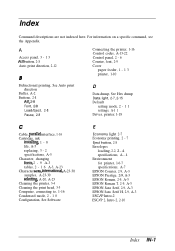
... Buttons, 2-8
Ait, 2-8 Font, 2-8 Load/Eject, 2-8 Pause, 2-8
Connecting the printer, 1-16 Control codes, A-13-22 Control panel, 2 - 6 Courier, font, 2-9 Cover
paper feeder, 1 - 1 3 printer, 1-10
D
Data dump, See Hex dump Data light, 2-7, 2-15 Default
setting mode, 2 - 1 1 settings, A-l 1 Driver, printer, l-18
C
Cable, parallel interface, 1-16 Cartridge, ink
installing, 1 - 8 life, A-5 replacing...
User Manual - Page 107


...10 Pause button, 2-8 Pause light, 2-7 Pausing printing, 1-9, 2-7, 3-2 Plugging in the printer, 1-7 Port, printer, See Parallel interface Power
cord, connecting, l-7-8 switch, 1-7 turning on/off, l-7 Precautions, ink jet, l-2-3 Prestige, font, 2-9, A-3 Printable area, A - 4 Print direction, A-2 Printer driver, l-18 Printing position, adjusting, 2 - 1 3 Print speed, A-2 Problems, See Troubleshooting...

