Epson Stylus C62 - Ink Jet Printer driver and firmware

Related Epson Stylus C62 Manual Pages
Download the free PDF manual for Epson Stylus C62 and other Epson manuals at ManualOwl.com
Printer Basics - Page 4


...Quality Problems
43
Paper Feeding Problems
45
Miscellaneous Printout Problems
45
Uninstalling and Reinstalling Printer Software
47
Where To Get Help
48
Installing Your Printer Software
49
Installing Printer Software on Mac OS X
49
Installing Printer Software for Mac OS 9.x
52
Installing Printer Software on Windows 2000
53
Installing Printer Software on Windows 95
55
iv Contents
Printer Basics - Page 7


...have a CD-ROM or DVD drive installed in your computer.) See the Start Here sheet for installation instructions. I Your printer driver runs your printer and lets you control how your documents
look. You can't print without it.
Tip: It's a good idea to check EPSON's support web site periodically for free updates to your printer driver. Visit http://support.epson.com. Download instructions are posted...
Printer Basics - Page 8
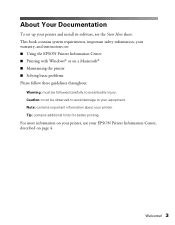
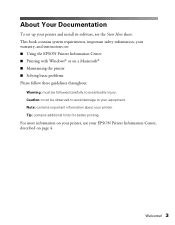
About Your Documentation
To set up your printer and install its software, see the Start Here sheet. This book contains system requirements, important safety information, your warranty, and instructions on: I Using the EPSON Printer Information Center I Printing with Windows® or on a Macintosh® I Maintaining the printer I Solving basic problems Please follow these guidelines throughout:
...
Printer Basics - Page 42
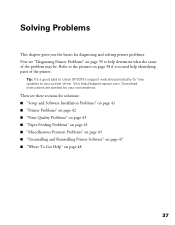
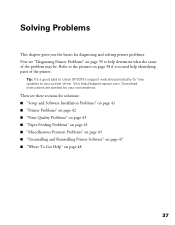
...if you need help identifying parts of the printer.
Tip: It's a good idea to check EPSON's support web site periodically for free updates to your printer driver. Visit http://support.epson.com. Download instructions are posted for your convenience.
Then see these sections for solutions: I "Setup and Software Installation Problems" on page 41 I "Printer Problems" on page 42 I "Print Quality Problems...
Printer Basics - Page 46


....
I If you're using Windows and the USB port, make sure your system was not upgraded from Windows 95; the USB driver may not install correctly.
I Make sure the USB Controller is working properly in Device Manager. See your Windows help system for details.
I If you're printing over a network, see your on-screen Reference Guide for instructions on configuring your printer.
Solving Problems 41
Printer Basics - Page 47


... as described on page 40. If the check page prints, make sure your software is installed correctly.
I If you're printing on a network, you need to set up your printer for network printing, as described in your on-screen Reference Guide.
The printer sounds as though it is printing, but nothing prints.
I Make sure the print head nozzles...
Printer Basics - Page 52


... EPSON Printer Software
Uninstall. 3. In the next window, make sure EPSON Stylus C62 Series is selected and
click OK. Then follow the on-screen instructions. 4. Restart your computer, then see the Start Here sheet to reinstall your software
(Windows 95 and 2000 users see page 49 for installation instructions).
Macintosh OS 8.5.1 to 9.x 1. Insert your printer software CD-ROM. 2. Double-click EPSON...
Printer Basics - Page 53


... other software with your printer, see the documentation for that software for technical support information.
EPSON provides technical assistance 24 hours a day through the electronic support services and automated telephone services listed below:
Service
Access
World Wide Web
From the Internet, you can reach EPSON Support at http://support.epson.com. At this site, you can download drivers and...
Printer Basics - Page 54
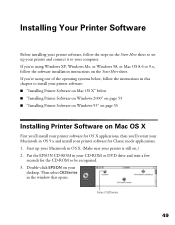
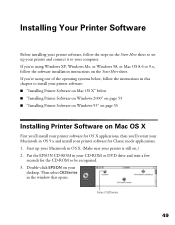
..."Installing Printer Software on Windows 95" on page 55
Installing Printer Software on Mac OS X
First you'll install your printer software for OS X applications, then you'll restart your Macintosh in OS 9.x and install your printer software for Classic mode applications. 1. Start up your Macintosh in OS X. (Make sure your printer is still on.) 2. Put the EPSON CD-ROM in your CD-ROM or DVD drive and...
Printer Basics - Page 56


... 16.
14. At the Printer List screen, click Add Printer.
15. Select EPSON USB, click C62 Series(USB), then click Add.
Your printer appears in the printer list. 16. Close Print Center and start up your Macintosh in OS 9.x. Follow the instructions in the next section to install the OS 9.x printer driver and optional software for your Macintosh Classic applications.
Installing Your Printer Software 51
Printer Basics - Page 57
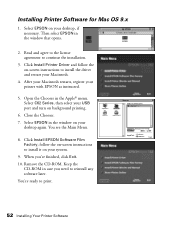
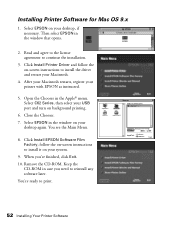
... Macintosh restarts, register your printer with EPSON as instructed.
5. Open the Chooser in the Apple® menu. Select C62 Series, then select your USB port and turn on background printing.
6. Close the Chooser. 7. Select EPSON in the window on your
desktop again. You see the Main Menu.
8. Click Install EPSON Software Film Factory; follow the on-screen instructions to install it on your system...
Printer Basics - Page 58
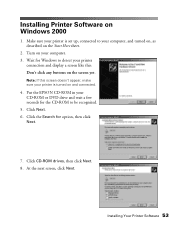
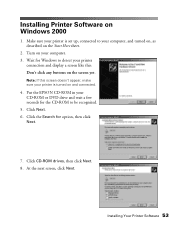
Installing Printer Software on Windows 2000
1. Make sure your printer is set up, connected to your computer, and turned on, as described on the Start Here sheet.
2. Turn on your computer. 3. Wait for Windows to detect your printer
connection and display a screen like this: Don't click any buttons on the screen yet.
Note: If this screen doesn't appear, make sure your printer is...
Printer Basics - Page 60
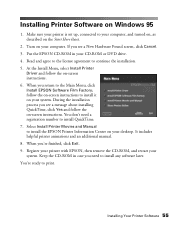
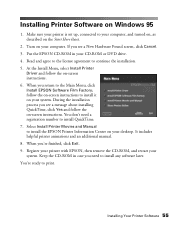
... screen, click Cancel. 3. Put the EPSON CD-ROM in your CD-ROM or DVD drive. 4. Read and agree to the license agreement to continue the installation. 5. At the Install Menu, select Install Printer
Driver and follow the on-screen instructions. 6. When you return to the Main Menu, click Install EPSON Software Film Factory; follow the on-screen instructions to install it on your system. During...
Printer Basics - Page 71


...
Ink Jet Transparencies, 21 Ink level, checking
Macintosh, 13, 30 Windows, 11, 29 Installation problems, 41 Inverted image, 45 Iron-On Transfer Paper, 21, 45
J
Jams, paper, 45
L
Layout problems, 46 Layout settings
Macintosh, 13, 15 Windows, 18 Letterhead, 8 Lights, 31, 38 to 39 Luster Photo Paper, 21
M
Macintosh basic printing, 12 to 16 Chooser, 41, 45 installing software...
Printer Basics - Page 72
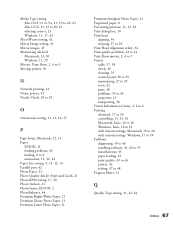
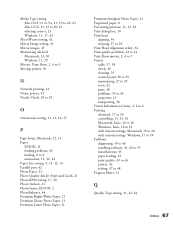
... Windows, 11, 29 Movies, Print Show, 2, 4 to 5 Moving printer, 36
N
Network printing, 41 Noise, printer, 42 Nozzle Check, 28 to 29
O
Orientation setting, 11, 12, 14, 25
P
Page Setup, Macintosh, 12, 14 Paper
EPSON, 21 feeding problems, 45 loading, 8 to 9 orientation, 11, 12, 14 Paper Size setting, 9, 11, 12, 14 Parallel port, 42 Photo Paper, 21 Photo Quality Ink Jet Paper and Cards...
Printer Basics - Page 73
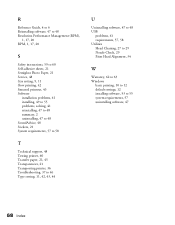
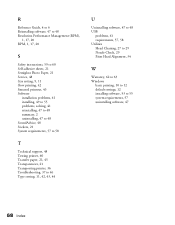
R
Reference Guide, 4 to 6 Reinstalling software, 47 to 48 Resolution Performance Management (RPM),
1, 17, 20 RPM, 1, 17, 20
S
Safety instructions, 59 to 60 Self adhesive sheets, 21 Semigloss Photo Paper, 21 Service, 48 Size setting, 9, 11 Slow printing, 42 Smeared printout, 43 Software
installation problems, 41 installing, 49 to 55 problems, solving, 41 reinstalling, 47 to 48 summary, 2 ...
Product Brochure - Page 2
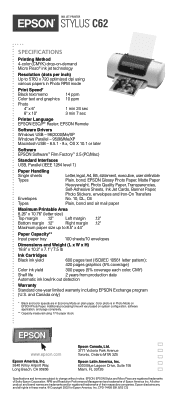
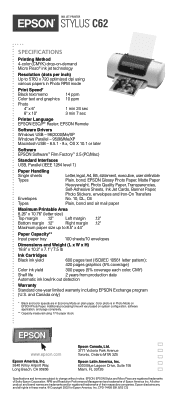
...-on-demand Micro Piezo® ink jet technology
Resolution (dots per inch) Up to 5760 x 720 optimized dpi using various papers in Photo RPM mode
Print Speed* Black text memo Color text and graphics
Photo 4" x 6" 8" x 10"
14 ppm 10 ppm
1 min 24 sec 3 min 7 sec
Printer Language EPSON ESC/P® Raster; EPSON Remote
Software Drivers Windows USB - 98/2000/Me/XP...
Product Information Guide - Page 5
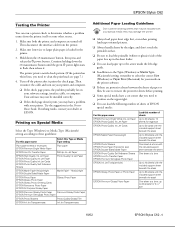
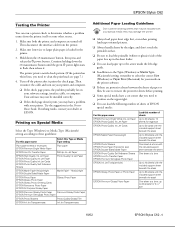
EPSON Stylus C62
Testing the Printer
You can run a printer check to determine whether a problem comes from the printer itself or some other source.
1. Make sure both the printer and computer are turned off. Then disconnect the interface cable from the printer.
2. Make sure letter-size or larger plain paper is loaded in the printer.
3. Hold down the b maintenance button, then press and...
Start Here Card - Page 1
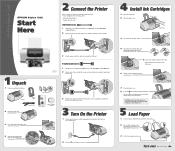
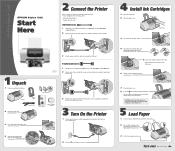
... your computer. In Windows®, click Start and select the Shut Down
or Turn Off option.
2 Plug the flat end of the USB cable into any available USB port on your computer.
3 Plug the square end of the cable into your printer's USB port.
CPD-14476 4031970-00
1 Unpack
1 Remove everything from the box.
Printer
Paper support
Ink cartridges
Power cord
Printer Basics
Printer Software CD-ROM...
Start Here Card - Page 2
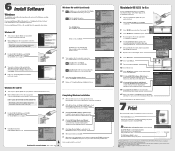
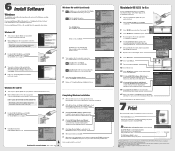
... C62 Series.
10 Select your USB port.
11 Turn on background printing.
12 Close the Chooser.
13 Select EPSON in the window on your desktop again.
You see the Main Menu.
14 Click Install EPSON Software Film Factory to
install it on your system. Follow the on-screen instructions, then return to the Main Menu.
15 Click Install Printer Movies and Manual
to install the EPSON Printer...

