Epson Stylus C80WN - Ink Jet Printer driver and firmware

Related Epson Stylus C80WN Manual Pages
Download the free PDF manual for Epson Stylus C80WN and other Epson manuals at ManualOwl.com
Product Information Guide - Page 9


... print head if the H ink out light
is flashing or on. Replace the appropriate ink cartridge instead.
2. Load letter-size paper.
3. If you have an application running, access the printer settings dialog box.
Or, with Windows, click Start, point to Settings, then select Printers. Right-click your EPSON Stylus C80 Series printer icon in the Printers window. Then select Properties (Document Defaults...
Product Brochure - Page 2
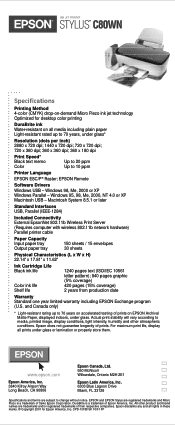
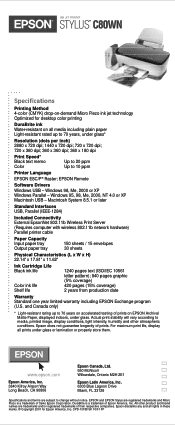
...174; Raster; EPSON Remote
Software Drivers
Windows USB - Windows 98, Me, 2000 or XP Windows Parallel - Windows 95, 98, Me, 2000, NT 4.0 or XP Macintosh USB - Macintosh System 8.5.1 or later
Standard Interfaces USB, Parallel (IEEE-1284)
Included Connectivity External EpsonNet 802.11b Wireless Print Server (Requires computer with wireless 802.11b network hardware) Parallel printer cable
Paper...
Product Support Bulletin(s) - Page 1
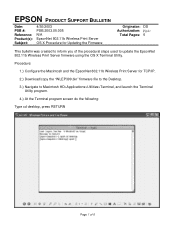
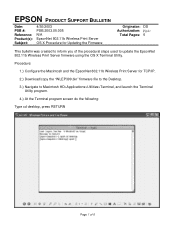
... created to inform you of the procedural steps used to update the EpsonNet 802.11b Wireless Print Server firmware using the OS X Terminal Utility.
Procedure:
1.) Configure the Macintosh and the EpsonNet 802.11b Wireless Print Server for TCP/IP.
2.) Download/copy the "WLEP399.bin" firmware file to the Desktop.
3.) Navigate to Macintosh HD>Applications>Utilities>Terminal, and launch...
Quick Start - Page 1
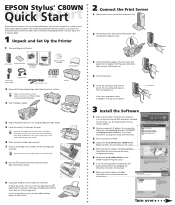
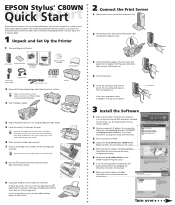
... set to Infrastructure and WEP encryption is disabled. For instructions, see the documentation for your wireless adapter.
2 Note your computer's IP address. You can view the
address by running ipconfig (Windows XP/2000/NT) or winipcfg (Windows Me/98/95). If you need instructions, see page 52 in Setup and Installation.
3 Insert your printer CD-ROM.
4 Double-click Install EPSON Stylus C80WN Printer...
User Setup Information - Page 4


SOLVING WIRELESS PRINTING PROBLEMS 41 Problems and Solutions 42 Uninstalling the Software 48
Windows 48 Macintosh 49 Where To Get Help 50 APPENDIX A: CONFIGURATION SETTINGS 51 APPENDIX B: SPECIFICATIONS AND NOTICES 57 Print Server Specifications 57 Epson America, Inc. Limited Warranty 58 FCC Compliance Statement 60 INDEX 61
iv
User Setup Information - Page 8


... using Mac OS X, check the EPSON website for driver updates and support information. Connect to the Internet, then go to http://support.epson.com.
I 32MB of available RAM (64MB recommended) I 100MB of free hard disk space (200MB recommended) I VGA display or better I CD-ROM or DVD drive for installing the printer software In addition, each computer either needs to have a wireless adapter installed...
User Setup Information - Page 9
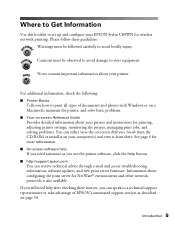
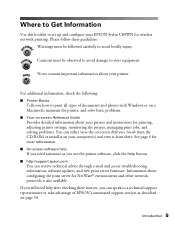
... Reference Guide from the CD-ROM or install it on your computer(s) and view it from there. See page 6 for more information.
I On-screen software help
If you need assistance as you use the printer software, click the Help button.
I http://support.epson.com
You can receive technical advice through e-mail and access troubleshooting information, software updates, and new print server firmware...
User Setup Information - Page 21


...802.11b Wireless Print Server and use it on a Windows or AppleTalk network. It also explains how to set up additional computers to use the printer on a wireless network.
Your printer CD-ROM includes the following software:
I EPSON Stylus C80WN printer driver
You must install the printer driver on every computer that uses the EPSON Stylus C80 printer. This software controls print settings, lets you...
User Setup Information - Page 22
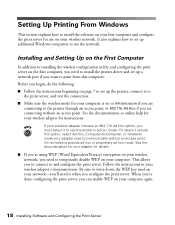
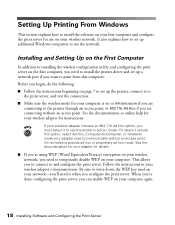
...install the software on your first computer and configure the print server for use on your wireless network. It also explains how to set up additional Windows computers to use the network.
Installing and Setting Up on the First Computer
In addition to installing the wireless configuration utility and configuring the print server on the first computer, you need to install the printer driver and set...
User Setup Information - Page 24
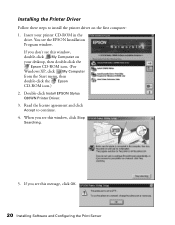
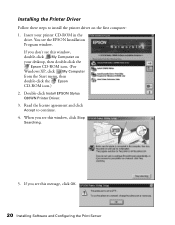
... printer driver on the first computer: 1. Insert your printer CD-ROM in the
drive. You see the EPSON Installation Program window. If you don't see this window, double-click My Computer on your desktop, then double-click the
Epson CD-ROM icon. (For Windows XP, click My Computer from the Start menu, then double-click the Epson CD-ROM icon.) 2. Double-click Install EPSON Stylus C80WN Printer Driver...
User Setup Information - Page 25
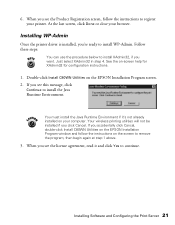
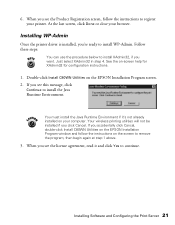
... computer. Your wireless printing utilities will not be installed if you click Cancel. If you accidentally click Cancel, double-click Install C80WN Utilities on the EPSON Installation Program window and follow the instructions on the screen to remove the program, then begin again at step 1 above.
3. When you see the license agreement, read it and click Yes to continue.
Installing Software...
User Setup Information - Page 32
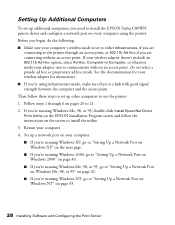
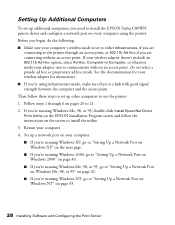
... computers, you need to install the EPSON Stylus C80WN printer driver and configure a network port on every computer using the printer. Before you begin, do the following: I Make sure your computer's wireless mode is set to either Infrastructure, if you are
connecting to the printer through an access point, or 802.11b Ad Hoc if you are connecting without an access point. If your wireless adapter...
User Setup Information - Page 39
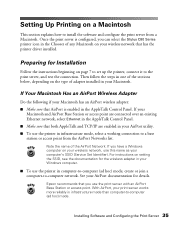
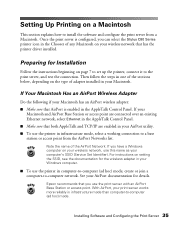
... Network. If you have a Windows computer on your wireless network, use this name as your computer's SSID (Service Set Identifier). For instructions on setting the SSID, see the documentation for the wireless adapter in your Windows computer.
I To use the printer in computer-to-computer (ad hoc) mode, create or join a computer-to-computer network. See your AirPort documentation for details.
Epson...
User Setup Information - Page 40
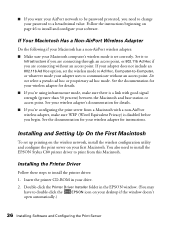
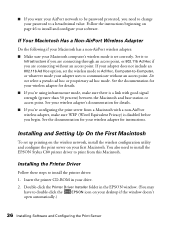
... set up printing on the wireless network, install the wireless configuration utility and configure the print server on your first Macintosh. You also need to install the EPSON Stylus C80 printer driver to print from this Macintosh.
Installing the Printer Driver
Follow these steps to install the printer driver: 1. Insert the printer CD-ROM in your drive. 2. Double-click the Printer Driver Installer...
User Setup Information - Page 41
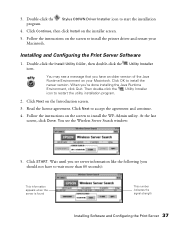
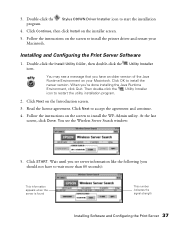
...-click the program.
Stylus C80WN Driver Installer icon to start the installation
4. Click Continue, then click Install on the installer screen.
5. Follow the instructions on the screen to install the printer driver and restart your Macintosh.
Installing and Configuring the Print Server Software
1. Double-click the Install Utility folder, then double-click the Utility Installer icon.
You may...
User Setup Information - Page 44
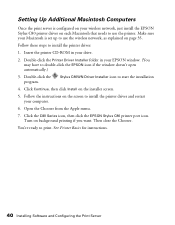
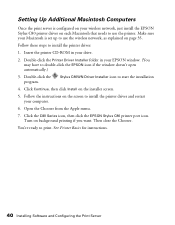
... Macintosh is set up to use the wireless network, as explained on page 35.
Follow these steps to install the printer driver:
1. Insert the printer CD-ROM in your drive.
2. Double-click the Printer Driver Installer folder in your EPSON window. (You may have to double-click the EPSON icon if the window doesn't open automatically.)
3. Double-click the program.
Stylus C80WN Driver Installer icon...
User Setup Information - Page 46
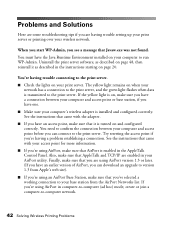
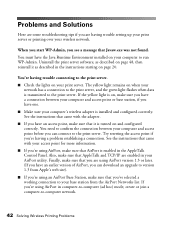
... troubleshooting tips if you are having trouble setting up your print server or printing over your wireless network.
When you start WP-Admin, you see a message that Javaw.exe was not found.
You must have the Java Runtime Environment installed on your computer to run WP-Admin. Uninstall the print server software, as described on page 48...
User Setup Information - Page 52
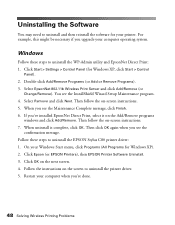
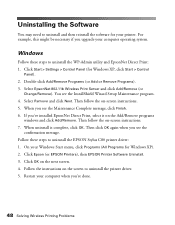
...these steps to uninstall the EPSON Stylus C80 printer driver: 1. On your Windows Start menu, click Programs (All Programs for Windows XP). 2. Click Epson (or EPSON Printers), then EPSON Printer Software Uninstall. 3. Click OK on the next screen. 4. Follow the instructions on the screen to uninstall the printer driver. 5. Restart your computer when you're done.
48 Solving Wireless Printing Problems
User Setup Information - Page 65


..., 27 uninstalling, 48
Documentation, 5 to 6 Domain setting, 52 Driver, printer, 17, 20 to 21, 36 to 37
E
EPSON accessories, 50 help, 50 Store, 50 support web site, 5, 50 warranty, 58 to 59
EpsonNet Direct Print, 17 installing, 27 uninstalling, 48
F
Firmware downloads, 57 Firmware Revision setting, 51
G
Gateway setting, 53
H
Help, EPSON, 50
I
Infrastructure mode, 3, 18, 28, 36, 54 illustration...
User Setup Information - Page 66


..., 21, 42
L
LEDs, 14, 42, 45 Loading paper, 12 to 13
M
MAC Address setting, 53 Macintosh
computer-to-computer mode, 35 installing and configuring software, 36 to 40 OS X, 4 starting WP-Admin, 39 system requirements, 4 uninstalling software, 49 using a network password, 46 to 47
N
NetWare, 17, 57 Network port
setting up on Windows 2000, 30 to 31 setting up on Windows Me, 98, or 95,
32 to...

