Epson Stylus COLOR 8³ eight cubed - Stylus Color 8³ Ink Jet Printer driver and firmware
Drivers and firmware downloads for this Epson item


Related Epson Stylus COLOR 8³ eight cubed Manual Pages
Download the free PDF manual for Epson Stylus COLOR 8³ eight cubed and other Epson manuals at ManualOwl.com
Product Brochure - Page 2
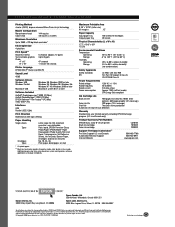
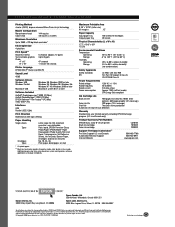
... Canada only)
Product/Accessory Part Numbers
EPSON Stylus Color 83 ink jet printer Black ink cartridge Color ink cartridge
C378181 T019201 T020201
Support-The Epson ConnectionSM
Pre-Sales Support U.S. and Canada Automated Technical Support Internet Website
800-463-7766 800-922-8911 www.epson.com
Epson America, Inc. 3840 Kilroy Airport Way, Long Beach, CA 90806
Epson Canada, Ltd. 550 McNicoll...
Printer Basics - Page 3


... Tips Viewing Your Electronic Printer Manual Watching Printer Movies
PRINTING FROM START TO FINISH
Printing with Windows Loading Paper Opening the Printer Software Selecting Printer Software Settings Controlling Printing
Printing on a Macintosh Loading Paper Opening the Printer Software Selecting Printer Software Settings Controlling Printing
Using Advanced Settings Enhancing Photos Using Custom...
Printer Basics - Page 4


...
34
Problems Setting Up the Printer or Installing Software
34
Problems with Printing
35
Problems Getting Good Print Quality
36
Problems with Paper Feeding
38
Solving Miscellaneous Printout Problems
39
Uninstalling Printer Software
40
Where To Get Help
41
EPSON Technical Support
41
Creative Software Technical Support
42
REQUIREMENTS AND NOTICES
43
Windows System Requirements...
Printer Basics - Page 6
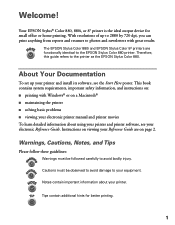
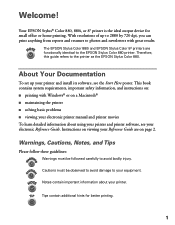
... guide refers to the printer as the EPSON Stylus Color 880.
About Your Documentation
To set up your printer and install its software, see the Start Here poster. This book contains system requirements, important safety information, and instructions on: s printing with Windows® or on a Macintosh® s maintaining the printer s solving basic problems s viewing your electronic printer manual...
Printer Basics - Page 7
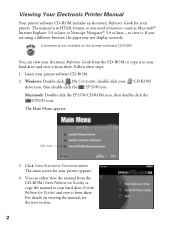
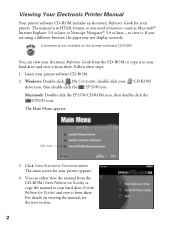
... browser, the pages may not display correctly.
A browser is not included on the printer software CD-ROM.
You can view your electronic Reference Guide from the CD-ROM or copy it to your hard drive and view it from there. Follow these steps: 1. Insert your printer software CD-ROM. 2. Windows: Double-click My Computer, double-click your CD-ROM
drive icon, then double-click the...
Printer Basics - Page 9
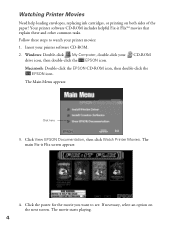
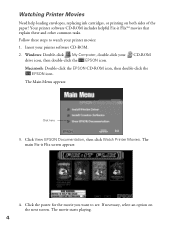
... help loading envelopes, replacing ink cartridges, or printing on both sides of the paper? Your printer software CD-ROM includes helpful Fix-it FlixSM movies that explain these and other common tasks. Follow these steps to watch your printer movies: 1. Insert your printer software CD-ROM. 2. Windows: Double-click My Computer, double-click your CD-ROM
drive icon, then double-click the EPSON icon...
Printer Basics - Page 15
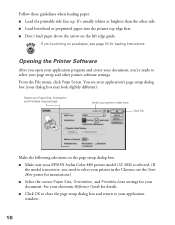
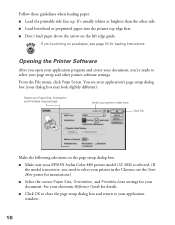
... the page setup dialog box: s Make sure your EPSON Stylus Color 880 printer model (SC 880) is selected. (If
the model is incorrect, you need to select your printer in the Chooser; see the Start Here poster for instructions.) s Select the correct Paper Size, Orientation, and Printable Area settings for your document. See your electronic Reference Guide for details...
Printer Basics - Page 19


Using Custom Project Types
Your EPSON Stylus Color 880 printer software includes custom project types with preset options for printing specific types of documents-such as reports, graphs, or drafts. These options let you quickly select the best settings for your particular type of document and paper, or select a color-matching method for your project. See the list...
Printer Basics - Page 20
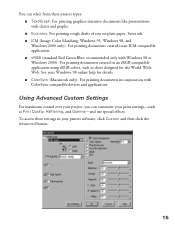
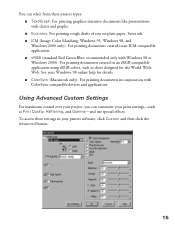
... See your Windows 98 online help for details. s ColorSync (Macintosh only): For printing documents in conjunction with ColorSync compatible devices and applications.
Using Advanced Custom Settings
For maximum control over your project, you can customize your print settings-such as Print Quality, Halftoning, and Gamma-and use special effects. To access these settings in your printer software, click...
Printer Basics - Page 22


... of your document. Follow these steps: 1. Load plain paper or another double-sided media in your printer. 2. Open your printer software as described on page 6 for Windows and page 10 for
Macintosh. 3. Windows: Choose Double-Sided Printing on the EPSON Stylus COLOR 880
Properties Layout tab. Macintosh: Choose Double-Sided Printing in the Page Setup dialog box. 4. Start printing. The...
Printer Basics - Page 36
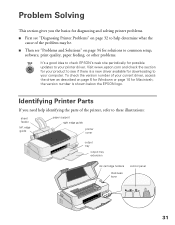
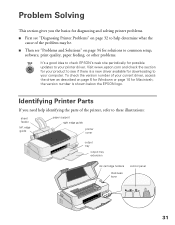
... the driver as described on page 6 for Windows or page 10 for Macintosh; the version number is shown below the EPSON logo.
Identifying Printer Parts
If you need help identifying the parts of the printer, refer to these illustrations:
sheet feeder
left edge guide
paper support right edge guide
printer cover
output tray
output tray extension
ink cartridge holders
thickness lever
control...
Printer Basics - Page 39
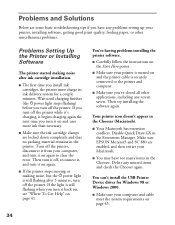
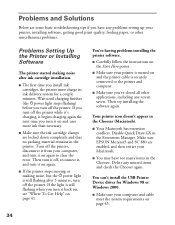
... the Extensions Manager. Make sure EPSON Monitor3 and SC 880 are enabled, and then restart your Macintosh.
s You may have too many items in the Chooser. Delete any unused items and check the Chooser again.
You can't install the USB Printer Device driver for Windows 98 or Windows 2000.
s Make sure your computer and cable meet the system requirements on...
Printer Basics - Page 40


... the printer to the computer's USB port directly.
You can't install software or USB drivers in Windows 2000 or Windows NT.
If you see an error message or the software doesn't install correctly, you may not have software installation privileges. Contact your System Administrator.
You're printing over a network.
See your electronic Reference Guide for instructions on configuring your printer for...
Printer Basics - Page 41
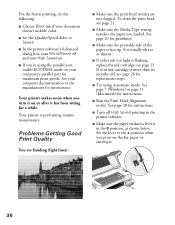
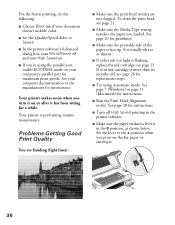
... Black ink if your document doesn't include color.
s Set the Quality/Speed slider to Speed.
s In the printer software's Advanced dialog box, turn MicroWeave off and turn High Speed on.
s If you're using the parallel port, enable ECP/DMA mode on your computer's parallel port for maximum print speeds. See your computer documentation or the manufacturer for instructions.
Your printer...
Printer Basics - Page 45
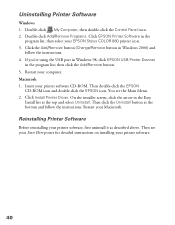
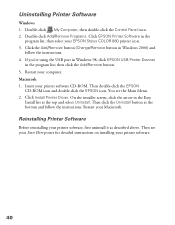
... select your EPSON Stylus COLOR 880 printer icon. 3. Click the Add/Remove button (Change/Remove button in Windows 2000) and
follow the instructions. 4. If you're using the USB port in Windows 98, click EPSON USB Printer Devices
in the program list; then click the Add/Remove button. 5. Restart your computer. Macintosh 1. Insert your printer software CD-ROM. Then double-click the EPSON
CD-ROM icon...
Printer Basics - Page 46


...
EPSON E-MAIL Technical Support Automated Telephone Services
Access
From the Internet, you can reach EPSON Support at http://www.epson.com. At this site, you can download drivers and other files, look at documentation such as product brochures and user manuals, and access troubleshooting information.
If you have Internet FTP capability, use your Web browser (or other software for FTP downloading...
Printer Basics - Page 48


... Windows 95, Windows 98, or Windows Me, or 64MB for Windows 2000 or Windows NT 4.0 recommended) s At least 50MB of free hard disk space (100MB recommended) s VGA or better display adapter and monitor s Double-speed (2x) CD-ROM drive (quad-speed [4x] or faster recommended) for installing the printer software s For parallel connection: a high-speed, bidirectional, IEEE-1284 compliant parallel cable...
Printer Basics - Page 49
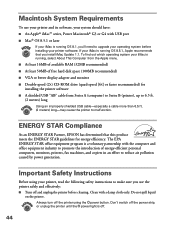
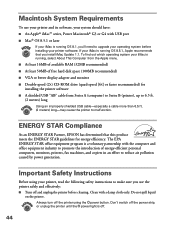
... least 50MB of free hard disk space (100MB recommended) s VGA or better display adapter and monitor s Double-speed (2x) CD-ROM drive (quad-speed [4x] or faster recommended) for
installing the printer software s A shielded USB "AB" cable from Series A (computer) to Series B (printer), up to 6.5 ft.
(2 meters) long
Using an improperly shielded USB cable-especially a cable more than 6.5 ft. (2 meters...
Printer Basics - Page 54


... 22 printer, 29 sheets, 20, 21, 29 Colors, incorrect, 37 Control panel, 32 to 33 Controlling printing, 8 to 9, 12 Copies setting, 38 Creative software, 42 Custom project types, 14 to 15
D
Default settings, Windows, 8 Digital signature, 35 Documentation, 1 Double-sided printing, 17 to 18 Driver signing, 35 Duplexing, 17 to 18
E
Economy setting, 15 Electronic manual, 2 to 3 E-mail technical support...
Printer Basics - Page 56


... Windows, 5 to 9 with custom project types, 14 to 15
Problems installing software, 34 miscellaneous, 39 paper feeding, 38 print quality, 36 to 38 printing, 35 to 36 setting up printer, 34
Progress Meter, 9 Project types, custom, 14 to 15
Q
Quality/Speed setting, 7, 11
R
Reference Guide, 2 to 3 Reinstalling software, 40
S
Safety instructions, 44 to 45 Saving settings, 15 Smears, 16, 37 Software...
