Epson Stylus COLOR - Ink Jet Printer driver and firmware

Related Epson Stylus COLOR Manual Pages
Download the free PDF manual for Epson Stylus COLOR and other Epson manuals at ManualOwl.com
User Manual - Birmy Mac - Page 9
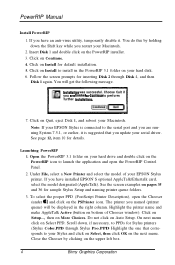
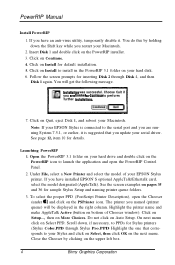
... update your serial driver. See page 12, item 10 for details.
Launching PowerRIP 1. Open the PowerRIP 3.1 foId er on your hard drive and double click on the PowerRIP icon to launch the application and open the PowerRIP Control Panel.
2. Under File, select a New Printer and select the model of your EPSON Stylus printer. If you have installed EPSON'S optional AppleTalk/Ethertalk card...
User Manual - Birmy Mac - Page 16
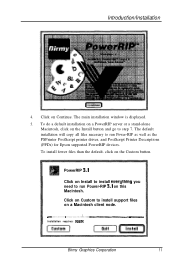
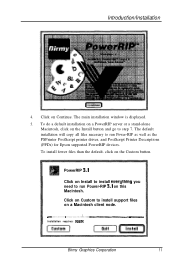
.... The main installation window is displayed. 5. To do a default installation on a PowerRIP server or a stand-alone
Macintosh, click on the Install button and go to step 7. The default installation will copy all files necessary to run Power-RIP as well as the PSPrinter PostScript printer driver, and PostScript Printer Descriptions (PPDs) for Epson supported PowerRIP devices. To install fewer files...
User Manual - Birmy Mac - Page 17
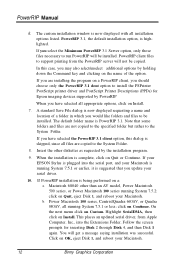
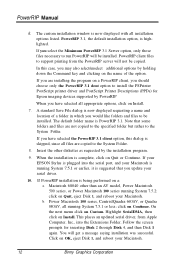
... Continue. If your EPSON Stylus is plugged into the serial port, and your Macintosh is running System 7.5.1 or earlier, it is suggested that you update your serial driver.
10. If PowerRIP installation is being performed on a: a. Macintosh 68040 other than an AV model, Power Macintosh 500 series, or Power Macintosh 100 series running System 7.5.2; click on Quit, eject Disk 1, and reboot...
User Manual - Birmy Mac - Page 18
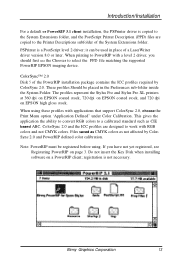
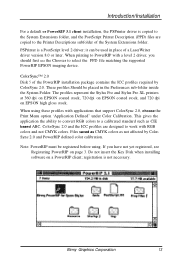
...) files are copied to the Printer Descriptions subfolder of the System Extensions folder.
PSPrinter is a PostScript level 2 driver; it can be used in place of a LaserWriter driver version 8.0 or later. When printing to PowerRIP with a level 2 driver, you should first use the Chooser to select the PPD file matching the supported PowerRIP EPSON imaging device.
ColorSync™ 2.0 Disk 5 of the...
User Manual - Birmy Mac - Page 43


PowerRIP Manual
LaserWrite+
A printer driver used by an application to create a PostScript file describing the visible contents of a document.
Message Log View
A scrolling text view in the PowerRIP control panel containing all logged messages.
Network
EtherTalk or AppleTalk cabling and required software to link Macintosh computers to each other. In the case of PowerRIP, to link the clients ...
User Manual - Birmy Mac - Page 44
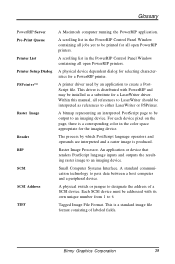
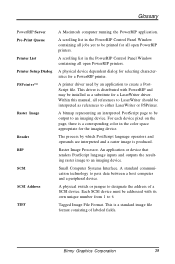
...
PowerRIP Server Pre-Print Queue Printer List Printer Setup Dialog PSPrinter™
Raster Image
Render RIP SCSI SCSI Address TIFF
A Macintosh computer running the PowerRIP application.
A scrolling list in the PowerRIP Control Panel Window containing all jobs yet to be printed for all open PowerRIP printers.
A scrolling list in the PowerRIP Control Panel Window containing all open PowerRIP...
User Manual - Birmy PC - Page 4
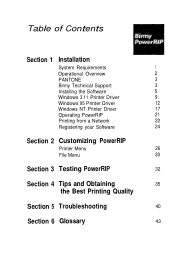
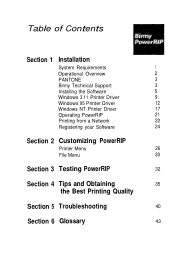
...
System Requirements
1
Operational Overview
2
PANTONE
3
Birmy Technical Support
3
Installing the Software
5
Windows 3.11 Printer Driver
9
Windows 95 Printer Driver
12
Windows NT Printer Driver
17
Operating PowerRIP
21
Printing from a Network
22
Registering your Software
24
Section 2 Customizing PowerRIP
Printer Menu
26
File Menu
30
Section 3 Testing PowerRlP
32...
User Manual - Birmy PC - Page 5
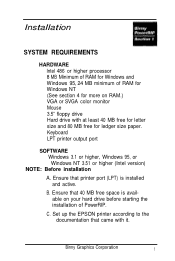
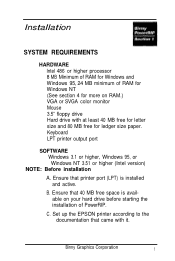
... of RAM for Windows NT (See section 4 for more on RAM.) VGA or SVGA color monitor Mouse 3.5" floppy drive Hard drive with at least 40 MB free for letter size and 80 MB free for ledger size paper. Keyboard LPT printer output port
SOFTWARE Windows 3.1 or higher, Windows 95, or Windows NT 3.51 or higher (Intel version)
NOTE: Before installation
A. Ensure that printer port (LPT) is installed and...
User Manual - Birmy PC - Page 6


... the standard for high quality graphic output. When using the PowerRlP Windows printer drivers, PostScript code is sent by Windows Applications, like PageMaker, to PowerRlP which processes it into a high resolution image and sends that image to the printer.
PowerRlP processes PostScript code and drives the EPSON Stylus series printer. Text, EPS, tiffs and applications files must be sent to...
User Manual - Birmy PC - Page 9
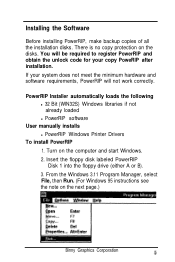
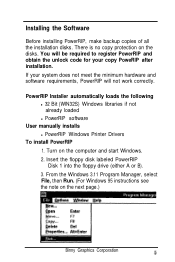
... l 32 Bit (WIN32S) Windows libraries if not already loaded l PowerRlP software
User manually installs l PowerRIP Windows Printer Drivers
To install PowerRIP 1. Turn on the computer and start Windows. 2. Insert the floppy disk labeled PowerRlP Disk 1 into the floppy drive (either A or B). 3. From the Windows 3.11 Program Manager, select File, then Run. (For Windows 95 instructions see the note on...
User Manual - Birmy PC - Page 19
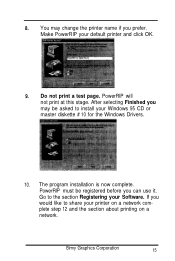
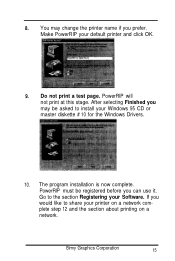
... Finished you may be asked to install your Windows 95 CD or master diskette # 10 for the Windows Drivers.
10. The program installation is now complete. PowerRlP must be registered before you can use it. Go to the section Registering your Software. If you would like to share your printer on a network complete step 12 and the section...
User Manual - Birmy PC - Page 27
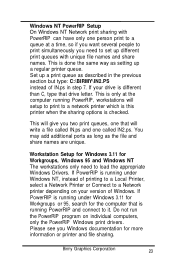
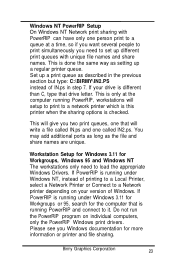
... names are unique.
Workstation Setup for Windows 3.11 for Workgroups, Windows 95 and Windows NT The workstations only need to load the appropriate Windows Drivers. If PowerRlP is running under Windows NT, instead of printing to a Local Printer, select a Network Printer or Connect to a Network printer depending on your version of Windows. If PowerRlP is running under Windows 3.11 for Workgroups or...
User Manual - PC - Page 8
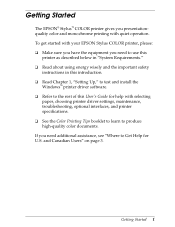
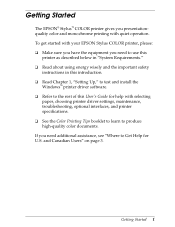
... with your EPSON Stylus COLOR printer, please: u Make sure you have the equipment you need to use this
printer as described below in "System Requirements." u Read about using energy wisely and the important safety
instructions in this introduction. u Read Chapter 1, "Setting Up," to test and install the
Windows™ printer driver software. u Refer to the rest of this User's Guide for help...
User Manual - PC - Page 29
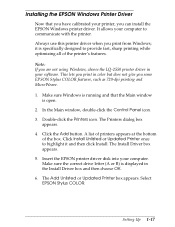
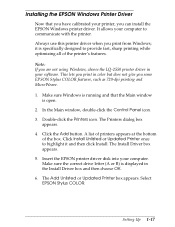
... the bottom of the box. Click Install Unlisted or Updated Printer once to highlight it and then click Install. The Install Driver box appears.
5. Insert the EPSON printer driver disk into your computer. Make sure the correct drive letter (A or B) is displayed in the Install Driver box and then choose OK.
6. The Add Unlisted or Updated Printer box appears. Select EPSON Stylus COLOR.
Setting Up 1-17
User Manual - PC - Page 30
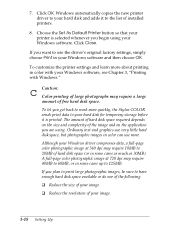
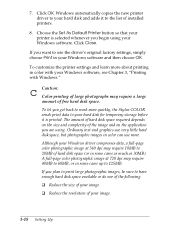
... driver's original factory settings, simply choose Print in your Windows software and then choose OK.
To customize the printer settings and learn more about printing in color with your Windows software, see Chapter 3, "Printing with Windows."
c Caution: Color printing of large photographs may require a large amount of free hard disk space.
To let you get back to work more quickly, the Stylus COLOR...
User Manual - PC - Page 41
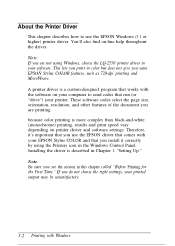
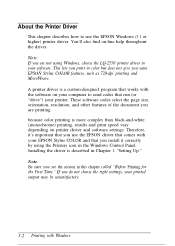
...white (monochrome) printing, results and print speed vary depending on printer driver and software settings. Therefore, it's important that you use the EPSON driver that comes with your EPSON Stylus COLOR and that you install it correctly by using the Printers icon in the Windows Control Panel. Installing the driver is described in Chapter 1, "Setting Up." Note: Be sure you see the section in this...
User Manual - PC - Page 44
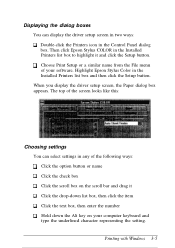
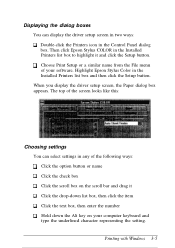
... Q Double-click the Printers icon in the Control Panel dialog box. Then click Epson Stylus COLOR in the Installed Printers list box to highlight it and click the Setup button. 0 Choose Print Setup or a similar name from the File menu of your software. Highlight Epson Stylus Color in the Installed Printers list box and then click the Setup button. When you display the driver setup screen, the Paper...
User Manual - PC - Page 66
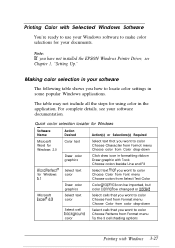
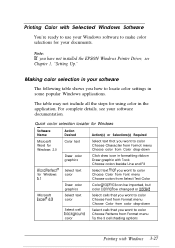
Printing Color with Selected Windows Software You're ready to use your Windows software to make color selections for your documents.
Note:
If you have not installed the EPSON Windows Printer Driver, see
Chapter 1, "Setting Up."
Making color selection in your software
The following table shows you how to locate color settings in some popular Windows applications.
The table may not include all ...
User Manual - PC - Page 101
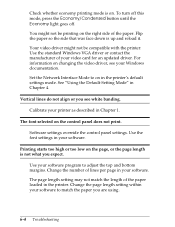
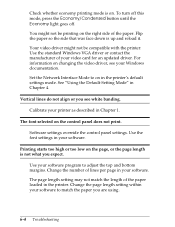
... updated driver. For information on changing the video driver, see your Windows documentation.
Set the Network Interface Mode to on in the printer's default settings mode. See "Using the Default-Setting Mode" in Chapter 4.
Vertical lines do not align or you see white banding.
Calibrate your printer as described in Chapter 1.
The font selected on the control panel does not print.
Software settings...
User Manual - PC - Page 138
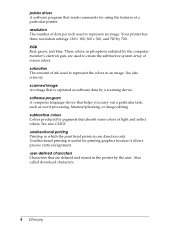
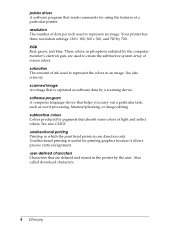
...'s electron gun, are used to create the subtractive system array of screen colors. saturation The amount of ink used to represent the colors in an image. See also intensity. scanned image An image that is captured as software data by a scanning device. software program A computer language device that helps you carry out a particular task, such as word processing, financial planning...

