Epson Stylus NX230 driver and firmware

Related Epson Stylus NX230 Manual Pages
Download the free PDF manual for Epson Stylus NX230 and other Epson manuals at ManualOwl.com
Notices - Page 4
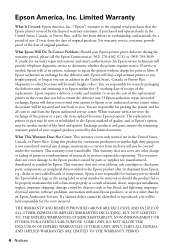
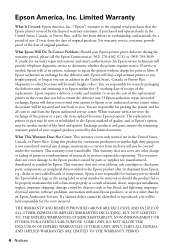
... ribbons, ink cartridges or third party parts, components, or peripheral devices added to the Epson product after its shipment from Epson, e.g., dealer or user-added boards or components. Epson is not responsible for warranty service should the Epson label or logo or the rating label or serial number be removed or should the product fail to be properly...
User Guide - Page 4


... Selecting Default Print Settings - Windows 45
Changing the Language of the Printer Software Screens 46 Changing Automatic Update Options 48 Printing with Mac OS X 10.5, 10.6, or 10.7 49 Selecting Basic Print Settings - Mac OS X 10.5/10.6/10.7 49
Print Quality Settings - Mac OS X 10.5/10.6/10.7 53 Print Options - Mac OS X 10.5/10.6/10.7 53 Selecting Page Setup Settings - Mac OS X 10.5/10...
User Guide - Page 6


... ...143 Transporting Your Product ...143
Solving Problems ...146 Checking for Software Updates...146 Product Light Status ...146 Running a Product Check ...148 Solving Setup Problems ...149 Noise After Ink Installation ...149 Software Installation Problems ...150 Solving Network Problems ...150 Product Cannot Connect to a Wireless Router or Access Point 151 Network Software Cannot Find Product on...
User Guide - Page 7


Product Does Not Appear in Mac OS X Printer Window 152 Cannot Print Over a Network...152 Cannot Scan Over a Network ...153 Printing a Network Status Sheet 153 Solving Copying Problems ...153 Product Makes Noise, But Nothing Copies 154 Product Makes Noise When It Sits for a While 154 Solving Paper Problems...154 Paper Feeding Problems...154 Paper Jam Problems ...155 Paper Ejection Problems...
User Guide - Page 8


... Patterns Appear in an Image 172 Image is Scanned Upside-Down 173 Scanned Image Colors Do Not Match Original Colors 173 Scan Area is Not Adjustable in Thumbnail Preview 173 Scanned Image Edges are Cropped 174 When to Uninstall Your Product Software 174 Uninstalling Product Software - Windows 174 Uninstalling Product Software - Mac OS X 175 Where to Get Help...176...
User Guide - Page 33
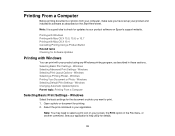
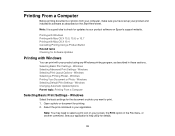
... documents or photos from your computer, make sure you have set up your product and installed its software as described on the Start Here sheet.
Note: It is a good idea to check for updates to your product software on Epson's support website.
Printing with Windows Printing with Mac OS X 10.5, 10.6, or 10.7 Printing with Mac OS X 10.4 Cancelling Printing Using...
User Guide - Page 39
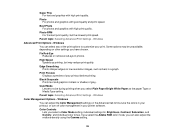
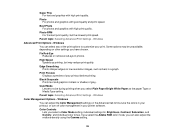
...settings you have chosen.
Fix Red-Eye Reduces or removes red-eye in photos.
High Speed Speeds up printing, but may reduce print quality.
Edge Smoothing Prints sharper edges on low-resolution images, such as bars in a graph.
Print Preview Displays... color management in your printer software.
Color Controls Lets you select a Color Mode setting, individual settings for Brightness, Contrast, Saturation...
User Guide - Page 48
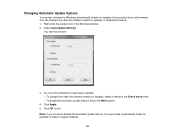
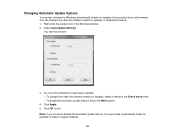
...printer software for Windows automatically checks for updates to the product driver and firmware. You can change how often the software checks for updates or disable this feature. 1. Right-click the product icon in the Windows taskbar. 2. Select Auto Update Settings.
You see this window:
3. Do one of the following for each type of update: • To change how often the software checks for updates...
User Guide - Page 49
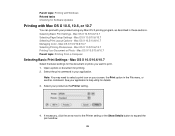
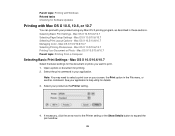
Parent topic: Printing with Windows Related tasks Checking for Software Updates
Printing with Mac OS X 10.5, 10.6, or 10.7
You can print with your product using any Mac OS X printing program, as described in these sections. Selecting Basic Print Settings - Mac OS X 10.5/10.6/10.7 Selecting Page Setup Settings - Mac OS X 10.5/10.6/10.7 Selecting Print Layout Options - Mac OS X 10.5/10...
User Guide - Page 113
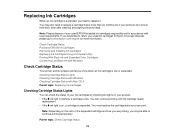
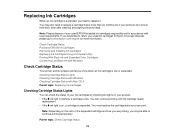
.../recycle for more information.
Check Cartridge Status Purchase EPSON Ink Cartridges Removing and Installing Ink Cartridges Replacing Ink Cartridges Using a Computer Utility Printing With Black Ink and Expended Color Cartridges Conserving Low Black Ink with Windows
Check Cartridge Status
Your printer and its software will let you know when an ink cartridge is low or expended...
User Guide - Page 146
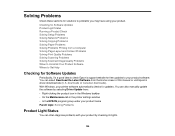
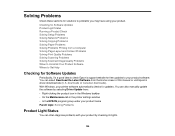
... Scanned Image Quality Problems When to Uninstall Your Product Software Where to Get Help
Checking for Software Updates
Periodically, it's a good idea to check Epson's support website for free updates to your product software. You can select Download the Latest Software from the Home screen of this manual or visit Epson's driver download site (U.S. downloads or Canadian downloads). With Windows...
User Guide - Page 150
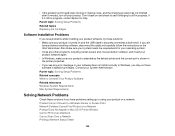
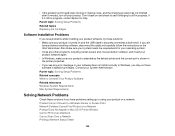
...System Requirements Mac System Requirements
Solving Network Problems
Check these solutions if you have problems setting up or using your product on a network. Product Cannot Connect to a Wireless Router or Access Point Network Software Cannot Find Product on a Network Product Does Not Appear in Mac OS X Printer Window Cannot Print Over a Network Cannot Scan Over a Network Printing a Network Status...
User Guide - Page 152
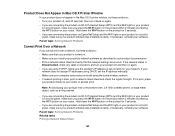
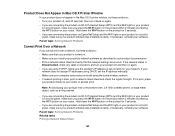
..., set the IP address manually. • Make sure your computer and product are both using the same wireless network. • If network printing is slow, print a network status sheet and check the signal strength. If it is poor, place
your product closer to your router or access point.
Note: Avoid placing your product near a microwave oven, 2.4 GHz cordless phone, or...
User Guide - Page 157
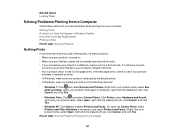
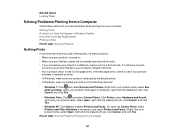
... a USB hub, make sure it is a first-tier hub. If it still does not print,
connect your product directly to your computer instead of the hub. • Run a product check to see if a test page prints. If the test page prints, check to see if your product
software is installed correctly. • In Windows, make...
User Guide - Page 165


...; Make sure your paper meets the specifications for your product. • Use EPSON papers to ensure proper saturation and absorption of genuine EPSON inks. • Make sure the paper type setting in your product software matches the type of paper you loaded. • Remove each sheet from the output tray as it is printed. •...
User Guide - Page 169
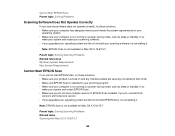
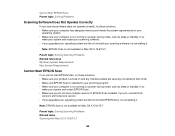
...your computer is not running in a power-saving mode, such as sleep or standby. If so,
wake your system and restart your scanning software. • If you upgraded your operating system but did not reinstall your scanning software, try reinstalling it.
Note: EPSON Scan is not available for Mac OS X 10.6/10.7.
Parent topic: Solving Scanning Problems Related references Windows System Requirements Mac...
User Guide - Page 174
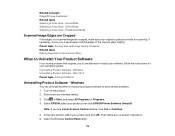
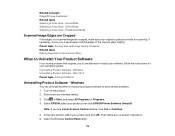
... glass slightly. Parent topic: Solving Scanned Image Quality Problems Related tasks Placing Originals on the Scanner Glass
When to Uninstall Your Product Software
If you have a problem that requires you to uninstall and re-install your software, follow the instructions for your operating system. Uninstalling Product Software - Windows Uninstalling Product Software - Mac OS X Parent topic: Solving...
User Guide - Page 175
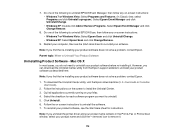
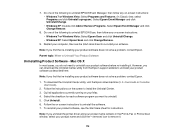
... one of the following to uninstall EPSON Scan, then follow any on-screen instructions: • Windows 7 or Windows Vista: Select Epson Scan and click Uninstall/Change. • Windows XP: Select Epson Scan and click Change/Remove.
9. Restart your computer, then see the Start Here sheet to re-install your software.
Note: If you find that re-installing your product software does not solve a problem...
User Guide - Page 176
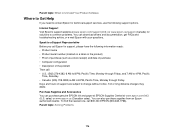
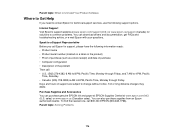
...Product Software
Where to Get Help
If you need to contact Epson for technical support services, use the following support options.
Internet Support Visit Epson's support website at www.epson.com/support (U.S.) or www.epson.ca/support (Canada) for solutions to common problems. You can download drivers and documentation, get FAQs and troubleshooting advice, or e-mail Epson with your questions.
Speak...
User Guide - Page 177
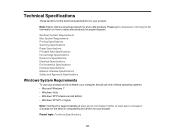
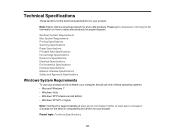
...
To use your product and its software, your computer should use one of these operating systems: • Microsoft Windows 7 • Windows Vista • Windows XP Professional x64 Edition • Windows XP SP1 or higher
Note: Visit Epson's support website at www.epson.com/support (U.S.) or www.epson.ca/support (Canada) for the latest in compatibility and drivers for your product.
Parent topic...

