Epson Stylus Photo R300M - Ink Jet Printer driver and firmware
Drivers and firmware downloads for this Epson item


Related Epson Stylus Photo R300M Manual Pages
Download the free PDF manual for Epson Stylus Photo R300M and other Epson manuals at ManualOwl.com
User Manual (P.I.M Plug-in) - Page 2
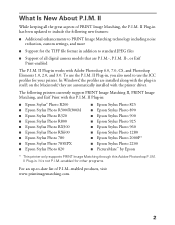
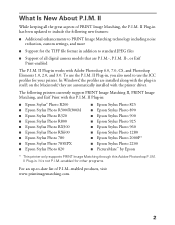
... In Windows®, the profiles are installed along with the plug-in itself; on the Macintosh,® they are automatically installed with the printer driver.
The following printers currently support PRINT Image Matching II, PRINT Image Matching, and Exif Print with this P.I.M. II Plug-in:
■ Epson Stylus® Photo R200 ■ Epson Stylus Photo R300/R300M ■ Epson Stylus Photo R320...
User Manual (P.I.M Plug-in) - Page 9
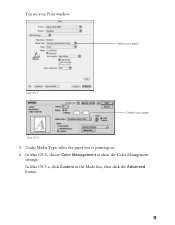
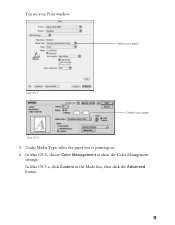
You see your Print window:
.
Select your paper
Mac OS X
Select your paper
Mac OS 9
5. Under Media Type, select the paper you're printing on. 6. In Mac OS X, choose Color Management to show the Color Management
settings. In Mac OS 9.x, click Custom in the Mode box, then click the Advanced button.
9
User Manual (P.I.M Plug-in) - Page 11
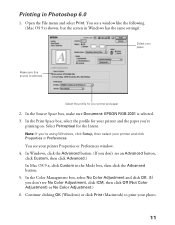
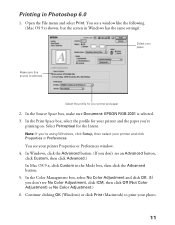
... File menu and select Print. You see a window like the following (Mac OS 9 is shown, but the screen in Windows has the same settings):
Select your paper
Make sure this source is selected
Select the profile for your printer and paper
2. In the Source Space box, make sure Document: EPSON RGB 2001 is selected. 3. In the...
Product Brochure - Bluetooth Photo Print Adapter - Page 1
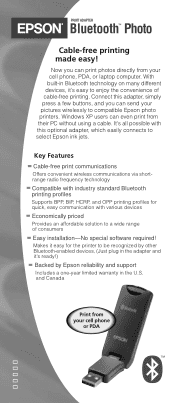
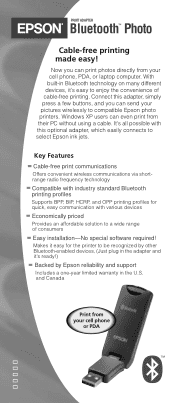
... different devices, it's easy to enjoy the convenience of cable-free printing. Connect this adapter, simply press a few buttons, and you can send your pictures wirelessly to compatible Epson photo printers. Windows XP users can even print from their PC without using a cable. It's all possible with this optional adapter, which easily connects to select Epson ink jets.
Key Features
Cable-free print...
Start Here Card - Page 4
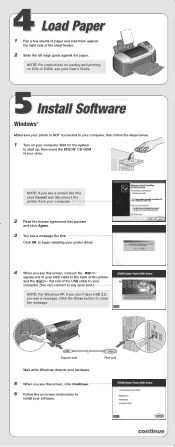
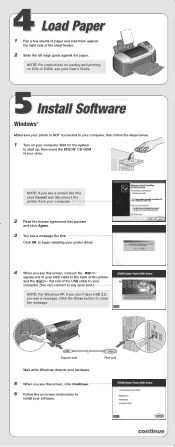
... left edge guide against the paper.
NOTE: For instructions on loading and printing on CDs or DVDs, see your User's Guide.
5 Install Software
Windows®
Make sure your printer is NOT connected to your computer, then follow the steps below.
1 Turn on your computer. Wait for the system
to start up, then insert the EPSON® CD-ROM in your drive.
NOTE: If...
Start Here Card - Page 5
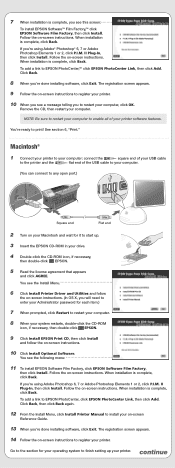
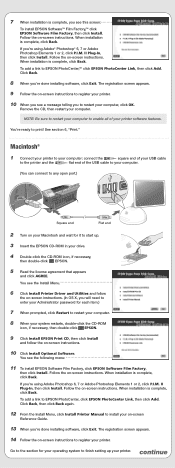
... II Plug-In, then click Install. Follow the on-screen instructions. When installation is complete, click Back. To add a link to EPSON PhotoCenter, click EPSON PhotoCenter Link, then click Add. Click Back, then click Back again.
12 From the Install Menu, click Install Printer Manual to install your on-screen
Reference Guide.
13 When you're done installing software, click Exit. The registration...
Start Here Card - Page 6
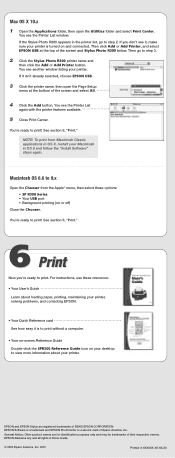
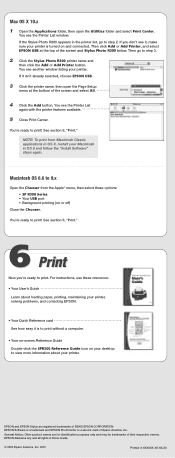
... See how easy it is to print without a computer.
• Your on-screen Reference Guide Double-click the SPR300 Reference Guide icon on your desktop to view more information about your printer.
EPSON and EPSON Stylus are registered trademarks of SEIKO EPSON CORPORATION. EPSON Software is a trademark and EPSON PhotoCenter is a service mark of Epson America, Inc.
General Notice: Other product names...
User Manual - Page 5
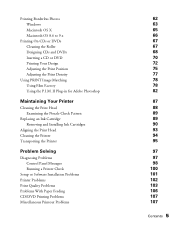
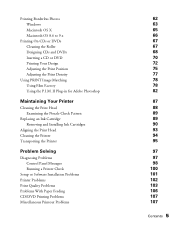
... the Print Head Examining the Nozzle Check Pattern
Replacing an Ink Cartridge Removing and Installing Ink Cartridges
Aligning the Print Head Cleaning the Printer Transporting the Printer
Problem Solving
Diagnosing Problems Control Panel Messages Running a Printer Check
Setup or Software Installation Problems Printer Problems Print Quality Problems Problems With Paper Feeding CD/DVD Printing...
User Manual - Page 6
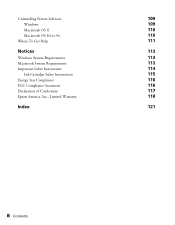
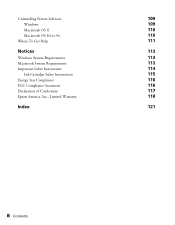
Uninstalling Printer Software
109
Windows
109
Macintosh OS X
110
Macintosh OS 8.6 to 9x
110
Where To Get Help
111
Notices
113
Windows System Requirements
113
Macintosh System Requirements
113
Important Safety Instructions
114
Ink Cartridge Safety Instructions
115
Energy Star Compliance
116
FCC Compliance Statement
116
Declaration of Conformity
117
Epson America, Inc., ...
User Manual - Page 9
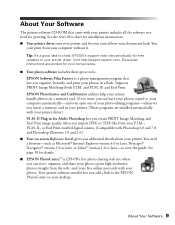
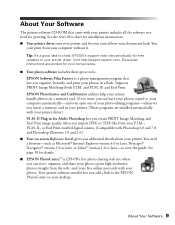
... installation instructions. ■ Your printer driver runs your printer and lets you control how your documents look. You
can't print from your computer without it.
Tip: It's a good idea to check EPSON's support web site periodically for free updates to your printer driver. Visit http://support.epson.com. Download instructions are posted for your convenience.
■ Your photo software includes...
User Manual - Page 10
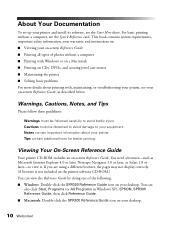
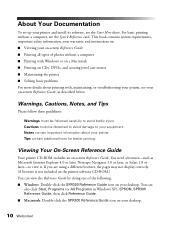
... Documentation
To set up your printer and install its software, see the Start Here sheet. For basic printing without a computer, see the Quick Reference card. This book contains system requirements, important safety information, your warranty, and instructions on: ■ Viewing your on-screen Reference Guide ■ Printing all types of photos without a computer ■ Printing with Windows or...
User Manual - Page 47
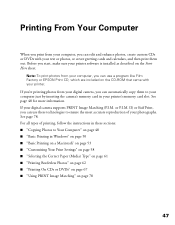
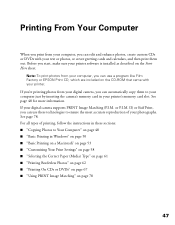
...use a program like Film Factory or EPSON Print CD, which are included on the CD-ROM that came with your printer.
If you're printing photos from your digital camera, you can automatically copy them to your computer just by inserting the camera's memory card in your printer's memory card slot. See page 48 for more information. If your digital camera supports PRINT Image Matching (P.I.M. or P.I.M. II...
User Manual - Page 77
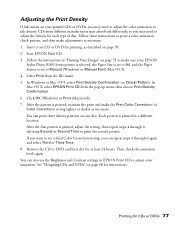
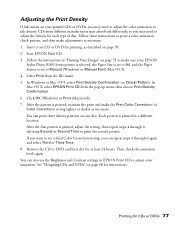
... DVD for printing, as described on page 70. 2. Start EPSON Print CD. 3. Follow the instructions in "Printing Your Design" on page 72 to make sure your EPSON
Stylus Photo R300 Series printer is selected, the Paper Size is set to A4, and the Paper Source is set to Manual (Windows) or Manual Feed (Mac OS 9). 4. Select Print from the File menu. 5. In...
User Manual - Page 79
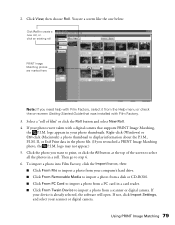
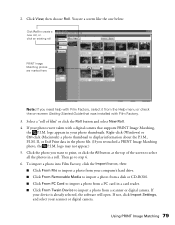
... then: ■ Click From File to import a photo from your computer's hard drive. ■ Click From Removable Media to import a photo from a disk or CD-ROM. ■ Click From PC Card to import a photo from a PC card in a card reader. ■ Click From Twain Device to import a photo from a scanner or digital camera. If
your device is already selected, the software will open. If not, click Import...
User Manual - Page 82
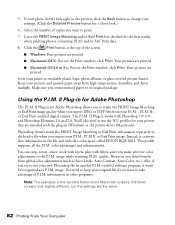
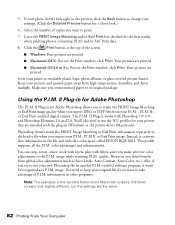
... are installed with the plug-in (Windows) or the printer driver (Macintosh). Photoshop doesn't retain the PRINT Image Matching or Exif Print information separately in the header file when you import your P.I.M., P.I.M II, or Exif Print image. Instead, it converts that information in the file and embeds a color space called EPSON RGB 2001. This profile supports...
User Manual - Page 101
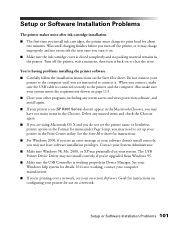
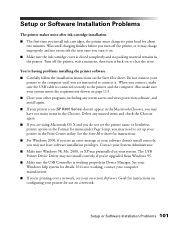
...set up your printer in the Print Center utility. See the Start Here sheet for instructions. ■ For Windows 2000, if you see an error message or your software doesn't install correctly, you may not have software installation privileges. Contact your System Administrator. ■ Make sure Windows 98, Me, 2000, or XP was preinstalled on your system. The USB Printer Device Driver may not install...
User Manual - Page 103
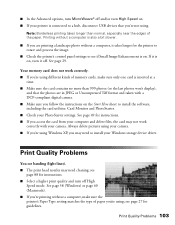
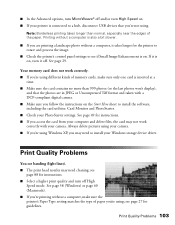
... software, including the card utilities: Card Monitor and PhotoStarter. ■ Check your PhotoStarter settings. See page 49 for instructions. ■ If you access the card from your computer and delete files, the card may not work correctly with your camera. Always delete pictures using your camera. ■ If you're using Windows XP, you may need to install your Windows storage device driver...
User Manual - Page 109
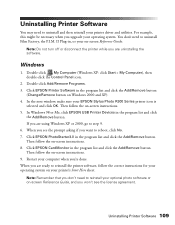
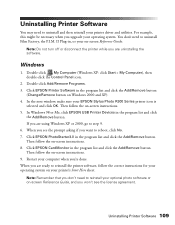
... the Control Panel icon.
2. Double-click Add/Remove Programs. 3. Click EPSON Printer Software in the program list and click the Add/Remove button
(Change/Remove button on Windows 2000 and XP). 4. In the next window, make sure your EPSON Stylus Photo R300 Series printer icon is
selected and click OK. Then follow the on-screen instructions. 5. In Windows 98 or Me, click EPSON USB Printer Devices...
User Manual - Page 110
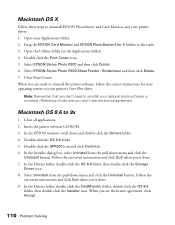
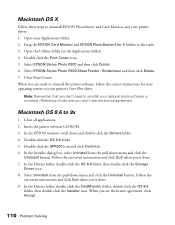
... reinstall your optional photo software or on-screen Reference Guide, and you won't see the license agreement.
Macintosh OS 8.6 to 9x
1. Close all applications. 2. Insert the printer software CD-ROM. 3. In the EPSON window, scroll down and double-click the Drivers folder. 4. Double-click the OS 8-9 folder. 5. Double-click the SPR300 icon and click Continue. 6. In the Installer dialog box...
User Manual - Page 111
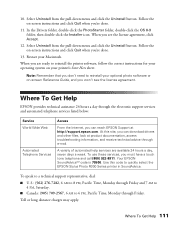
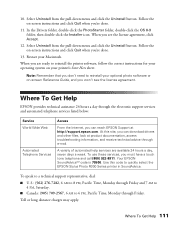
... reinstall the printer software, follow the correct instructions for your operating system on your printer's Start Here sheet.
Note: Remember that you don't need to reinstall your optional photo software or on-screen Reference Guide, and you won't see the license agreement.
Where To Get Help
EPSON provides technical assistance 24 hours a day through the electronic support services and automated...
