Epson Stylus Pro 3880 Signature Worthy Edition driver and firmware
Drivers and firmware downloads for this Epson item


Related Epson Stylus Pro 3880 Signature Worthy Edition Manual Pages
Download the free PDF manual for Epson Stylus Pro 3880 Signature Worthy Edition and other Epson manuals at ManualOwl.com
Network Guide - Page 4


...
Overview 11 Installing Network Components on Your Computer 12
Windows 7 and Windows Vista 12 Windows XP 14 Mac OS X 15 Setting Up the Network Interface 16 Connecting the Network Interface to the Network 16 Configuring the Network Interface 17 Printing a Network Status Sheet 19 Installing the Printer Software 20 Windows 20 Macintosh 22 Adding the Network Port 23 Windows 23 Mac OS...
Network Guide - Page 7
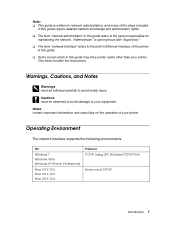
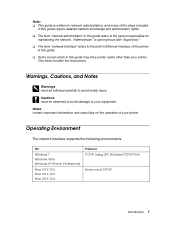
...observed to avoid damage to your equipment. Notes contain important information and useful tips on the operation of your printer.
Operating Environment
The network interface supports the following environments.
OS
Windows 7 Windows Vista Windows XP (Home, Professional)
Mac OS X 10.6 Mac OS X 10.5 Mac OS X 10.4
Protocol TCP/IP (using LPR, Standard TCP/IP Port)
Bonjour and TCP/IP
Introduction 7
Network Guide - Page 20
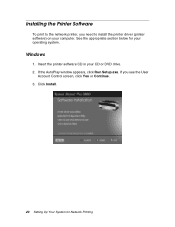
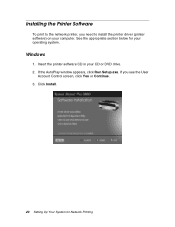
...print to the network printer, you need to install the printer driver (printer software) on your computer. See the appropriate section below for your operating system.
Windows
1. Insert the printer software CD in your CD or DVD drive. 2. If the AutoPlay window appears, click Run Setup.exe. If you see the User
Account Control screen, click Yes or Continue. 3. Click Install.
20 Setting Up Your System...
Network Guide - Page 38


..., 25 installing printer driver, 22 network settings, 15 TCP/IP printing, 25
N
Network cable, 9 connector, 9 printing status sheet, 19 protocols, 6
Network interface configuring, 17 to 19 connecting to network, 16
Network port Windows, 23 to 24
Network software, uninstalling, 36 to 37
O
Operating environment, 7
P
Password, EpsonNet Config with Web Browser, 33
Printer driver installing in Macintosh...
Network Guide - Page 39
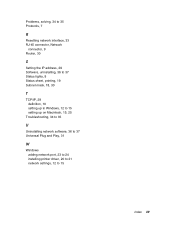
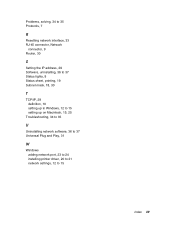
..., 9 Router, 30
S
Setting the IP address, 29 Software, uninstalling, 36 to 37 Status lights, 9 Status sheet, printing, 19 Subnet mask, 18, 30
T
TCP/IP, 29 definition, 10 setting up in Windows, 12 to 15 setting up on Macintosh, 15, 25
Troubleshooting, 34 to 35
U
Uninstalling network software, 36 to 37 Universal Plug and Play, 31
W
Windows adding network port, 23 to 24 installing printer driver...
Start Here - Page 3
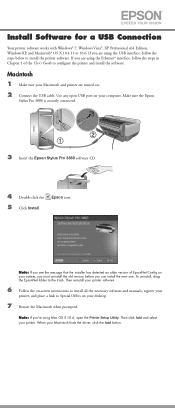
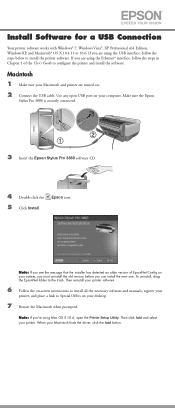
...install the printer software. If you are using the Ethernet® interface, follow the steps in Chapter 1 of the User's Guide to configure the printer and install the software.
Macintosh 1 Make sure your Macintosh and printer are turned on. 2 Connect the USB cable. Use any open USB port on your computer. Make sure the Epson
Stylus Pro 3880 is securely connected.
3 Insert the Epson Stylus Pro 3880...
Start Here - Page 6


... to install the printer software if you are connecting the printer on a network. You can also double-click the Epson Stylus Pro 3880 User Guide desktop icon to view the User's Guide online.
On-screen Network Guide
Instructions for configuring the printer for a network.
On-screen help with your software
Select Help or ? when you're using your software.
Epson Technical Support
Internet Support Visit...
User's Guide - Page 5


...Ink Cartridge Safety Instructions 14
1 Setting Up the Printer On a Network
Connecting to the Network 15 Configuring the Network Interface 16 Printing a Network Status Sheet 17 Installing the Printer Software 18
Windows 18 Mac OS X 19 Adding the Network Port 20 Windows 20 Mac OS X 22
2 Handling Paper and Other Media
Selecting Media for Your Printer 25 Guidelines for Using Epson Media 27...
User's Guide - Page 7


... 117 Transporting or Storing the Printer 118 Preparing the Printer for Shipment 118 Setting Up the Printer After Transportation 118 Uninstalling and Reinstalling the Printer Driver 119 Macintosh 119 Windows 119 Updating Your Printer Firmware 120 Downloading the Firmware 120 Updating the Firmware 120
6 Solving Problems
Diagnosing Problems 123 Checking Error Messages and Lights 124...
User's Guide - Page 12
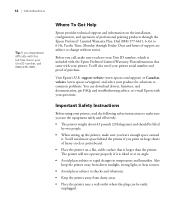
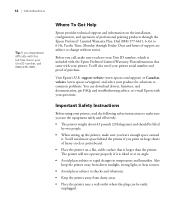
...'ll also need your printer serial number and proof of purchase.
Visit Epson's U.S. support website (www.epson.com/support) or Canadian website (www.epson.ca/support) and select your product for solutions to common problems. You can download drivers, firmware, and documentation, get FAQs and troubleshooting advice, or e-mail Epson with your questions.
Important Safety Instructions
Before using your...
User's Guide - Page 18


... r. 6. Press Enter to print the network status sheet.
Installing the Printer Software
To print to the network printer, you need to install the printer driver (printer software) on your computer. See the appropriate section below for your operating system.
Windows
1. Insert the printer software CD in your CD or DVD drive. 2. If the AutoPlay window appears, click Run Setup.exe. If you see the
User...
User's Guide - Page 45


... the Epson printer driver and utilities from the printer software CD-ROM. For instructions on installing and configuring the printer driver, see the Start Here sheet.
Tip: Check the Epson Pro Imaging website at www.proimaging.epson. com for updated drivers and utilities that may become available.
This chapter includes the following information for Macintosh: • Choosing page setup settings...
User's Guide - Page 77
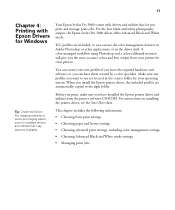
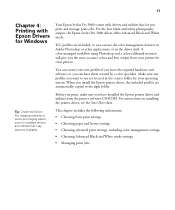
...sure you have installed the Epson printer driver and utilities from the printer software CD-ROM. For instructions on installing the printer driver, see the Start Here sheet.
Tip: Check the Epson Pro Imaging website at www.proimaging.epson. com for updated drivers and utilities that may become available.
This chapter includes the following information: • Choosing basic print settings •...
User's Guide - Page 119
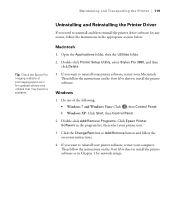
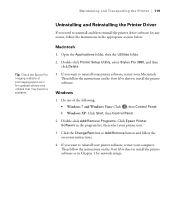
....epson.com for updated drivers and utilities that may become available.
Macintosh
1. Open the Applications folder, then the Utilities folder.
2. Double-click Printer Setup Utility, select Stylus Pro 3880, and then click Delete.
3. If you want to reinstall your printer software, restart your Macintosh. Then follow the instructions on the Start Here sheet to install the printer software.
Windows...
User's Guide - Page 120


... the Printer
Updating Your Printer Firmware
You can check for a newer version of firmware on the Epson support site and update your printer, if necessary.
Downloading the Firmware
1. Navigate to epson.com/support in your browser.
2. Choose your printer.
3. Click Drivers and Downloads to find the newest firmware.
4. Choose the version for Macintosh or Windows and follow the instructions on...
User's Guide - Page 121


... is set to Ready, and it is
connected to your computer. Then choose Stylus Pro 3880 in the Printer list.
Caution: Don't turn off the printer while the firmware is updating.
5. Click Browse and find the firmware that you just downloaded and extracted. Select the file and click Choose.
6. If the firmware version of the file is newer, click Update to start the firmware update process...
User's Guide - Page 136


...-click EPSON Stylus Pro 3880, and select Properties. Click the Ports tab and make sure your printer port is selected.
◗ Follow the instructions beginning on page 119 to uninstall your printer software. Then locate your printer software CD-ROM and reinstall the software. You can also download and install the latest driver for Macintosh or Windows from the Epson website at epson.com/support...
User's Guide - Page 148
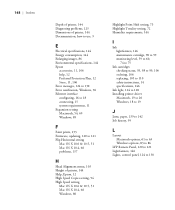
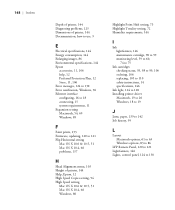
... to 130 Error notification, Windows, 96 Ethernet interface configuring, 16 to 18 connecting, 15 system requirements, 11 Expansion setting Macintosh, 54, 69 Windows, 85
F
Faint prints, 133 Firmware, updating, 120 to 121 Flip Horizontal setting
Mac OS X 10.6 & 10.5, 51 Mac OS X 10.4, 66 problems, 137
H
Head Alignment menu, 103 Height of printer, 144 Help, Epson, 12 High Speed Copies setting, 94 High...
User's Guide - Page 150
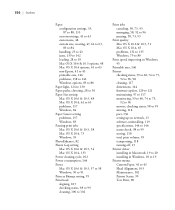
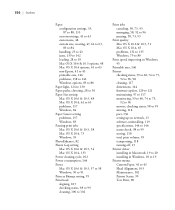
..., checking status, 98 to 99 moving, 118 port, 136 setting up on network, 15 software, uninstalling, 119 specifications, 144 to 146 status check, 98 to 99 storing, 118 total print volume, 99 transporting, 118 turning off, 13 Printer driver installing in Macintosh, 19 to 20 installing in Windows, 18 to 19 Printer menus Custom Paper, 41 to 43 Head Alignment...
Managing Color Guide - Page 3
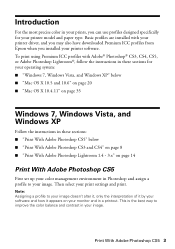
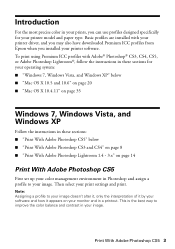
... with your printer driver, and you may also have downloaded Premium ICC profiles from Epson when you installed your printer software. To print using Premium ICC profiles with Adobe® Photoshop® CS3, CS4, CS5, or Adobe Photoshop Lightroom®, follow the instructions in these sections for your operating system: ■ "Windows 7, Windows Vista, and Windows XP" below ■ "Mac OS X 10...
