Epson Stylus Pro 4900 Designer Edition driver and firmware
Drivers and firmware downloads for this Epson item


Related Epson Stylus Pro 4900 Designer Edition Manual Pages
Download the free PDF manual for Epson Stylus Pro 4900 Designer Edition and other Epson manuals at ManualOwl.com
Network Guide - Page 4


...
Overview 12 Installing Network Components on Your Computer 12
Windows 7 and Windows Vista 13 Windows XP 14 Mac OS X 16 Setting Up the Network Interface 17 Connecting the Network Printer to the Network 17 Configuring the Network Interface 18 Printing a Network Status Sheet 20 Installing the Printer Software 21 Windows 21 Mac OS X 23 Adding the Network Port 24 Windows 24 Mac OS X 26...
Network Guide - Page 7


... be observed to avoid damage to your equipment. Notes contain important information and useful tips on the operation of your printer.
Operating Environment
The network interface supports the following environments.
OS
Windows 7 Windows Vista® Windows XP (Home, Professional)
Mac OS X 10.6 Mac OS X 10.5
Protocol TCP/IP (using LPR, Standard TCP/IP Port)
Bonjour and TCP/IP
8 Introduction
Network Guide - Page 20


...To print to the network printer, you need to install the printer driver (printer software) on your computer. See the appropriate section below for your operating system.
Windows
1. Insert the printer software CD in your CD or DVD drive. 2. If the AutoPlay window appears, click Run Setup.exe. If you see the User
Account Control screen, click Yes or Continue. 3. Click Install.
Setting Up Your System...
Network Guide - Page 38


... Config with Web Browser password, 34 settings, 33 to 34 using, 30 to 34
I
Installing printer driver Macintosh, 23 Windows, 21 to 22
IP address control panel, 18 to 20 EpsonNet Config with Web Browser, 30 to 32
L
Lights, status, 10
M
Macintosh adding printer, 26 Bonjour printing, 26 installing printer driver, 23 network settings, 16 TCP/IP printing, 26
N
Network cable, 10 connector, 10 printing...
Network Guide - Page 39


...
S
Setting the IP address, 30 Software, uninstalling, 37 to 38 Status lights, 10 Status sheet, printing, 20 Subnet mask, 19, 31
T
TCP/IP, 30 definition, 11 setting up in Windows, 13 to 16 setting up on Macintosh, 16, 26
Troubleshooting, 35 to 36
U
Uninstalling network software, 37 to 38 Universal Plug and Play, 32
W
Windows adding network port, 24 to 25 installing printer driver...
User's Guide - Page 5


... Your System 25 Connecting Directly to the Computer 25
Windows 25 Macintosh 27 Connecting to a Network 28 Configuring the Network Interface 28 Printing a Network Status Sheet 30 Installing the Printer Software 30 Adding the Network Port 33 Updating Your Printer Firmware 35 Checking the Current Firmware Version 35 Downloading and Updating the Firmware 36
2 Handling Paper and Other Media...
User's Guide - Page 11


...Professional x32 Edition, Windows XP Professional x64 Edition, or Windows XP
• At least 2GB of RAM (4GB or more recommended)
• At least 50GB of free hard disk space for software and processing files
• Quad-speed (4×) CD-ROM or DVD drive for installing the printer software
• For USB connection: a Windows-compliant USB Hi-Speed 2.0 port and a shielded USB "AB" cable from...
User's Guide - Page 19


... 1: Setting Up the Printer
This chapter includes the following information: • Unpacking and connecting the Epson Stylus Pro 4900 • Installing ink • Connecting to your computer or network • Configuring the printer for a network • Installing the printer software for Windows or Macintosh • Updating the printer firmware
Unpacking and Connecting the Printer
Follow...
User's Guide - Page 28
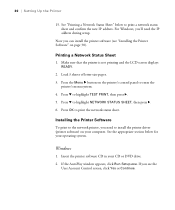
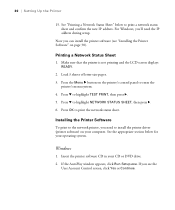
... print the network status sheet.
Installing the Printer Software
To print to the network printer, you need to install the printer driver (printer software) on your computer. See the appropriate section below for your operating system.
Windows
1. Insert the printer software CD in your CD or DVD drive. 2. If the AutoPlay window appears, click Run Setup.exe. If you see the
User Account Control screen...
User's Guide - Page 34


...the firmware manually, visit Epson's U.S. support website (www.epson.com/support) or Canadian support website (www.epson.ca/support), select your product, then click Drivers & Downloads.
Choose the firmware update version for Windows or Macintosh and follow the instructions on the screen.
3. Make sure your printer is turned on, its LCD screen displays READY, and it is connected to your computer or...
User's Guide - Page 57
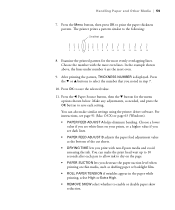
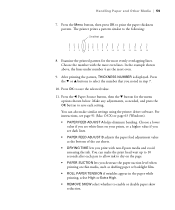
... needed, and press the OK button to save each setting. You can also make similar settings using the printer driver software. For instructions, see page 91 (Mac OS X) or page 63 (Windows). • PAPER FEED ADJUST A helps eliminate banding.... at the bottom of the cut sheets. • DRYING TIME lets you print with non-Epson media and avoid smearing the ink. You can make the print head wait up to 10 ...
User's Guide - Page 59


... to set basic printing properties. Make sure you have installed the Epson driver and utilities from the CD-ROM. See page 30 for instructions.
If you plan on printing borderless images on roll paper, check the guidelines on page 62 to size your image correctly.
Tip: Check the Epson Pro Imaging website at www.proimaging.epson. com for updated drivers and...
User's Guide - Page 87


... the guidelines on page 90 to size your image correctly.
Tip: Check the Epson Pro Imaging website at www.proimaging.epson. com for updated drivers and utilities that may become available.
This chapter includes the following information for Mac OS X: • Choosing page setup settings for cut sheets and roll paper • Choosing basic print options • Choosing...
User's Guide - Page 107


... off color management in your printer software when you use Photoshop color management or you'll get unexpected results. See one of these sections for instructions: • "Macintosh Printing With a Color Profile" below • "Windows Printing With a Color Profile" on page 113
Macintosh Printing With a Color Profile
First you set up your color management environment...
User's Guide - Page 117


... clicking the Utility button in the print job window or the icon on the printer settings screen.
Note: On the Mac, the Paper Setup from Printer is not acquired.
Checking Printer Status From the Printer Driver
The Epson Status Monitor utility installed with your printer driver lets you check the levels of ink in the printer and the level of the maintenance tank(s). Follow...
User's Guide - Page 144
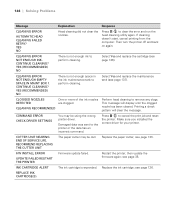
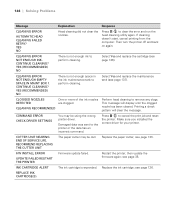
... the print job and reset
the printer. Make sure you installed the
correct driver for your printer.
CUTTER UNIT NEARING END OF SERVICE LIFE. RECOMMEND REPLACING THE CUTTER UNIT
The paper cutter may be dull.
Replace the paper cutter; see page 133.
F/W INSTALL ERROR
UPDATE FAILED RESTART THE PRINTER
Firmware update failed.
Restart the printer, then update the firmware again; see page 35.
INK...
User's Guide - Page 155


... MARGIN setting on the PRINTER SETUP menu is
incorrect. See page 175 for more information. ◗ Turn off the Flip Horizontal or Mirror Image setting in your printer software.
See page 96 (Mac OS X) or page 75 (Windows) for instructions. ◗ Make sure your software is installed correctly and the printer is selected. ◗ Make sure the Paper Size setting in your printer software is...
User's Guide - Page 161


... a program. Select EPSON Printer Software in the program list. Windows XP: Click Start > Control Panel > Add or Remove Programs. Select EPSON Printer Software in the program list and click Change/Remove.
2. Select your printer icon and click OK. Follow the on-screen instructions to uninstall your software.
3. If you want to reinstall your printer software, restart your computer. Then follow the...
User's Guide - Page 168


... Energy consumption, 165 Environmental specifications, 165 ePlaten, 17 Epson
accessories, 10 help, 11 media, 49 Preferred Limited Warranty Plan,
11 Error messages, 145 Error notification, Windows, 88 Ethernet interface
configuring, 26 to 28 connecting, 26 Ethernet port, 16, 166
F
Faint prints, 155 Firmware, updating, 33 to 34 Flip Horizontal setting
Mac OS X 10.6 & 10.5, 96 problems, 157
G
Gaps in...
User's Guide - Page 169


...79 Memory, requirements, 11, 12
Index | 171
Menus Head Alignment, 125, 126 Maintenance, 124 Printer Setup, 122, 123, 124 Printer Status, 33 Test Print, 118
Messages, control panel, 144 Mirror Image setting
problems, 157 Windows, 75 Monitoring printer control panel, 144 Mac OS X 10.6 & 10.5,
104 to 105 Windows, 85 to 88 Motors, checking status, 117 Moving printer, 141 to 142
N
Network port Windows...
