Epson Stylus Pro 5500 - Print Engine driver and firmware

Related Epson Stylus Pro 5500 Manual Pages
Download the free PDF manual for Epson Stylus Pro 5500 and other Epson manuals at ManualOwl.com
Product Brochure - Page 1


EPSON Stylus® Pro 5500 Print Engine
The all new EPSON Stylus Pro 5500 represents the most technologically advanced printer ever to display the EPSON logo. With its innovative Micro Piezo® DX3™ print head, variable-size ink droplet technology and true 2880 x 720 dpi resolution, the high-speed EPSON Stylus Pro 5500 accommodates the most difficult print requirements without ...
Product Brochure - Page 2
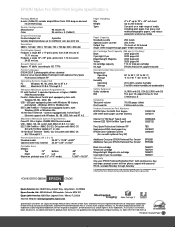
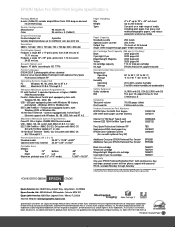
... pages (letter) 2 Billion dots/nozzle
Product/Accessories Part Numbers EPSON Stylus Pro 5500 Print Engine 250-sheet lower paper cassette and tray
C300011B C813611
Internal 10/100 BaseT Type-B card Internal IEEE 1394 FireWire Type-B card
C823632A C823722
Fiery Spark Professional Software RIP Replacement 250-sheet paper tray EPSON Color Calibrator System
(for use with optional Fiery RIP)
TBD...
Product Support Bulletin(s) - Page 1
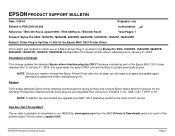
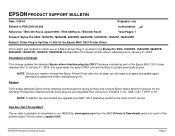
... again afterward to update the drivers standard plug-ins.
Reason:
This Update stabilizes Epson driver Interface communications during printing and corrects Epson Status Monitor functions for the following Professional Graphics printer driver plug-ins and upgrades their versions to: FireWire v1.81, USB v1.81, TCPIP v1.81.
NOTE: In addition we recommend you upgrade your MAC OS-X operating system...
Product Support Bulletin(s) - Page 21
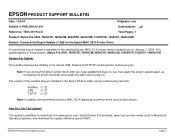
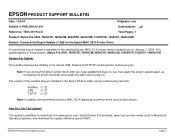
... Plug-in Update v1.0bE for the Epson MAC OS X Printer Driver
A connectivity plug-in update is available for the standard Epson MAC OS X printer drivers released prior to January 1, 2004. This update applies to these printers: Stylus Pro 5500, 7600DYE, 7600UCM, 9600DYE, 9600UCM, 10000DYE, 10000CF, 10600UCM
Reason For Update:
This update improves the stability of the drivers USB, Firewire and...
Product Support Bulletin(s) - Page 38
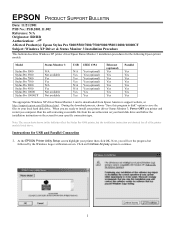
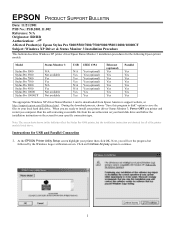
... hard disk drive. When you are ready to install your printer driver/ Status Monitor 3, Power OFF you printer and restart you computer. Run the self-extracting executable file from the saved location on your hard disk drive and follow the installation instruction on the screen for your specific connection type.
Note: The screen shots shown in this bulletin reflect the Stylus Pro 9500 printer, but...
Product Support Bulletin(s) - Page 39
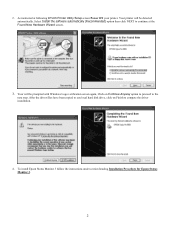
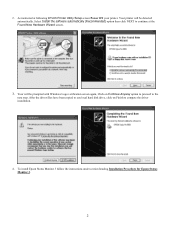
... screen.
3. Your will be prompted with Windows Logo verification screen again, Click on Continue Anyway option to proceed to the
next step. After the driver files have been copied to you local hard disk drive, click on Finish to compete the driver installation.
4. To install Epson Status Monitor 3 follow the instructions under section heading Installation Procedure for Epson Status Monitor 3.
2
Product Support Bulletin(s) - Page 41
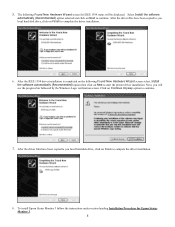
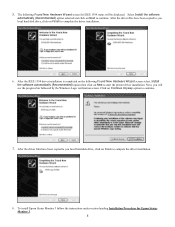
...select, Install the software automatically (Recommended) option then click on Next to start the printer driver installation. Next, you will see the progress bar followed by the Windows Logo verification screen. Click on Continue Anyway option to continue.
7. After the driver files have been copied to you local hard disk drive, click on Finish to compete the driver installation.
8. To install Epson...
Product Support Bulletin(s) - Page 47
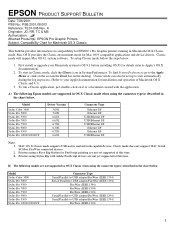
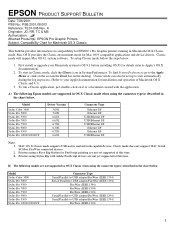
... Stylus Pro 10000/10000CF
Driver Version
5.69E 5.69E 6.61E 6.63E 6.73E 6.30E 6.73E 6.63E
Connector Type
Ethernet I/F Ethernet I/F USB/Ethernet I/F USB/Ethernet I/F USB/Ethernet I/F Ethernet I/F Ethernet I/F USB/Ethernet I/F
Note:
1.
2. 3.
MAC OS X Classic mode supports USB-native and network-capable devices. Classic mode does not support MAC Serial, SCSI or FireWire connected devices. Printers...
Product Support Bulletin(s) - Page 48
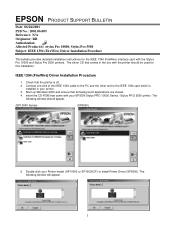
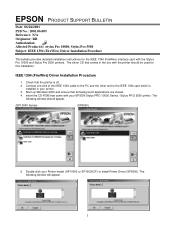
... card which is
installed in your printer. 3. Start up Windows 2000 and ensure that all background applications are closed. 4. Insert the CD-ROM that came with your EPSON Stylus PRO 10000 Series / Stylus PRO 5500 printer. The
following window should appear.
(SP10000 Series)
(SP5500)
5. Double-click your Printer model (SP10000 or SP10000CF) or Install Printer Driver (SP5500). The following window...
Product Support Bulletin(s) - Page 52
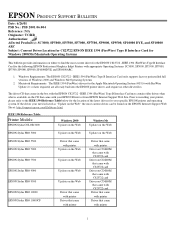
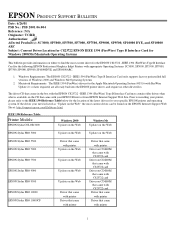
... driver can be found on the EPSON Internet Support Web Site at: http://support.epson.com/filelibrary.html
IEEE 1394 Reference Table:
Printer Models:
EPSON Stylus COLOR 3000
Windows 2000 Update on the Web
Windows Me Update on the Web
EPSON Stylus PRO 5000
Update on the Web
Update on the Web
EPSON Stylus PRO 5500 EPSON Stylus PRO 7000 EPSON Stylus PRO 7500 EPSON Stylus PRO 9000 EPSON Stylus...
User Manual - Page 7


... 1-5 Loading Paper 1-7 Running a Printer Check 1-12 Connecting the Printer to Your Computer 1-13
Connecting to the USB Port 1-14 Connecting to a Parallel Port (Windows Only 1-15 Connecting to an Optional Interface Card 1-16 Installing Printer Software for Windows 1-18 Installing Printer Software for Macintosh 1-19 Setting Up Your Printer on a Network 1-21 Setting Up on a Windows 95...
User Manual - Page 11


...Optional Equipment and Software
Your EPSON Stylus Pro 5500 offers these optional upgrades to enhance your print productivity:
Optional equipment and software
Option 250-sheet lower paper cassette and tray Replacement 250-sheet paper tray 10/100 BaseT Ethernet™ Type B interface card IEEE-1394 FireWire® Type B interface card EFI Fiery Spark Professional RIP software
Part number C813611...
User Manual - Page 13
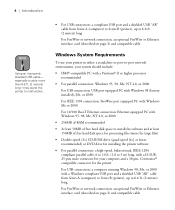
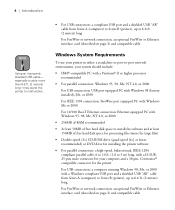
...
For USB connection: USB port equipped PC with Windows 98 (factory installed), Me, or 2000
For IEEE 1394 connection: FireWire port equipped PC with Windows Me or 2000
For 10/100 BaseT Ethernet connection: Ethernet equipped PC with Windows 95, 98, Me, NT 4.0, or 2000
• 256MB of RAM recommended
• At least 50MB of free hard disk space to install the software and...
User Manual - Page 31
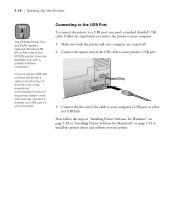
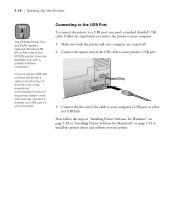
1-14 | Setting Up the Printer
Note
The EPSON Printer Port and DMA transfer features (Windows 95, 98, or Me only) of the EPSON printer driver are available only with a parallel interface connection.
If you're using a USB hub, connect the printer's cable to the first tier of the hub or you may experience communication errors. If the printer doesn't work with the hub, connect it...
User Manual - Page 32
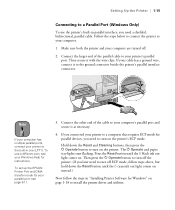
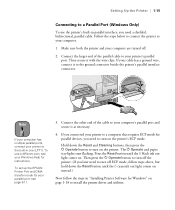
... interface connector.
Note
If your computer has multiple parallel ports, connect your printer to the built-in one (LPT1). To use a different port, see your Windows Help for instructions.
To set up the EPSON Printer Port and DMA transfer mode for your parallel port, see page 6-11.
3. Connect the other end of the cable to your computer's parallel port and secure it as necessary...
User Manual - Page 34


...remove an interface card, follow the steps in the reverse order.
8. Plug in the printer's power cord. Now follow the steps in "Installing Printer Software for Windows" on page 1-18 or "Installing Printer Software for Macintosh" on page 1-19 to install the printer driver and utilities on your system. If you use your printer on a network, also see "Setting Up Your Printer on a Network" on page 1-21...
User Manual - Page 35


...Setting Up the Printer
Note
If you'll be using the optional RIP software drivers to control your printer instead, see the documentation on the RIP software CD-ROM for instructions on installing and using the software.
Installing Printer Software for Windows
After connecting the printer to your computer, you need to install the printer driver and utilities included on your printer software CD-ROM...
User Manual - Page 36


... to install the printer driver and utilities included on your printer software CD-ROM. Follow these steps:
1. Turn on your Macintosh and your printer.
2. Insert the printer software CD-ROM in a CD-ROM or DVD drive. Double-click the EPSON CD-ROM icon to open its window.
3. Double-click the Printer Driver Installer folder icon to open the folder. Then double-click the Stylus Pro 5500 Installer icon...
User Manual - Page 40
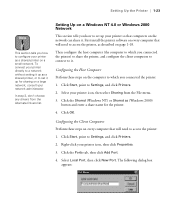
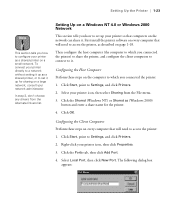
... to a network without setting it up as a shared printer, or to set it up for sharing on a large network, consult your network administrator.
In step 3, don't choose any drivers from the Alternate Drivers list.
Setting Up on a Windows NT 4.0 or Windows 2000 Network
This section tells you how to set up your printer so that computers on the network can share it. First install the printer software on...
User Manual - Page 78
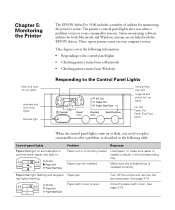
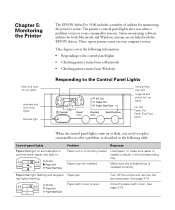
... lights Operate light
The EPSON Stylus Pro 5500 includes a number of utilities for monitoring the printer's status. The printer's control panel lights alert you when a problem occurs or your consumables run out. Status monitoring software utilities for both Macintosh and Windows systems are included with the EPSON drivers. These report printer status on your computer screen.
This chapter covers...

