Epson Stylus Pro 7000 - Print Engine driver and firmware

Related Epson Stylus Pro 7000 Manual Pages
Download the free PDF manual for Epson Stylus Pro 7000 and other Epson manuals at ManualOwl.com
Product Information Guide - Page 4
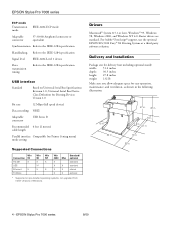
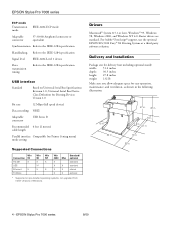
... interface Compatible (on Printer Setting menu) mode setting
Supported Connections
Win Connection 95
Win Win Win
Standard/
98
NT
2000 Mac optional
Parallel
X
X
X
X
standard
USB
X*
X
X
standard
Ethernet
X
X
X
X
X
otional
FireWire
X
X
optional
* Supported on pre-installed operating systems, not upgraded from earlier versions of Windows.
Drivers
Macintosh® System...
Printer Guide - Page 5


...Drivers
Installing the EpsonNet Internal Print Server or FireWire Interface Card 1-1
Connecting to the USB Interface 1-5 Connecting to the Parallel Interface 1-6 Installing the Software and Setting Up Printer Sharing
on a Macintosh 1-7 Checking System Requirements 1-7 Installing the Software 1-7 Setting Up Printer Sharing 1-8 Installing the Software and Setting Up Printer Sharing in Windows...
Printer Guide - Page 10
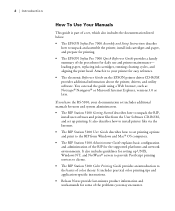
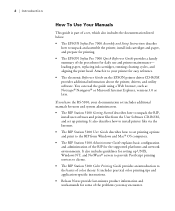
... the User Software CD-ROM, and set up printing. It also describes how to install printer files via the Internet.
• The RIP Station 5100 User Guide describes how to set printing options and print to the RIP from Windows and Mac® OS computers.
• The RIP Station 5100 Administrator Guide explains basic configuration and administration of the RIP for the supported platforms and network...
Printer Guide - Page 11
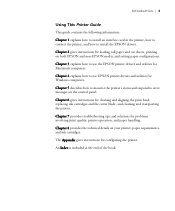
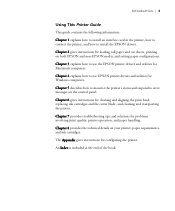
... loading roll paper and cut sheets, printing on both EPSON and non-EPSON media, and setting paper configurations. Chapter 3 explains how to use the EPSON printer drivers and utilities for Macintosh computers. Chapter 4 explains how to use EPSON printer drivers and utilities for Windows computers. Chapter 5 describes how to monitor the printer's status and respond to error messages on the control...
Printer Guide - Page 17


... to a networked computer, you can use the Macintosh or Windows printer sharing feature to allow printing over your network.
This chapter provides instructions for the following:
• Installing the EpsonNet Internal Print Server or FireWire interface card
• Connecting to the USB interface
• Connecting to the parallel interface
• Installing the software and setting up printer...
Printer Guide - Page 20
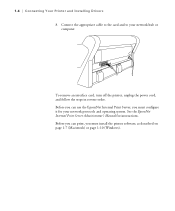
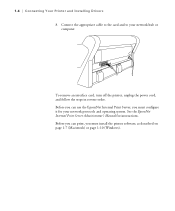
... or computer.
To remove an interface card, turn off the printer, unplug the power cord, and follow the steps in reverse order. Before you can use the EpsonNet Internal Print Server, you must configure it for your network protocols and operating system. See the EpsonNet Internal Print Server Administrator's Manual for instructions. Before you can print, you must install the printer software, as...
Printer Guide - Page 21
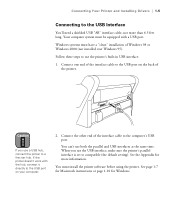
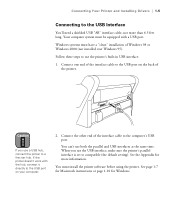
... interface cable to the computer's USB port.
You can't use both the parallel and USB interfaces at the same time. When you use the USB interface, make sure the printer's parallel interface is set to compatible (the default setting). See the Appendix for more information.
You must install the printer software before using the printer. See page 1-7 for Macintosh instructions or page 1-10 for Windows...
Printer Guide - Page 22
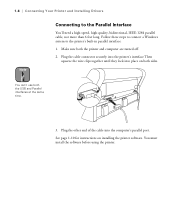
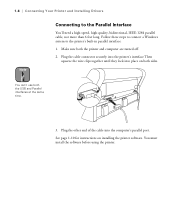
... cable connector securely into the printer's interface.Then
squeeze the wire clips together until they lock into place on both sides. Note
You can't use both the USB and Parallel interfaces at the same time.
3. Plug the other end of the cable into the computer's parallel port. See page 1-10 for instructions on installing the printer software. You must install the software...
Printer Guide - Page 26
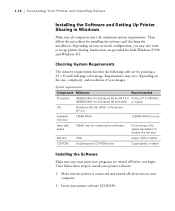
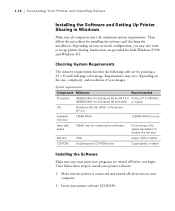
.../66 MHz for Windows 98 and 2000 or higher
OS
Windows 95, 98, 2000, or Windows
NT 4.0
Available memory
16MB RAM
128MB RAM or more
Hard disk space
40MB free for installing the software
For printing a file, space equivalent to double the file size
Monitor
VGA
Super VGA or better
CD-ROM
Double-speed CD-ROM drive
Quad-speed or faster
Installing the Software
Make sure any...
Printer Guide - Page 27
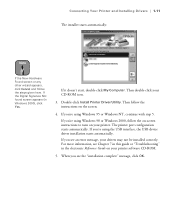
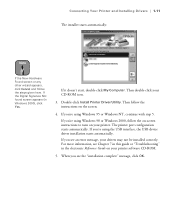
...screen instructions to turn on your printer. The printer port configuration starts automatically. If you're using the USB interface, the USB device driver installation starts automatically.
If you see an error message, your drivers may not be installed correctly. For more information, see Chapter 7 in this guide or "Troubleshooting" in the electronic Reference Guide on your printer software CD-ROM...
Printer Guide - Page 28


... port. You should see EPUSBx: (EPSON Stylus Pro 7000). If you don't see the correct port displayed, see Chapter 7 in this guide or "Troubleshooting" in the electronic Reference Guide on your printer software CD-ROM.
Setting Up Printer Sharing in Windows 95 and 98
First, you need to set up the printer as a shared printer on the computer to which it is connected. Then, you must specify the network...
Printer Guide - Page 31


... Printer and Installing Drivers | 1-15
6. Double-click the icon of the computer that is directly connected to the printer. Then click the printer's icon.
7. Click OK and follow the messages on the screen.
Setting Up Printer Sharing in Windows NT 4.0
These instructions apply to small network users only. If you are on a large network and would like to share your printer, consult your network...
Printer Guide - Page 32


...Alternate Drivers list. Then click OK.
Accessing the printer through a network
To access the printer from another computer on your network, follow these steps. 1. Install the printer driver on the client computer from the software
CD-ROM. 2. Open the Printer folder from the Control Panel, right-click your
printer's icon, then click Properties. 3. Click the Ports tab to display the following window...
Printer Guide - Page 116


...)
Problem
Possible cause
Nothing prints.
The printer is not connected correctly.
Your PPD (PostScript printer description) and/or printer driver software are not set up correctly. The printer port setting doesn't match the printer connection port (Windows).
The printer driver doesn't have enough available memory (Macintosh).
Solution
Turn off the printer and RIP or computer. Make sure the...
Printer Guide - Page 117


.../or printer driver
Make sure your software is installed
garbled characters.
software are not set up correctly or not correctly and the RIP or printer is
selected.
selected.
You have stalled print jobs.
Clear any stalled print jobs from Monitor3 (Macintosh) or the Progress Meter or Spool Manager (Windows).
The printer is not connected correctly.
Turn off the printer and RIP or computer...
Printer Guide - Page 123


...USB printer device driver or the printer driver may be installed incorrectly. Follow these steps to check the installation and reinstall the drivers if necessary: 1. Turn the printer on. Plug the USB cable into the printer and the
computer. 2. Right-click the My Computer icon on your desktop, then click
Properties. 3. Click the Device Manager tab.
If your drivers are correctly installed, EPSON USB...
Printer Guide - Page 125


... utility in the Windows Control Panel, then uninstall EPSON USB Printer Devices. Next, reinstall the software, following the steps on page 1-10. If EPSON USB Printer Devices is not registered in the Add/Remove Programs list, access the CD-ROM and double-click Win 9X\epusbun. exe. Then follow the on-screen instructions. • For Macintosh, you may need to upgrade to System 9.
7-15
Printer Guide - Page 140


...4 printer port, 6-13, 7-7 Web site, 5 EpsonNet Internal Print Server, installing, 1-1 to 1-4 Error messages, 5-5 to 5-7 Error notification, 5-9 Ethernet card, installing, 1-1 to 1-4
F
Faint prints, 7-3 Film, 2-2, 3-5, 4-4 FireWire card, installing, 1-1 to 1-4 Firmware version, 5-3 Flip Horizontal setting, 3-7, 4-8, 7-7 FTP site, EPSON, 5
G
Gamma setting, 3-8, 4-9 Graph setting, 3-4, 4-3
H
Hammock...
Printer Guide - Page 141


...8-3 Media Type setting, 3-5, 4-4 Memory problems, 7-6 specifications, 8-1 Menus, SelecType, A-1 Menus, SelecType, see also SelecType menus Messages error, 5-5 to 5-7 status, 5-2 MicroWeave setting, 3-7, 4-8 Monitor3, 3-10 to 3-12
Index | 3
Monitoring printer control panel, 5-1 to 5-7 Macintosh, 5-7 to 5-9 Windows, 5-10 to 5-12
Motors, 5-3 Moving printer, 6-15 to 6-17
N
Network, sharing printer on...
Product Support Bulletin(s) - Page 30
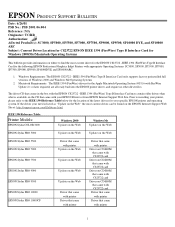
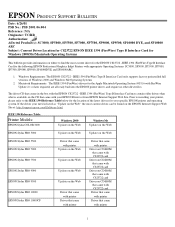
... driver can be found on the EPSON Internet Support Web Site at: http://support.epson.com/filelibrary.html
IEEE 1394 Reference Table:
Printer Models:
EPSON Stylus COLOR 3000
Windows 2000 Update on the Web
Windows Me Update on the Web
EPSON Stylus PRO 5000
Update on the Web
Update on the Web
EPSON Stylus PRO 5500 EPSON Stylus PRO 7000 EPSON Stylus PRO 7500 EPSON Stylus PRO 9000 EPSON Stylus...

