Epson Stylus Pro WT7900 driver and firmware
Drivers and firmware downloads for this Epson item


Related Epson Stylus Pro WT7900 Manual Pages
Download the free PDF manual for Epson Stylus Pro WT7900 and other Epson manuals at ManualOwl.com
Network Guide - Page 4


... for Network Printing
Overview 11 Installing Network Components on Your Computer 12
Windows 7 and Windows Vista 12 Windows XP 14 Setting Up the Network Interface 15 Connecting the Network Interface to the Network 15 Configuring the Network Interface 16 Printing a Network Status Sheet 18 Installing the Printer Software 18 Adding the Network Port 19
Chapter 3 Network Software
EpsonNet...
Network Guide - Page 6


.... The protocols that the network interface can use may vary depending on the operating system and the network configuration.
About This Guide
This Network Guide contains information about using the network interface on a network. It includes how to set up the network interface, install the configuration software, and configure your printer and computer network settings. For information about your...
Network Guide - Page 18


....
Installing the Printer Software
To print to the network printer, you need to install the printer driver (printer software) on your computer. To install your software, follow these steps: 1. Insert the printer software CD in your CD or DVD drive. 2. If the AutoPlay window appears, click Run Setup.exe. If you see the User
Account Control screen, click Yes or Continue. 3. Click Install.
18 Setting...
Network Guide - Page 19


... Network Port
After installing the printer software on your computer, you need to add the network port. Follow these steps: 1. Click Start or , click Control Panel, and then click View Devices and
Printers (Windows 7), Printer or Printers (Windows Vista), or Printers and Faxes (Windows XP). 2. Right-click the Epson Stylus Pro WT9700 Comm Driver and select Printer Properties or Properties.
Setting...
Network Guide - Page 26
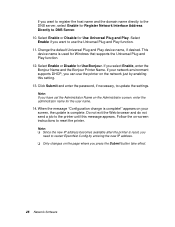
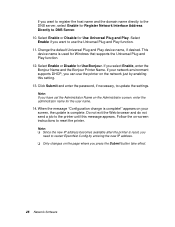
... Windows that supports the Universal Plug and Play function. 12. Select Enable or Disable for Use Bonjour. If you select Enable, enter the Bonjour Name and the Bonjour Printer Name. If your network environment supports DHCP, you can use the printer on the network just by enabling this setting. 13. Click Submit and enter the password, if necessary, to update...
Network Guide - Page 32
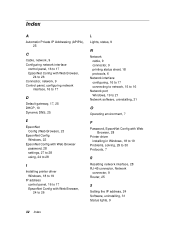
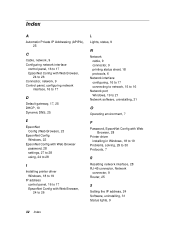
... password, 28 settings, 27 to 28 using, 24 to 28
I
Installing printer driver Windows, 18 to 19
IP address control panel, 16 to 17 EpsonNet Config with Web Browser, 24 to 26
L
Lights, status, 9
N
Network cable, 9 connector, 9 printing status sheet, 18 protocols, 6
Network interface configuring, 16 to 17 connecting to network, 15 to 16
Network port Windows, 19 to 21
Network software, uninstalling...
Network Guide - Page 33
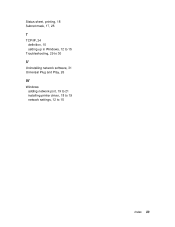
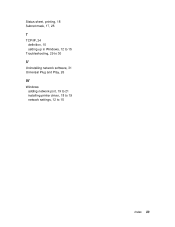
Status sheet, printing, 18 Subnet mask, 17, 25
T
TCP/IP, 24 definition, 10 setting up in Windows, 12 to 15
Troubleshooting, 29 to 30
U
Uninstalling network software, 31 Universal Plug and Play, 26
W
Windows adding network port, 19 to 21 installing printer driver, 18 to 19 network settings, 12 to 15
Index 33
Quick Reference Guide - Page 12
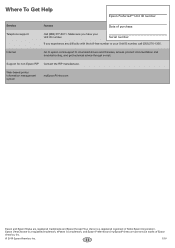
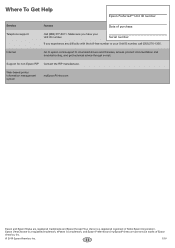
...ID number, call (562) 276-1305.
Internet
Go to epson.com/support to download drivers and firmware, access product documentation and troubleshooting, and get technical advice through e-mail.
Support for non-Epson RIP Contact the RIP manufacturer.
Web-based printer information management system
myEpsonPrinter.com
Epson and Epson Stylus are registered trademarks and Epson Exceed Your Vision is...
User's Guide - Page 5


... Film Basket 30
Completing Setup and Connecting the Power Cord 34 Installing Ink 37 Aligning the Print Head 40 Connecting to Your System 41 Installing the Software 41 Updating Your Printer Firmware 43
Checking the Current Firmware Version 43 Downloading and Updating the Firmware 43 Configuring the Printer's Network Adapter 44
2 Using Film and Other Media
Using Epson Film 45 Temperature...
User's Guide - Page 11


... x64, Windows XP, or Windows XP Professional x64 Edition
• At least 2GB of RAM (4GB or more recommended)
• At least 32GB of free hard disk space for software and processing files
• Quad-speed (4×) CD-ROM or DVD drive for installing the printer software
• For USB connection: a Windows-compliant USB Hi-Speed 2.0 port and a shielded USB "AB" cable from Series A (computer...
User's Guide - Page 17
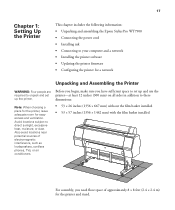
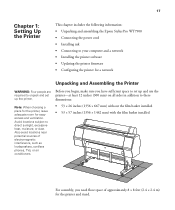
...and assembling the Epson Stylus Pro WT7900 • Connecting the power cord • Installing ink • Connecting to your computer and a network • Installing the printer software • Updating the printer firmware • Configuring the printer for a network
Unpacking and Assembling the Printer
WARNING: Four people are required to unpack and set up the printer.
Note: When choosing...
User's Guide - Page 41
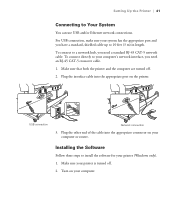
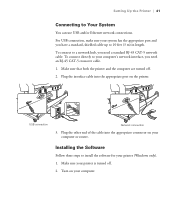
...sure that both the printer and the computer are turned off. 2. Plug the interface cable into the appropriate port on the printer.
USB connection
Network connection
3. Plug the other end of the cable into the appropriate connector on your computer or router.
Installing the Software
Follow these steps to install the software for your printer (Windows only). 1. Make sure your printer is turned off...
User's Guide - Page 42


42 | Setting Up the Printer
Note: You can check for a newer version of your driver on the Epson support site at epson.com/support (U.S.) or epson.ca/support (Canada).
If you see an AutoPlay window, click Run Setup.exe. If you see a User Account Control screen, click Yes or Continue.
3. Insert the printer software CD-ROM in your computer. The installer starts automatically.
You see this screen:
...
User's Guide - Page 43


... from the Epson website. If you need to download the firmware manually, visit Epson's support website at epson.com/support (U.S.) or epson.ca/support (Canada), select your product, then click Drivers & Downloads. Choose the latest firmware and follow the instructions on the screen.
3. Make sure your printer is turned on, its LCD displays READY, and it is connected to your computer or network, then...
User's Guide - Page 44


... | Setting Up the Printer
6. When the update is complete, close the Firmware Updater window and Epson LFP Remote window.
If you connected your printer to a network, follow the instructions in the next section to configure the printer for your network.
Configuring the Printer's Network Adapter
Once the printer is connected to your network, follow these steps to configure it: 1. Turn on the printer...
User's Guide - Page 107


... TANK CONTINUE CLEANING? COMMAND ERROR CHECK DRIVER SETTINGS
CUTTER UNIT NEARING END OF SERVICE LIFE. RECOMMEND REPLACING THE CUTTER UNIT F/W INSTALL ERROR UPDATE FAILED RESTART THE PRINTER FRONT COVER OPEN CLOSE FRONT COVER
Explanation
Response
An error has occurred.
The number 3000 indicates that AC power has been interrupted.
Note the error number, then turn the printer off. Then check the...
User's Guide - Page 114


... Properties. Click the Ports tab and make sure your printer port is selected.
Windows XP: Click Start > Control Panel > Printers and Other Hardware > Printers and Faxes. Right-click the icon for your printer, then select Properties. Click the Ports tab and make sure your printer port is selected.
◗ Download and install the latest driver for Windows from the Epson website at www.proimaging...
User's Guide - Page 119
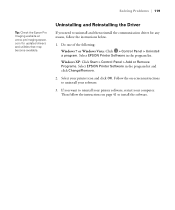
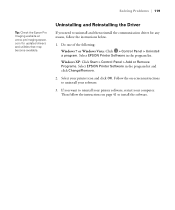
... Pro Imaging website at www.proimaging.epson. com for updated drivers and utilities that may become available.
Uninstalling and Reinstalling the Driver
If you need to uninstall and then reinstall the communication driver for any reason, follow the instructions below.
1. Do one of the following:
Windows 7 or Windows Vista: Click > Control Panel > Uninstall a program. Select EPSON Printer Software...
User's Guide - Page 132
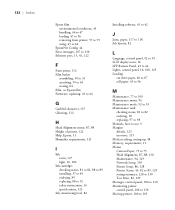
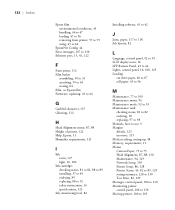
..., 45 handling, 46 to 47 loading, 47 to 56 removing from printer, 57 to 59 using, 45 to 64
EpsonNet Config, 44 Error messages, 107 to 110 Ethernet port, 15, 41, 122
F
Faint prints, 112 Film basket
assembling, 30 to 33 attaching, 59 to 63 storing, 64 Film, see Epson film Firmware, updating, 43 to 44
G
Garbled characters...
User's Guide - Page 133


... Printable area, 123 Printer cable, 41 checking status, 81 to 83 cleaning, 99 connecting, 41 default settings, restoring, 92 to 93 dimensions, 122 firmware update, 43 to 44 maintaining, 77 to 100 mounting on stand, 22 moving, 100 to 103 parts, 15 plugging in, 37 setting up, 17 to 37 software, installing, 41 to 42 software, uninstalling, 119 specifications...
