Epson SureColor S30670 driver and firmware
Drivers and firmware downloads for this Epson item


Related Epson SureColor S30670 Manual Pages
Download the free PDF manual for Epson SureColor S30670 and other Epson manuals at ManualOwl.com
User Manual - Page 3


... when not using the printer 24 Notes on handling ink cartridges 25 Handling Media 27
Using the Supplied Software 28 Contents of the Software CD 28 Starting EPSON LFP Remote Panel 2 29 Exiting EPSON LFP Remote Panel 2 29
Uninstalling Software 29
Chapter 2 Basic Operations
Loading and Exchanging Media 31 Loading Media 31 Viewing and Changing Media Settings 50 Exchanging Media 52...
User Manual - Page 5


...
Options and Consumable Products 143 Supported Media 144 Moving and Transporting the Printer 145
Moving the Printer 145 Transport 146 System Requirements 146 Specifications Table 147 Standards and Approvals 148
Appendix A Where To Get Help
Contacting Epson Support 149
Chapter B Software License Terms
Open Source Software Licenses 150 Bonjour 150
Other Software Licenses 157 Info-ZIP...
User Manual - Page 7
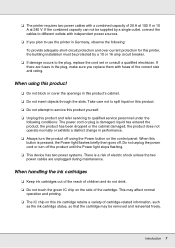
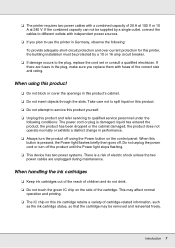
... product off using the Power button on the control panel. When this button is pressed, the Power light flashes briefly then goes off. Do not unplug the power cord or turn off the product until the Power light stops flashing. ❏ This device has two power systems. There is a risk of electric shock unless the two power cables are unplugged during...
User Manual - Page 10
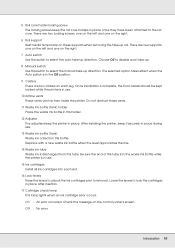
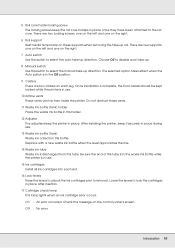
...manual take-up direction. The selected option takes effect when the Auto switch is in the Off position.
9 Casters There are two casters on each leg. Once installation is complete, the front casters should be kept locked while the printer....
17 Cartridge check lamp This lamp lights when an ink cartridge error occurs. On : An error occurred. Check the message on the control panel's screen. Off : No...
User Manual - Page 14
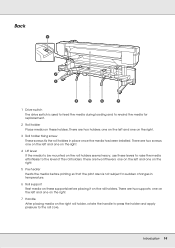
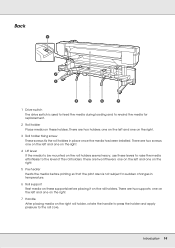
Back
1 Drive switch The drive switch is used to feed the media during loading and to rewind the media for replacement.
2 Roll holder Place ...media on these holders. There are two holders: one on the left and one on the right.
3 Roll holder fixing screw These screws fix the roll holders in place once the media has been installed...
User Manual - Page 19


...remaining ink and the current status. When ink runs low or an error occurs, the display changes as shown below.
Normal
Warning or error
1 2
1 Status indicators The ink cartridge status is indicated as ... lock lever to engage the lock.
: An error occurred. Check the message on the screen, and clear the error.
: A cleaning cartridge is installed. The height of the indicator shows the amount ...
User Manual - Page 20


...display changes as shown below when the waste ink bottle is nearly full or an error occurs .
Normal
Warning or error
1
1 Status indicators The status of the waste ink bottle is shown as follows. : No error... drying system status (optional) This display shows settings for the optional additional print drying system. No icon : Not installed, or it is not installed correctly. : The drying fan is...
User Manual - Page 22
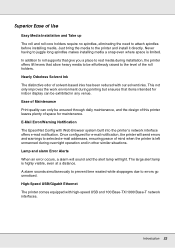
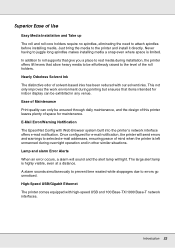
... an error occurs, a alarm will sound and the alert lamp will light. The large alert lamp is highly visible, even at a distance. A alarm sounds simultaneously to prevent time wasted while stoppages due to errors go unnoticed. High-Speed USB/Gigabit Ethernet The printer comes equipped with high-speed USB and 100 Base-TX/1000 Base-T network interfaces...
User Manual - Page 23
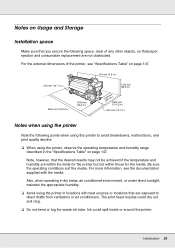
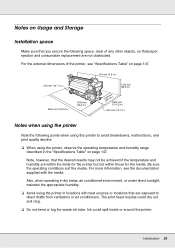
...and Storage
Installation space
Make sure that you secure the following space, clear of any other objects, so that paper ejection and consumable replacement are not obstructed. For the external dimensions of the printer,... or under direct sunlight, maintain the appropriate humidity.
❏ Avoid using the printer in locations with heat sources or locations that are exposed to direct drafts from ...
User Manual - Page 24
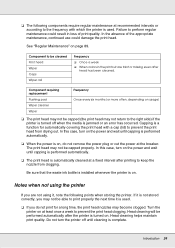
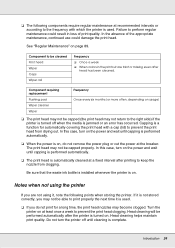
...may not return to the right side) if the printer is turned off when the media is jammed or an error has occurred. Capping is a function for automatically ...power and wait until capping is performed automatically.
❏ The print head is automatically cleaned at a fixed interval after printing to keep the nozzle from clogging.
Be sure that the waste ink bottle is installed whenever the printer...
User Manual - Page 26
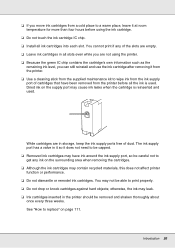
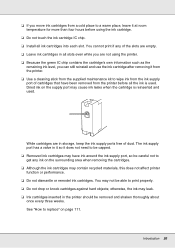
...hours before using the ink cartridge.
❏ Do not touch the ink cartridge IC chip. ❏ Install all ink cartridges into each slot. You cannot print if any of the slots are empty. ❏... removing it from the printer. ❏ Use a cleaning stick from the supplied maintenance kit to wipe ink from the ink supply port of cartridges that have been removed from the printer before all the ink ...
User Manual - Page 28
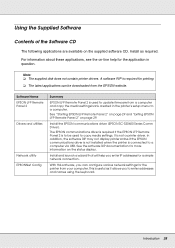
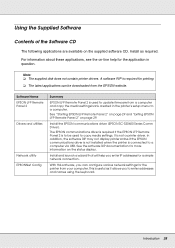
...in question.
Note: ❏ The supplied disk does not contain printer drivers. A software RIP is required for printing.
❏ The latest applications can be downloaded from the EPSON website.
Software Name EPSON LFP Remote Panel 2
Drivers and utilities
Network utility EPSONNet Config
Summary
EPSON LFP Remote Panel 2 is used to update firmware from a computer and copy the media settings bank...
User Manual - Page 29
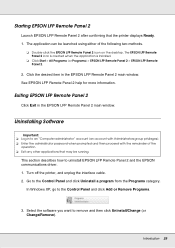
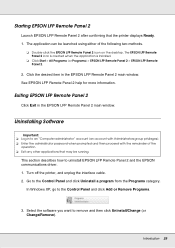
....
This section describes how to uninstall EPSON LFP Remote Panel 2 and the EPSON communications driver. 1. Turn off the printer, and unplug the interface cable. 2. Go to the Control Panel and click Uninstall a program from the Programs category.
In Windows XP, go to the Control Panel and click Add or Remove Programs.
3. Select the software you want to remove and then...
User Manual - Page 131
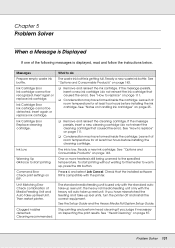
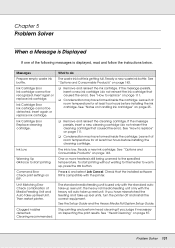
... roll auto take-up reel unit. If you have mismatched the feeding and take-up reel units, turn the printer off and install the correct equipment. See the Setup Guide and the Heavy Media Roll System Setup Guide.
Stop printing and perform head cleaning if you judge it necessary on inspecting the print results. See "Head...
User Manual - Page 132
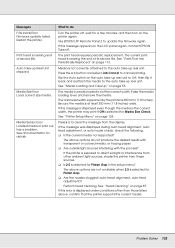
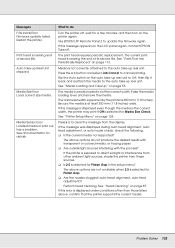
... F/W Install Error Firmware update failed. Restart the printer.
Print head is nearing end of service life.
Auto Take-up Reel Unit stopped.
Media Size Error Load correct size media.
Media Sensor Error Loaded media or print out has a problem. See documentation for details.
What to do
Turn the printer off, wait for a few minutes, and then turn on the printer again. Use EPSON...
User Manual - Page 138
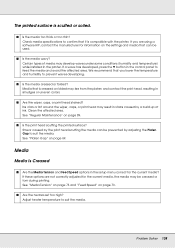
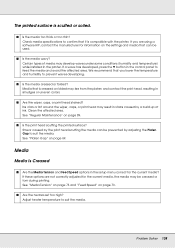
...software RIP, contact the manufacturer for information on the settings and media that can be used.
o Is the media wavy? Certain types of media may develop waves under some conditions (humidity and temperature) while installed in the printer. If a wave has developed, press the d button in the control...the Media Tension and Feed Speed options in the setup menu correct for the current media? If these ...
User Manual - Page 149


... need your printer serial number and proof of purchase.
Visit Epson's U.S. support website (www.epson.com/support) or Canadian website (www.epson.ca/support) and select your product for solutions to common problems. You can download drivers, firmware, and documentation, get FAQs and troubleshooting advice, or e-mail Epson with your questions.
Note: For help using any other software on your system...
User Manual - Page 151
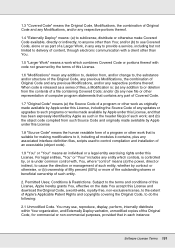
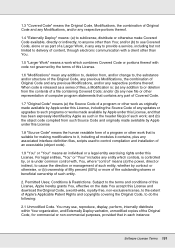
...provide a service, including ...representation of computer program ...updates or upgrades...installation of an executable (object code).
1.9 "You" or "Your" means an individual or a legal entity exercising rights under this License. For legal entities, "You" or "Your" includes any entity which controls, is controlled by, or is under common control with, You, where "control" means (a) the power... download ...
User Manual - Page 152
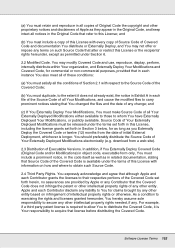
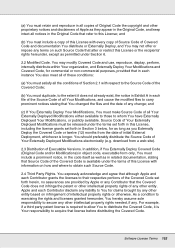
...copy of this License with every copy..., display, ...set forth in Section 3 below, for as long as you Externally Deploy the Covered Code or twelve (12) months from the date of initial External Deployment, whichever is longer. You should preferably distribute the Source Code of Your Externally Deployed Modifications electronically (e.g. download from a web site).
2.3 Distribution of Executable Versions...
User Manual - Page 154
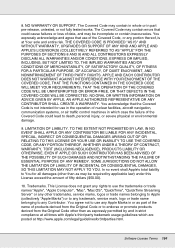
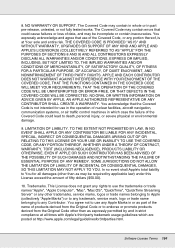
... not grant any rights to use the trademarks or trade names "Apple", "Apple Computer", "Mac", "Mac OS", "QuickTime", "QuickTime Streaming Server" or any other trademarks, service marks, logos or trade names belonging to Apple (collectively "Apple Marks") or to any trademark, service mark, logo or trade name belonging to any Contributor. You agree not to...
