Epson V350 - Perfection Photo driver and firmware
Drivers and firmware downloads for this Epson item


Related Epson V350 Manual Pages
Download the free PDF manual for Epson V350 and other Epson manuals at ManualOwl.com
Epson Scan ICM Updater v1.20 (PSB.2008.07.001) - Page 1


...-One's using Epson Scan
Epson Scan ICM updater v.1.20 for Windows XP/XP x64 / Vista (32bit & 64bit)
This bulletin was created to inform you of an ICM update that fixes a problem with using ICM color profiles in Epson Scan when Adobe's Color Management Module (CMM) has also been installed on the computer.
Description of Change: ICM module updater for Epson Scan-affects all driver versions up to...
Notices - Page 2
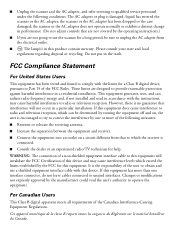
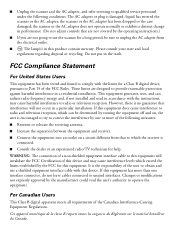
... a Class B digital device, pursuant to Part 15 of the FCC Rules. These limits are designed to provide reasonable protection against harmful interference in a residential installation. This equipment generates, uses, and can radiate radio frequency energy and, if not installed and used in accordance with the instructions, may cause harmful interference to radio or television reception. However...
Notices - Page 4
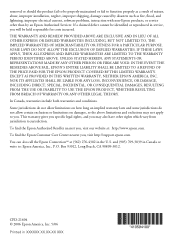
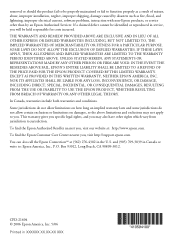
... properly as a result of misuse, abuse, improper installation, neglect, improper shipping, damage caused by disasters such as fire, flood, and lightning, improper electrical current, software problems, interaction with non-Epson products, or service other than by an Epson Authorized Servicer. If a claimed defect cannot be identified or reproduced in service, you will be held responsible for costs...
Product Information Guide - Page 1
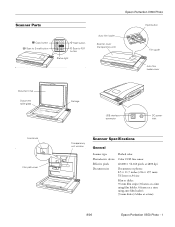
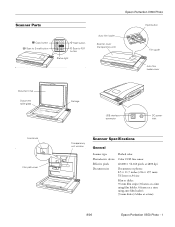
Scanner Parts
{ Copy button | Scan to E-mail button
] Start button
a Scan to PDF button
Status light
Epson Perfection V350 Photo
Auto film loader
Scanner cover (transparency unit)
Eject button Film guide
Auto film loader cover
Document mat Document table glass
Feed knob
Film path cover
Carriage
USB interface connector
DC power inlet
Transparency unit window
Scanner Specifications
...
Product Information Guide - Page 2
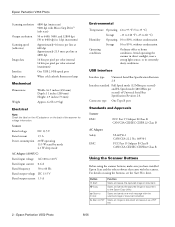
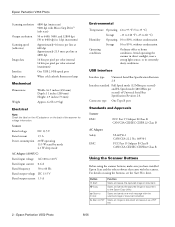
Epson Perfection V350 Photo
Scanning resolution
Output resolution Scanning speed (reflective)
Image data
Interface Light source
4800 dpi (main scan) 9600 dpi with Micro Step Drive™ (sub scan)
50 to 6400, 9600, and 12800 dpi (50 to 6400 dpi in 1 dpi increments)
Approximately 4.6 msec per line at 600 dpi Approximately 21.5 msec per ...
Product Information Guide - Page 3
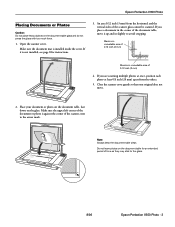
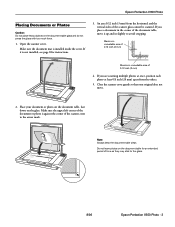
Epson Perfection V350 Photo
Placing Documents or Photos
Caution: Do not place heavy objects on the document table glass and do not press the glass with too much force.
1. Open the scanner cover. Make sure the document mat is installed inside the cover. If it is not installed, see page 8 for instructions... mm)
4. If you are scanning multiple photos at once, position each photo at least 0.8 inch (20 ...
Product Information Guide - Page 4
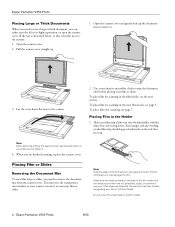
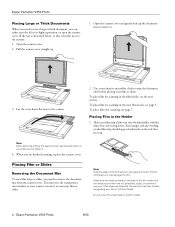
...need to remove the document mat from the scanner cover. This uncovers the transparency unit window so your scanner can use it to scan your film or slides.
Note: Hold the edge of the film gently or use ...in any way. If the areas are obscured, the scanner may have trouble recognizing your film in Full Auto Mode.
Do not cover the small holes in the film holder.
4 - Epson Perfection V350 Photo
8/06
Product Information Guide - Page 6


Epson Perfection V350 Photo
1. Make sure you have installed Epson Scan and have turned on your computer.
2. Remove the document mat. (See page 4.)
3. Close the scanner cover.
Note: Always open the film guide whenever you use the auto film ...gently or use gloves to touch the film; otherwise you may damage the film.
When loading starts, let go of the film; otherwise, it may cause a film jam. If...
Product Information Guide - Page 9


... instructions on installing the scanner software and connecting the scanner to your computer.
Also try unplugging the scanner and then plugging it back in.
If the scanner light is still flashing: ❏ The scanner may be malfunctioning. ❏ The scanner lamp may need to be replaced.
Contact Epson. See the on-screen User's Guide for details.
8/06
Epson Perfection V350 Photo...
Product Information Guide - Page 10
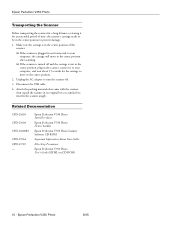
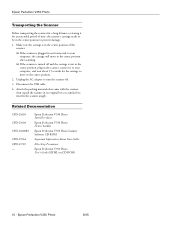
...the scanner snugly.
Related Documentation
CPD-21605
CPD-21604
CPD-21600R1
CPD-21944 CPD-21749 -
Epson Perfection V350 Photo Start Here sheet
Epson Perfection V350 Photo Notices booklet
Epson Perfection V350 Photo Scanner Software CD-ROM
Important Information About Your Cables
Film Strip Precautions
Epson Perfection V350 Photo User's Guide (HTML on CD-ROM)
10 - Epson Perfection V350 Photo
8/06
Start Here Card - Page 1


... Here
Epson Perfection® V350 Photo
1 Unpack
Film holder
2
Install software
Do not connect the USB cable yet.
1
2
3
Select Epson Perfection V350 Photo.
Macintosh OS X: Double-click the CD-ROM icon on the desktop.
Windows Vista™: If you see the AutoPlay window, click Run Epsetup.exe. When you see the User Account Control screen, click Continue.
4
Follow the on-screen instructions...
Start Here Card - Page 2
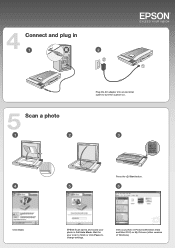
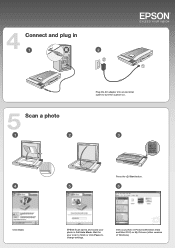
4 Connect and plug in
1
2
5 Scan a photo
1
2
Plug the AC adapter into an electrical outlet to turn the scanner on.
3
Press the Start button.
4
5
6
Click Scan.
EPSON Scan opens and scans your photo in Full Auto Mode. Wait for your scan to finish or click Pause to change settings.
View your photo in Pictures (Windows Vista and Mac OS X) or My Pictures (other versions of Windows).
Start Here Card - Page 3
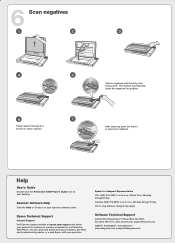
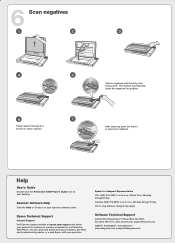
....
Help
User's Guide
Double-click the Perfection V350P User's Guide icon on your desktop.
Scanner Software Help
Click the Help or ? button on your scanner software screen.
Epson Technical Support
Internet Support Visit Epson's support website at epson.com/support and select your product for solutions to common problems for the Perfection V350 Photo. You can download drivers and documentation, get...
