Epson WorkForce 545 driver and firmware

Related Epson WorkForce 545 Manual Pages
Download the free PDF manual for Epson WorkForce 545 and other Epson manuals at ManualOwl.com
Product Brochure - Page 2
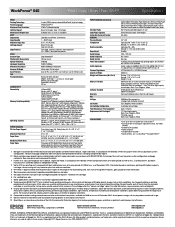
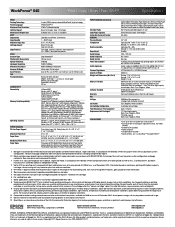
... (Canada) Indonesia Printing: 17.6" x 21.9" x 9.4" Storage: 17.6" x 14.2" x 8.9" Weight: 17.6 lb WorkForce 545 all-in-one, Instruction manual, CD-ROM with drivers and bonus software7, Power cord, Telephone cord, DURABrite® Ultra Ink cartridges8 - Four 126-series High-capacity ink cartridges: Black, Cyan, Magenta, Yellow EPSON printer driver, EPSON Scan, ABBYY® FineReader®7 One-year...
Quick Guide - Page 15
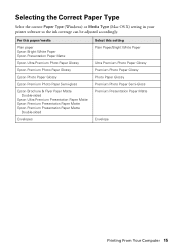
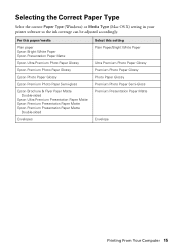
... the correct Paper Type (Windows) or Media Type (Mac OS X) setting in your printer software so the ink coverage can be adjusted accordingly.
For this paper/media
Plain paper Epson Bright White Paper Epson Presentation Paper Matte
Epson Ultra Premium Photo Paper Glossy
Epson Premium Photo Paper Glossy
Epson Photo Paper Glossy
Epson Premium Photo Paper Semi-gloss
Epson Brochure & Flyer Paper...
Quick Guide - Page 26
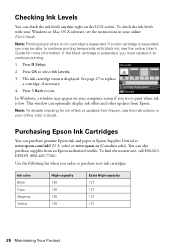
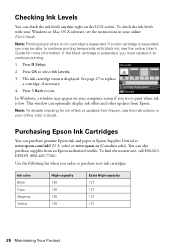
...levels with your Windows or Mac OS X software, see the instructions in your online User's Guide.
Note: ...Windows, a window may appear on your computer screen if you try to print when ink is low. This window can optionally display ink offers and other updates from Epson.
Note: To disable checking for ink offers or updates from Epson, see the instructions in your online User's Guide.
Purchasing Epson...
Quick Guide - Page 30
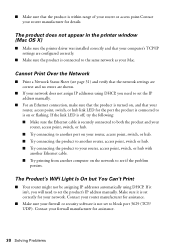
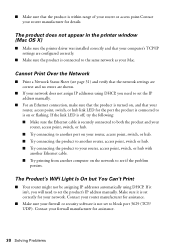
..., or hub with another Ethernet cable. ■ Try printing from another computer on the network to see if the problem persists.
The Product's WiFi Light Is On but You Can't Print
■ Your router might not be assigning IP addresses automatically using DHCP. If it isn't, you will need to set the product's IP address manually. Make sure it is...
Start Here - Page 3
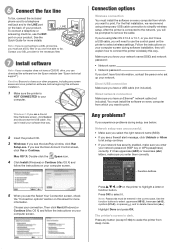
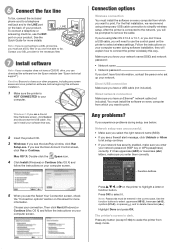
... using Mac OS X 10.6 or 10.7, or you don't have a USB cable, you will need to use the control panel on the printer to select wireless settings. Follow the instructions on your computer screen during software installation; they will explain how to connect the printer wirelessly this way.
Make sure you know your network name (SSID) and network password:
• Network name • Network password...
Start Here - Page 4


...-GO-EPSON (800-463-7766).
Any questions?
Quick Guide Basic instructions for copying, printing, faxing, scanning, and solving problems.
On-screen help with your software Select Help or ? when you're using your software.
User's Guide Click the icon on your desktop (or in the Applications/Epson Software/Guide folder in Mac OS X) to access the online User's Guide, software downloads, Epson Supplies...
User Guide - Page 4


... - Windows 71 Selecting Default Print Settings - Windows 72 Changing the Language of the Printer Software Screens 73 Changing Automatic Update Options 74 Printing with Mac OS X 10.5, 10.6, or 10.7 75 Selecting Basic Print Settings - Mac OS X 10.5/10.6/10.7 76 Print Quality Options - Mac OS X 10.5/10.6/10.7 79 Print Options - Mac OS X 10.5/10.6/10.7 80 Selecting Page Setup Settings - Mac OS...
User Guide - Page 9


...Setup Problems ...272 Noise After Ink Installation ...273 Software Installation Problems ...273 Control Panel Setup Problems ...274 Solving Network Problems ...274 Product Cannot Connect to a Wireless Router or Access Point 274 Network Software Cannot Find Product on a Network 275 Product Does Not Appear in Mac OS X Printer Window 275 Cannot Print Over a Network...276 Cannot Scan Over a Network...
User Guide - Page 11


... 309 Cannot View or Print Photos from a Memory Card 309 Cannot Transfer Photos To or From a Memory Card 310
Solving Faxing Problems...310 Cannot Send or Receive Faxes 311 Cannot Receive Faxes with a Telephone Connected to Your Product 311
When to Uninstall Your Product Software 312 Uninstalling Product Software - Windows 312 Uninstalling Product Software - Mac OS X 313
Where to Get Help...
User Guide - Page 60
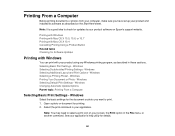
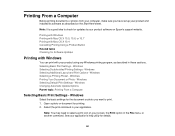
... documents or photos from your computer, make sure you have set up your product and installed its software as described on the Start Here sheet.
Note: It is a good idea to check for updates to your product software on Epson's support website.
Printing with Windows Printing with Mac OS X 10.5, 10.6, or 10.7 Printing with Mac OS X 10.4 Cancelling Printing Using...
User Guide - Page 74
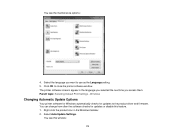
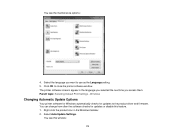
...to close the printer software window. The printer software screens appear in the language you selected the next time you access them. Parent topic: Selecting Default Print Settings - Windows
Changing Automatic Update Options
Your printer software for Windows automatically checks for updates to the product driver and firmware. You can change how often the software checks for updates or disable this...
User Guide - Page 98
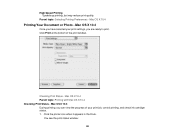
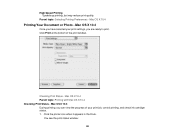
... you have selected your print settings, you are ready to print. Click Print at the bottom of the print window.
Checking Print Status - Mac OS X 10.4 Parent topic: Printing with Mac OS X 10.4 Checking Print Status - Mac OS X 10.4 During printing, you can view the progress of your print job, control printing, and check ink cartridge...
User Guide - Page 142
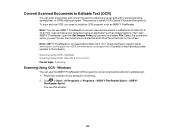
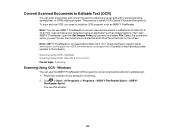
... file and follow the instructions on the screen. Note: ABBYY FineReader is not supported on Mac OS X 10.7. Check the Epson support site at www.epson.com/support/lion (U.S.) or www.epson.ca/support/lion (Canada) to learn about possible updates to the software. Scanning Using OCR - Windows Scanning Using OCR - Mac OS X 10.4 or 10.5 Parent topic: Scanning
Scanning Using OCR - Windows
You can use the...
User Guide - Page 267
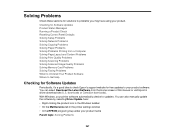
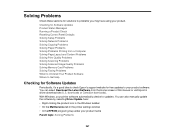
... Solving Scanned Image Quality Problems Solving Memory Card Problems Solving Faxing Problems When to Uninstall Your Product Software Where to Get Help
Checking for Software Updates
Periodically, it's a good idea to check Epson's support website for free updates to your product software. You can select Download the Latest Software from the Home screen of this manual or visit Epson's driver download...
User Guide - Page 268
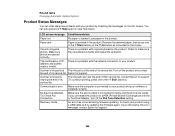
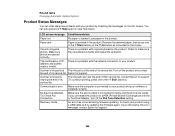
... computer is connected to your product and your software is installed correctly.
No dial tone detected. Try Check Fax Connection.
Make sure the phone cable is connected correctly and the phone line works. If you connected the product to a PBX (Private Branch Exchange) phone line or Terminal Adapter, turn off the Dial Tone Detection setting.
Recovery mode
An error has occurred during firmware...
User Guide - Page 275
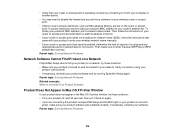
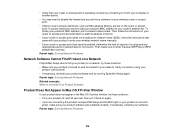
... another device.
• You may need to disable the firewall and any anti-virus software on your wireless router or access point.
• Check to see if access restrictions, such as MAC address filtering, are set on the router or access point. If access restrictions are set, add your product's MAC address to your router's address list. To obtain your product's MAC address, print a network status...
User Guide - Page 300


... Related concepts Print Head Cleaning Print Head Alignment Related references Paper or Media Type Settings Related tasks Selecting Additional Layout and Print Options - Windows Selecting Printing Preferences - Mac OS X 10.5/10.6/10.7 Selecting Printing Preferences - Mac OS X 10.4 Related topics Loading Paper Replacing Ink Cartridges
Blurry or Smeared Printout
If your printouts are blurry or...
User Guide - Page 304
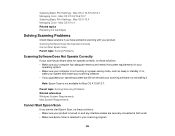
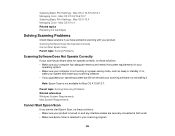
...your computer is not running in a power-saving mode, such as sleep or standby. If so,
wake your system and restart your scanning software. • If you upgraded your operating system but did not reinstall your scanning software, try reinstalling it.
Note: Epson Scan is not available for Mac OS X 10.6/10.7.
Parent topic: Solving Scanning Problems Related references Windows System Requirements Mac...
User Guide - Page 313
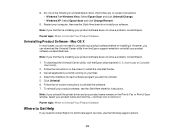
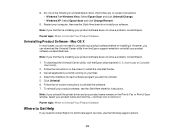
... for instructions.
Note: If you uninstall the printer driver and your product name remains in the Print & Fax or Print & Scan window, select your product name and click the - (remove) icon to remove it.
Parent topic: When to Uninstall Your Product Software
Where to Get Help
If you need to contact Epson for technical support services, use the following support options...
User Guide - Page 316
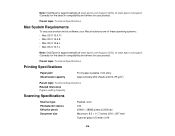
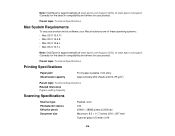
... Requirements
To use your product and its software, your Mac should use one of these operating systems: • Mac OS X 10.4.11 • Mac OS X 10.5.8 • Mac OS X 10.6.x • Mac OS X 10.7.x
Note: Visit Epson's support website at www.epson.com/support (U.S.) or www.epson.ca/support (Canada) for the latest in compatibility and drivers for your product.
Parent topic: Technical...

