Epson WorkForce 845 driver and firmware

Related Epson WorkForce 845 Manual Pages
Download the free PDF manual for Epson WorkForce 845 and other Epson manuals at ManualOwl.com
Product Brochure - Page 2
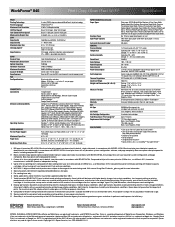
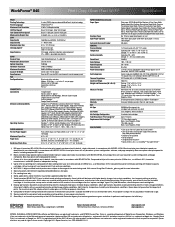
...Printing: 17.6" x 22.3" x 12.3" Storage: 17.6" x 14.5" x 11.8" Weight: 22.0 lb
WorkForce 845 all-in-one, Instruction manual, CD-ROM with drivers and bonus software6, Free sample paper pack, Power cord, Telephone cord, DURABrite® Ultra Ink cartridges7 - Four 127-series Extra High-capacity ink cartridges: Black, Cyan, Magenta, Yellow EPSON printer driver, EPSON Scan, ABBYY® FineReader®...
Quick Guide - Page 11
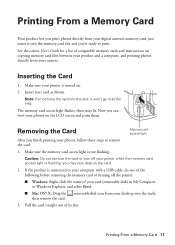
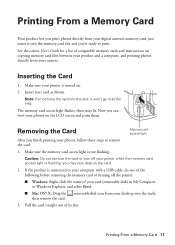
...print photos directly from your digital camera's memory card; just insert it into the memory card slot and you're ready to print.
See the online User's Guide for a list of compatible memory cards and instructions on copying memory card files between your product and a computer, and printing photos directly from your camera.
Inserting the Card
1. Make sure your printer is turned on. 2. Insert your...
Quick Guide - Page 13
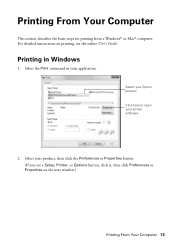
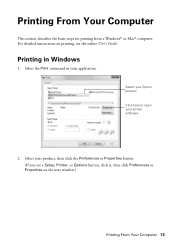
...basic steps for printing from a Windows® or Mac® computer. For detailed instructions on printing, see the online User's Guide.
Printing in Windows
1. Select the Print command in your application.
Select your Epson product Click here to open your printer software
2. Select your product, then click the Preferences or Properties button. (If you see a Setup, Printer, or Options button, click...
Quick Guide - Page 14


... OK to save your settings. 8. Click OK or Print to start printing. A window will appear and show the progress of your print job.
Printing With a Mac
Follow the steps below to print from Mac OS X 10.5 to 10.6. If you're printing from Mac OS X 10.4, see your online User's Guide for instructions. 1. Open a photo or document...
Quick Guide - Page 15
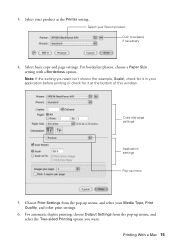
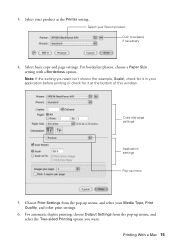
... Printer setting.
Select your Epson product Click to expand, if necessary
4. Select basic copy and page settings. For borderless photos, choose a Paper Size setting with a Borderless option. Note: If the setting you want isn't shown (for example, Scale), check for it in your application before printing or check for it at the bottom of this window.
Copy and page settings...
Quick Guide - Page 16
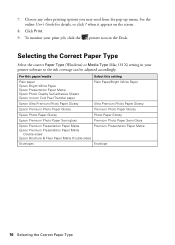
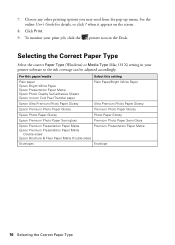
... Correct Paper Type
Select the correct Paper Type (Windows) or Media Type (Mac OS X) setting in your printer software so the ink coverage can be adjusted accordingly.
For this paper/media
Select this setting
Plain paper Epson Bright White Paper Epson Presentation Paper Matte Epson Photo Quality Self-adhesive Sheets Epson Iron-on Cool Peel Transfer paper
Plain Paper/Bright...
Quick Guide - Page 22
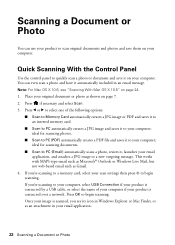
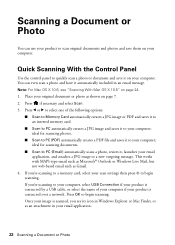
... you're scanning to a memory card, select your scan settings then press x to begin scanning. If you're scanning to your computer, select USB Connection if your product is connected by a USB cable, or select the name of your computer if your product is connected over a network. Press OK to begin scanning. Once your image is scanned, you see its icon in Windows Explorer or Mac Finder...
Quick Guide - Page 23
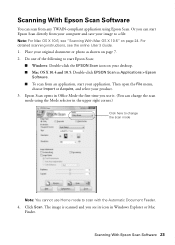
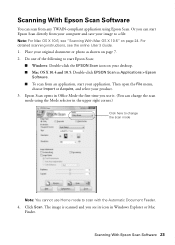
... see "Scanning With Mac OS X 10.6" on page 24. For detailed scanning instructions, see the online User's Guide. 1. Place your original document or photo as shown on page 7. 2. Do one of the following to start Epson Scan:
■ Windows: Double-click the EPSON Scan icon on your desktop. ■ Mac OS X 10.4 and 10.5: Double-click EPSON Scan in Applications > Epson
Software. ■ To scan from...
Quick Guide - Page 27
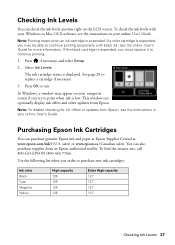
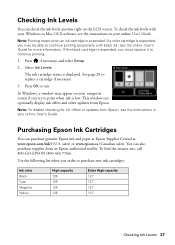
...levels with your Windows or Mac OS X software, see the instructions in your online User's Guide.
Note: ...Windows, a window may appear on your computer screen if you try to print when ink is low. This window can optionally display ink offers and other updates from Epson.
Note: To disable checking for ink offers or updates from Epson, see the instructions in your online User's Guide.
Purchasing Epson...
Quick Guide - Page 28
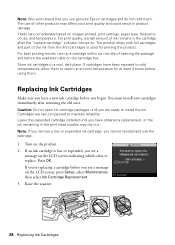
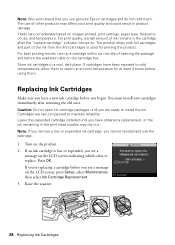
...Epson cartridges and do not refill them. The use of other products may affect your print quality and could result in product damage. Yields vary considerably based on images printed, print settings...install the ink. Cartridges are vacuum packed to maintain reliability. Leave the expended cartridge installed...Setup, select Maintenance, then select Ink Cartridge Replacement. 3. Raise the scanner.
28...
Quick Guide - Page 31
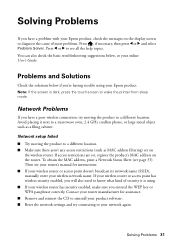
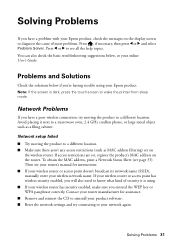
... (such as MAC address filtering) set on
the wireless router. If access restrictions are set, register the product's MAC address on the router. To obtain the MAC address, print a Network Status Sheet (see page 33). Then see your router's manual for instructions. ■ If your wireless router or access point doesn't broadcast its network name (SSID), manually enter your wireless network name. If...
Quick Guide - Page 32


...your wireless router or access point. Avoid placing the product next to a microwave oven, 2.4 GHz cordless phone, or large metal objects such as a filing cabinet.
Cannot scan over the network
■ Epson Scan is not available in Mac OS X 10.6; see page 24 for scanning instructions. ■ If you cannot scan from the product's control panel, make sure you restarted your
computer after installing...
Quick Guide - Page 33
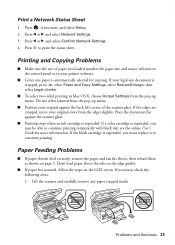
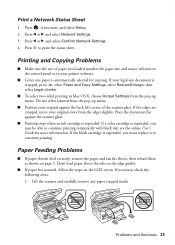
...Setup. 2. Press l or r and select Network Settings. 3. Press l or r and select Confirm Network Settings. 4. Press x to print the status sheet.
Printing and Copying Problems
■ Make sure the size of paper you loaded matches the paper size and source selected on the control panel or in your printer software...with black ink; see the online User's Guide for more information. If the black cartridge ...
Quick Guide - Page 35


... down (usually the whiter, brighter, or glossy side).
■ For the best print quality, use Epson papers (see page 5) and genuine Epson ink cartridges (see page 28).
■ Make sure the type of paper you loaded matches the paper type setting on the control panel or in your printer software (see page 16).
Problems and Solutions 35
Quick Guide - Page 36


... to align the print head. See the online User's Guide for instructions.
■ The ink cartridges may be low on ink...download drivers and documentation, get FAQs and troubleshooting advice, or e-mail Epson with your questions. Speak to a Support Representative Before you call Epson for support, please have the following information ready: ■ Product name (WorkForce 845) ■ Product serial...
Quick Guide - Page 37


...
You can purchase genuine Epson ink and paper at Epson Supplies Central at www.epson.com/ink3 (U.S. sales) or www.epson.ca (Canadian sales). You can also purchase supplies from an Epson authorized reseller. To find the nearest one, call 800-GO-EPSON (800-463-7766).
Other Software Technical Support
ABBYY® FineReader® phone: (408) 457-9777 www...
Quick Guide - Page 44
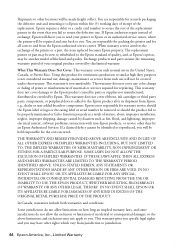
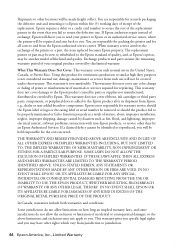
... ribbons, ink cartridges or third party parts, components, or peripheral devices added to the Epson product after its shipment from Epson, e.g., dealer or user-added boards or components. Epson is not responsible for warranty service should the Epson label or logo or the rating label or serial number be removed or should the product fail to be properly...
Start Here - Page 2
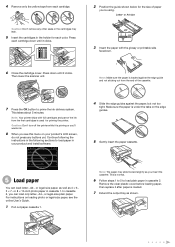
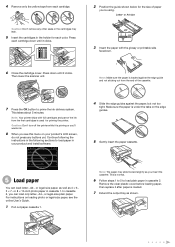
... priming the printer.
Caution: Don't turn off the printer while it is priming or you'll waste ink.
8 When you see this menu on your product's LCD screen,
do not press any buttons yet. Continue following the instructions in the following sections to load paper in your product and install software.
4 Slide the edge guides against the...
Start Here - Page 3
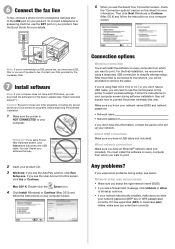
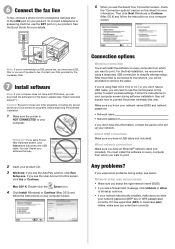
...using Mac OS X 10.6 or 10.7 or you don't have a USB cable, you will need to use the control panel on the printer to select wireless settings. Follow the instructions on your computer screen during software installation; they will explain how to connect the printer wirelessly this way.
Make sure you know your network name (SSID) and network password:
• Network name • Network password
If...
Start Here - Page 4
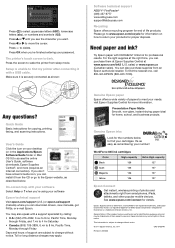
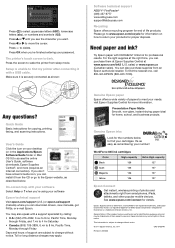
...Any questions?
Quick Guide Basic instructions for copying, printing, faxing, and scanning instructions.
User's Guide Click the icon on your desktop (or in the Applications/Epson Software/Guide folder in Mac OS X) to access the online User's Guide, software downloads, Epson Supplies Central®, and more (requires an Internet connection). If you don't have a User's Guide icon, you can install it...

