Epson WorkForce Pro WF-5690 driver and firmware
Drivers and firmware downloads for this Epson item


Related Epson WorkForce Pro WF-5690 Manual Pages
Download the free PDF manual for Epson WorkForce Pro WF-5690 and other Epson manuals at ManualOwl.com
User Manual - Page 3


...'s Guide...7
Using Web Config Network Configuration Software 8 About Web Config ...8 Accessing Web Config ...8 Restricting Features Available for Users 9 User Feature Restriction...10 Configuring User Feature Restrictions 10 Changing the Administrator Password in Web Config 12 Using Your Product on a Secure Network 13 Configuring SSL/TLS Communication 13 Configuring SSL/TLS Settings 13...
User Manual - Page 4


... ...40 Email Server Settings ...40 Checking the Email Server Connection 41 Email Server Connection Report Messages 41 Configuring Email Notification 42
Using EpsonNet Config Network Configuration Software 44 Installing EpsonNet Config ...44 Configuring a Product IP Address Using EpsonNet Config - Ethernet 44 Configuring a Product IP Address Using EpsonNet Config - WiFi 45
Solving Problems...
User Manual - Page 5


Cannot Import a Digital Certificate 53 Cannot Update a Certificate or Create a CSR 53 Deleted a CA-signed Certificate ...53 Where to Get Help...54 Notices ...55 Trademarks ...55 Copyright Notice...55 Copyright Attribution ...56
5
User Manual - Page 8
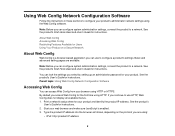
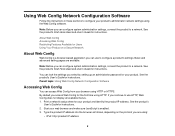
... you can configure system administration settings, connect the product to a network. See the product's Start Here sheet and User's Guide for instructions.
You can lock the settings you select by setting up an administrator password for your product. See the product's User's Guide for instructions. Parent topic: Using Web Config Network Configuration Software
Accessing Web Config
You can access...
User Manual - Page 9
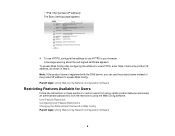
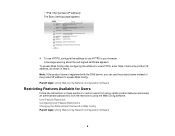
... name is registered with the DNS server, you can use the product name instead of the product IP address to access Web Config. Parent topic: Using Web Config Network Configuration Software
Restricting Features Available for Users
Follow the instructions in these sections to restrict users from using certain product features and create an administrator...
User Manual - Page 10
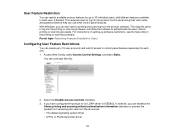
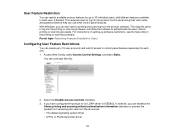
... using their user name and password before they can use other control panel features. With Windows, you can also restrict printing and scanning from the product software. This requires users to log into the printing or scanning software, and allow the software to authenticate the users, before printing or scanning proceeds. For instructions on setting up software restrictions, see the help utility...
User Manual - Page 11
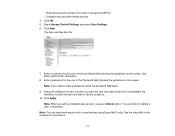
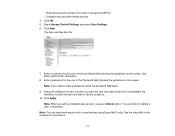
...services such as Epson Connect or Google Cloud Print • Smartphones and other mobile devices 4. Click OK. 5. Select Access Control Settings and select User Settings. 6. Click Add. You see a window like this:
7. Enter a name for the first user in the User Name field following the guidelines on the screen. Use ASCII (0x20-0x7E) characters.
8. Enter a password...in the software for instructions.
11
User Manual - Page 12
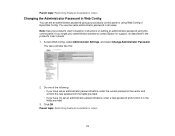
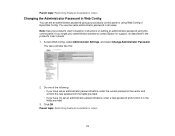
... all cases. Note: See your product's User's Guide for instructions on setting an administrator password using the control panel. If you forget your administrator password, contact Epson for support, as described in the product's User's Guide. 1. Access Web Config, select Administrator Settings, and select Change Administrator Password.
You see a window like this:
2. Do one of the following: •...
User Manual - Page 13
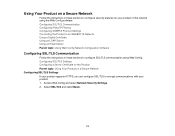
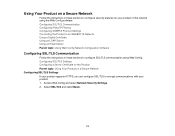
... SSL/TLS Communication Configuring IPsec/IP Filtering Configuring SNMPv3 Protocol Settings Connecting the Product to an IEEE802.1X Network Using a Digital Certificate Using an LDAP Server Using an Email Server Parent topic: Using Web Config Network Configuration Software
Configuring SSL/TLS Communication
Follow the instructions in these sections to configure SSL/TLS communication using Web...
User Manual - Page 22


... to a HTTP or HTTPS server
Communicating with Epson Connect, Google Cloud Printer, firmware update, and root certificate update on a HTTP or HTTPS client
* To control forwarding of scan and received fax data, share a network folder, or receive fax data from PC-Fax, select Port Number as the Method of Choosing Port option and specify the port numbers for CIFS and NetBIOS.
Parent topic: Configuring...
User Manual - Page 32
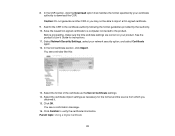
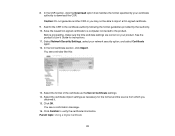
...-signed certificate to a computer connected to the product.
Before proceeding, make sure the time and date settings are correct on your product. See the product's User's Guide for instructions. 11. Select Network Security Settings, select your network security option, and select Certificate again. 12. In the CA Certificate section, click Import. You see a window like this:
13. Select...
User Manual - Page 44
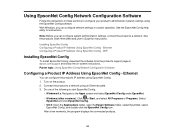
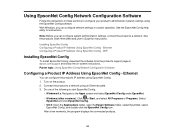
... settings, connect the product to a network. See the product's Start Here sheet and User's Guide for instructions.
Installing EpsonNet Config Configuring a Product IP Address Using EpsonNet Config - Ethernet Configuring a Product IP Address Using EpsonNet Config - WiFi
Installing EpsonNet Config
To install EpsonNet Config, download the software from the product's support page at epson.com/support...
User Manual - Page 45
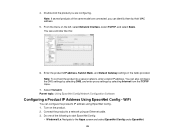
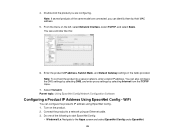
...selecting DNS, and enter proxy settings by selecting Internet from the TCP/IP menu.
7. Select Transmit. Parent topic: Using EpsonNet Config Network Configuration Software
Configuring a Product IP Address Using EpsonNet Config - WiFi
You can configure the product's IP address using EpsonNet Config. 1. Turn on the product. 2. Connect the product to a network using an Ethernet cable. 3. Do one of the...
User Manual - Page 46
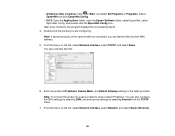
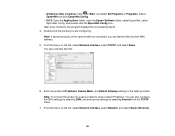
... address, Subnet Mask, and Default Gateway settings in the fields provided. Note: To connect the product to a secure network, enter a static IP address. You can also configure the DNS settings by selecting DNS, and enter proxy settings by selecting Internet from the TCP/IP menu.
7. From the menu on the left, select Network Interface, select Network, and select Basic (Wireless...
User Manual - Page 47


You see a window like this:
8. Enter the Communication Mode, Wireless Mode, SSID, and Security Level settings for the Wi-Fi network as necessary.
9. Select Transmit. 10. Confirm the Wi-Fi connection to the product and disconnect the Ethernet cable from the product. Parent topic: Using EpsonNet Config Network Configuration Software
47
User Manual - Page 48
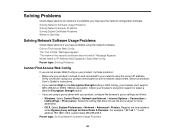
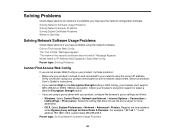
... browser's encryption support or select a different Encryption Strength option. • If you are using a proxy server with your product, configure the browser's proxy settings as follows: • Windows: Select Control Panel > Network and Internet > Internet Options > Connections >
LAN settings > Proxy server. Select the setting that does not use the proxy server for local addresses. • OS...
User Manual - Page 49
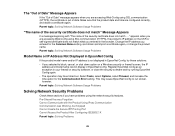
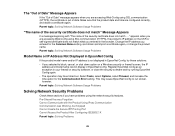
... does not match what you entered in the browser. Change the IP address you entered for the Common Name setting, and obtain and import a certificate again, or change the product name. Parent topic: Solving Network Software Usage Problems
Model Name or IP Address Not Displayed in EpsonNet Config
If the product model name and/or IP...
User Manual - Page 54
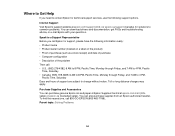
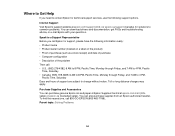
... you need to contact Epson for technical support services, use the following support options.
Internet Support Visit Epson's support website at epson.com/support (U.S.) or epson.ca/support (Canada) for solutions to common problems. You can download drivers and documentation, get FAQs and troubleshooting advice, or e-mail Epson with your questions.
Speak to a Support Representative Before you call...
Product Specifications - Page 2
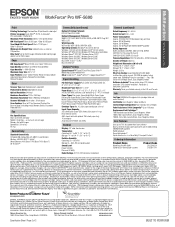
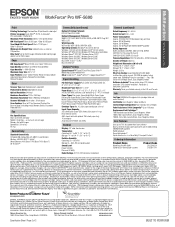
...18.1" x 25.8" x 15.1" Storage: 18.1" x 16.6" x 13.5" Weight: 31.5 lb
What's in the Box Epson WorkForce Pro WF-5690 multifunction printer, manual, CD-ROM for product setup, power cord, DURABrite® Ultra Ink cartridges10 - Four 786 series ink cartridges: Black, Cyan, Magenta, Yellow
Software Included11 Epson printer driver, PCL 5 driver emulation5, PCL 6 driver emulation5, PostScript 3, Document...
Start Here - Page 2


... connection Make sure you have a USB cable (not included).
• Wired network connection Make sure you have an Ethernet cable (not included).
PCL or PostScript driver
Download the software and see your online User's Guide for instructions.
epson.com/support/wf5690 (U.S.) or epson.ca/support/wf5690 (Canada)
Mobile printing
Your product must be set up for wireless printing or Wi-Fi Direct...
